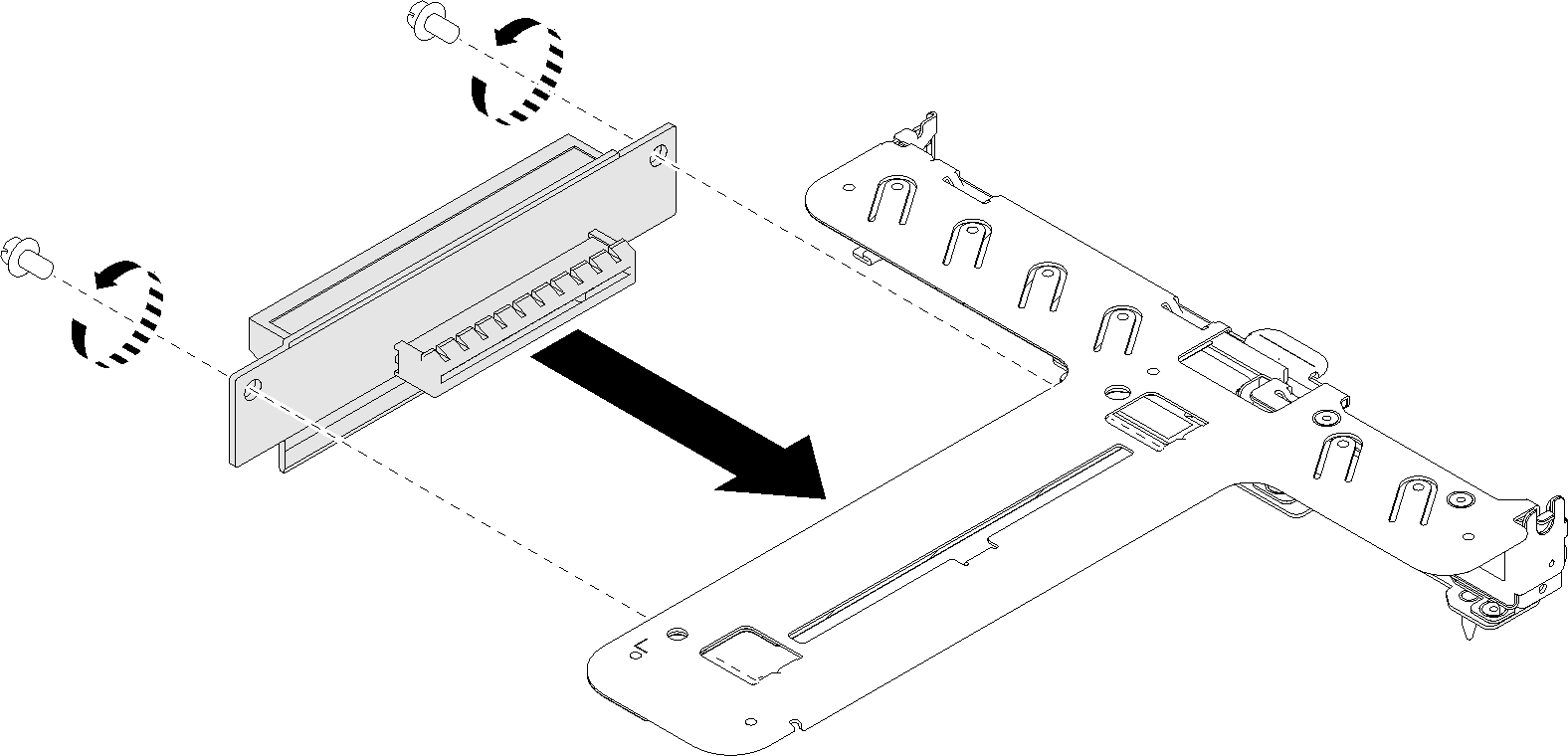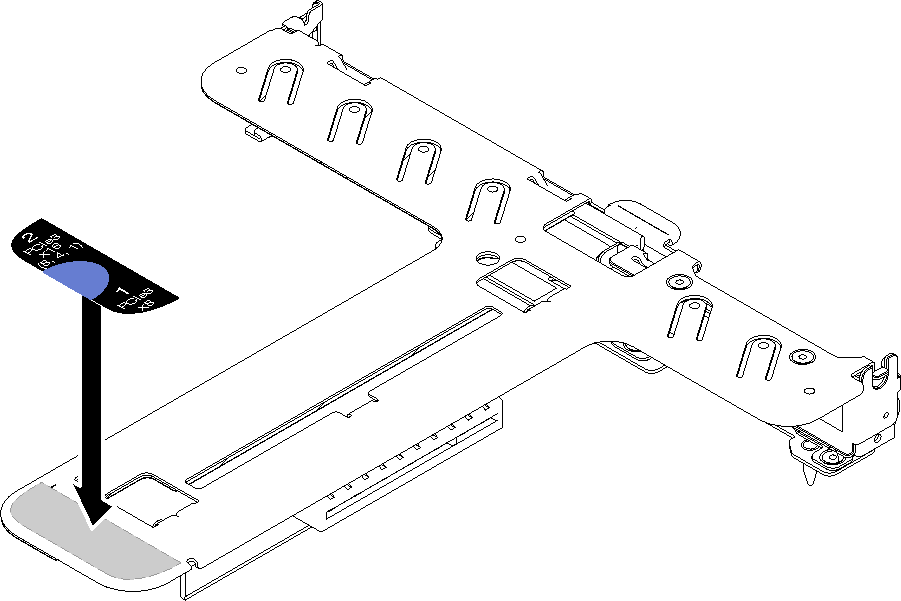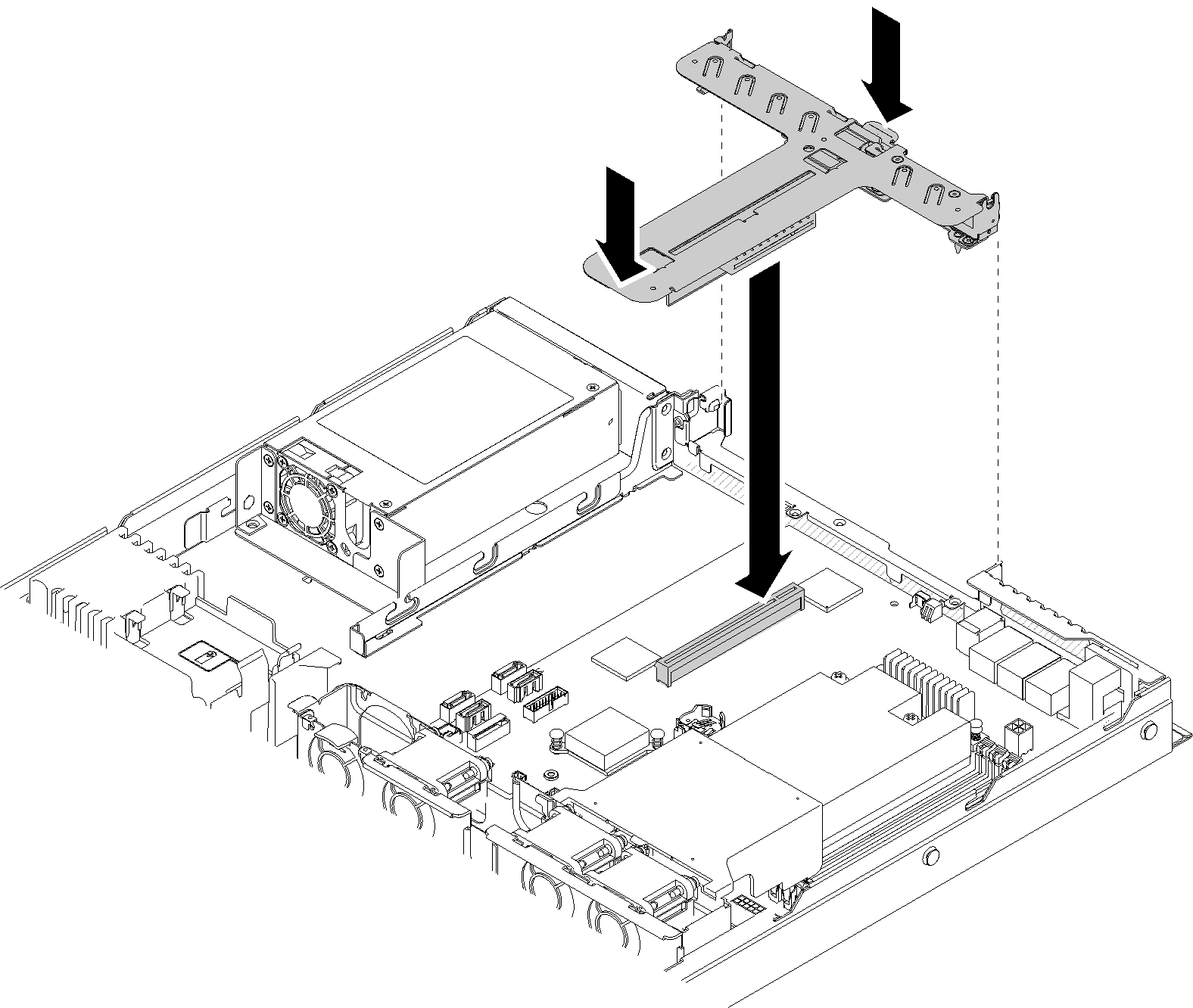Install the PCIe riser assembly
Use this information to install the PCIe riser assembly.
Before you install the PCIe riser assembly, complete the following steps:
Read Safety and Installation Guidelines to ensure that you work safely.
Install adapters (see Install an adapter).
To install the PCIe riser assembly, complete the following steps:
After you install the PCIe riser assembly, complete the following steps:
Install the top cover onto the server (see Install the top cover).
Install the server into the rack if necessary.
Reconnect power cords and all external cables.
Give documentation feedback