Power supply LEDs
The illustration in this section shows the LEDs on the power supply.
Fixed power supply unit LEDs
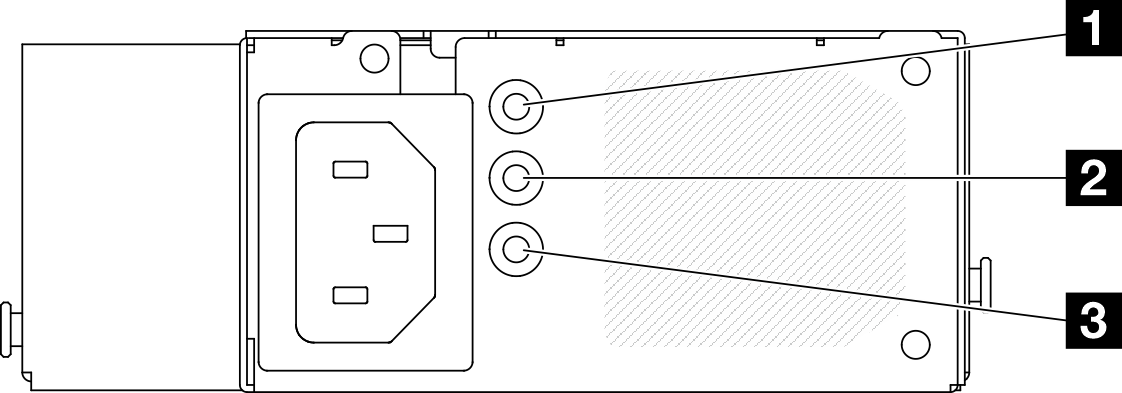
| LED | Description |
|---|---|
| 1 Power input LED (green) |
|
| 2 Power output LED (green) |
|
| 3 Power supply error LED (yellow) |
|
Hot-swap power supply unit LED
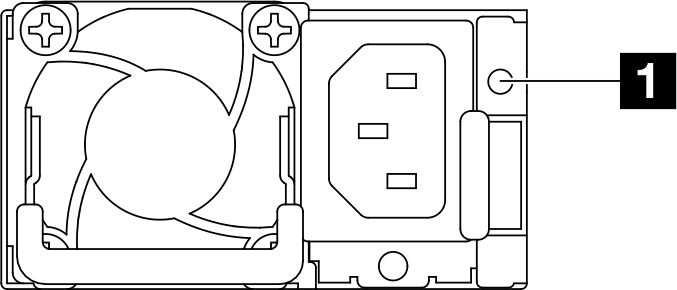
| LED | Description |
|---|---|
| 1 Power supply status | The power supply status LED can be in one of the following states:
|