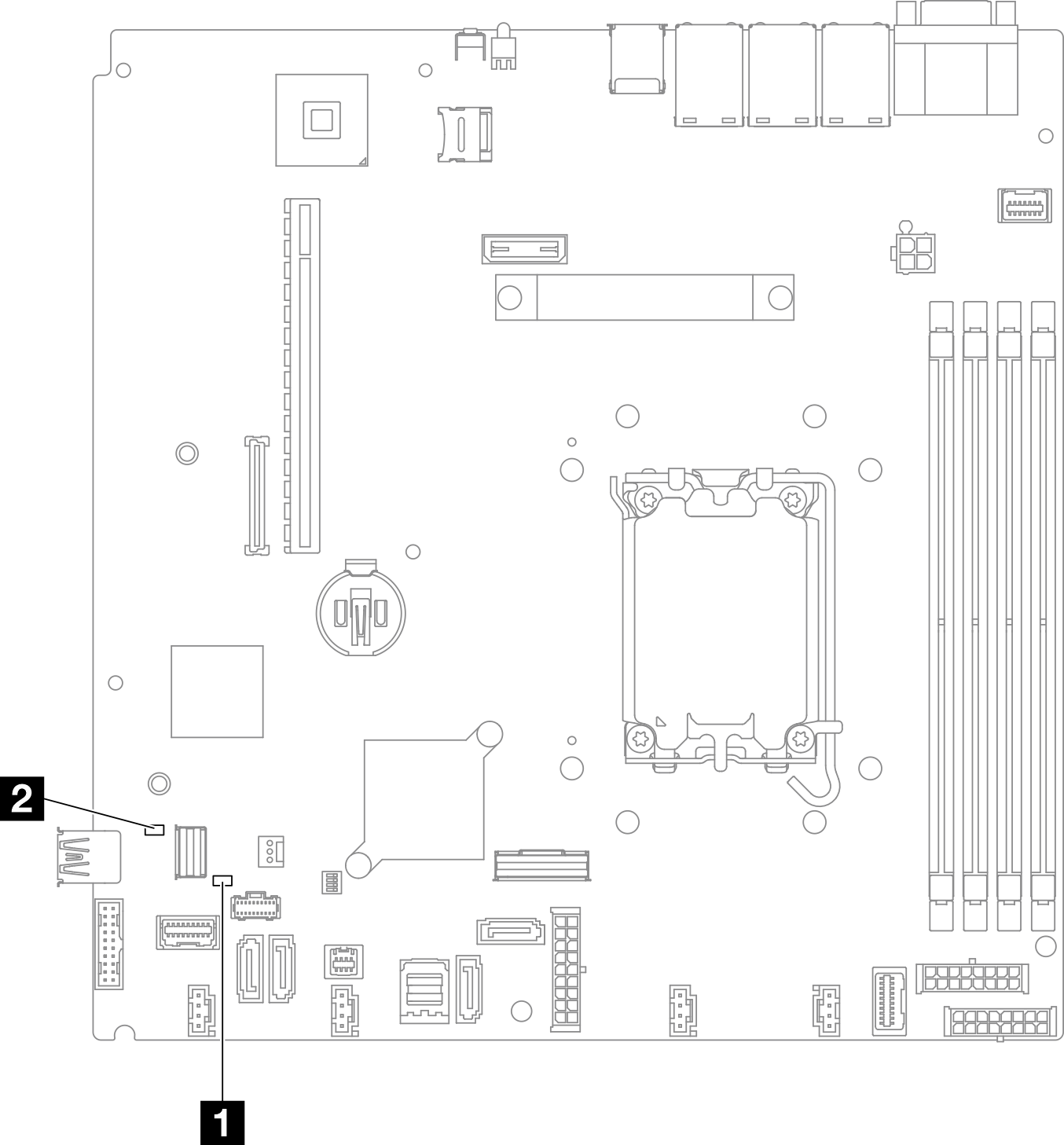The following illustration indicates the light-emitting diodes (LEDs) on the system board.
Figure 1. System-board LEDs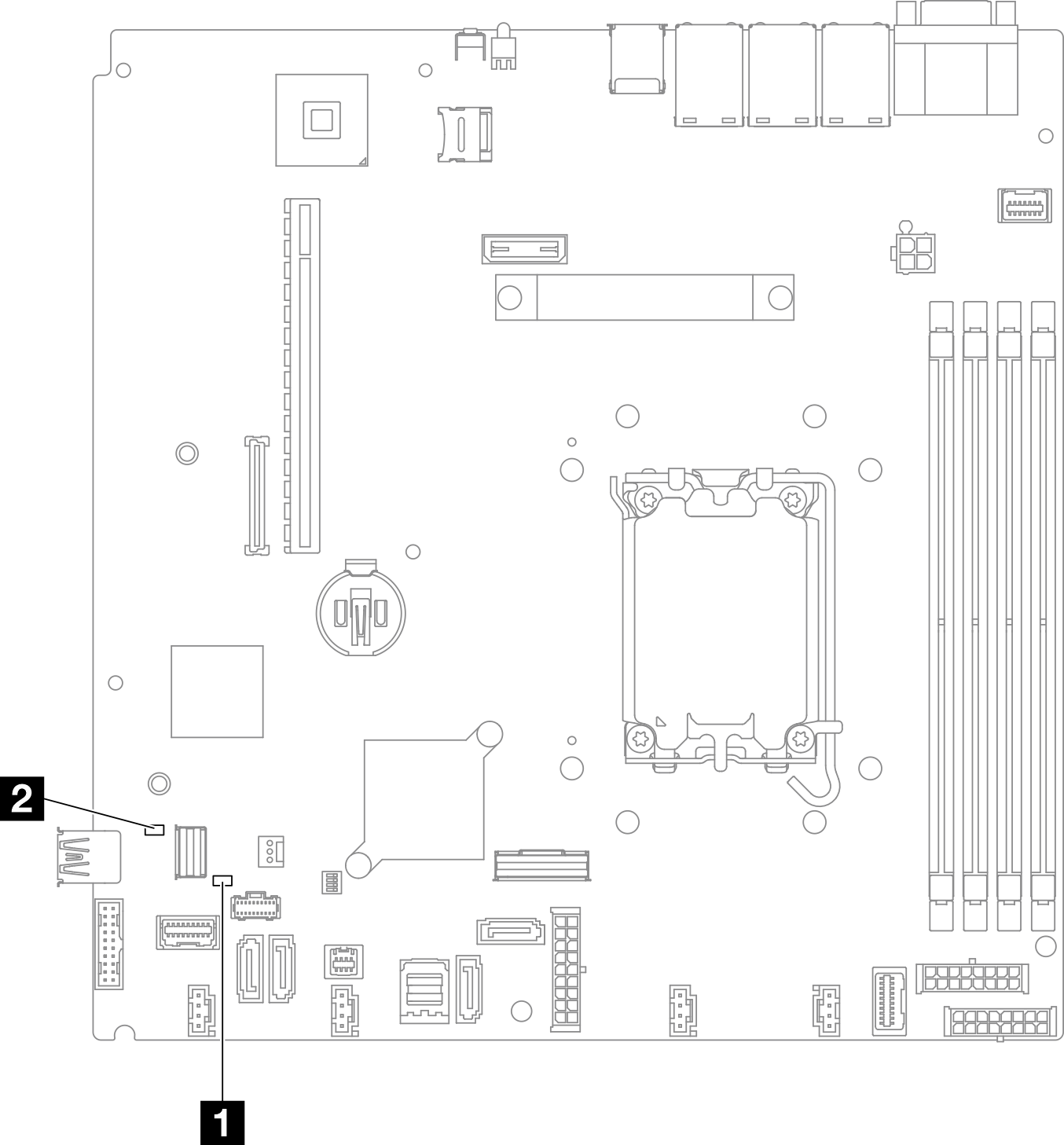
Table 1. System board LEDs description and actions| LED | Description and actions |
|---|
| 1 System error LED (amber) | An error has been detected on the server. Causes might include one or more of the following errors: The temperature of the server reached the non-critical temperature threshold. The voltage of the server reached the non-critical voltage threshold. A fan has been detected to be running at low speed. The power supply has a critical error. The power supply is not connected to the power.
Complete the following steps: |
| 2 System power LED (green) | The states of the system power LED are as follows:Off: No power supply is properly installed, or the LED itself has failed. Flashing rapidly (four times per second): The server is turned off and is not ready to be turned on. The power-control button is disabled. This will last approximately 5 to 10 seconds. Flashing slowly (once per second): The server is turned off and is ready to be turned on. Press the power-control button to turn on the server. On: The server is turned on.
|