Rearwall bracket replacement
Use this information to remove and install a rearwall bracket.
The rearwall brackets vary by server rear configurations. This topic uses the A1, B1, and C1 brackets as an example for replacement illustration. The replacement procedure is the same for B2 and C2 brackets.
Rearwall bracket matrix
| Server rear config. | Required rearwall brackets | ||
|---|---|---|---|
| Configuration with 8 PCIe slots | The server requires 3 rearwall brackets: | ||
A1 rearwall bracket on the left 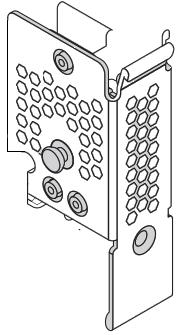 | B1 rearwall bracket on the middle 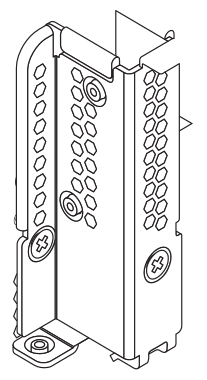 | C1 rearwall bracket on the right 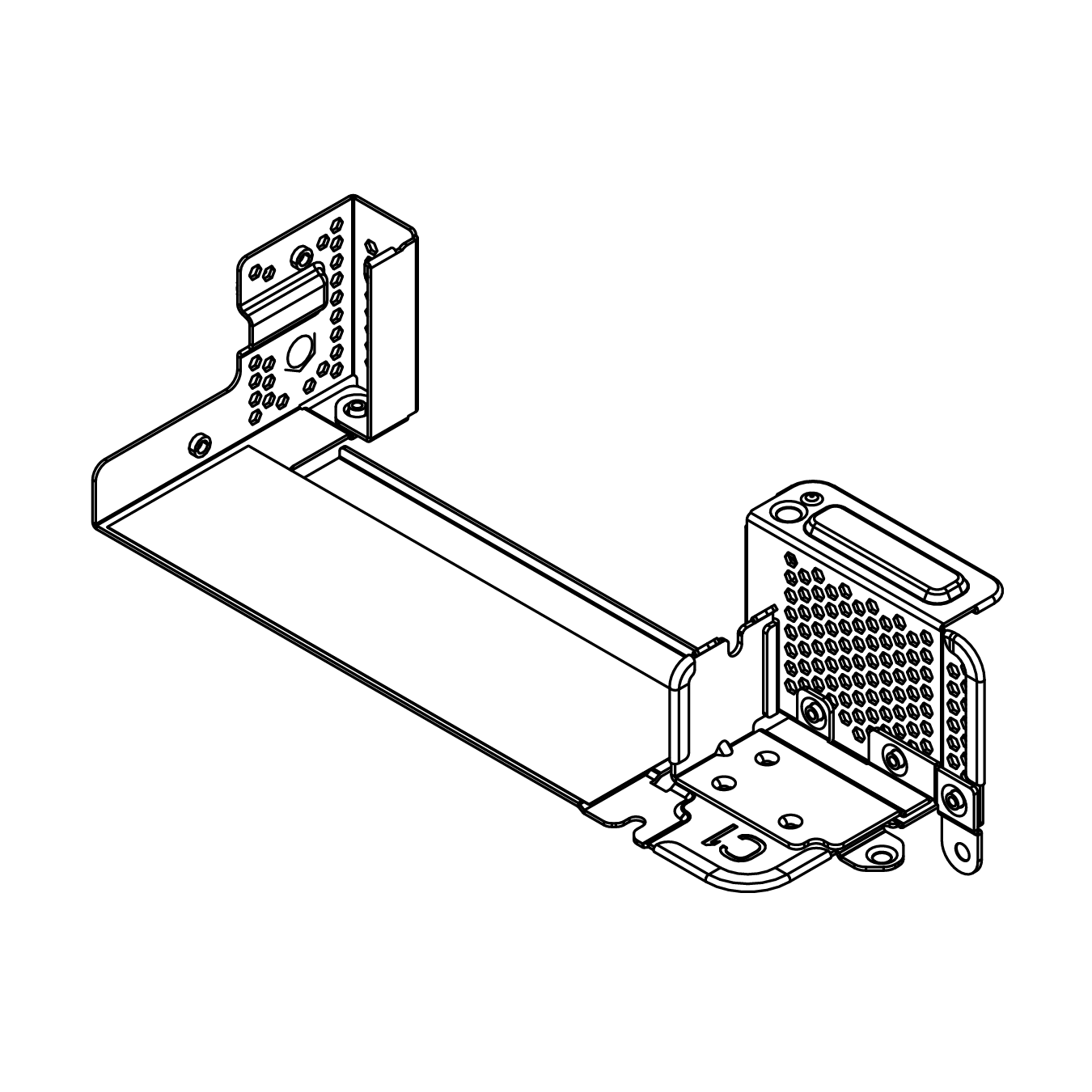 | |
| Configuration with 4 x 2.5-inch rear drives | The server requires 3 rearwall brackets: | ||
A1 rearwall bracket on the left 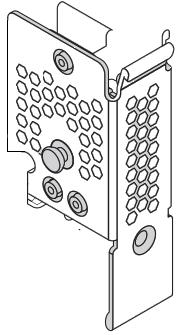 | B1 rearwall bracket on the middle 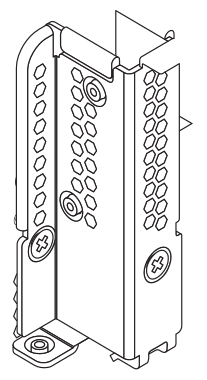 | C2 rearwall bracket on the right 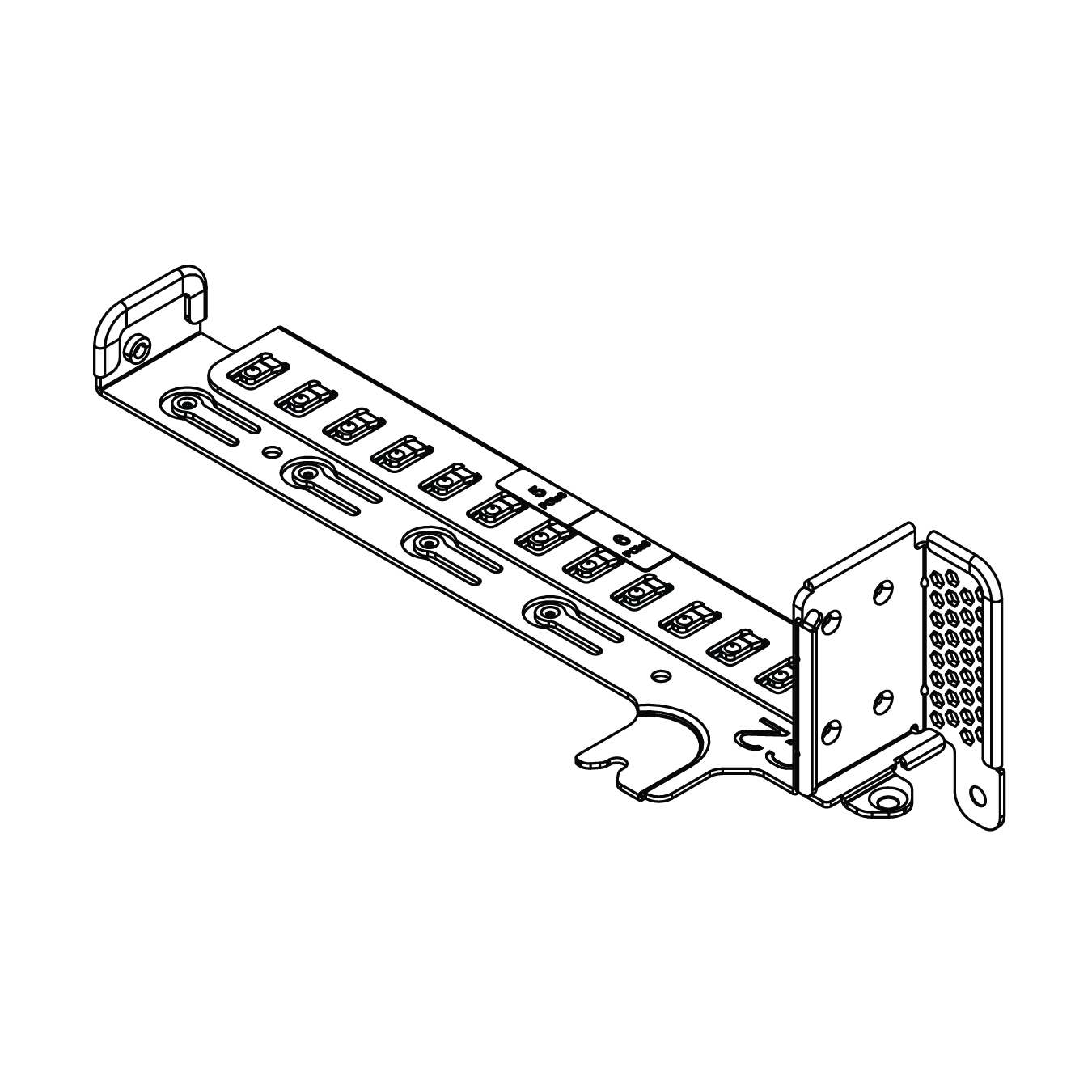 | |
| Configuration with 2 x 3.5-inch rear drives | The server requires 2 rearwall brackets: | ||
A1 rearwall bracket on the left 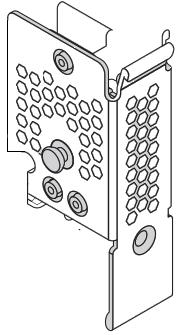 | B1 rearwall bracket on the middle 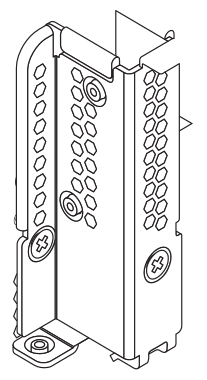 | ||
| Configuration with 8 x 2.5-inch rear drives | The server requires 2 rearwall brackets: | ||
A1 rearwall bracket on the left 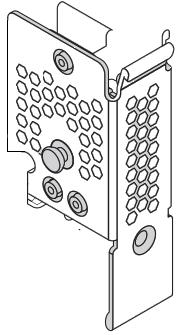 | B2 rearwall bracket on the middle 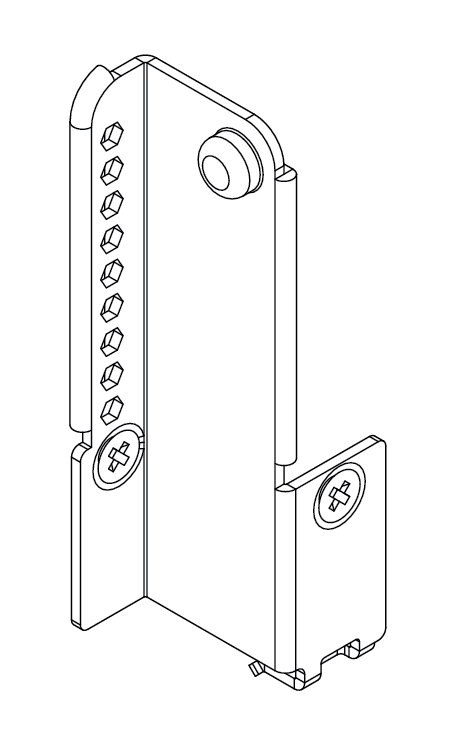 | ||
| Configuration with 4 x 3.5-inch rear drives | The server requires no rearwall brackets | ||
Give documentation feedback