GPU replacement
Use this information to remove and install a GPU adapter.
The server is equipped with a GPU adapter.
The UEFI firmware version is AFE128B or later.
| Air baffle | Supported GPU adapter |
Figure 1. Standard air baffle 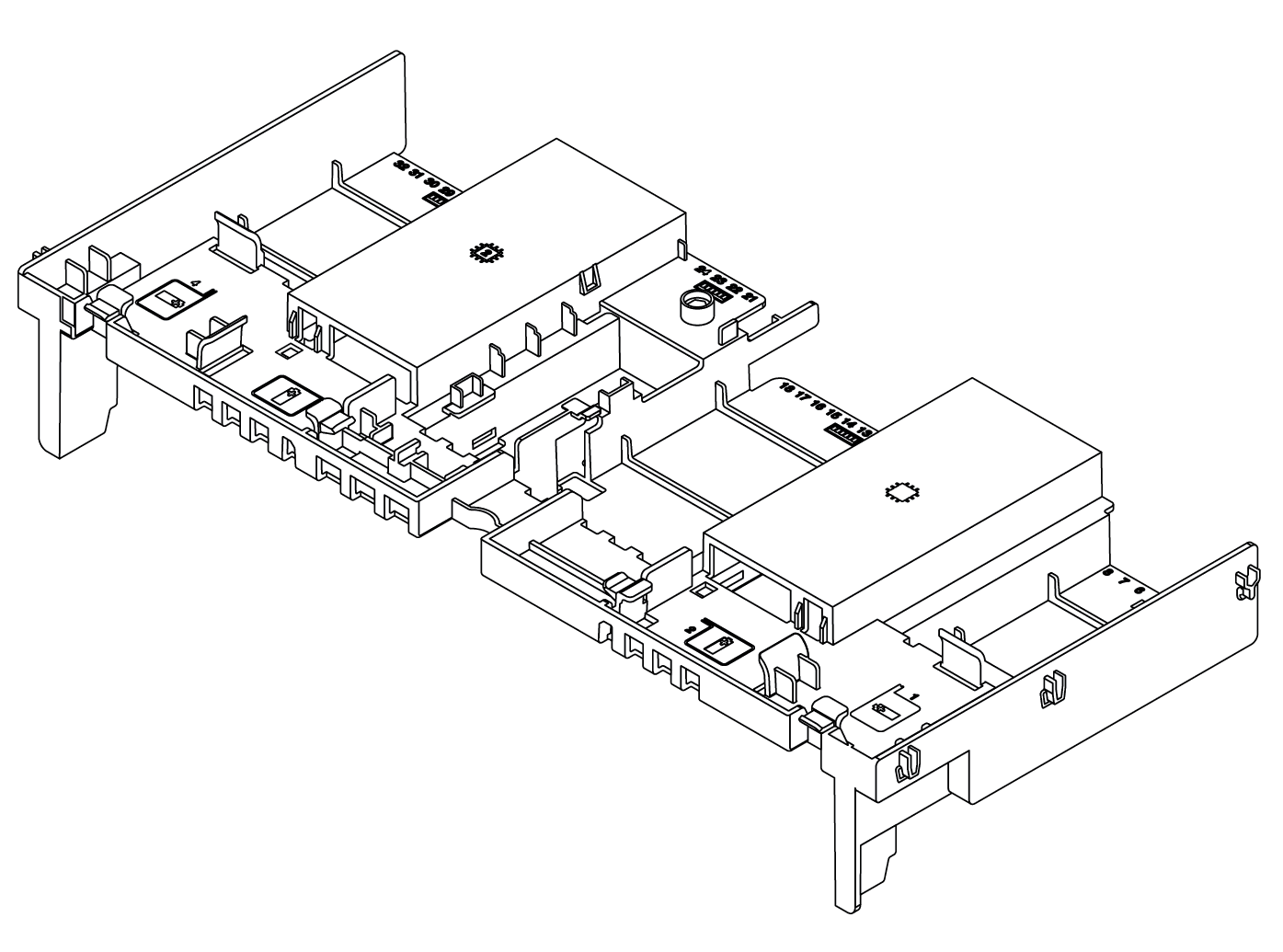 | Half length, low profile, single-wide:
|
Figure 2. GPU Air baffle 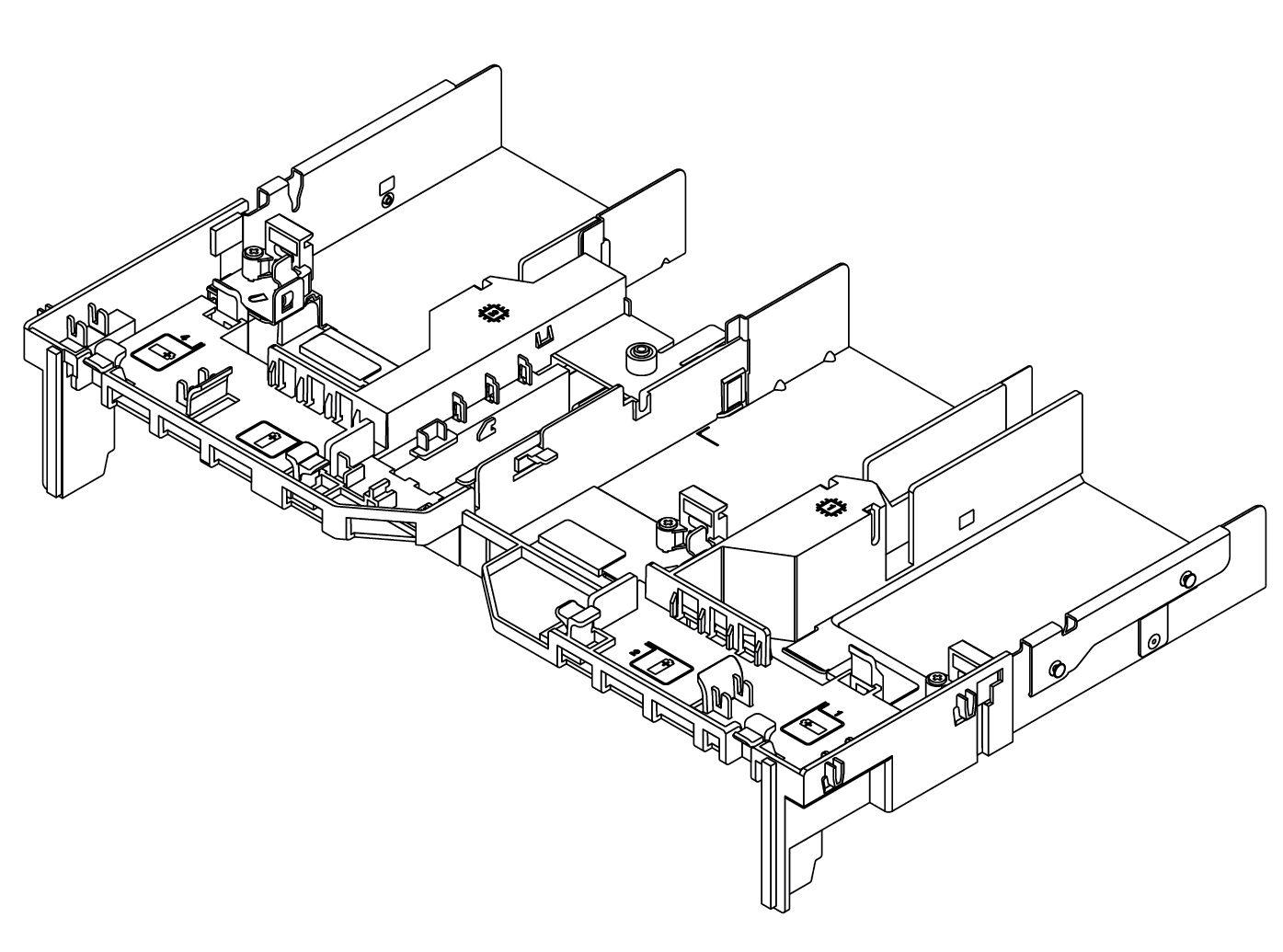 | Full length, full height, double-wide:
Full length, full height, single-wide: NVIDIA A10 |
All installed GPU adapters must be identical.
If a double-wide GPU adapter is installed in slot 5, 7 or 2, the adjacent slot 4, 8, or 1 respectively is not available.
If a single-wide 150W GPU adapter is installed on PCIe slot 1, 4, or 7, the adjacent slot 2, 5, or 8 respectively cannot be installed with an Ethernet adapter of 100GbE or higher.
For thermal rules for supported GPUs, see Thermal rules.