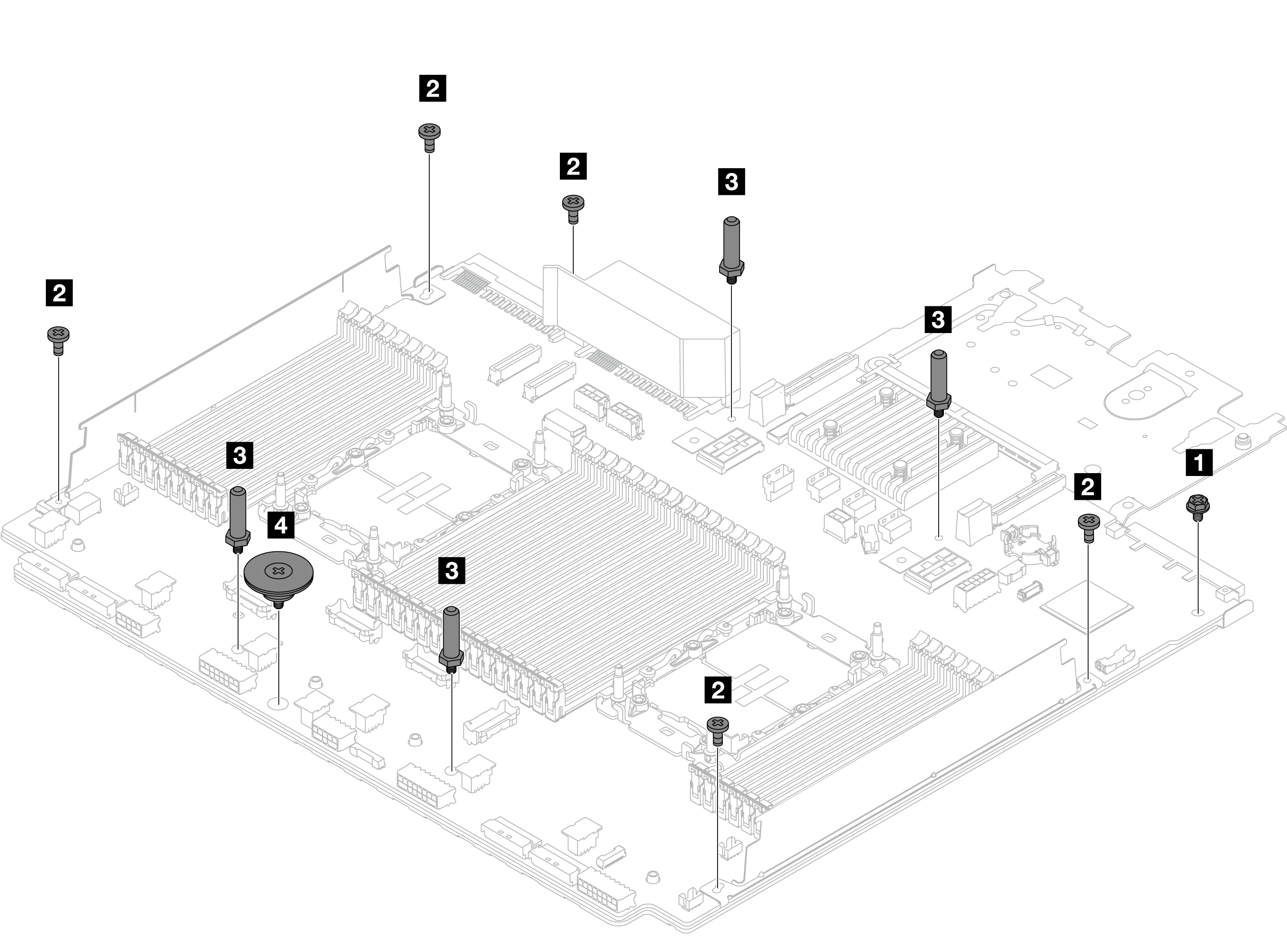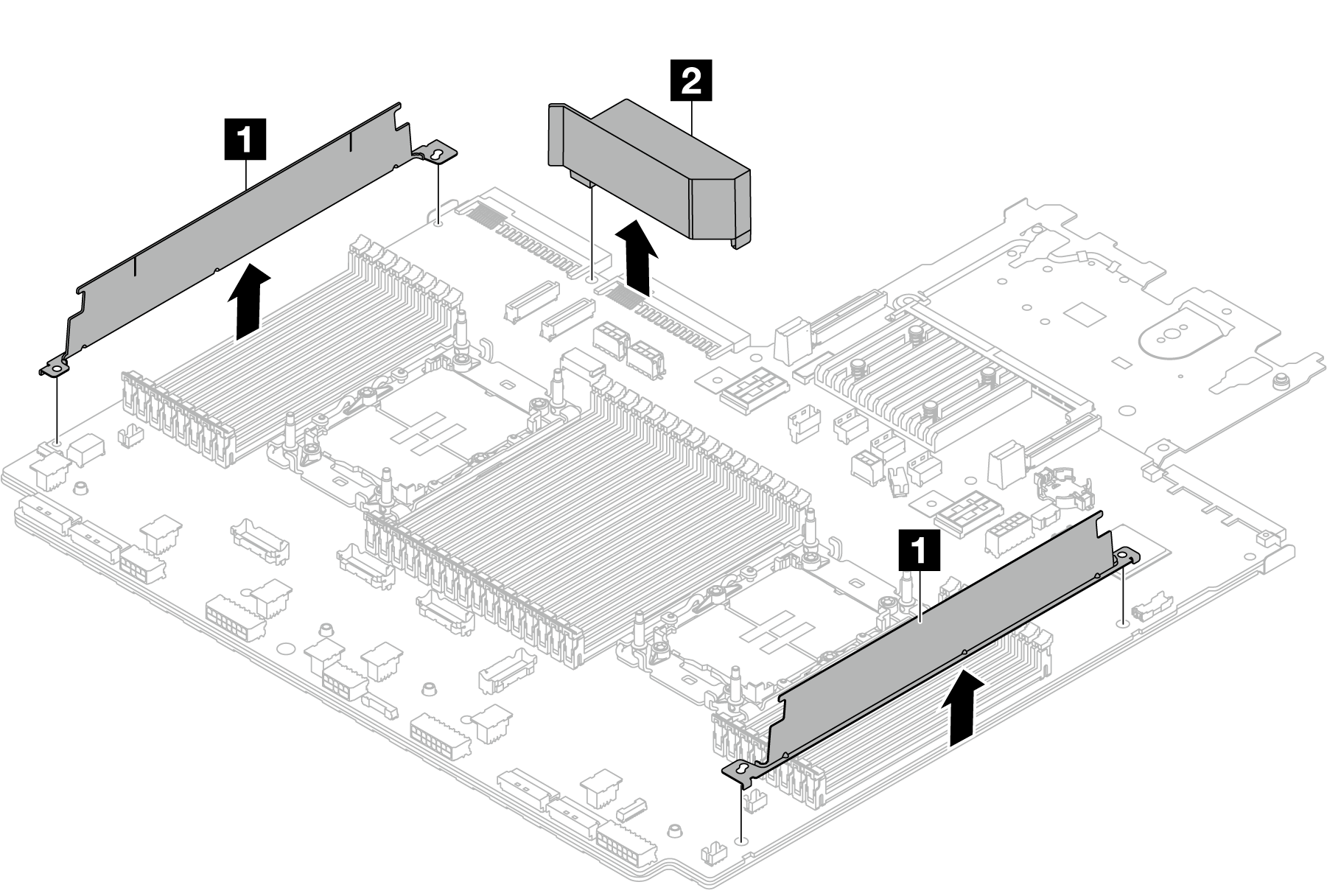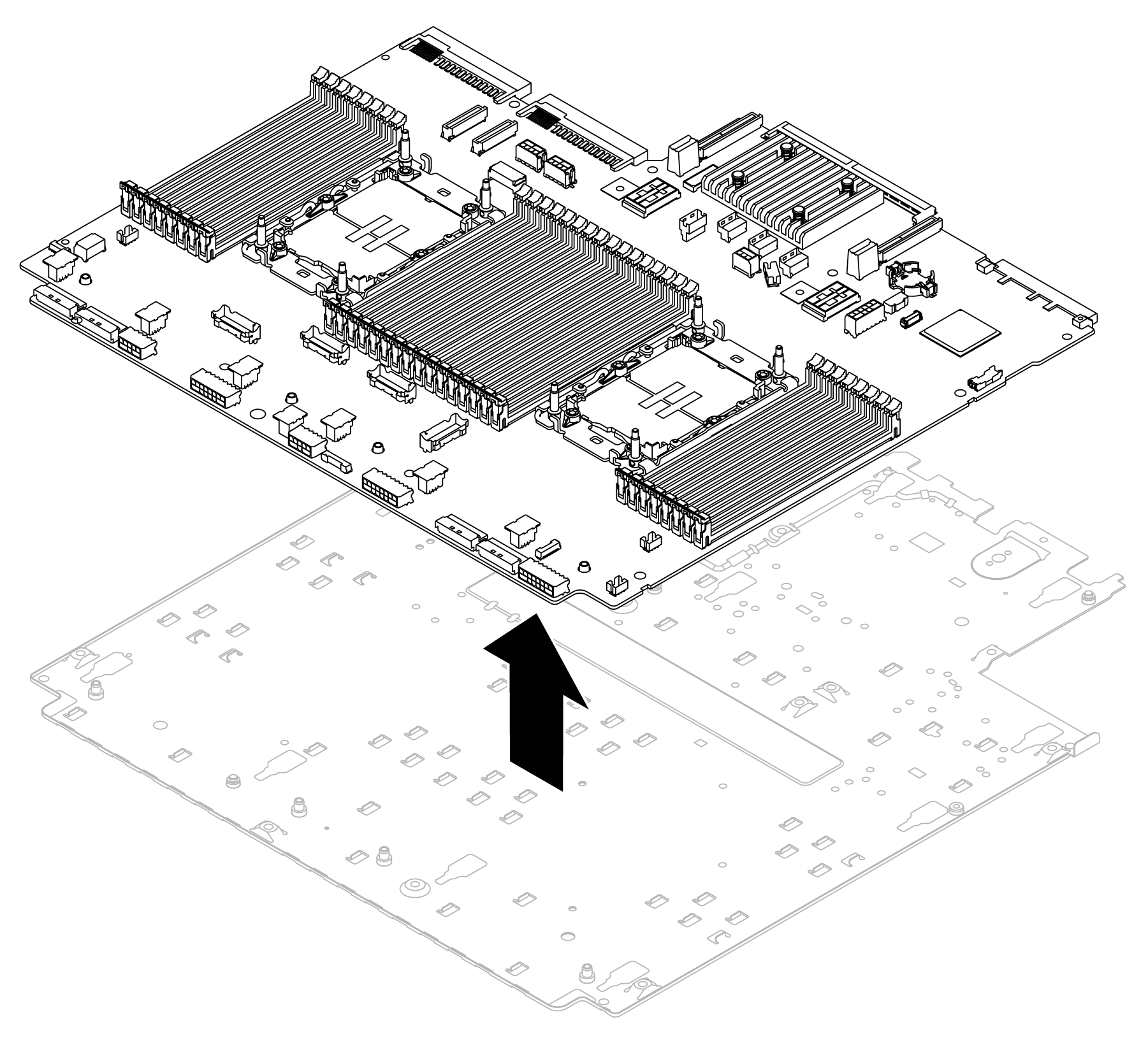Follow the instructions in this section to disassemble the system board assembly before recycling.
About this task
The system board assembly contains the system I/O board and processor board. Before recycling each unit, you need to disassemble the system board assembly.
Procedure
- Remove the firmware and RoT security module from the system I/O board. See Remove the firmware and RoT security module.
- Remove the system board assembly from the server, and separate the system I/O board from the processor board. See Remove the system I/O board.
- Remove the screws as illustrated from the processor board.
Figure 1. Removing screws from the processor board| Screw | Quantity | Tools |
|---|
1  | 1 | PH2 screwdriver |
2  | 5 | PH2 screwdriver |
3  | 4 | Hex wrench |
4  | 1 | PH2 screwdriver |
- Remove the following components from the processor board.
Figure 2. Removing components from the processor board - Separate the processor board from the supporting sheet metal.
Figure 3. Separating the processor board from the supporting sheet metal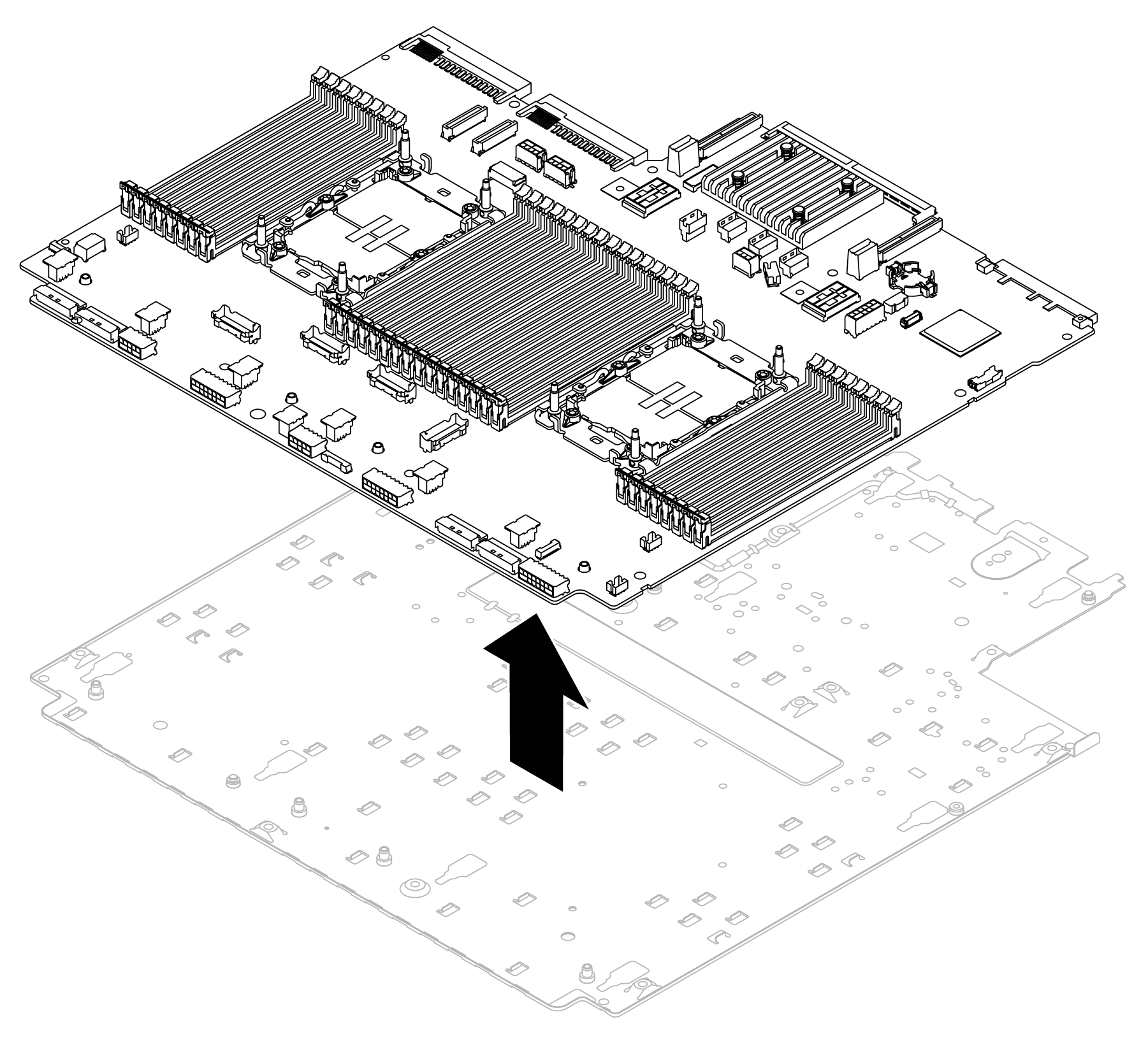
After you finish
After disassembling the system board assembly, recycle the units in compliance with local regulations.