前视图
服务器的前视图因型号而异。根据型号的不同,您的服务器可能与本主题中的插图略有不同。
请参阅下方不同服务器型号的前视图:
配备八个 2.5 英寸正面硬盘插槽的服务器型号的前视图
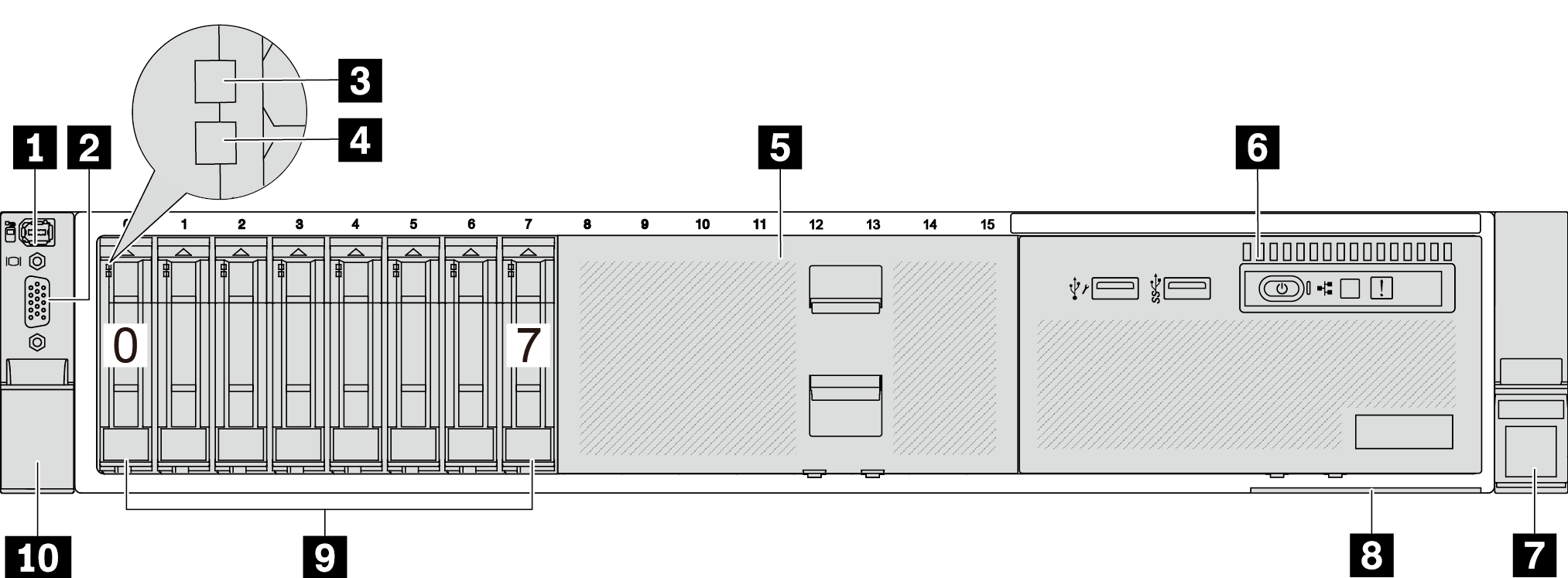
| 标注 | 标注 |
|---|---|
| 1 外部诊断接口(可选) | 2 VGA 接口(可选) |
| 3 硬盘活动 LED | 4 硬盘状态 LED |
| 5 硬盘插槽填充件 | 6 正面 I/O 模块(位于介质插槽上) |
| 7 机架滑锁(右) | 8 抽取式信息卡 |
| 9 硬盘插槽 | 10 机架滑锁(左) |
配备十六个 2.5 英寸正面硬盘插槽的服务器型号的前视图
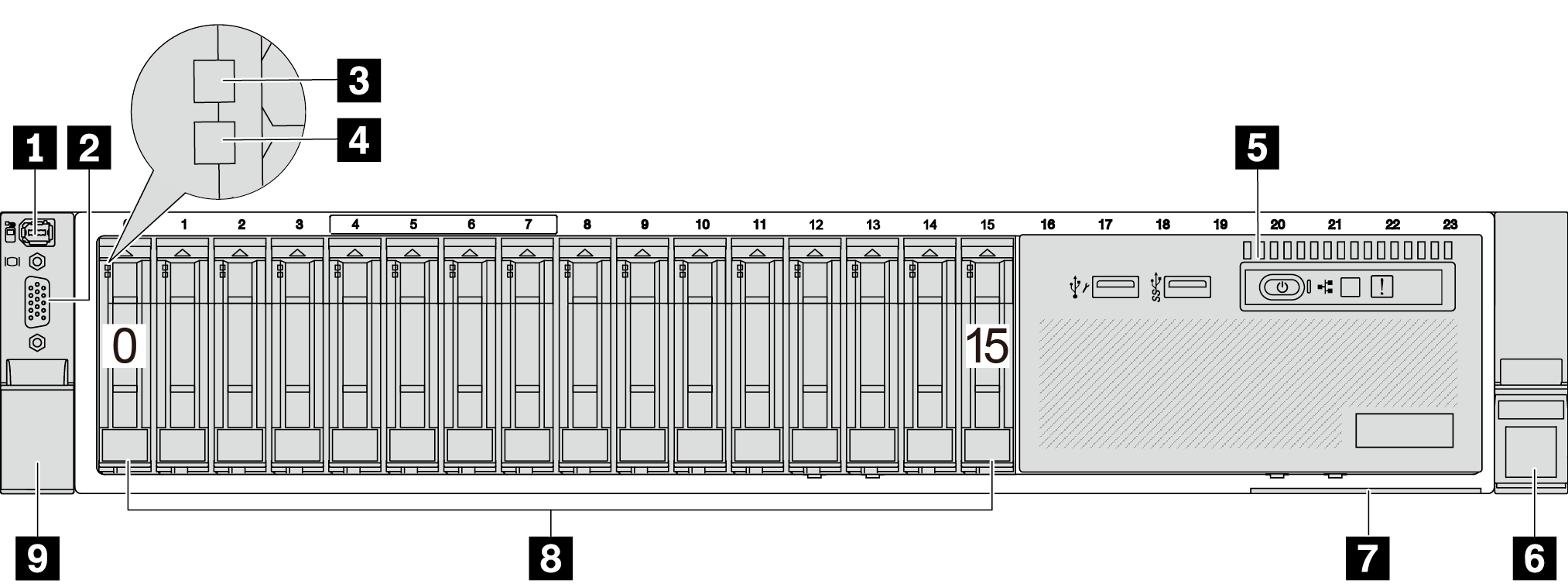
| 标注 | 标注 |
|---|---|
| 1 外部诊断接口(可选) | 2 VGA 接口(可选) |
| 3 硬盘活动 LED | 4 硬盘状态 LED |
| 5 正面 I/O 模块(位于介质插槽上) | 6 机架滑锁(右) |
| 7 抽取式信息卡 | 8 硬盘插槽 |
| 9 机架滑锁(左) |
配备十六个 2.5 英寸正面硬盘插槽的服务器型号(配备转接件 5)的前视图
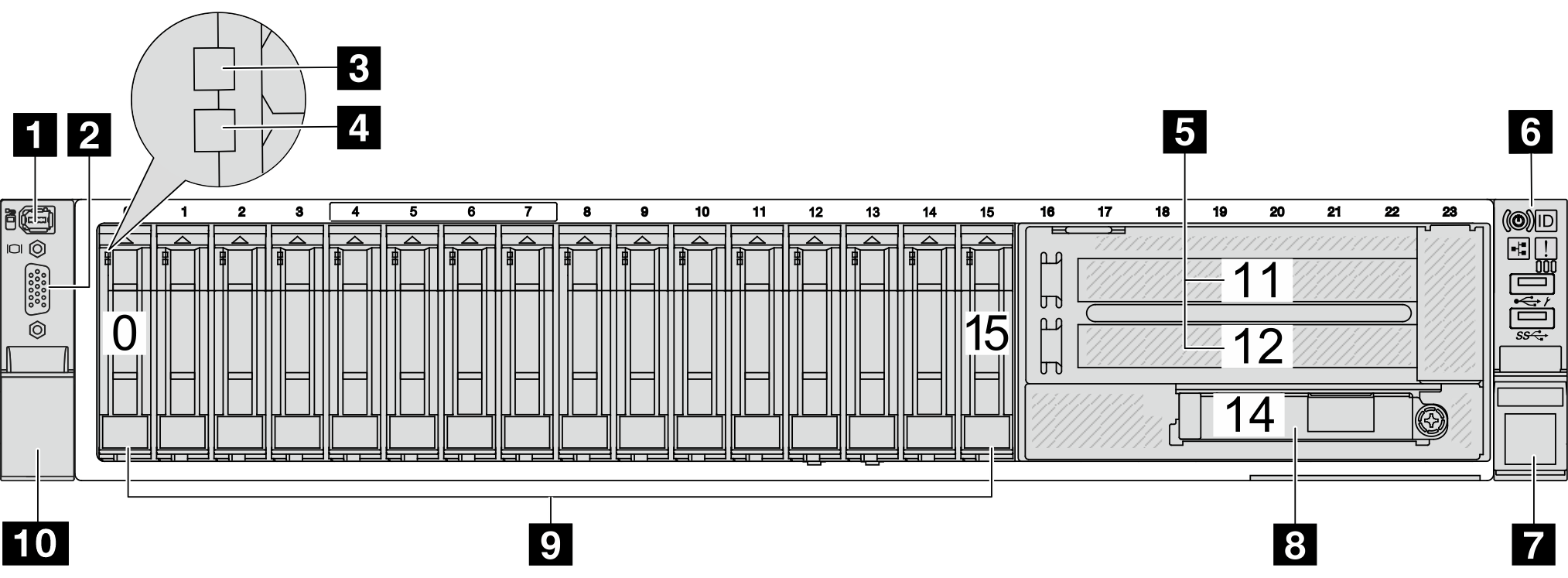
| 标注 | 标注 |
|---|---|
| 1 外部诊断接口(可选) | 2 VGA 接口(可选) |
| 3 硬盘活动 LED | 4 硬盘状态 LED |
| 5 PCIe 插槽 | 6 正面 I/O 模块(位于机架滑锁上) |
| 7 机架滑锁(右) | 8 OCP 模块上的以太网接口(可选) |
| 9 硬盘插槽 | 10 机架滑锁(左) |
配备二十四个 2.5 英寸正面硬盘插槽的服务器型号的前视图
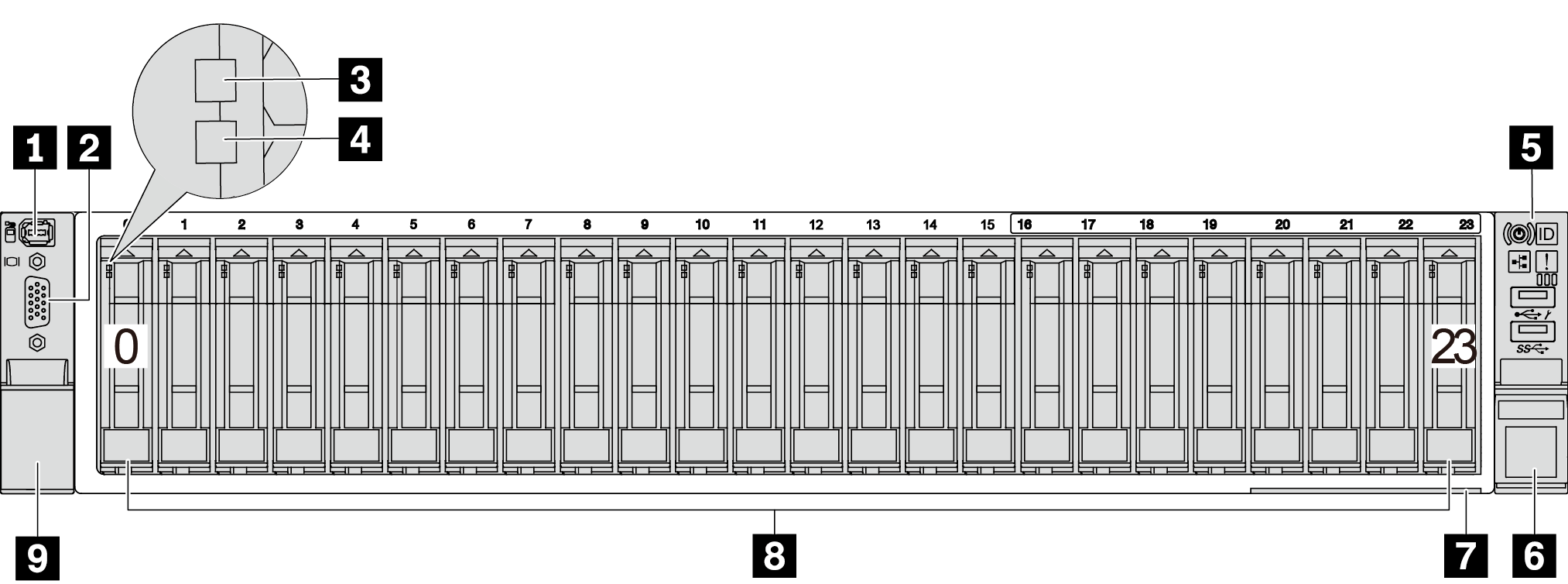
| 标注 | 标注 |
|---|---|
| 1 外部诊断接口(可选) | 2 VGA 接口(可选) |
| 3 硬盘活动 LED | 4 硬盘状态 LED |
| 5 正面 I/O 模块(位于机架滑锁上) | 6 机架滑锁(右) |
| 7 抽取式信息卡 | 8 硬盘插槽 |
| 9 机架滑锁(左) |
配备 2.5 英寸正面硬盘插槽的服务器型号(无背板)的前视图
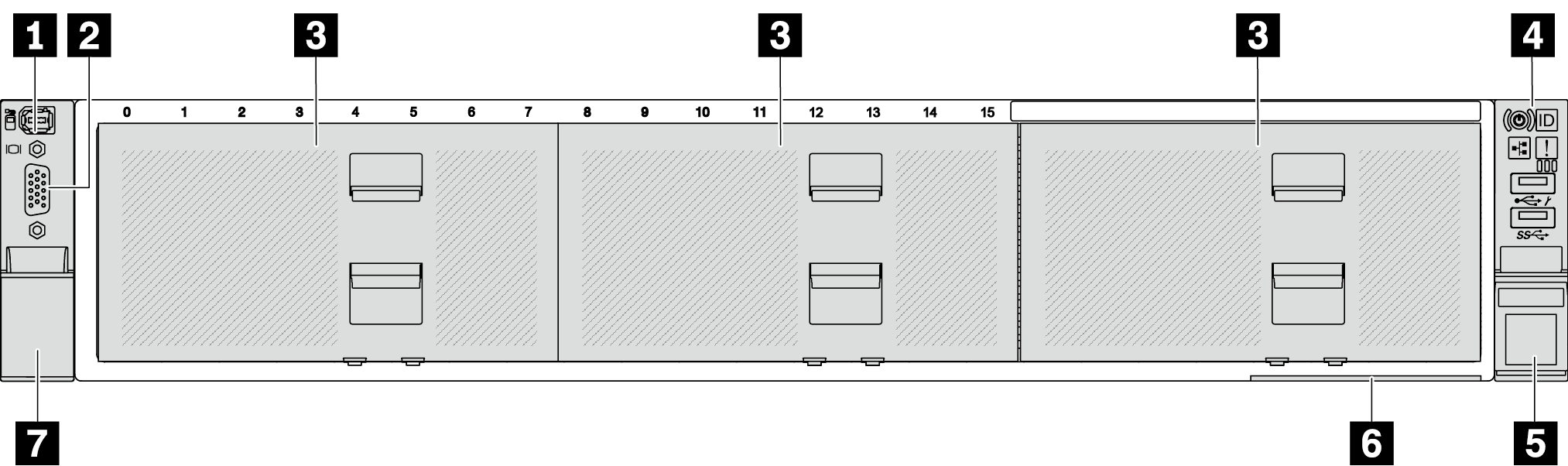
| 标注 | 标注 |
|---|---|
| 1 外部诊断接口(可选) | 2 VGA 接口(可选) |
| 3 硬盘插槽填充件 | 4 正面 I/O 模块(位于机架滑锁上) |
| 5 机架滑锁(右) | 6 抽取式信息卡 |
| 7 机架滑锁(左) |
配备八个 3.5 英寸正面硬盘插槽的服务器型号的前视图
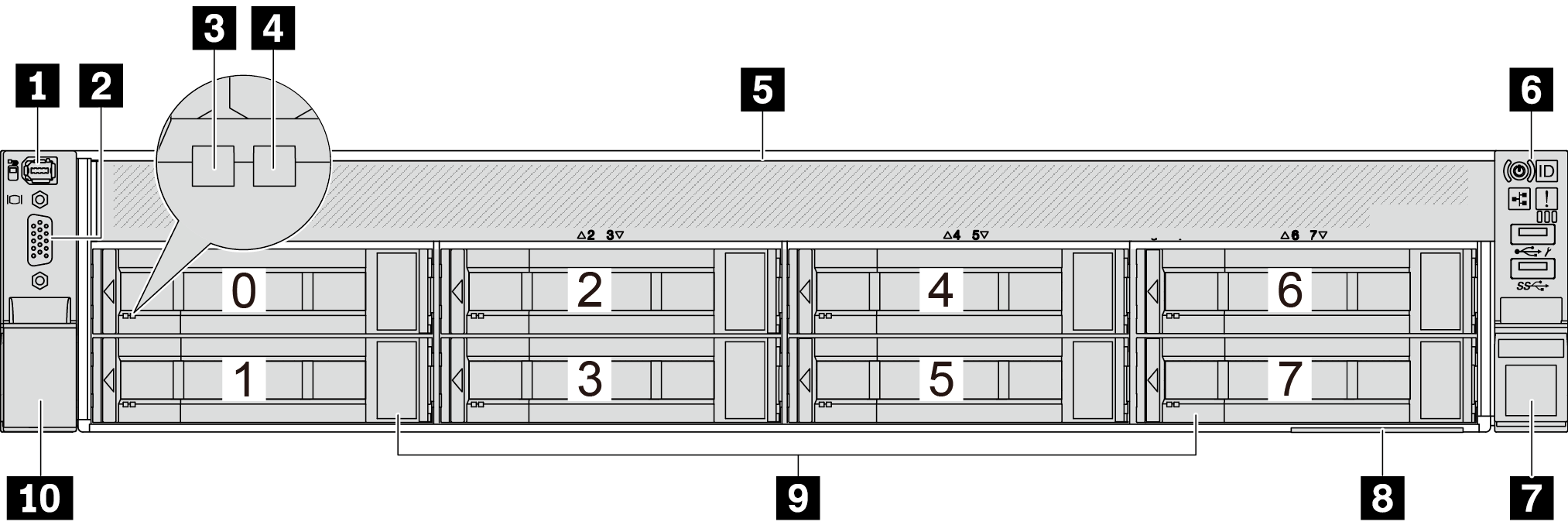
| 标注 | 标注 |
|---|---|
| 1 外部诊断接口(可选) | 2 VGA 接口(可选) |
| 3 硬盘活动 LED | 4 硬盘状态 LED |
| 5 硬盘插槽填充件 | 6 正面 I/O 模块(位于机架滑锁上) |
| 7 机架滑锁(右) | 8 抽取式信息卡 |
| 9 硬盘插槽 | 10 机架滑锁(左) |
配备十二个 3.5 英寸正面硬盘插槽的服务器型号的前视图
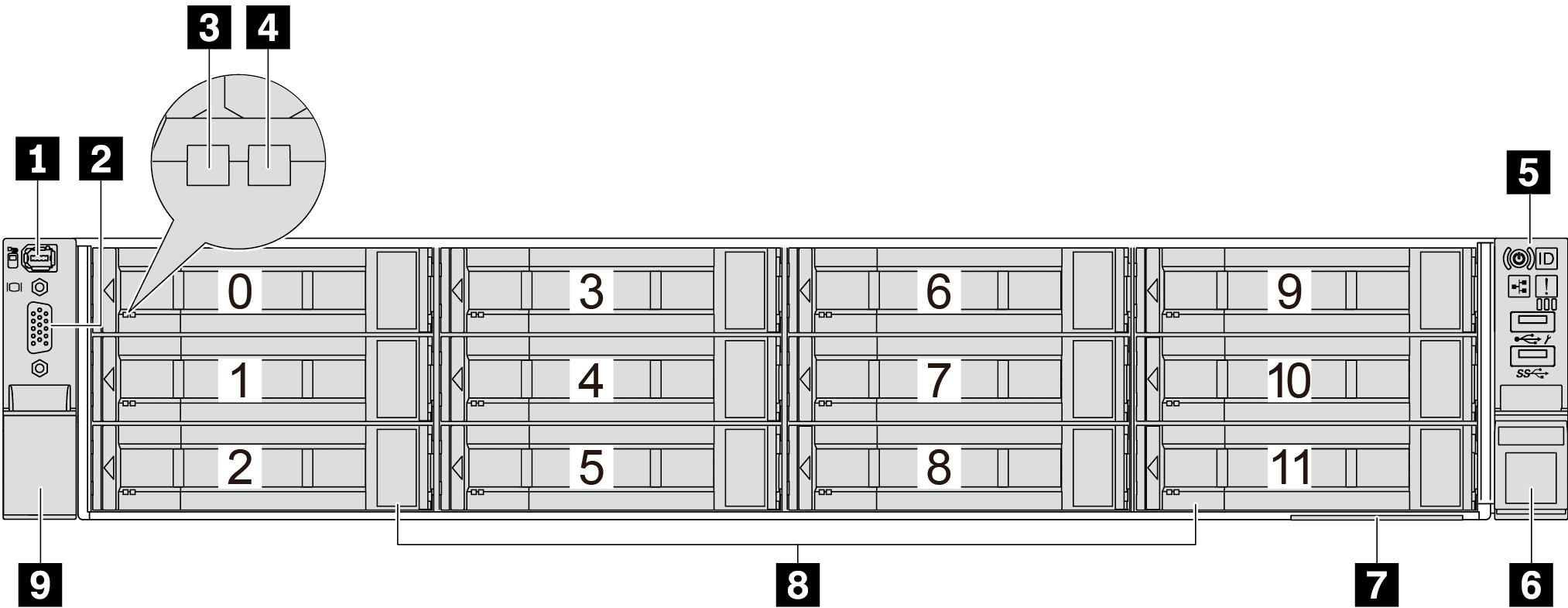
| 标注 | 标注 |
|---|---|
| 1 外部诊断接口(可选) | 2 VGA 接口(可选) |
| 3 硬盘活动 LED | 4 硬盘状态 LED |
| 5 正面 I/O 模块(位于机架滑锁上) | 6 机架滑锁(右) |
| 7 抽取式信息卡 | 8 硬盘插槽 |
| 9 机架滑锁(左) |
配备 3.5 英寸正面硬盘插槽的服务器型号(无背板)的前视图
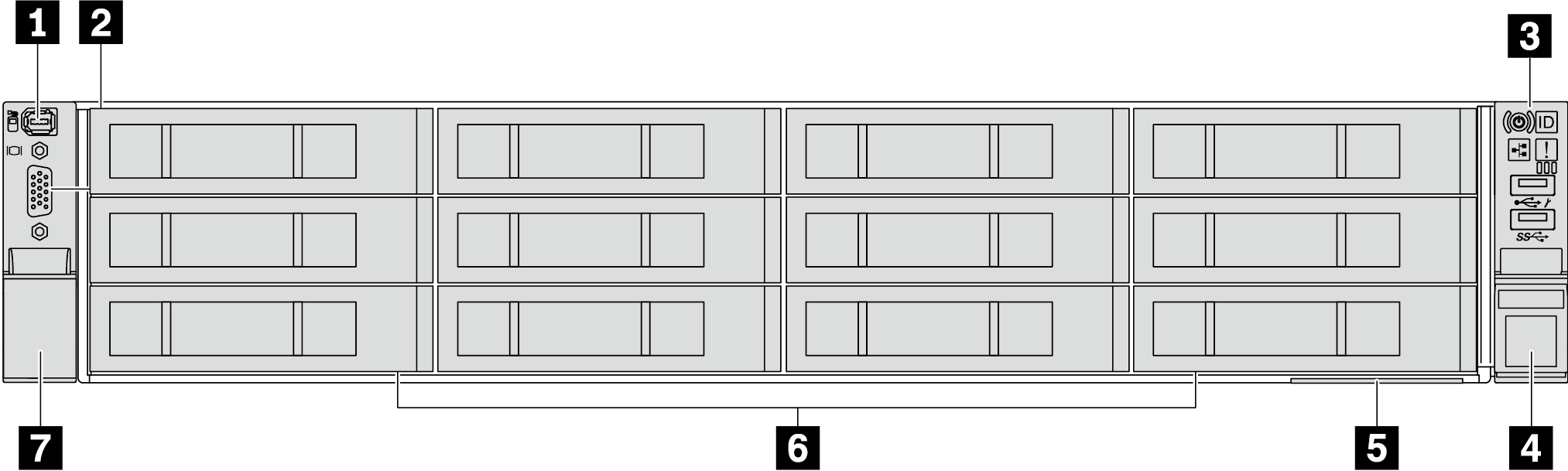
| 标注 | 标注 |
|---|---|
| 1 外部诊断接口(可选) | 2 VGA 接口(可选) |
| 3 正面 I/O 模块(位于机架滑锁上) | 4 机架滑锁(右) |
| 5 抽取式信息卡 | 6 硬盘插槽填充件 |
| 7 机架滑锁(左) |
正面组件概述
硬盘插槽
服务器正面和背面的硬盘插槽专用于热插拔硬盘。服务器中安装的硬盘数量因型号而异。安装硬盘时,按照硬盘插槽编号的顺序进行操作。
硬盘插槽填充件
硬盘插槽填充件用于遮盖空置的硬盘插槽。通过占用所有硬盘插槽,可以保障服务器的 EMI 完整性和散热。空置的硬盘插槽必须已由硬盘插槽填充件或硬盘填充件占用。
硬盘 LED
每个热插拔硬盘配备活动 LED 和状态 LED,而信号由背板控制。不同颜色和闪烁速度表示硬盘的不同活动或状态。下图显示了硬盘或固态硬盘上的 LED。
图 1. 硬盘 LED
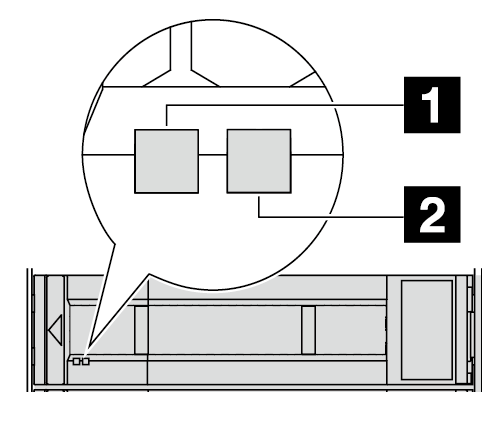
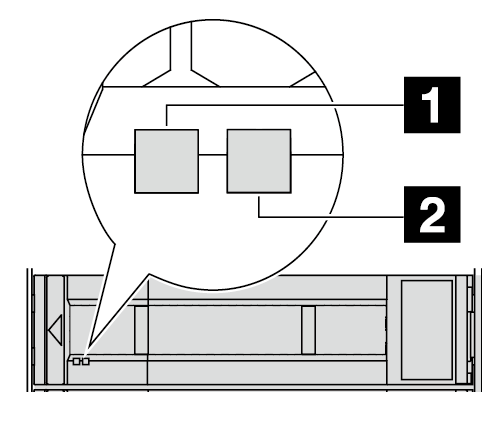
| 硬盘 LED | 状态 | 描述 |
|---|---|---|
| 1 硬盘活动 LED(左) | 绿色常亮 | 硬盘已通电但未处于活动状态。 |
| 绿色闪烁 | 硬盘处于活动状态。 | |
| 2 硬盘状态 LED(右) | 黄色常亮 | 硬盘有错误。 |
| 黄色闪烁(缓慢闪烁,大约每秒闪烁一次) | 正在重建硬盘。 | |
| 黄色闪烁(快速闪烁,大约每秒闪烁四次) | 正在识别硬盘。 |
以太网接口
系统可能支持将 2 端口或 4 端口 OCP 模块用于网络连接。端口编号如下图所示。
图 2. 端口编号 - 2 端口 OCP 模块
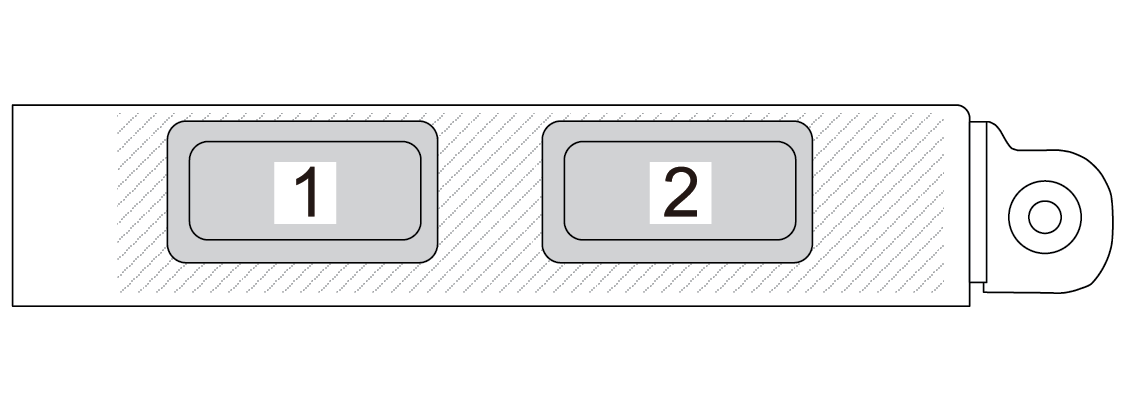
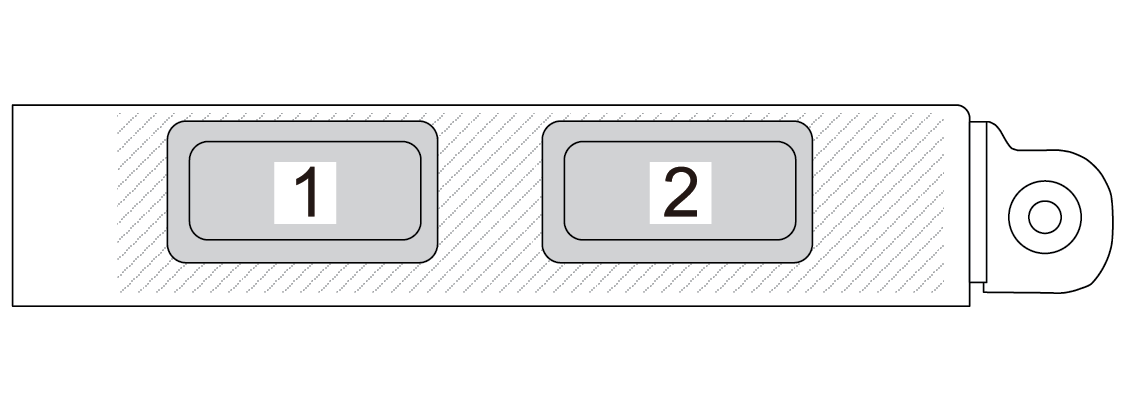
图 3. 端口编号 - 4 端口 OCP 3.0 模块
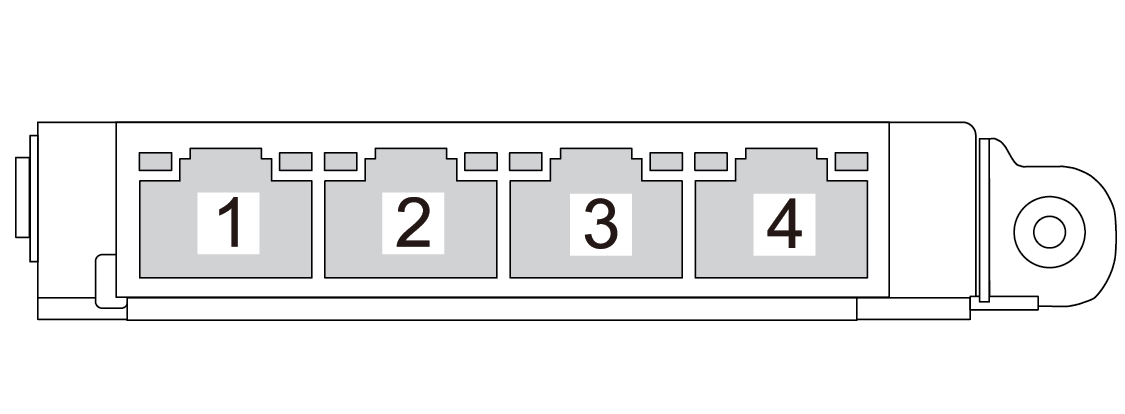
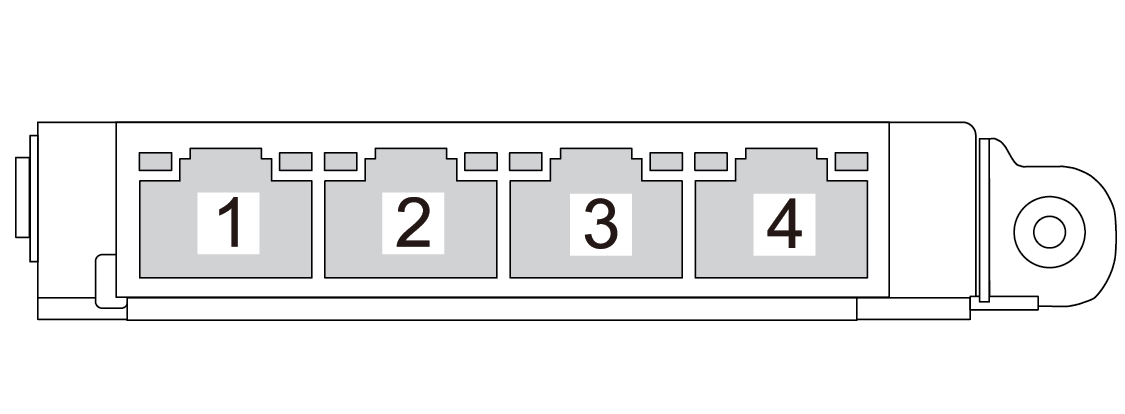
OCP 模块提供两个或四个额外的以太网接口用于网络连接。默认情况下,OCP 模块上的任意接口都可用作共享管理接口。
PCIe 插槽
PCIe 插槽位于服务器背面,您的服务器最多支持十个 PCIe 插槽。如需详细信息,请参阅PCIe 插槽和 PCIe 适配器。
抽取式信息卡
Lenovo XClarity Controller 网络访问标签贴在抽取式信息卡上。标签上提供了默认 Lenovo XClarity Controller 主机名和 IPv6 链路本地地址(LLA)。
如需更多信息,请参阅为 Lenovo XClarity Controller 设置网络连接。
机架滑锁
如果服务器安装在机架中,可使用机架滑锁帮助您将服务器从机架中滑出。还可使用机架滑锁和螺钉将服务器固定在机架中,使服务器无法滑出,这在容易出现震动的地区尤其有用。
VGA 接口
服务器正面和背面的 VGA 接口可用于连接使用 VGA 接口的高性能显示器、直接驱动显示器或其他设备。
提供反馈