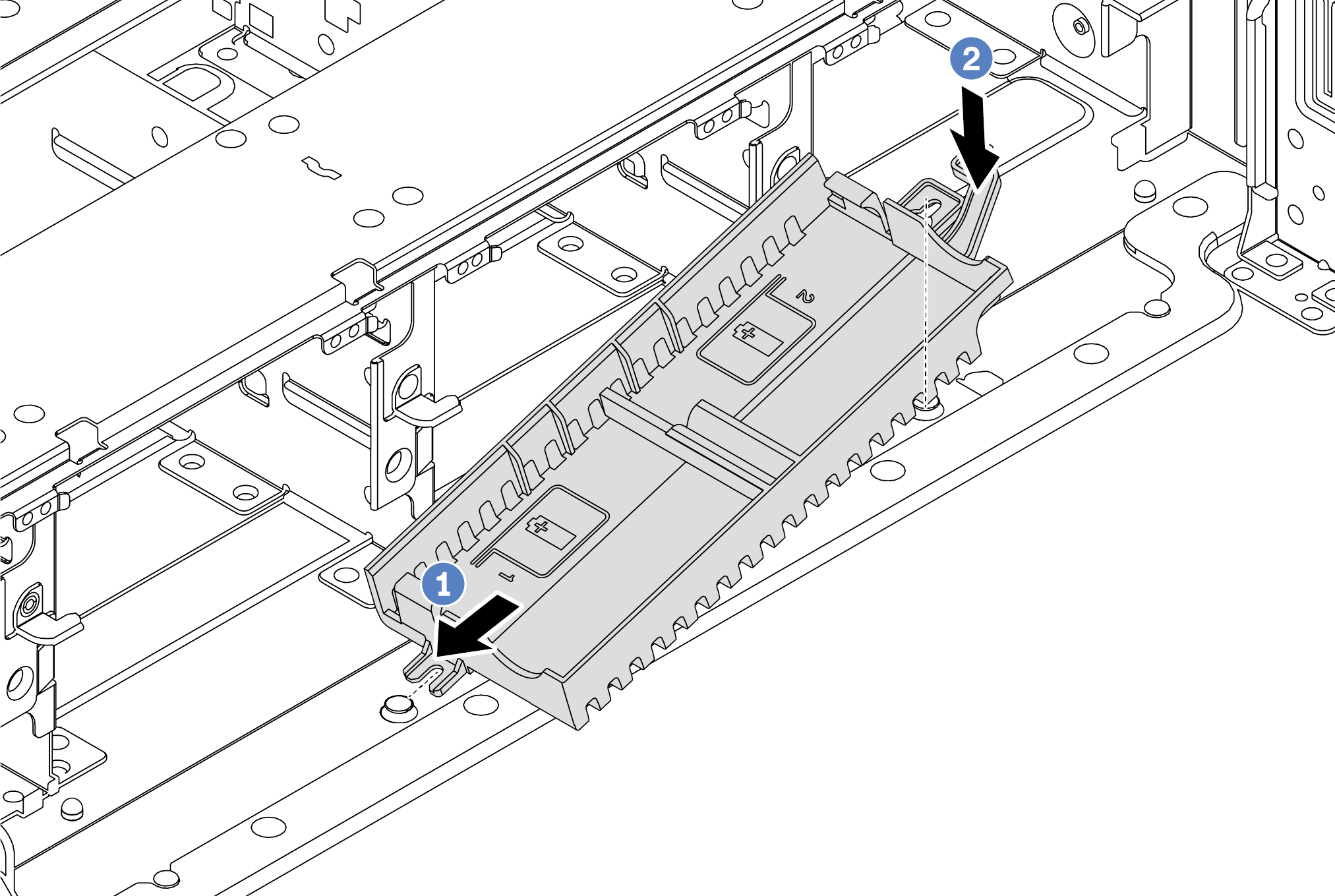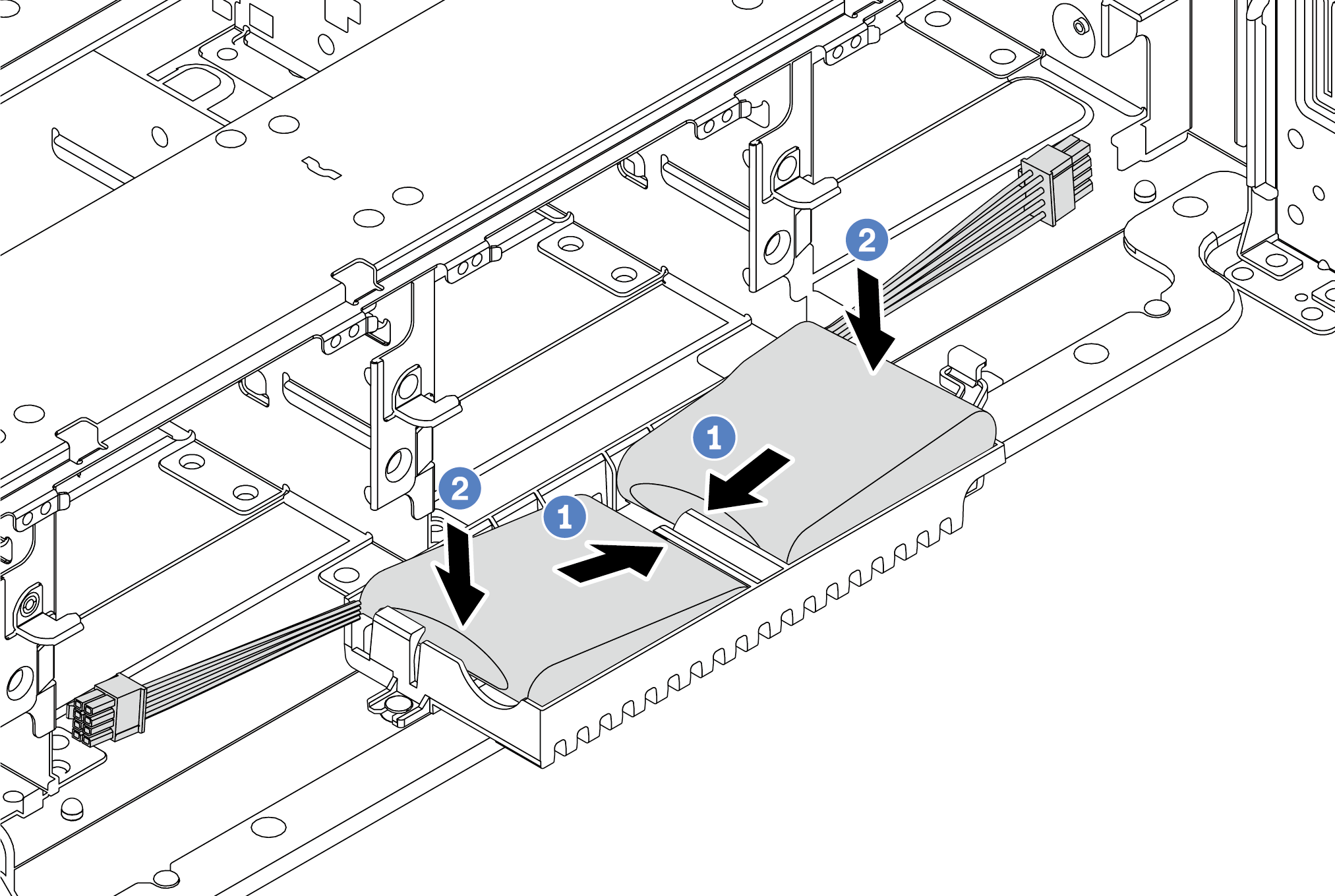Use this information to install a super capacitor module on the chassis.
About this task
Read Installation Guidelines to ensure that you work safely.
Prevent exposure to static electricity, which might lead to system halt and loss of data, by keeping static-sensitive components in their static-protective packages until installation, and handling these devices with an electrostatic-discharge wrist strap or other grounding system.
Procedure
- Touch the static-protective package that contains the new RAID super capacitor module to any unpainted surface on the outside of the server. Then, take the new RAID super capacitor module out of the package and place it on a static-protective surface.
- Install the super capacitor holder.
Figure 1. Super capacitor box installation Align the notch on the super capacitor holder with the pin on the chassis as shown.
Pivot the super capacitor holder inward until the other side clicks into place.
- Install the super capacitor module.
Figure 2. Super capacitor module installation Insert the RAID super capacitor module into the retaining clip at one side as shown.
Press the RAID super capacitor module down on the other side until it snaps into place.
- Connect the super capacitor module to an adapter with the extension cable that comes with the super capacitor module. See RAID super capacitor modules.
After you finish
Complete the parts replacement. See
Complete the parts replacement