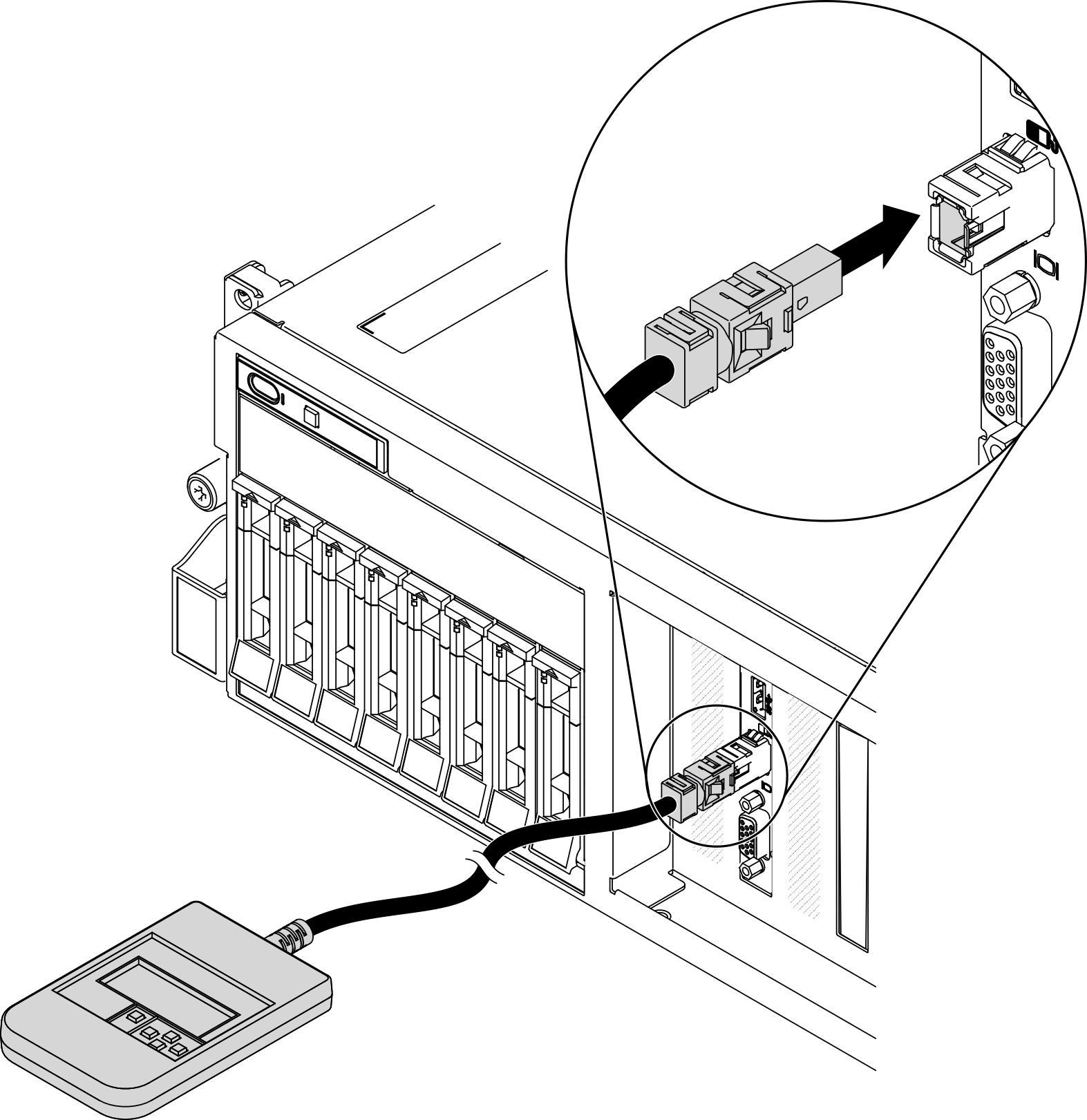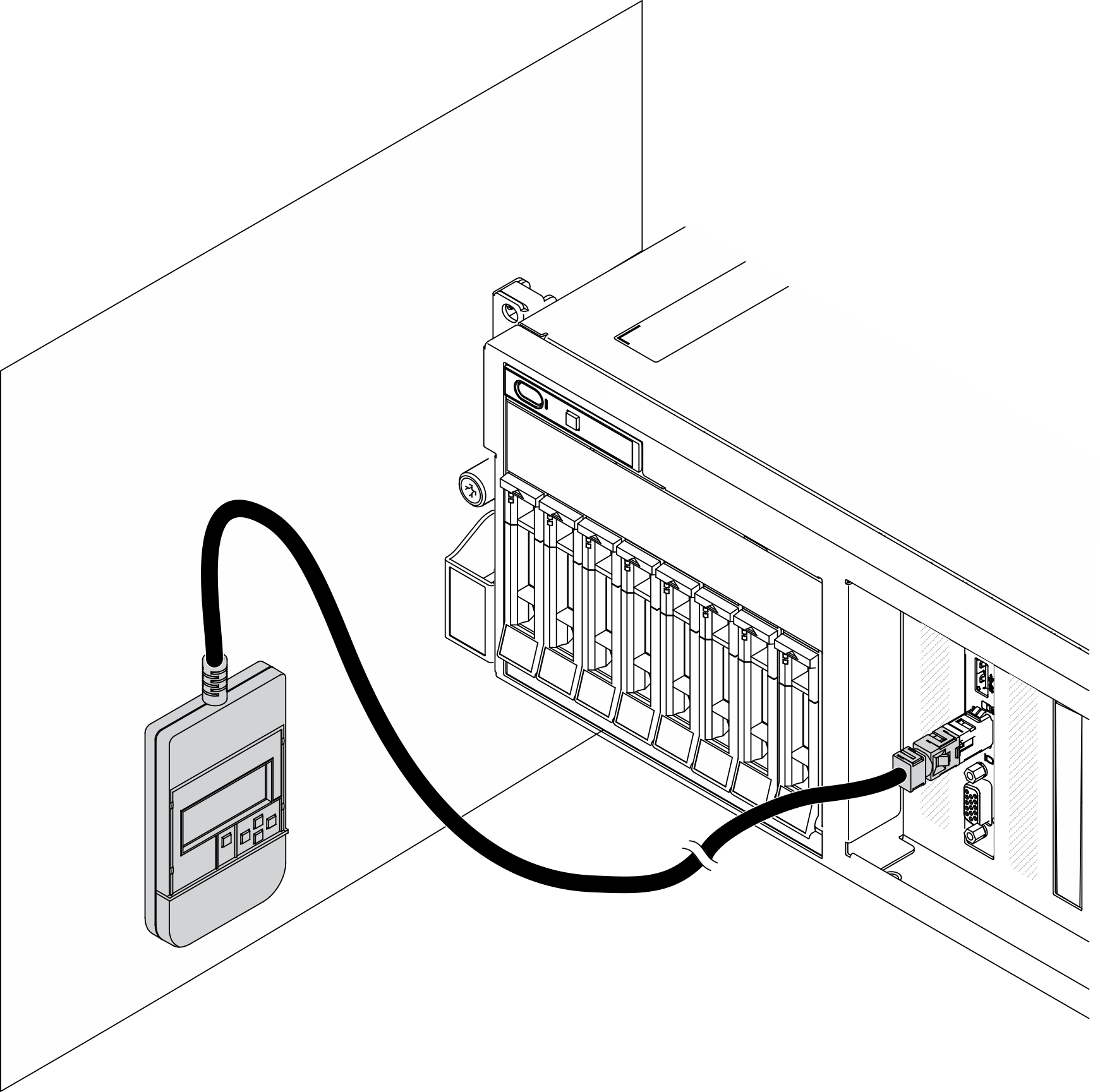Install the external LCD diagnostics handset
Follow instructions in this section to install the external LCD diagnostics handset.
About this task
To avoid possible danger, read and follow the following safety statement.
- S014
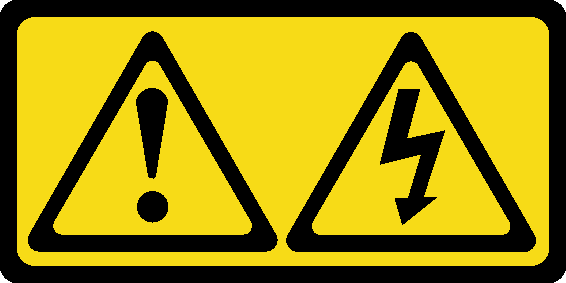 CAUTIONHazardous voltage, current, and energy levels might be present. Only a qualified service technician is authorized to remove the covers where the label is attached.
CAUTIONHazardous voltage, current, and energy levels might be present. Only a qualified service technician is authorized to remove the covers where the label is attached. - S017
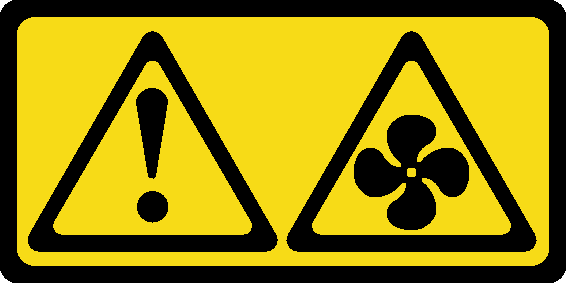 CAUTIONHazardous moving fan blades nearby.
CAUTIONHazardous moving fan blades nearby. - S033
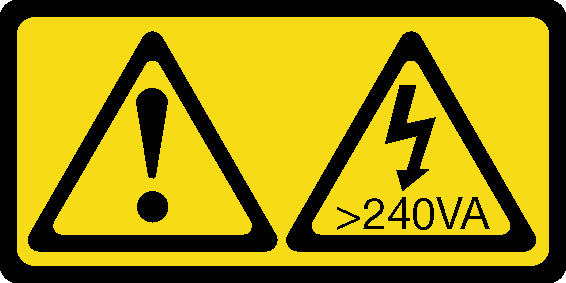 CAUTION
CAUTIONHazardous energy present. Voltages with hazardous energy might cause heating when shorted with metal, which might result in spattered metal, burns, or both.
Attention
Read Installation Guidelines and Safety inspection checklist to ensure that you work safely.
Touch the static-protective package that contains the component to any unpainted metal surface on the server; then, remove it from the package and place it on a static-protective surface.
Procedure
Give documentation feedback