x16/x8 PCIe riser 2
Use the section to understand the cable routing for the x16/x8 PCIe riser 2.
Choose the routing plan according to the type of drive installed in the system.
E1.S drive — configurations 3, 4, and 36
Figure 1. PCIe riser 2 cable routing
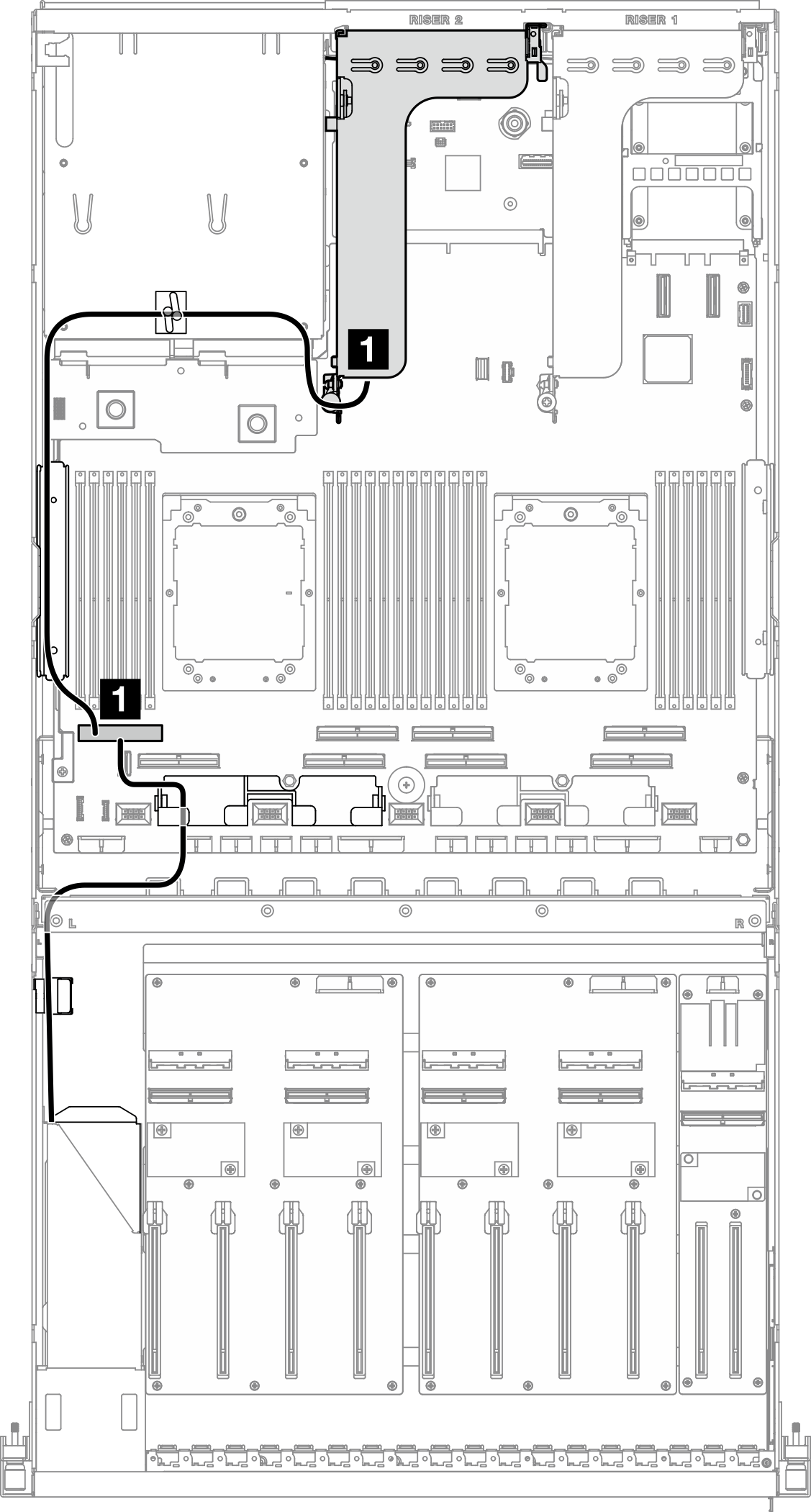
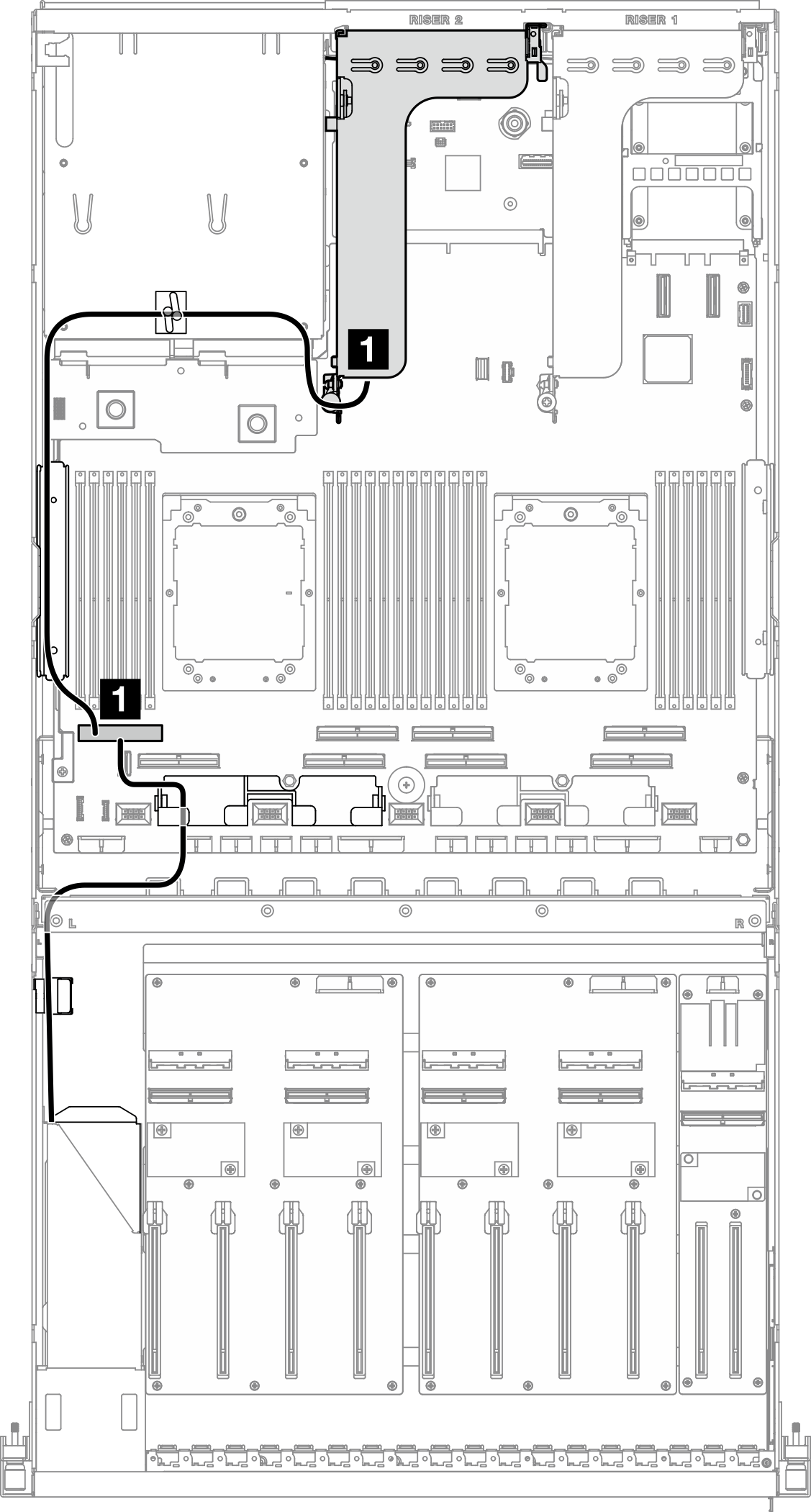
| Cable | From | To |
|---|---|---|
| 1 | PCIe riser 2: MCIO connector A | System board assembly: PCIe connector 8 |
| Backplane: EDSFF 4-5 |
E3.S drive — configurations 22, 23, and 37
Figure 2. PCIe riser 2 cable routing
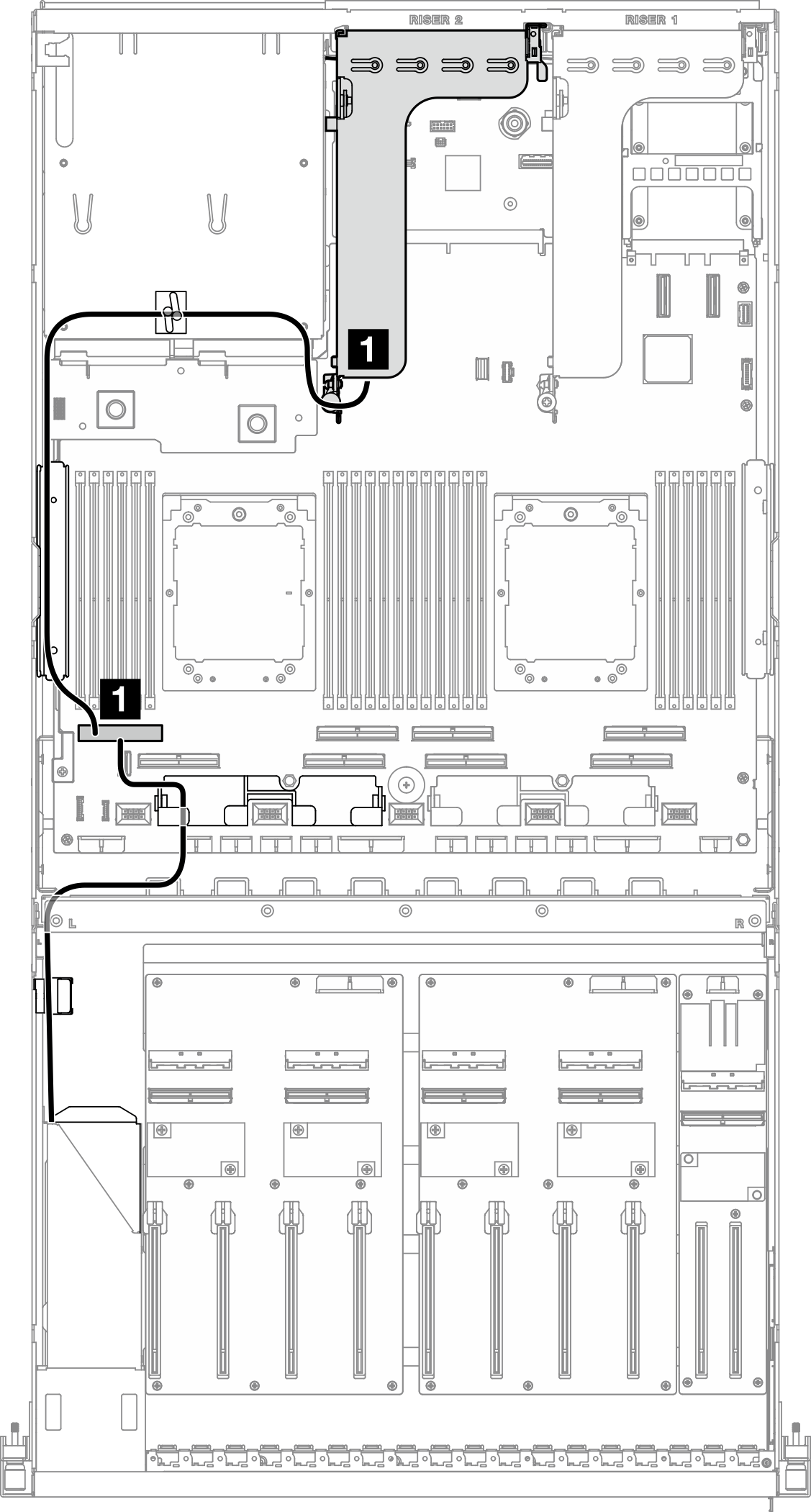
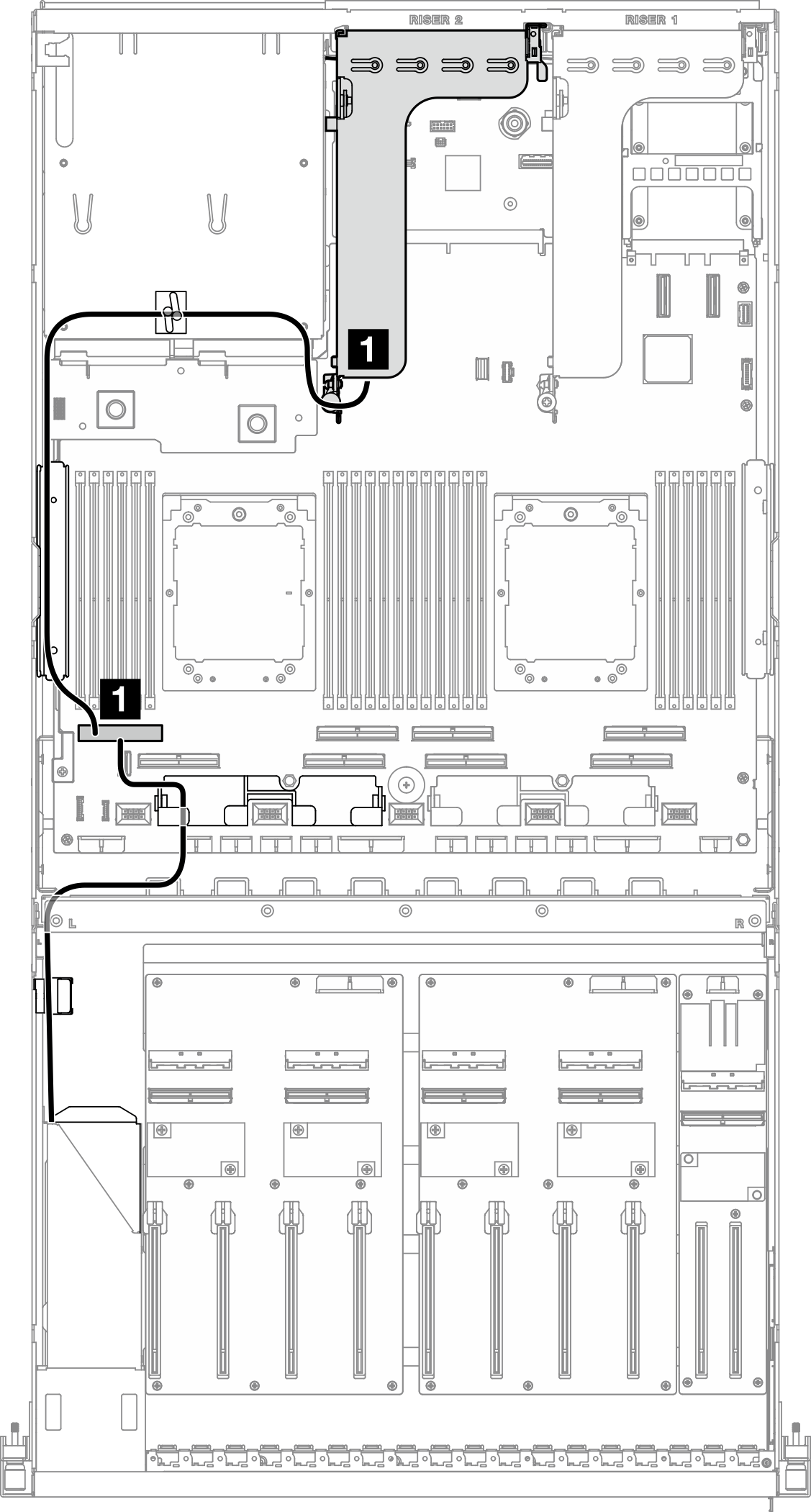
| Cable | From | To |
|---|---|---|
| 1 | PCIe riser 2: MCIO connector A | System board assembly: PCIe connector 8 |
| Backplane: EDSFF 2-3 |
Give documentation feedback