x16/x16 PCIe riser 2
Use the section to understand the cable routing for the x16/x16 PCIe riser 2.
Based on the configuration, select the corresponding routing plan:
PCIe riser card with two MCIO connectors — configurations 6, 24
Figure 1. PCIe riser 2 cable routing
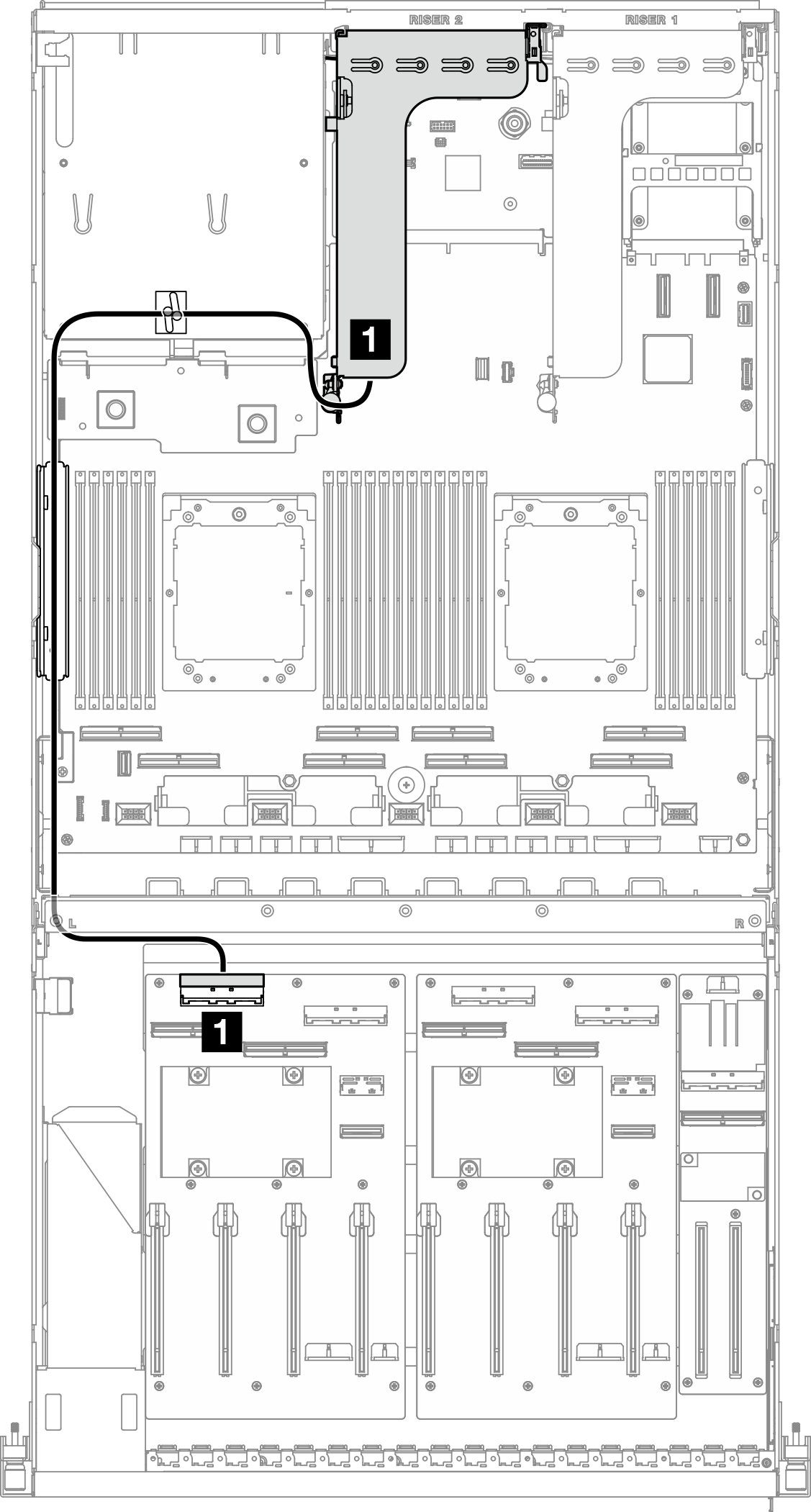
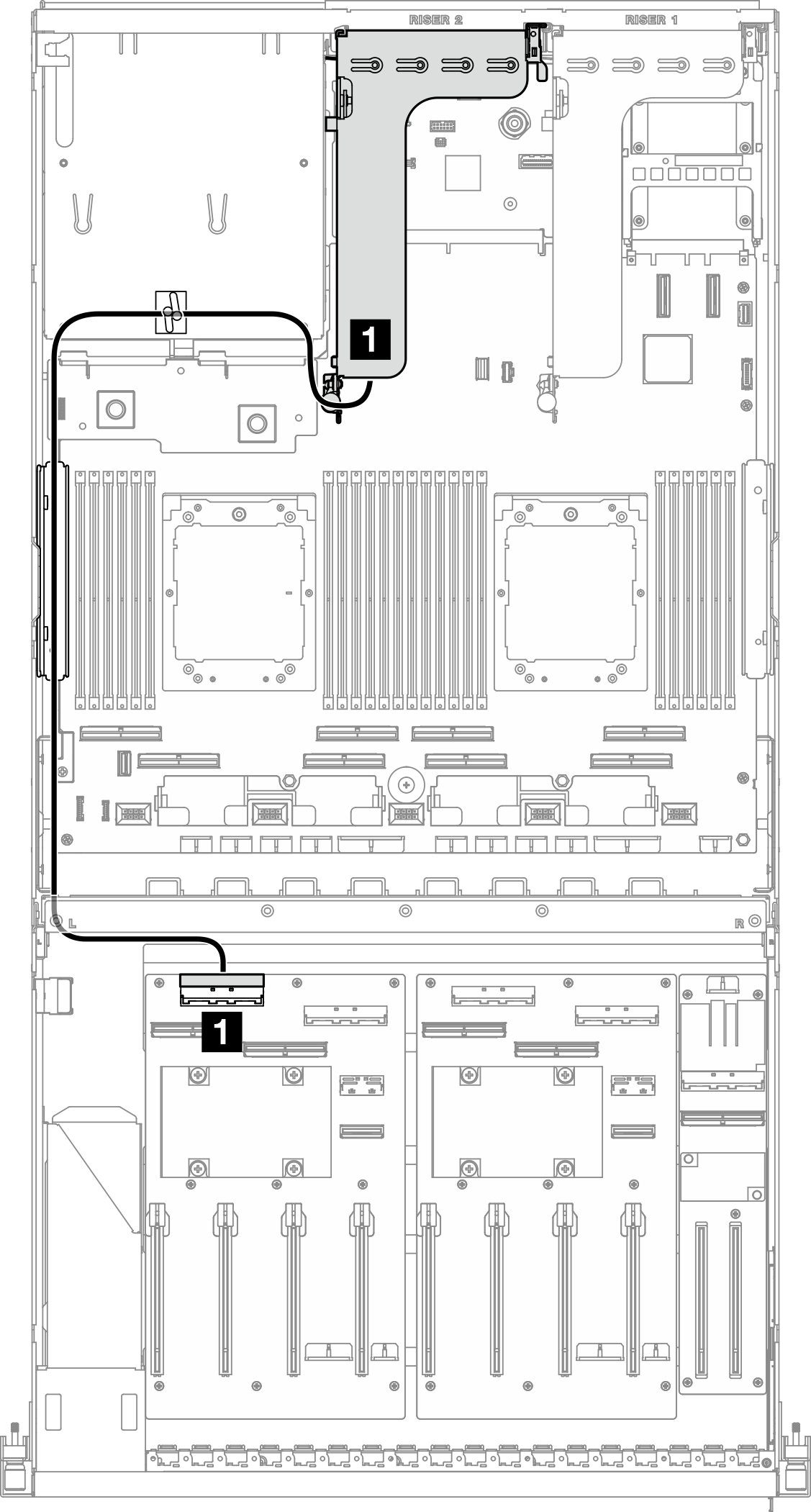
| Cable | From | To |
|---|---|---|
| 1 | PCIe riser 2: MCIO connectors A and B | GPU distribution board (left side): MCIO connector C |
PCIe riser card with three MCIO connectors — configurations 38, 39, 40, and 41
Figure 2. PCIe riser 2 cable routing
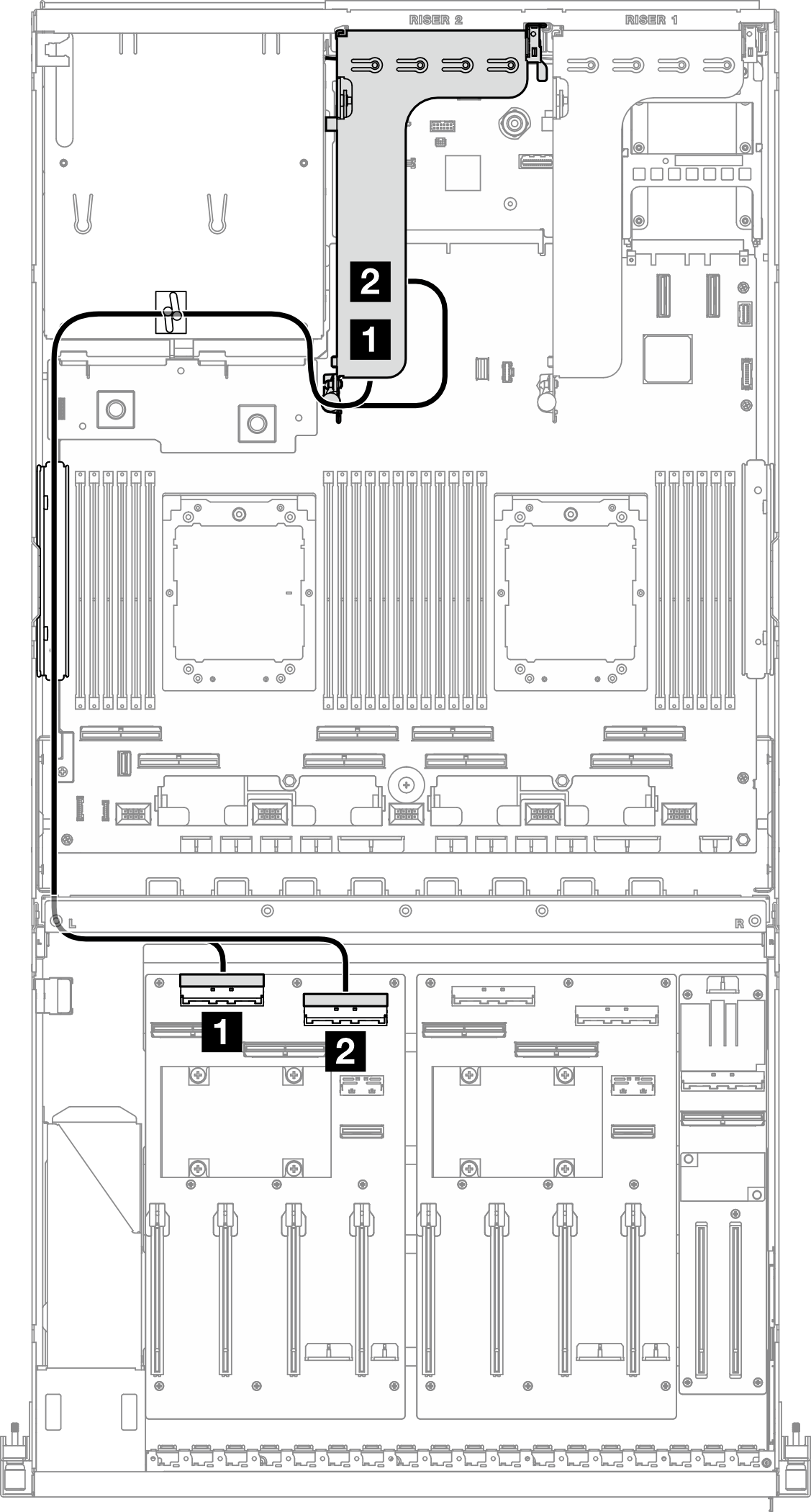
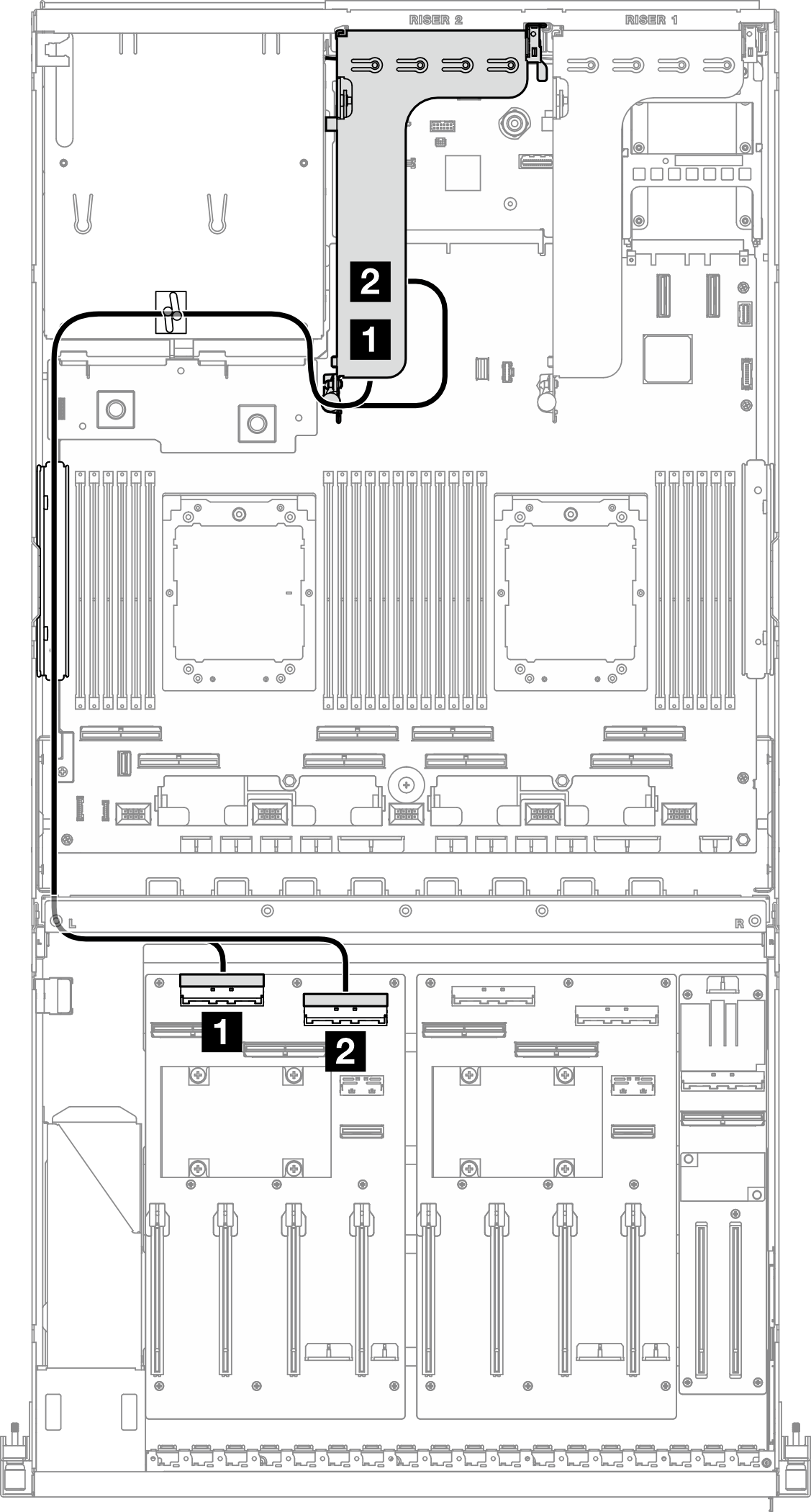
| Cable | From | To |
|---|---|---|
| 1 | PCIe riser 2: MCIO connectors A and B | GPU distribution board (left side): MCIO connector C |
| 2 | PCIe riser 2: MCIO connector C | GPU distribution board (left side): MCIO connector D |
Give documentation feedback