SXM5 GPU Model cable routing
Use the section to understand the cable routing for the SXM5 GPU Model.
Note
- Go through the following sections in Identifying connectors to acquire necessary information before starting cable routing.
- There are two cable ties on the front drive tray. Unfasten the cable tie before removing the cables. After connecting the cables, equally divide the cables that go through the right side of the front drive tray into two bundles, and secure them with the cable ties.
- Make sure to route the cables through cable guide and cable clip as instructed in the cable routing guides. See the illustration below for the cable guide, cable clip, cable retaining guide, and cable tie locations.Figure 1. Cable guide, cable clip, cable retaining guide, and cable tie locations in the chassis
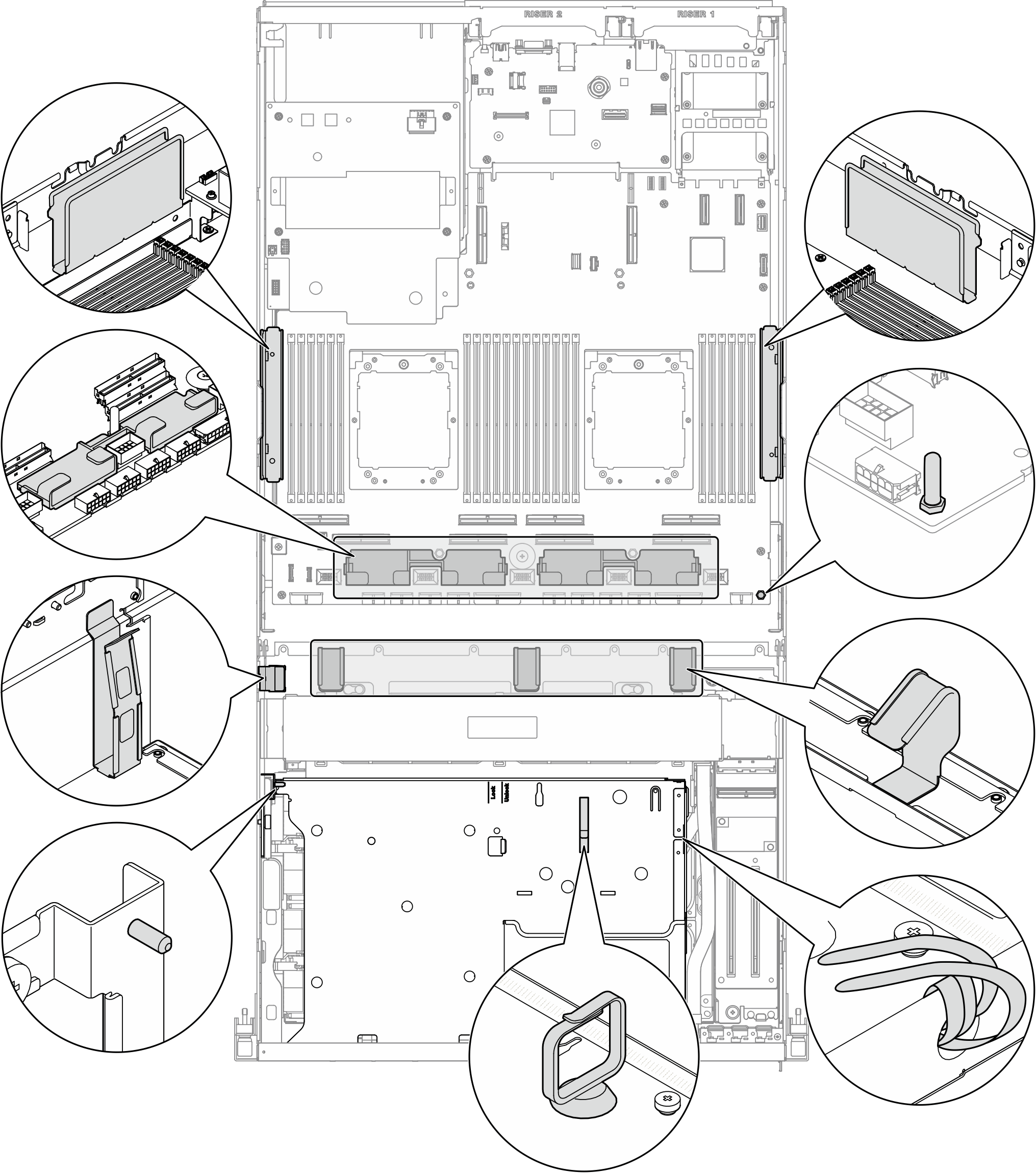
Give documentation feedback