M.2 backplane cable routing
Use the section to understand the cable routing for the M.2 backplane.
Based on the configuration, select the corresponding routing plan:
M.2 backplane
Based on the type of the M.2 backplane, select the corresponding routing path from the following table.
| SATA/x4 NVMe M.2 backplane | SATA/NVMe or NVMe RAID M.2 backplane |
|---|---|
Figure 1. SATA/x4 NVMe M.2 backplane cable routing 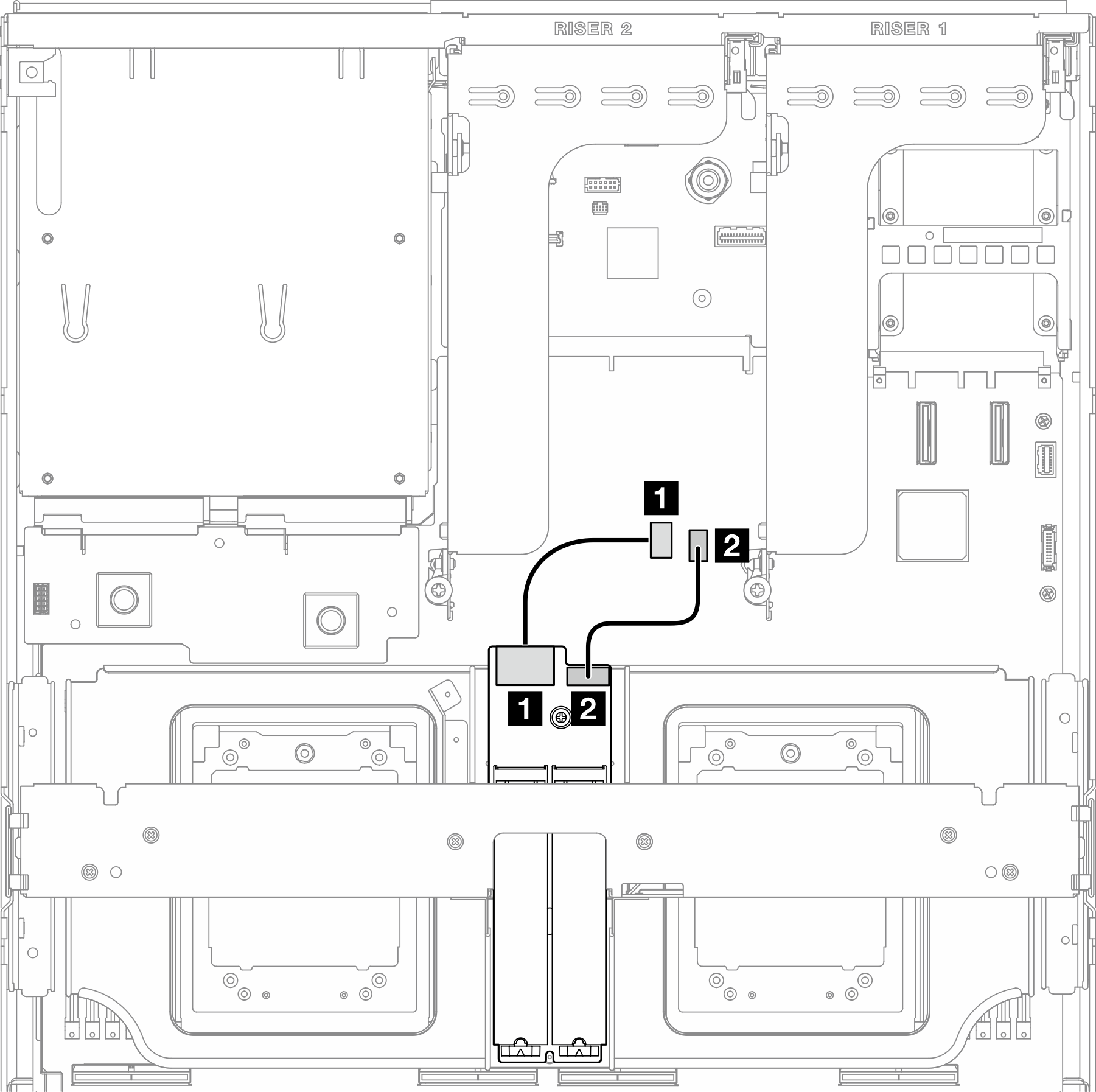 | Figure 2. SATA/NVMe or NVMe RAID M.2 backplane cable routing 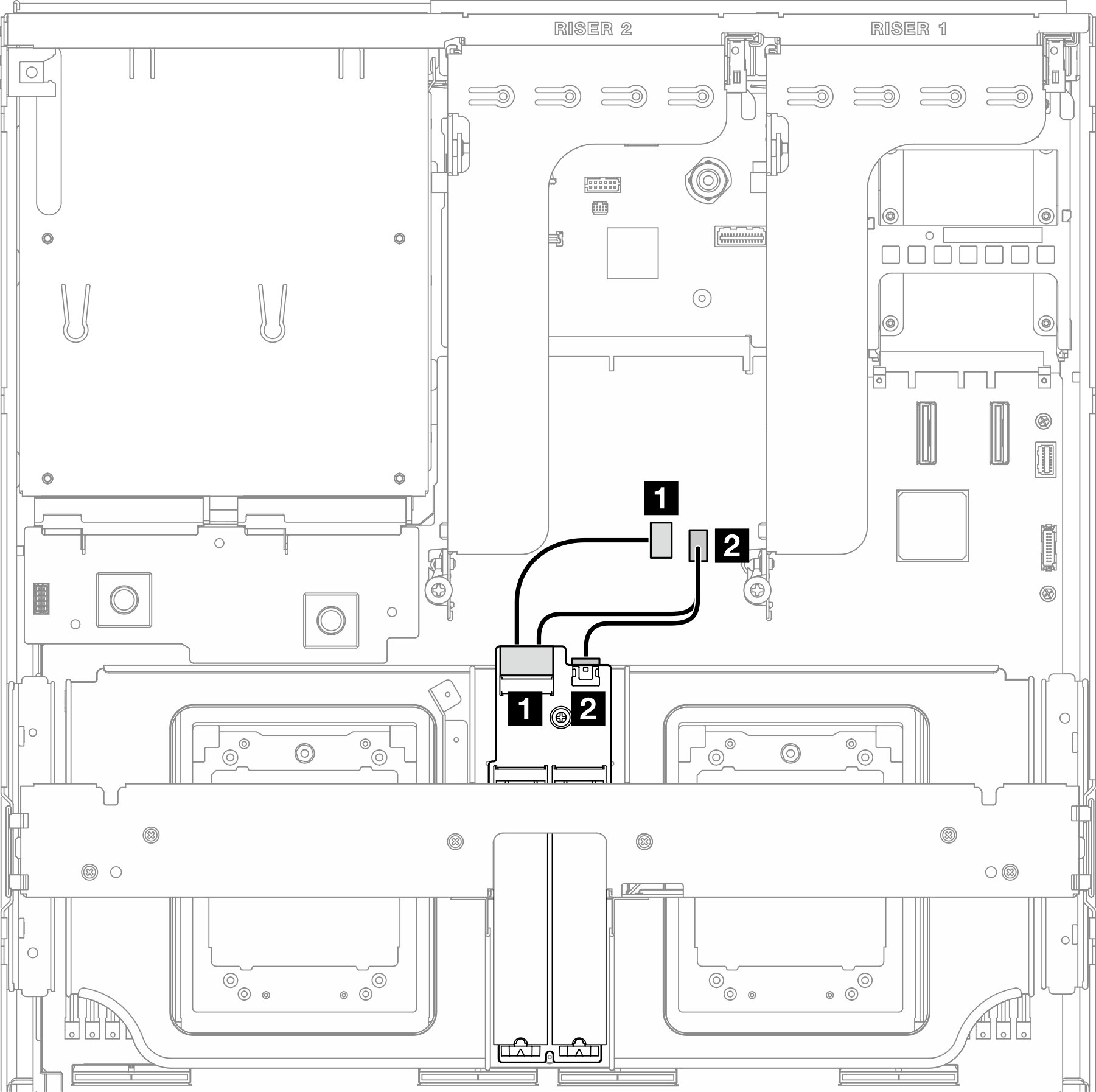 |
| Cable | From | To |
|---|---|---|
| 1 | M.2 backplane: Signal connector | System board assembly: M.2 signal connector |
| 2 | M.2 backplane: Power connector | System board assembly: M.2 power connector |
M.2 backplane with RAID adapter
Based on the location of the RAID adapter, select the corresponding routing path from the following table.
| RAID adapter on the PCIe riser 2 | RAID adapter on the PCIe riser 1 |
|---|---|
Figure 3. SATA/x4 NVMe M.2 backplane cable routing (RAID adapter on the PCIe riser 2) 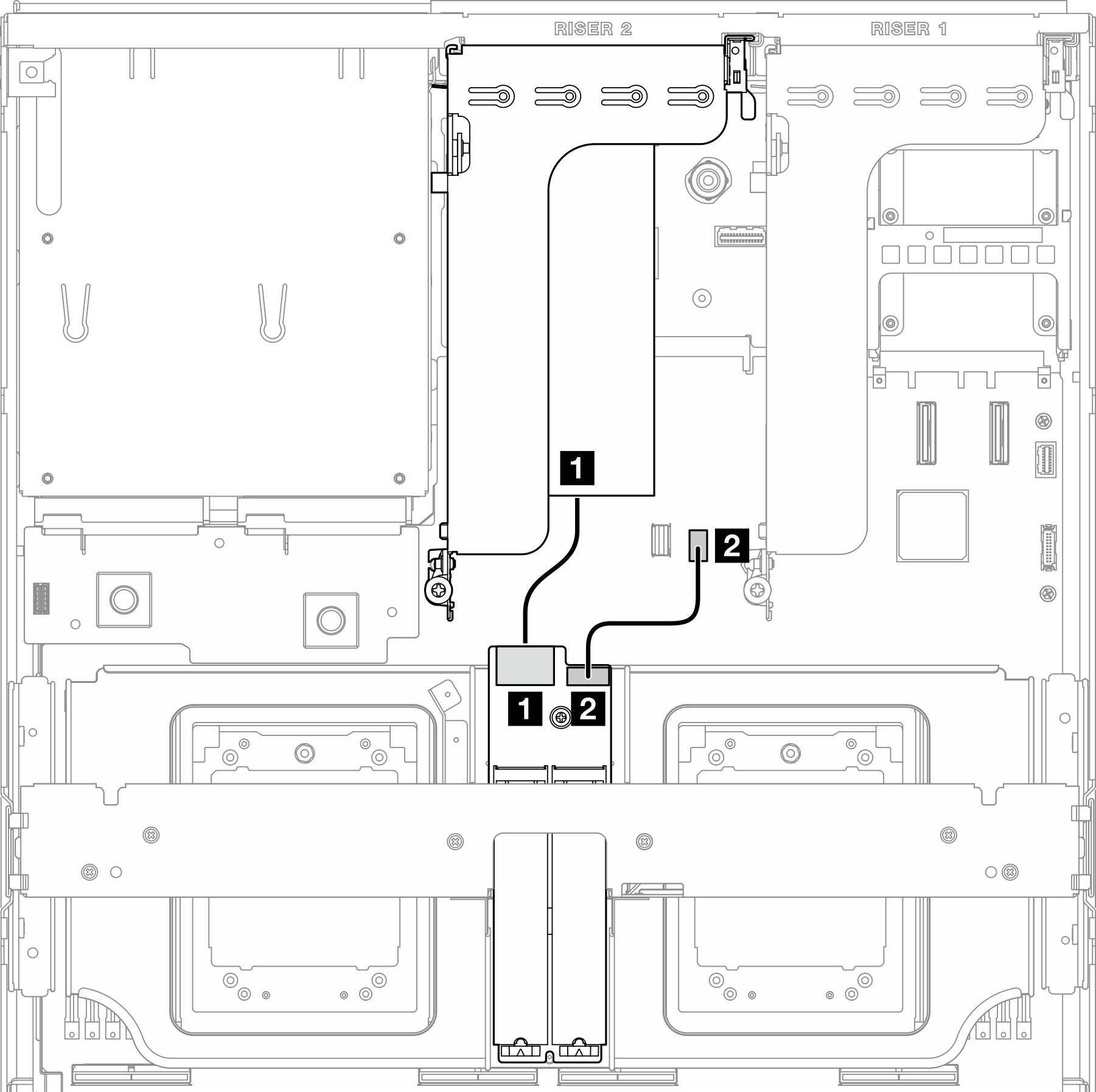 | Figure 4. SATA/x4 NVMe M.2 backplane cable routing (RAID adapter on the PCIe riser 1) 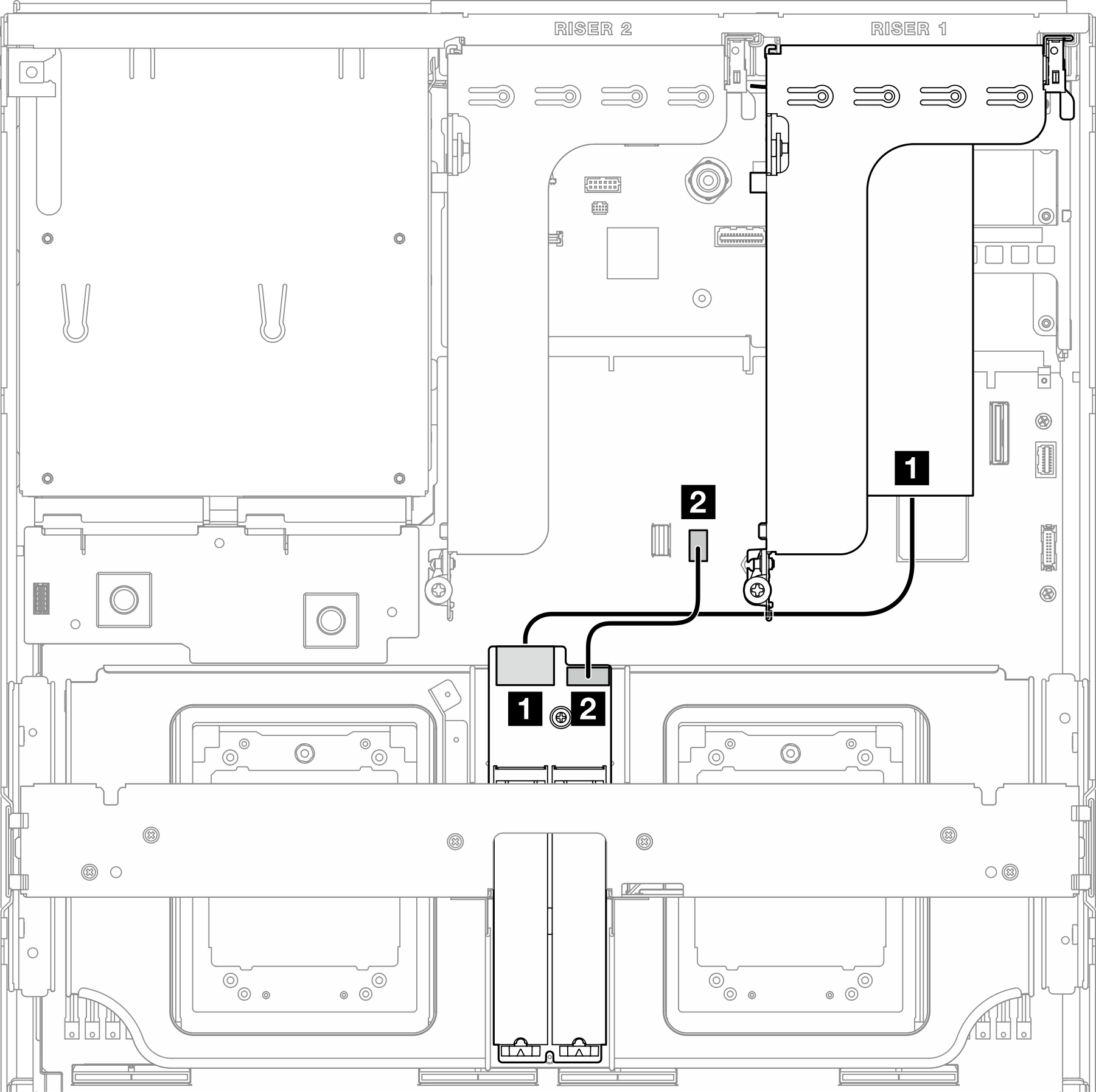 |
| Cable | From | To |
|---|---|---|
| 1 | M.2 backplane: Signal connector | RAID adapter installed on the PCIe riser 1 or 2 |
| 2 | M.2 backplane: Power connector | System board assembly: M.2 power connector |
Give documentation feedback