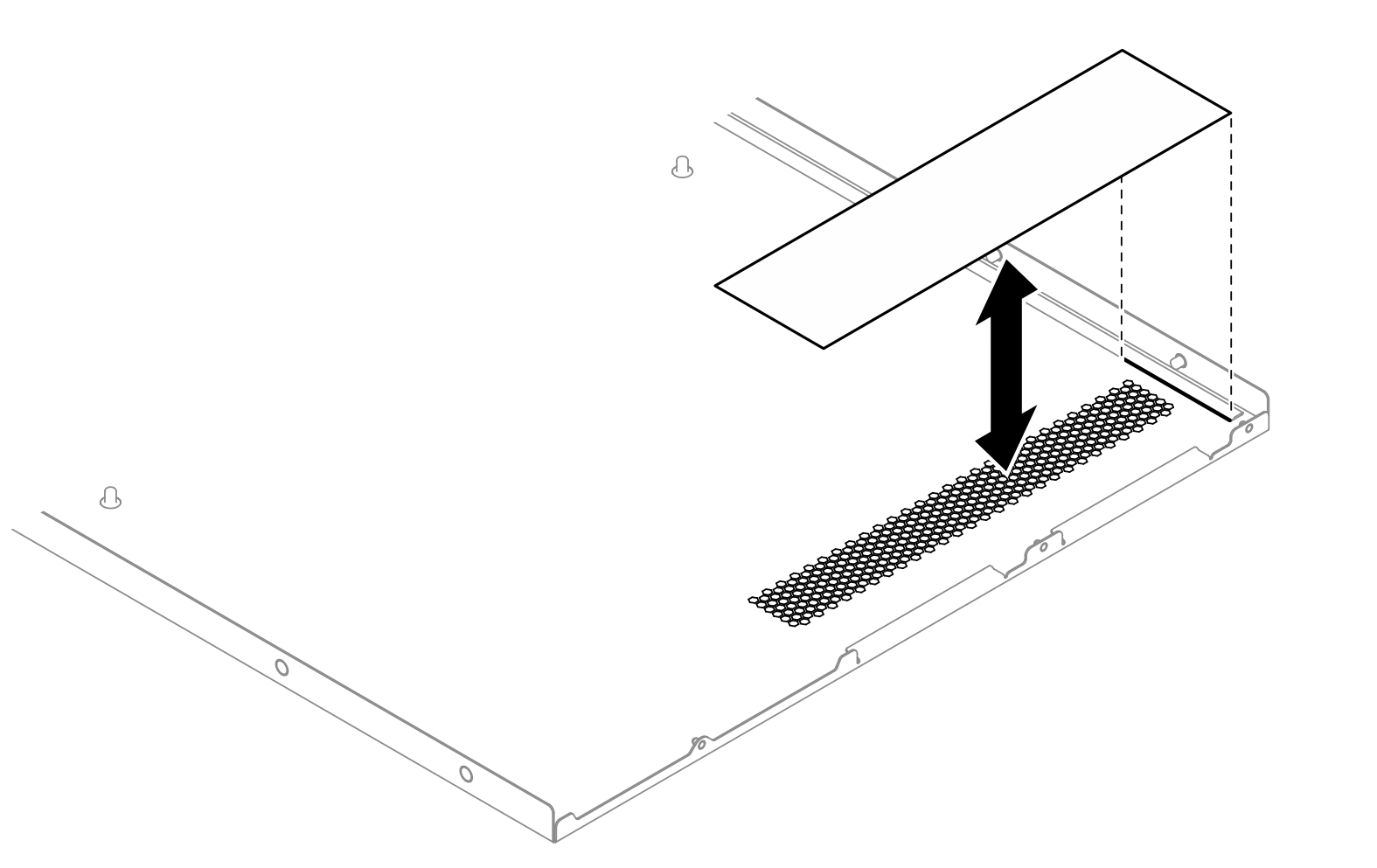Install the top cover air flow control
Follow instructions in this section to install the top cover air flow control.
About this task
Attention
- Read Installation Guidelines and Safety inspection checklist to ensure that you work safely.
- Touch the static-protective package that contains the component to any unpainted metal surface on the server; then, remove it from the package and place it on a static-protective surface.
Procedure
After you finish
Complete the parts replacement. See Complete the parts replacement.
Give documentation feedback