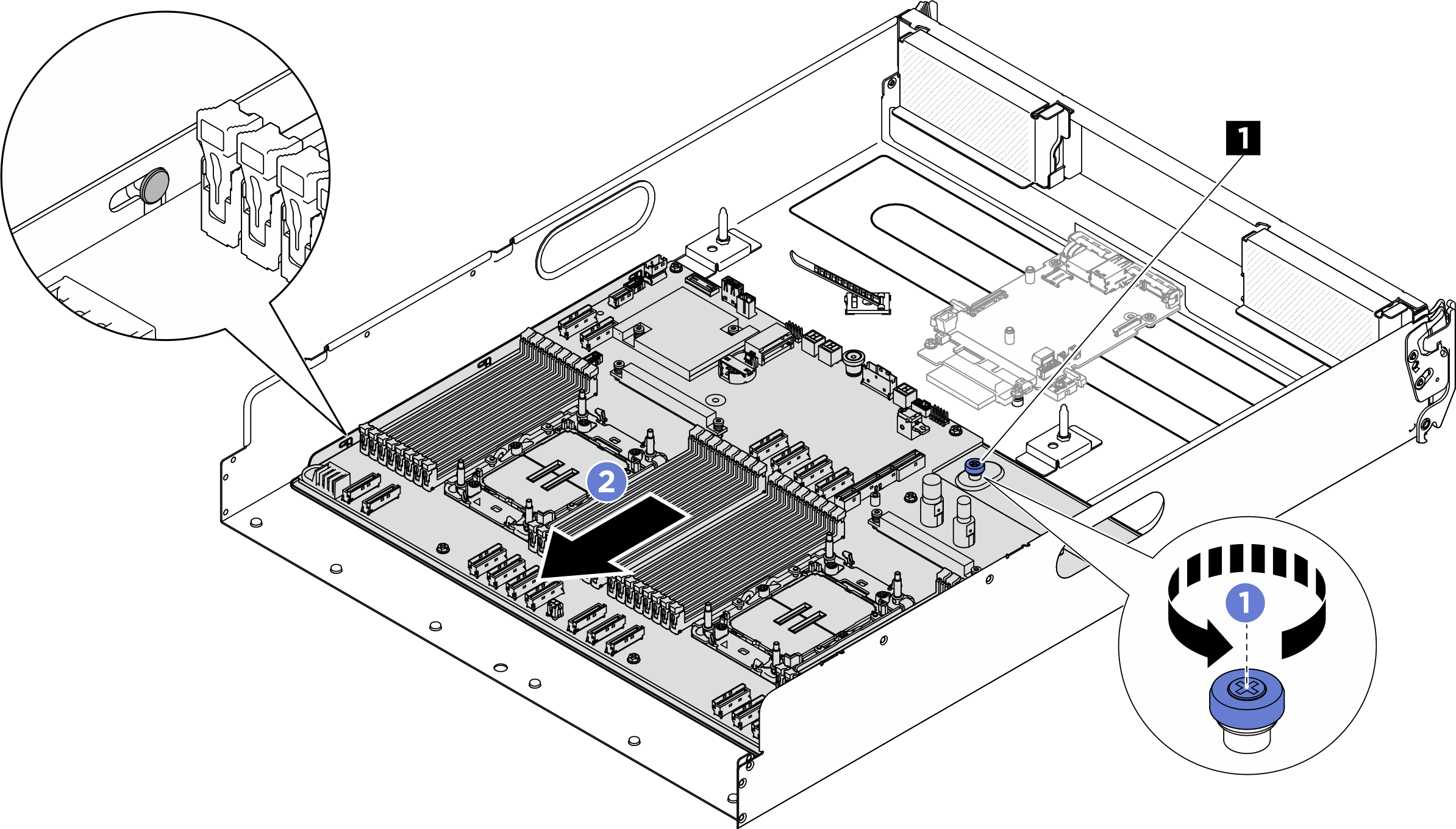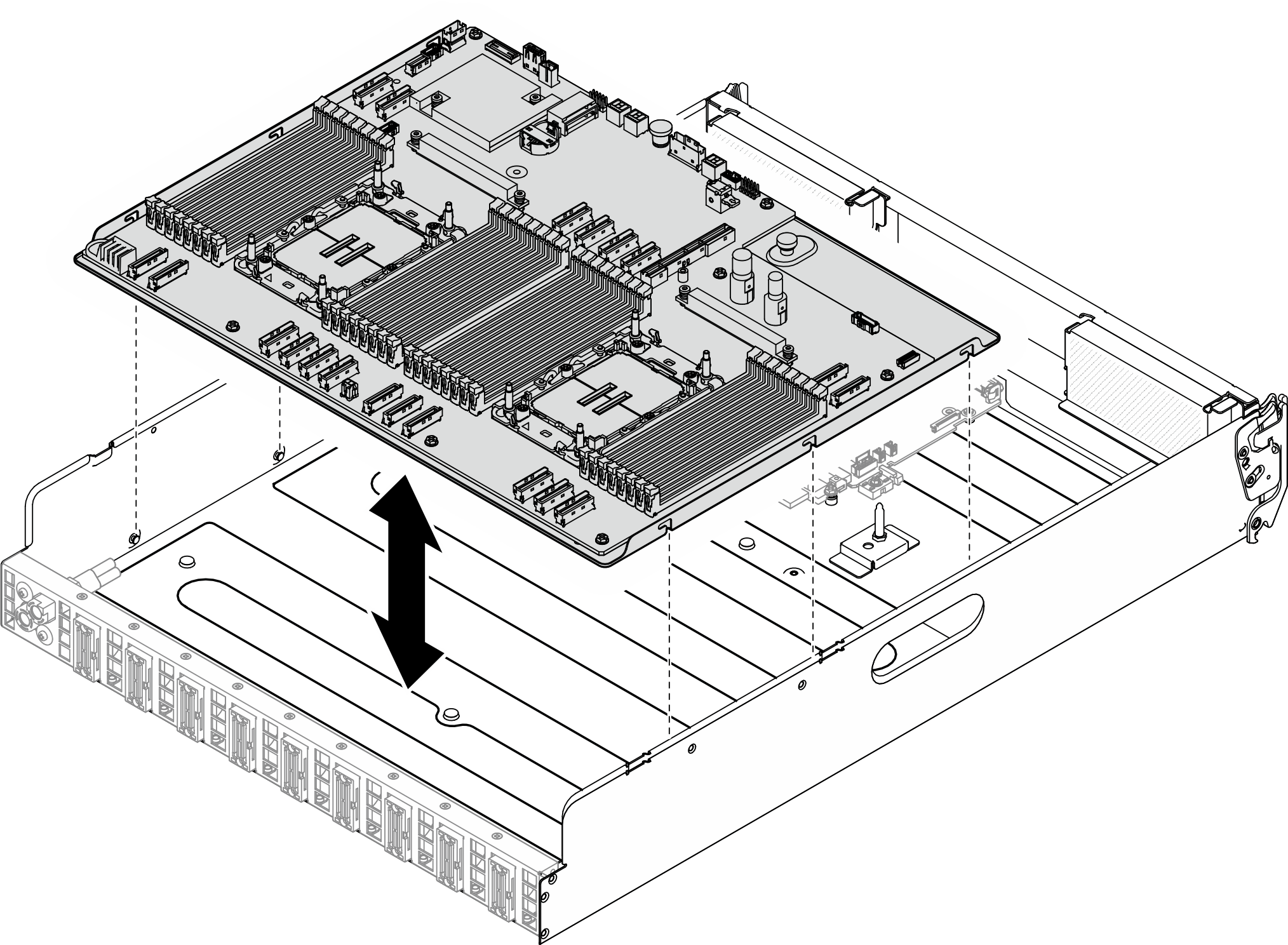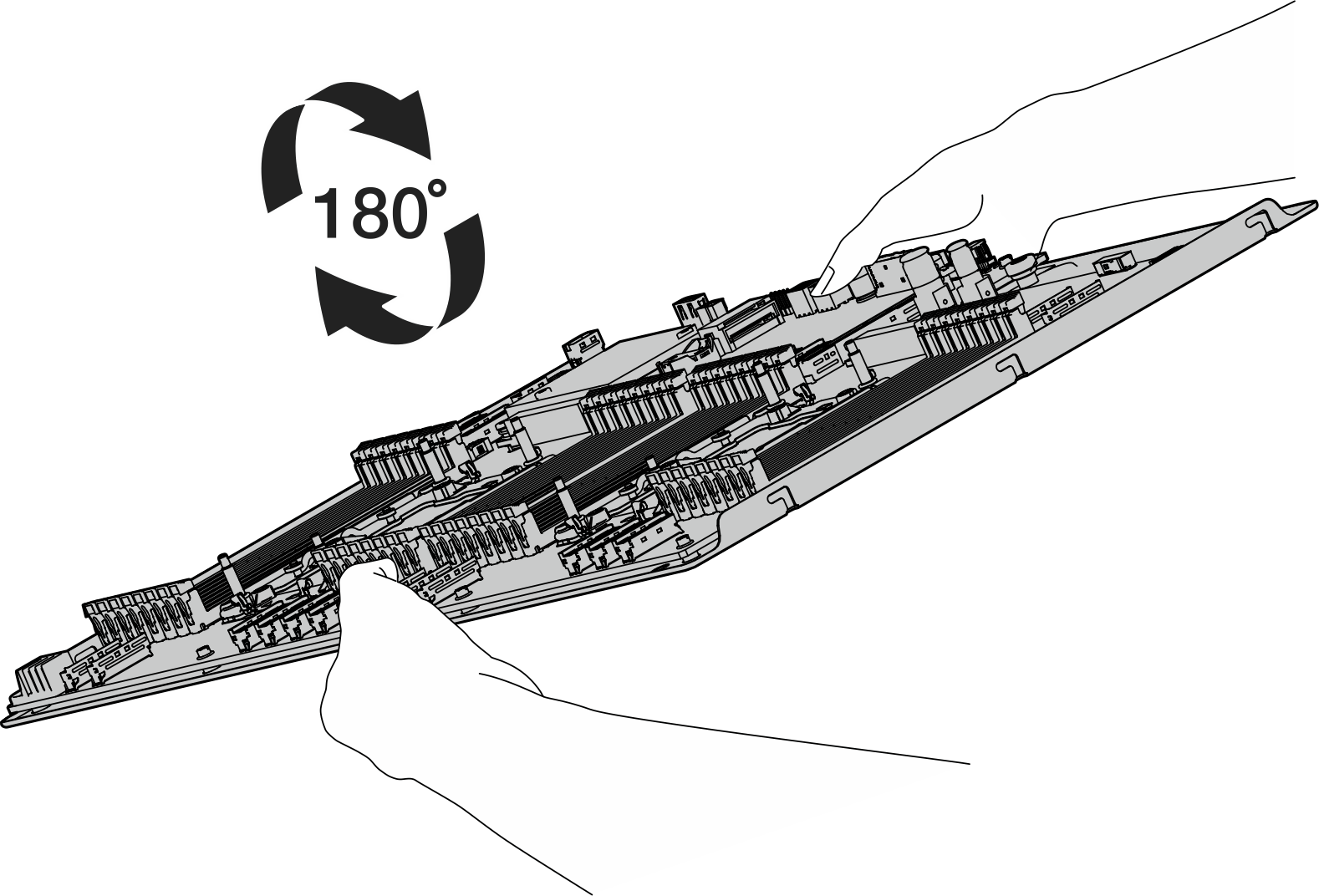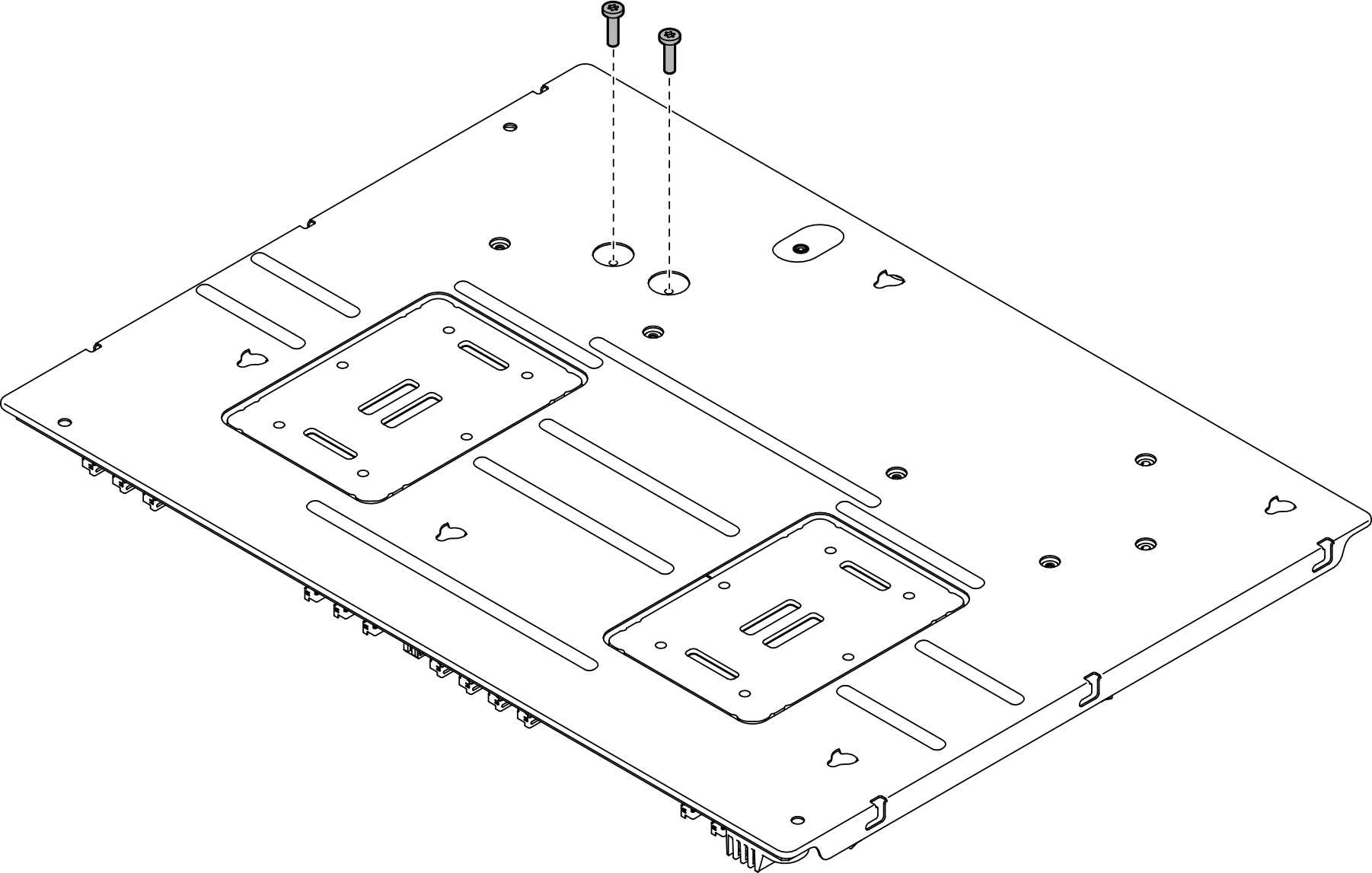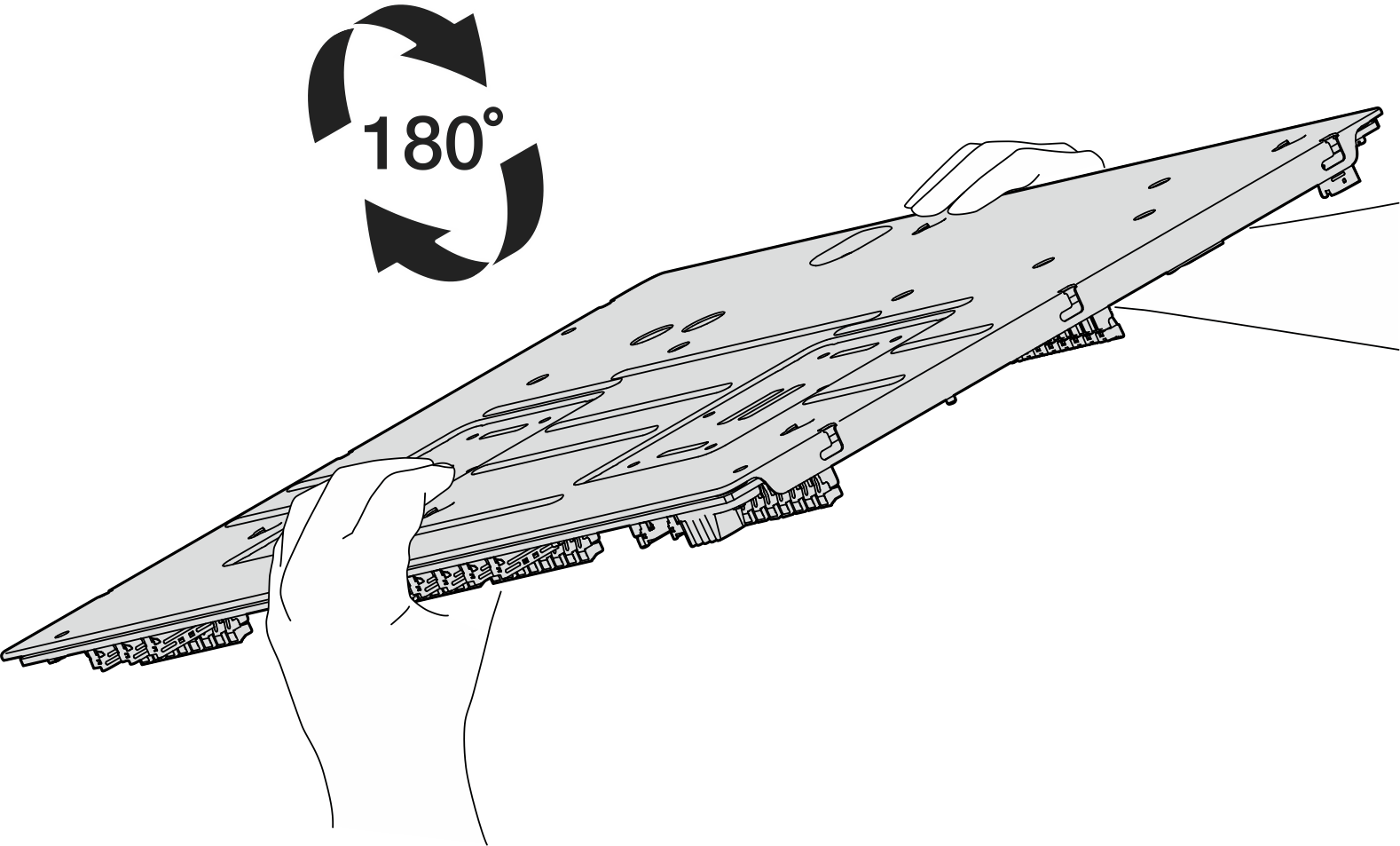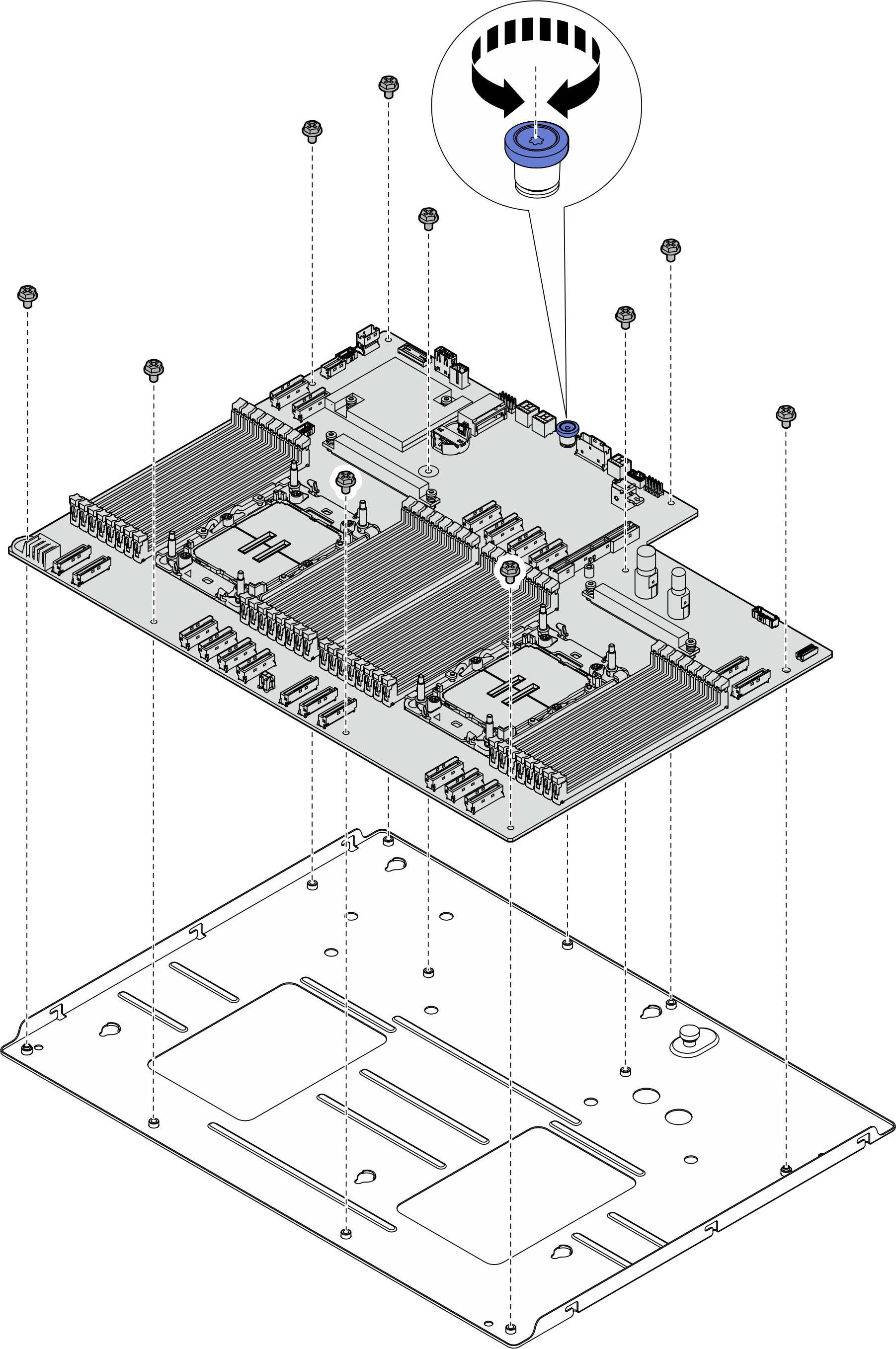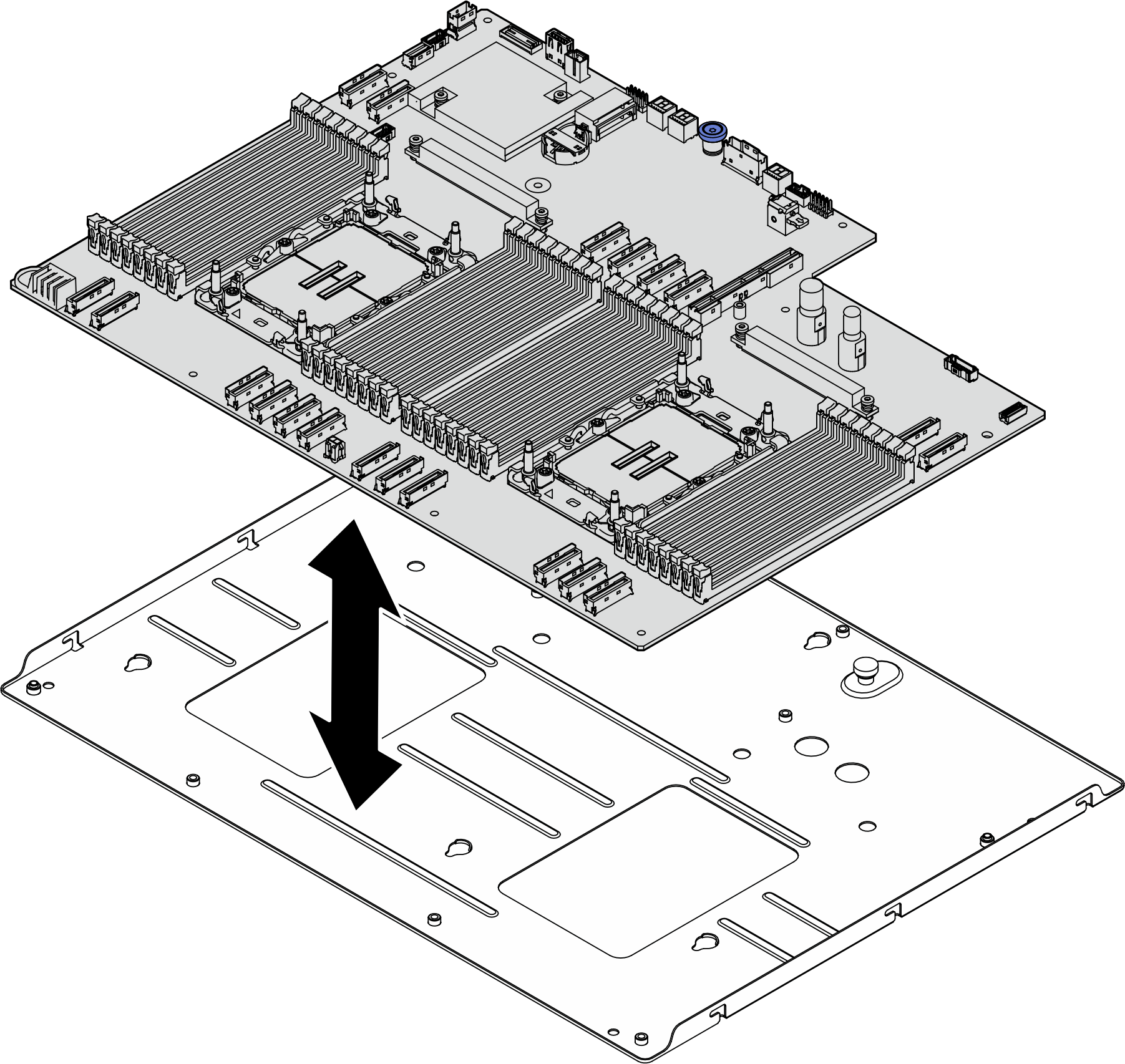Disassemble the system board for recycle
Follow the instructions in this section to disassemble the system board before recycling.
About this task
Before disassembling the system board:
- Remove the 2U compute shuttle. See Remove the 2U compute shuttle.
- Remove the processor air baffle. See Remove the processor air baffle.
- If applicable, remove the PCIe riser assembly(ies). See Remove a PCIe riser assembly.
- If applicable, remove the system I/O board. See Remove the system I/O board.
- Remove all the processors and the heat sinks. See Remove a processor and heat sink.
- Remove all the memory modules. See Remove a memory module.
- Remove the CMOS battery (CR2032). See Remove the CMOS battery (CR2032).
- Refer to local environmental, waste or disposal regulations to ensure compliance.
Procedure
After you finish
After disassembling the system board, recycle the unit in compliance with local regulations.
Give documentation feedback
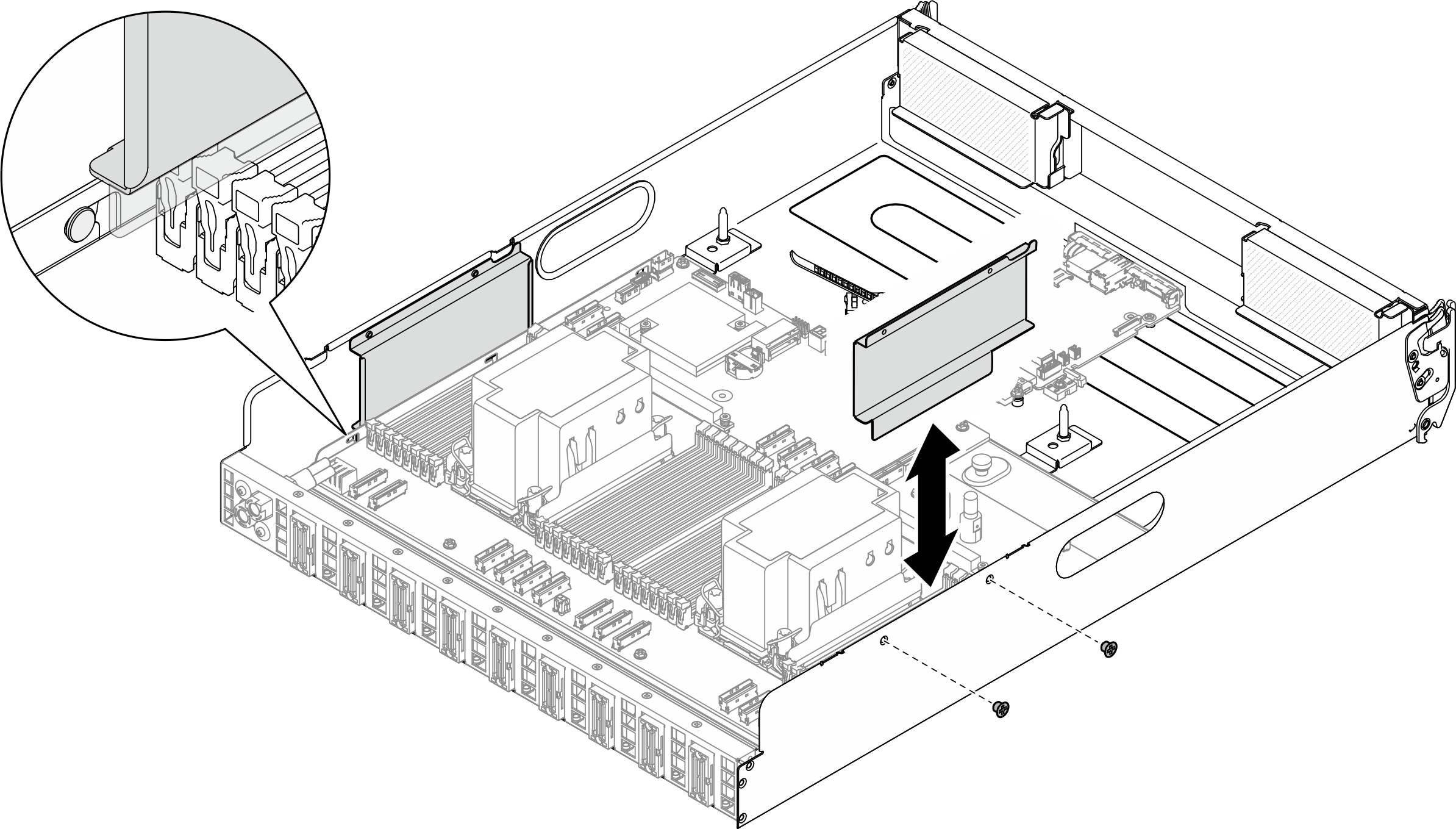
 Loosen the (1) thumbscrew to release the system board.
Loosen the (1) thumbscrew to release the system board. Slide the system board towards the front of the
Slide the system board towards the front of the