With PCIe switch card
With one PCIe switch card installed, there is one more option for NVMe cable connection. Follow the instructions in this section to learn how do cable routing for combinations with two AnyBay backplanes and a PCIe switch card.
Note
- See Connecting cables to the processor and memory expansion tray to perform the procedure properly while connecting PCIe cables to the processor and memory expansion tray.
- See Connecting cables to the NVMe switch cards to perform the procedure properly while connecting PCIe cables to the PCIe switch cards.
Two backplanes
Two AnyBay backplanes
16i RAID adapter
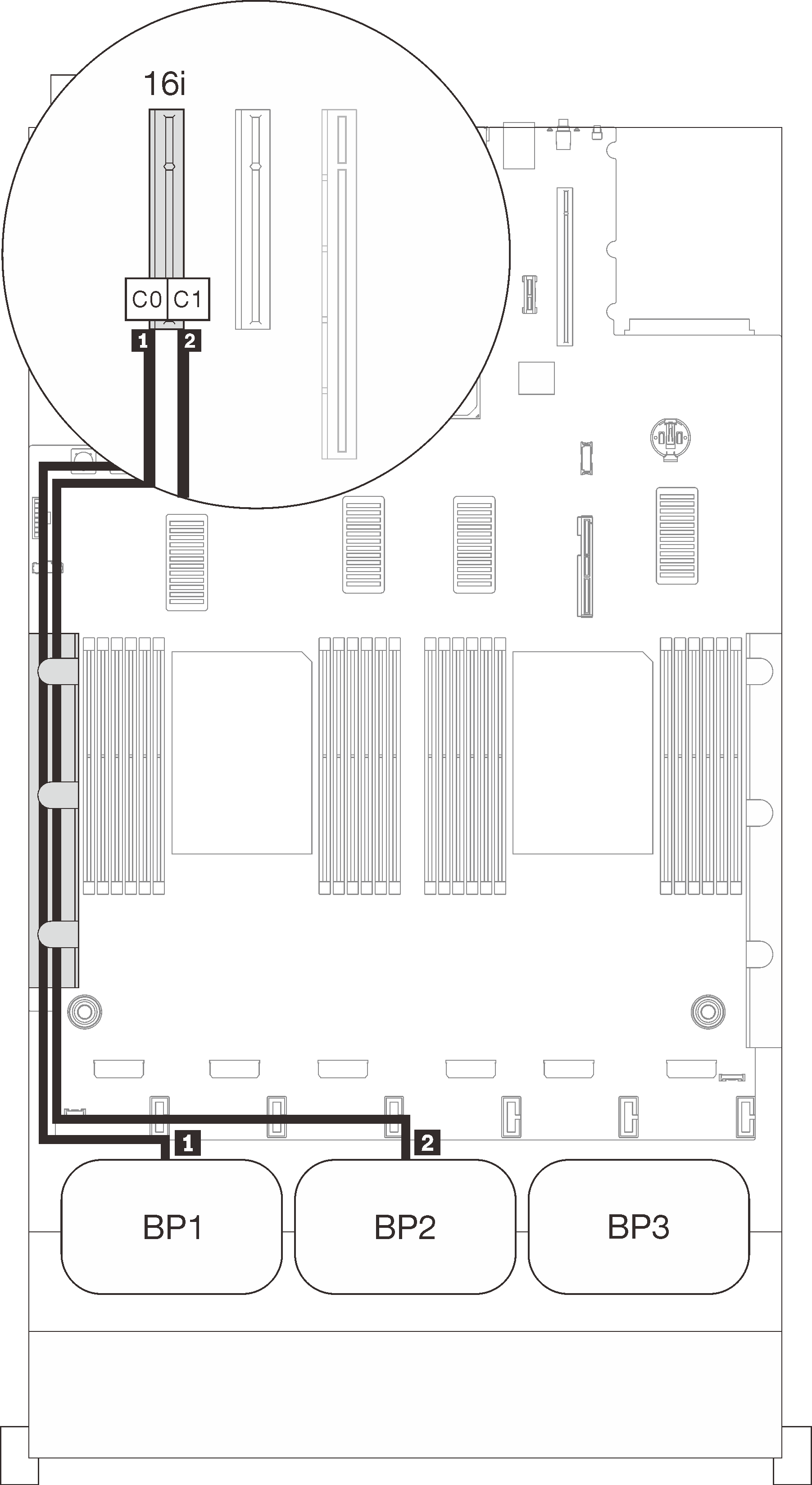 | 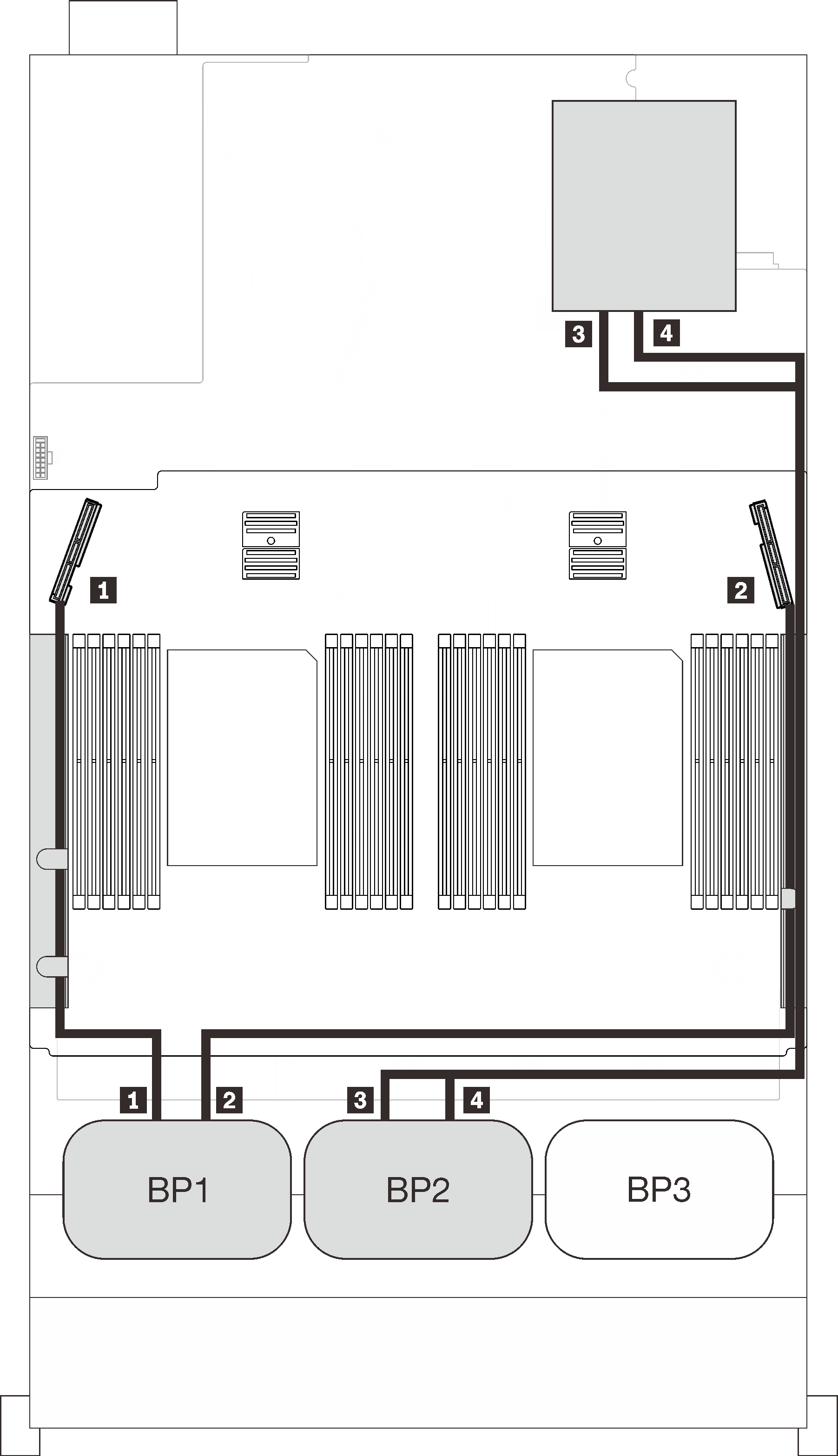 | ||||
| SAS/SATA cable routing | PCIe cable routing | ||||
| Length | To | NVMe connector | Length | To | |
| 1 | 665 mm | C0 (16i) | 1 0-1, 2-3 | 530 mm | PCIe 3 (tray) |
| 2 | 860 mm | C1 (16i) | 2 4-5, 6-7 | 670 mm | PCIe 6 (tray) |
| 3 0-1, 2-3 | 1100 mm | C0, C1 (Slot 5) | |||
| 4 4-5, 6-7 | 1100 mm | C0, C1 (Slot 6) | |||
Three backplanes
Two AnyBay and one SAS/SATA backplane
On-board connector + 16i RAID adapter
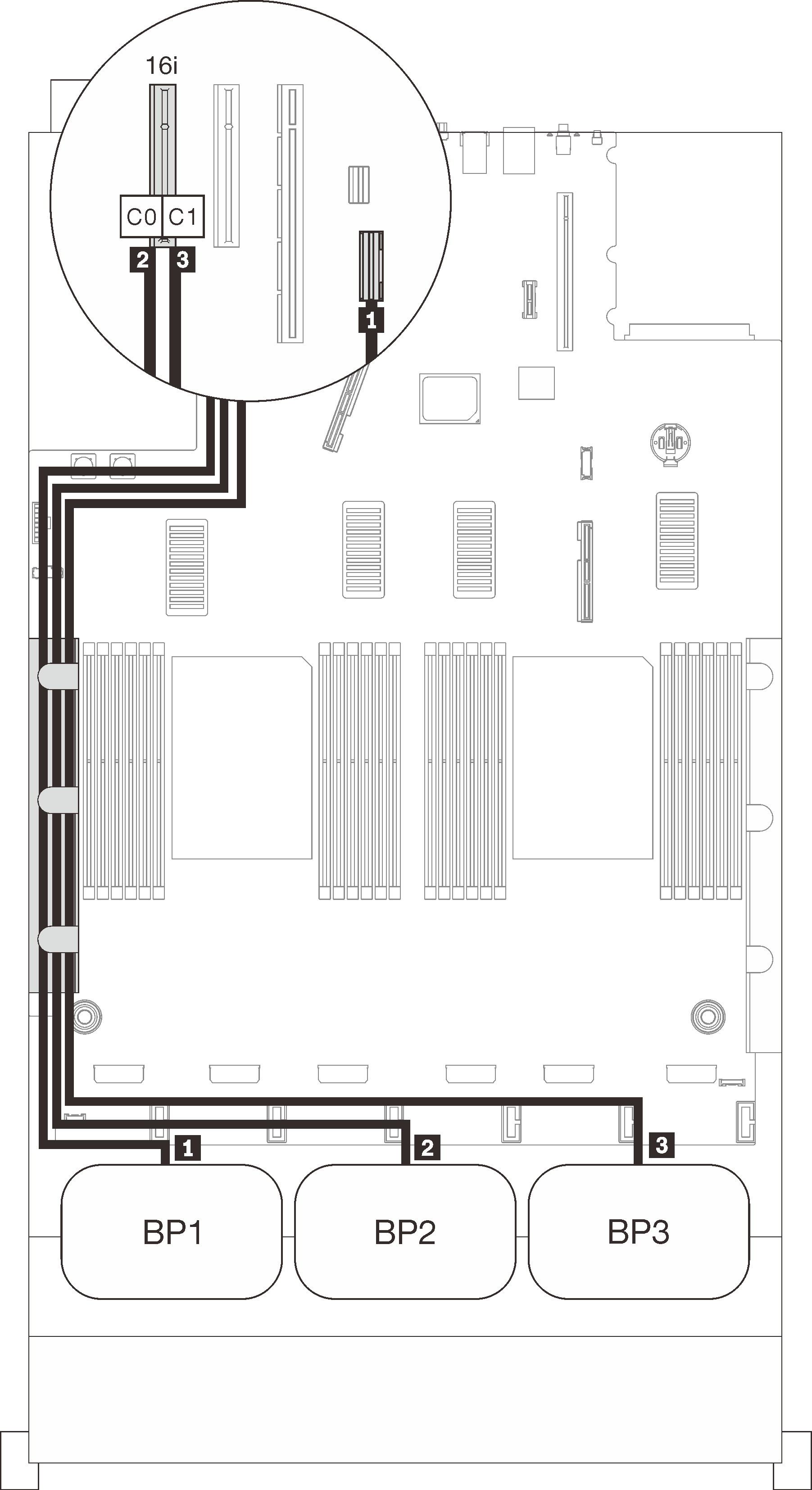 | 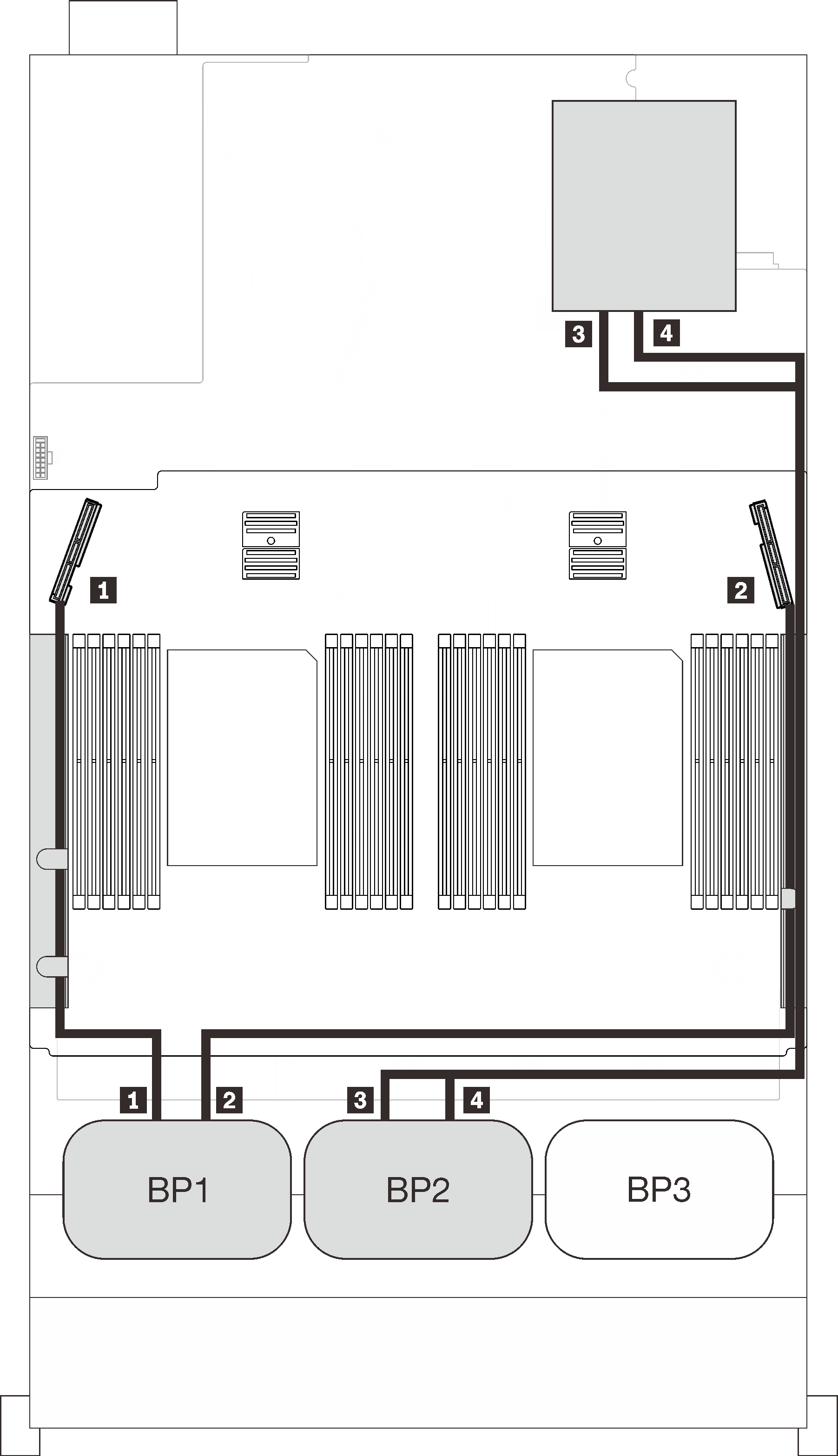 | ||||
| SAS/SATA cable routing | PCIe cable routing | ||||
| Length | To | NVMe connector | Length | To | |
| 1 | 845 mm | On-board | 1 0-1, 2-3 | 530 mm | PCIe 3 (tray) |
| 2 | 860 mm | C0 (16i) | 2 4-5, 6-7 | 670 mm | PCIe 6 (tray) |
| 3 | 1000 mm | C1 (16i) | 3 0-1, 2-3 | 1100 mm | C0, C1 (Slot 5) |
| 4 4-5, 6-7 | 1100 mm | C0, C1 (Slot 6) | |||
8i + 16i RAID adapters
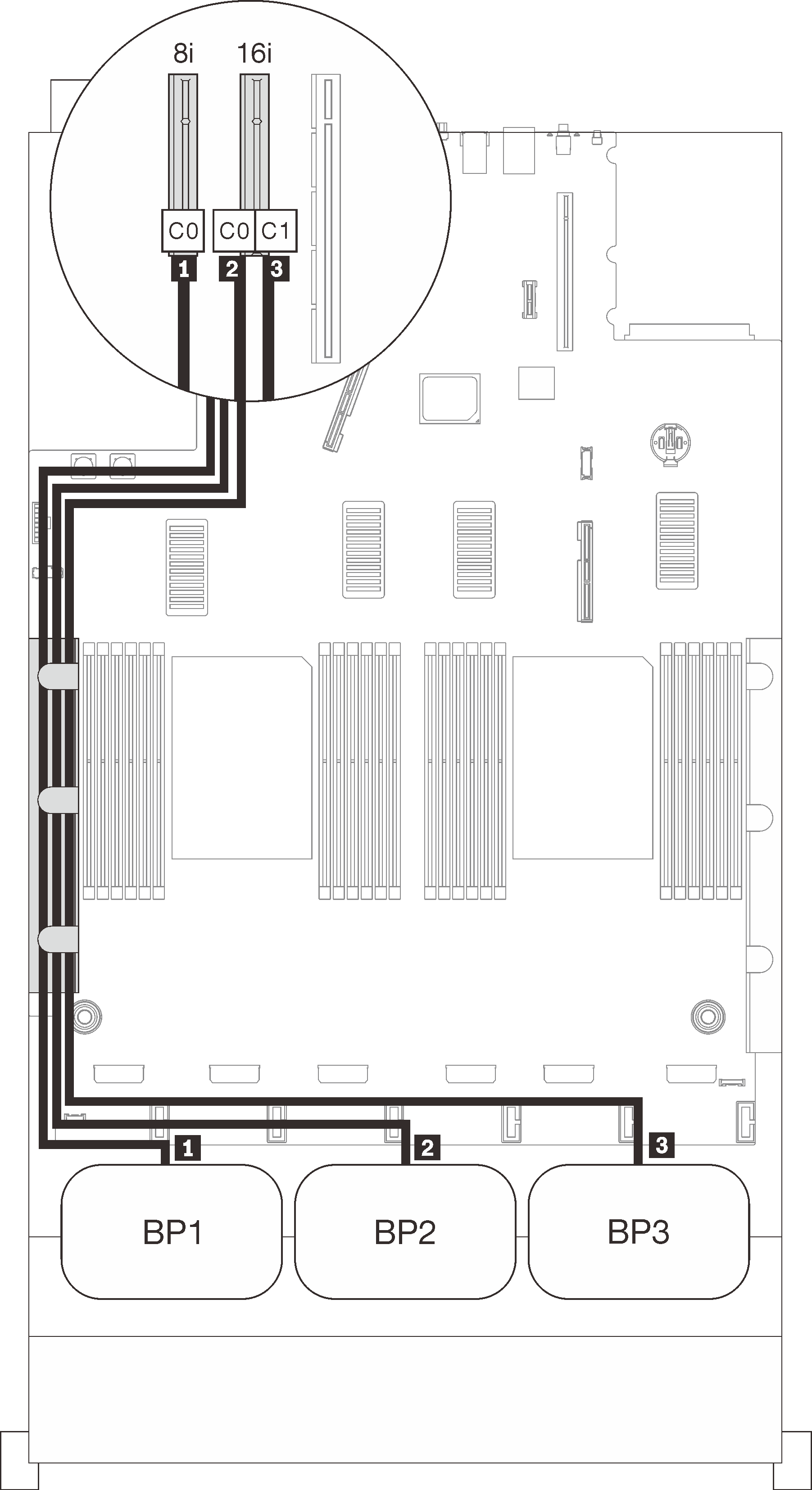 | 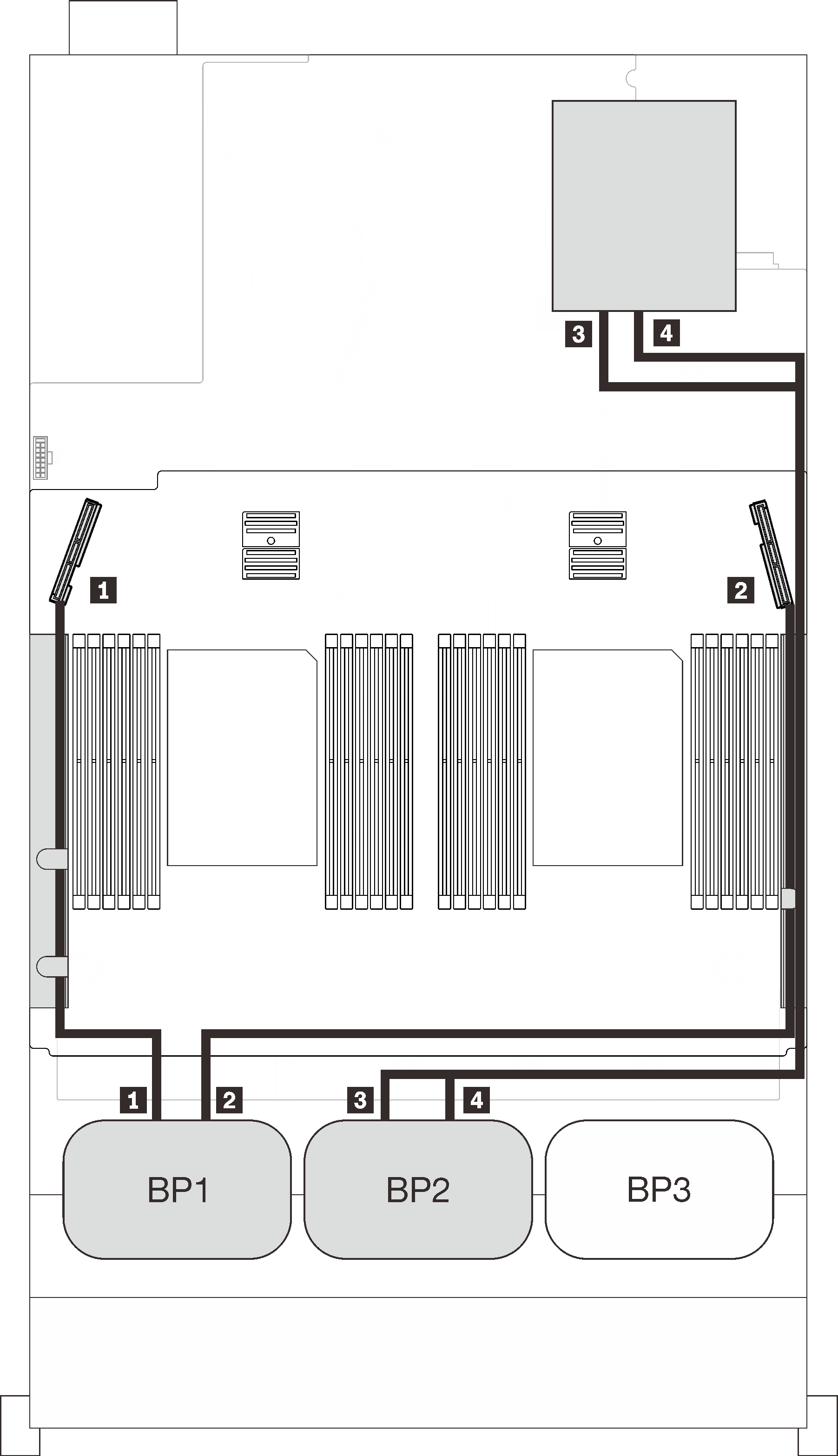 | ||||
| SAS/SATA cable routing | PCIe cable routing | ||||
| Length | To | NVMe connector | Length | To | |
| 1 | 665 mm | C0 (8i) | 1 0-1, 2-3 | 530 mm | PCIe 3 (tray) |
| 2 | 860 mm | C0 (16i) | 2 4-5, 6-7 | 670 mm | PCIe 6 (tray) |
| 3 | 1000 mm | C1 (16i) | 3 0-1, 2-3 | 1100 mm | C0, C1 (Slot 5) |
| 4 4-5, 6-7 | 1100 mm | C0, C1 (Slot 6) | |||
32i RAID adapter
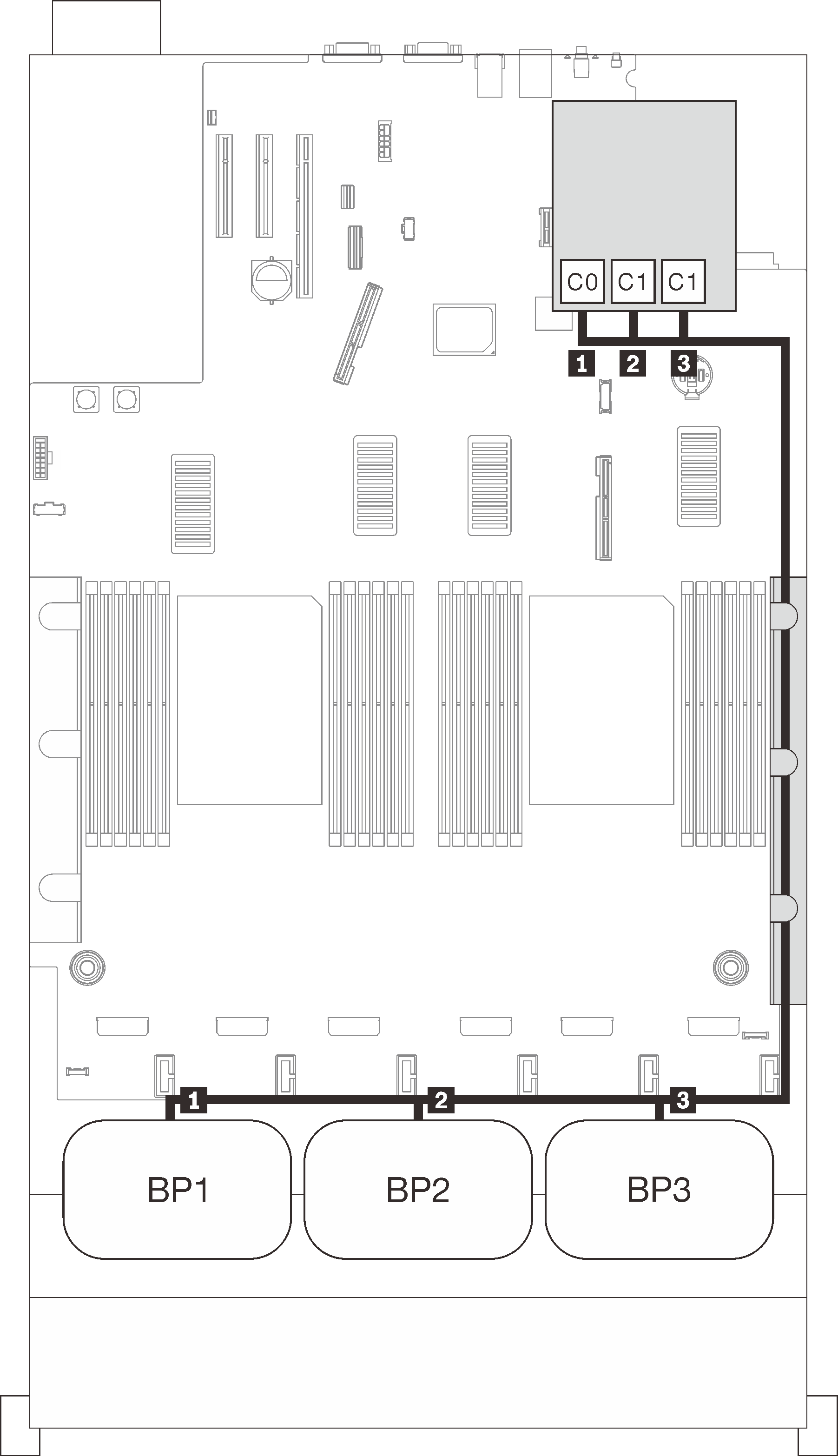 | 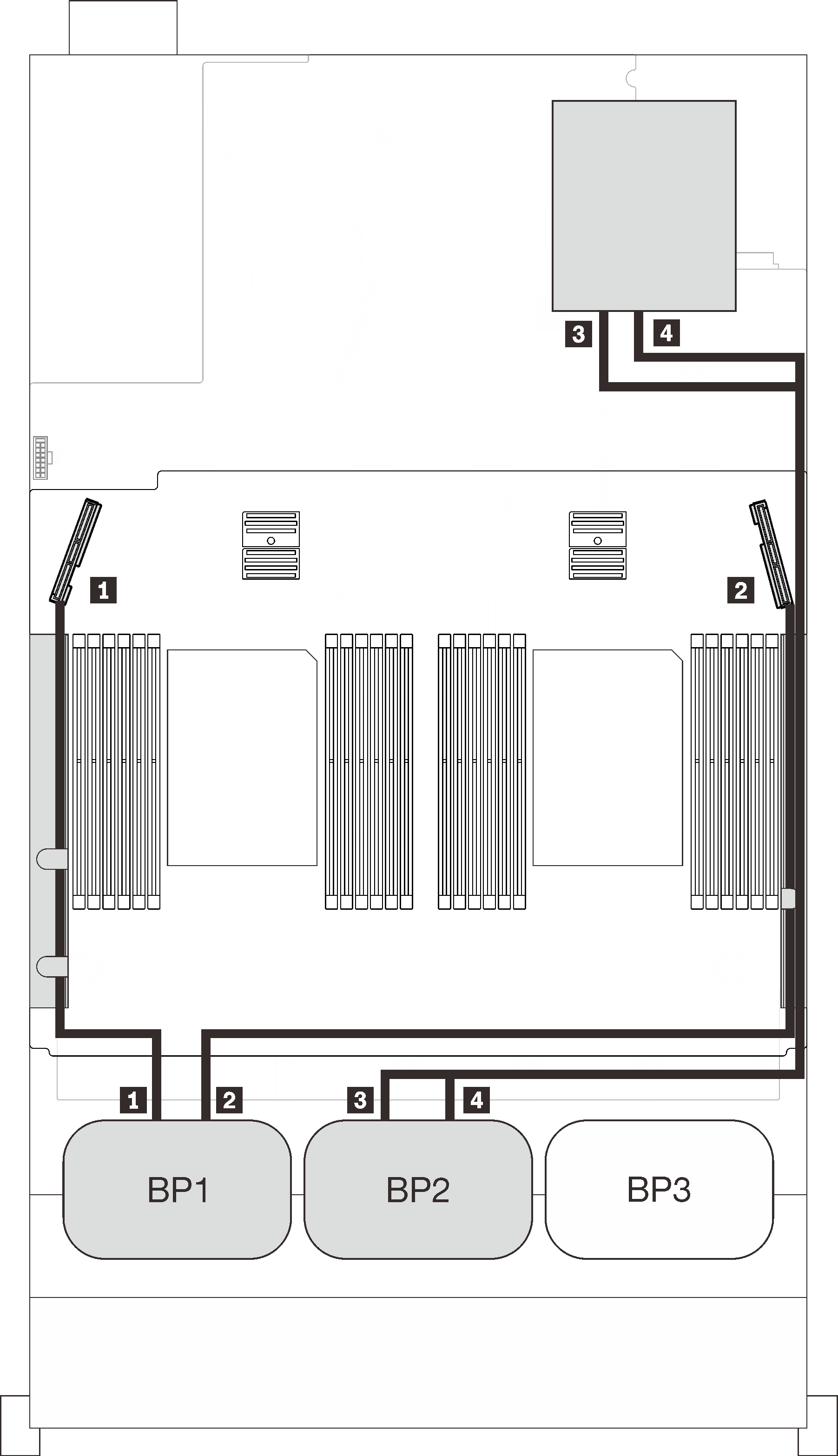 | ||||
| SAS/SATA cable routing | PCIe cable routing | ||||
| Length | To | NVMe connector | Length | To | |
| 1 | 860 mm | C0 (32i) | 1 0-1, 2-3 | 530 mm | PCIe 3 (tray) |
| 2 | 690 mm | C1 (32i) | 2 4-5, 6-7 | 670 mm | PCIe 6 (tray) |
| 3 | 665 mm | C2 (32i) | 3 0-1, 2-3 | 1100 mm | C0, C1 (Slot 5) |
| 4 4-5, 6-7 | 1100 mm | C0, C1 (Slot 6) | |||
16i + 8i RAID adapter
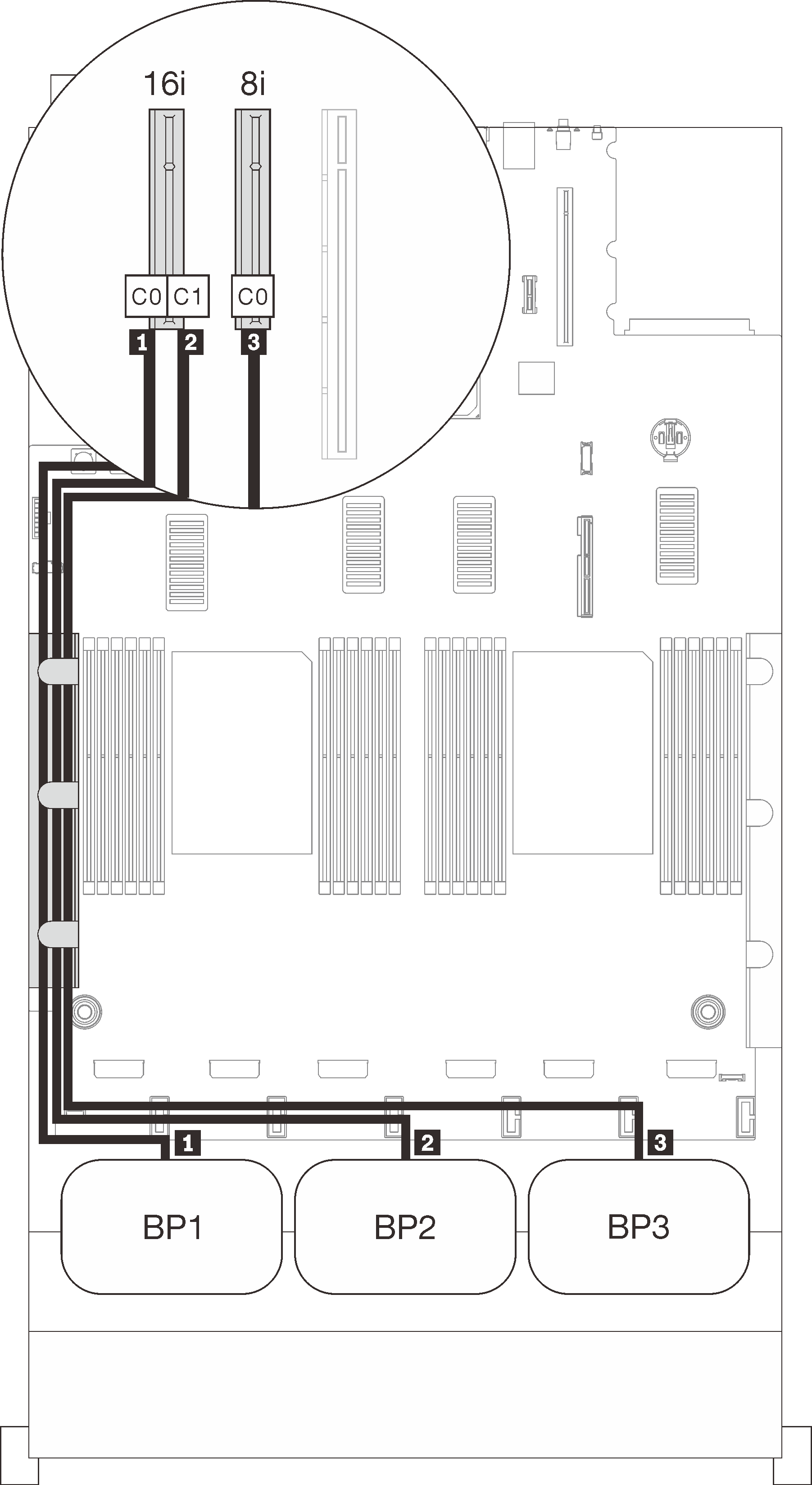 | 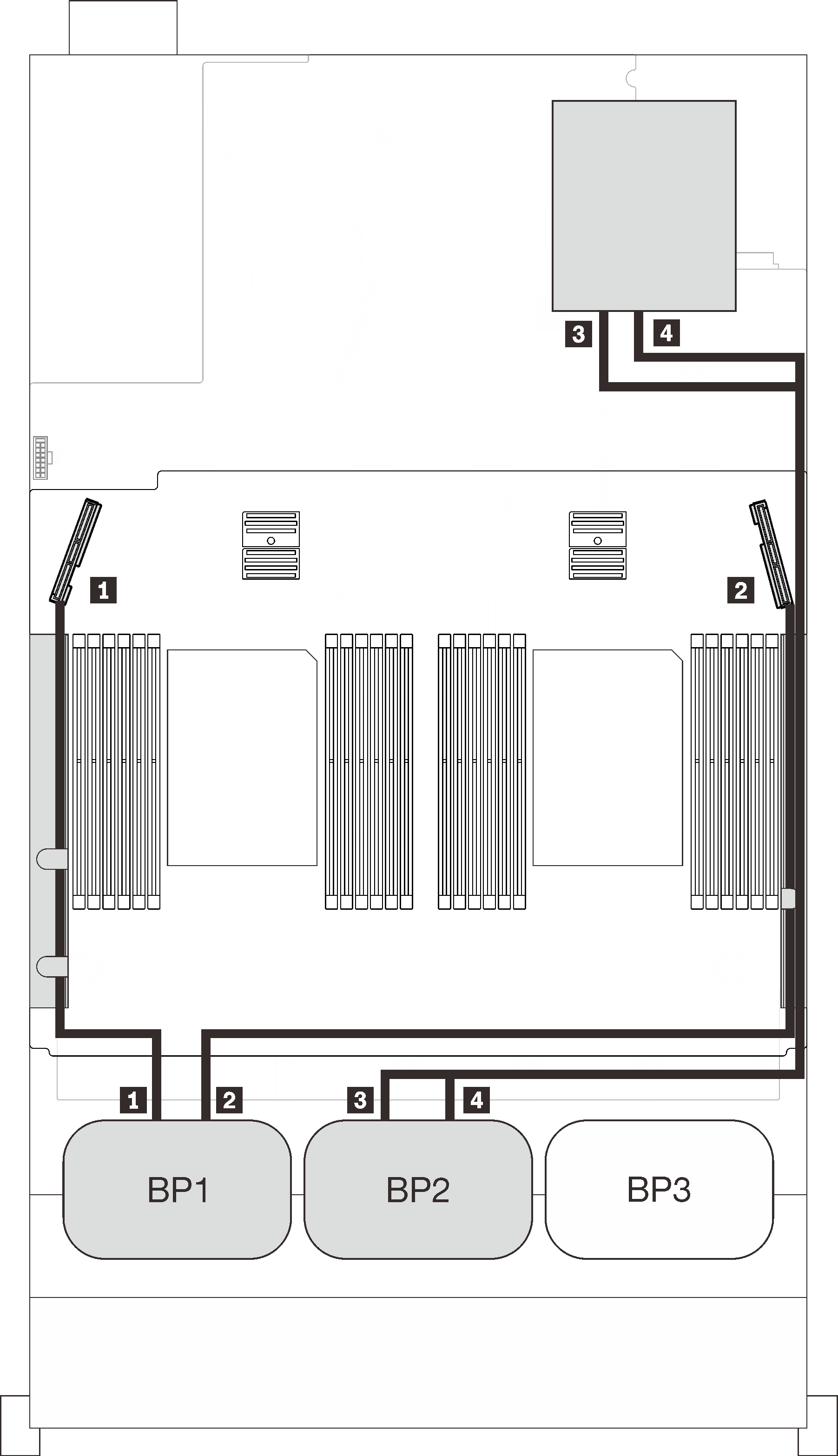 | ||||
| SAS/SATA cable routing | PCIe cable routing | ||||
| Length | To | NVMe connector | Length | To | |
| 1 | 665 mm | C0 (16i) | 1 0-1, 2-3 | 530 mm | PCIe 3 (tray) |
| 2 | 860 mm | C1 (16i) | 2 4-5, 6-7 | 670 mm | PCIe 6 (tray) |
| 3 | 1000 mm | C0 (8i) | 3 0-1, 2-3 | 1100 mm | C0, C1 (Slot 5) |
| 4 4-5, 6-7 | 1100 mm | C0, C1 (Slot 6) | |||
Give documentation feedback