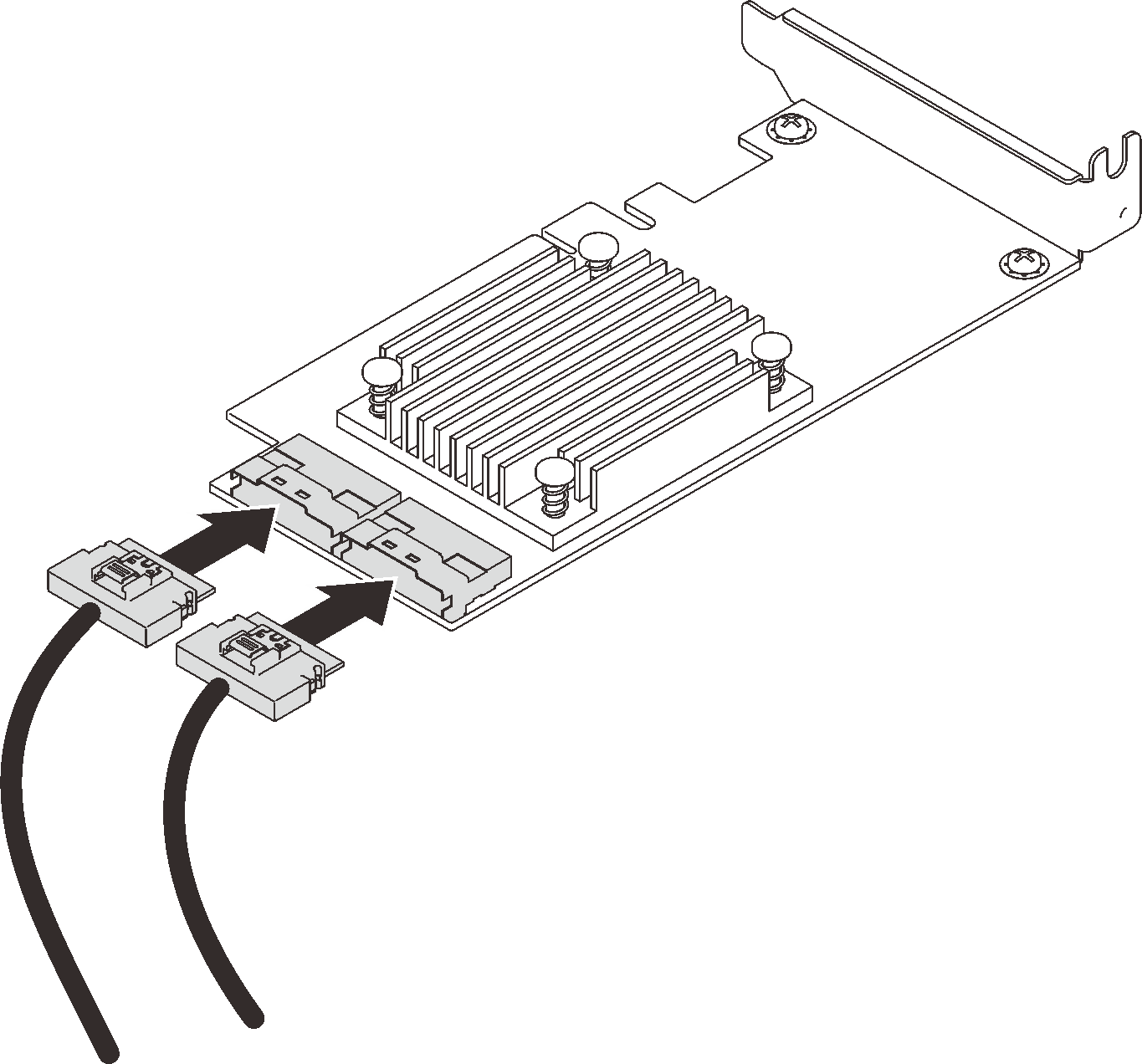Connecting cables to the NVMe switch cards
Follow the instructions in this section to learn how to connect cables to the NVMe switch cards.
When working on cable routing plans that involve NVMe switch cards, perform the procedure in the following order.
Give documentation feedback