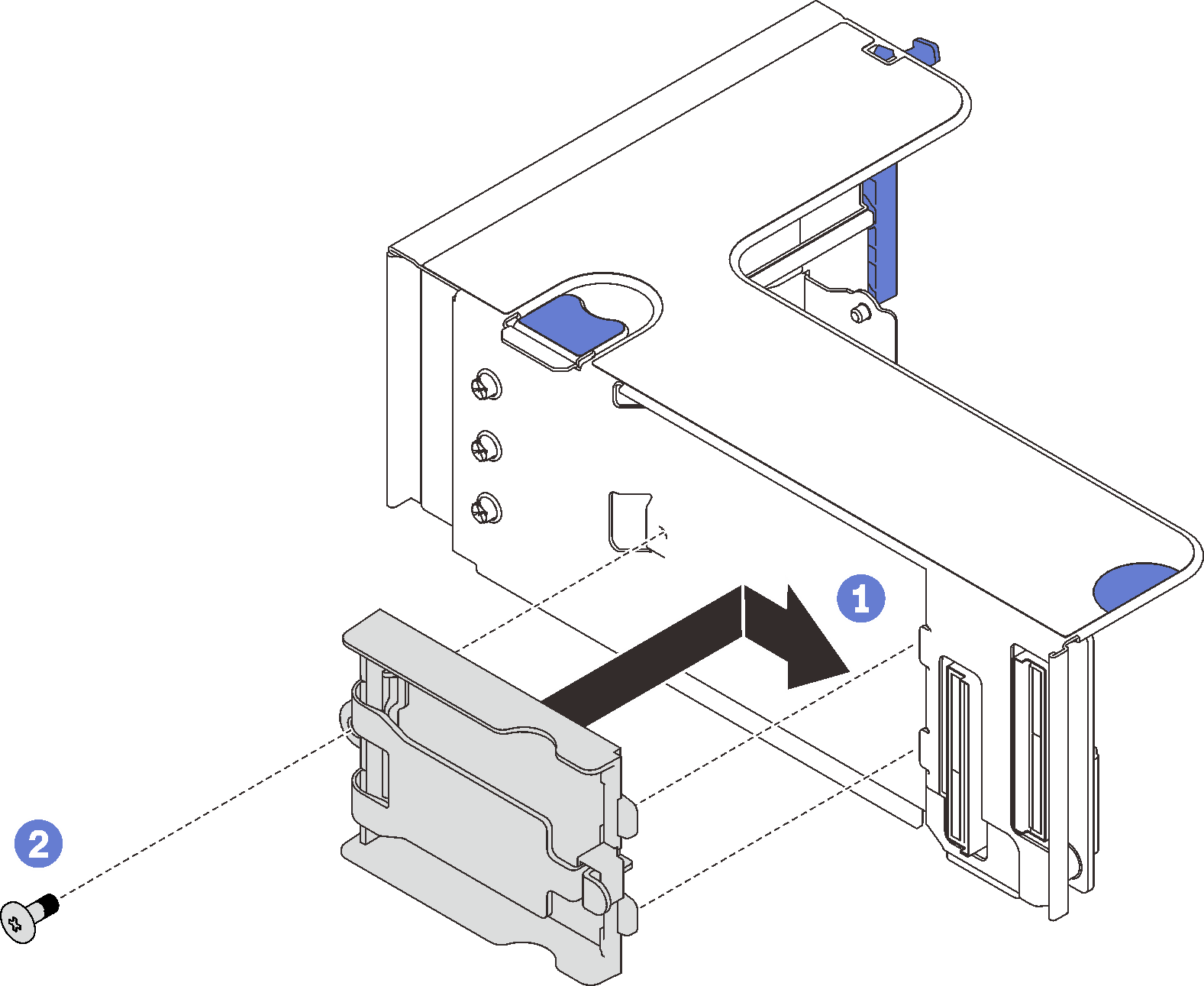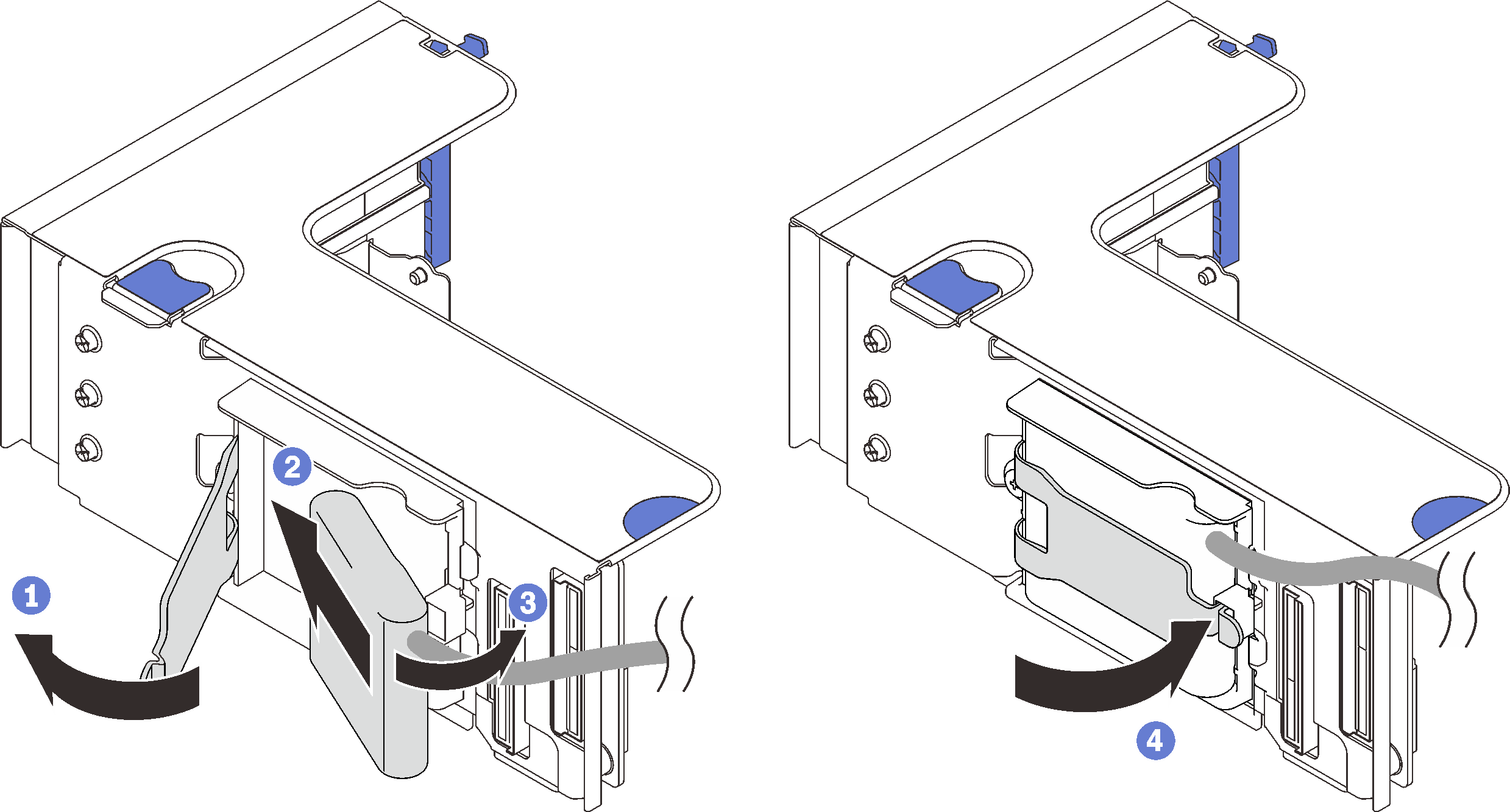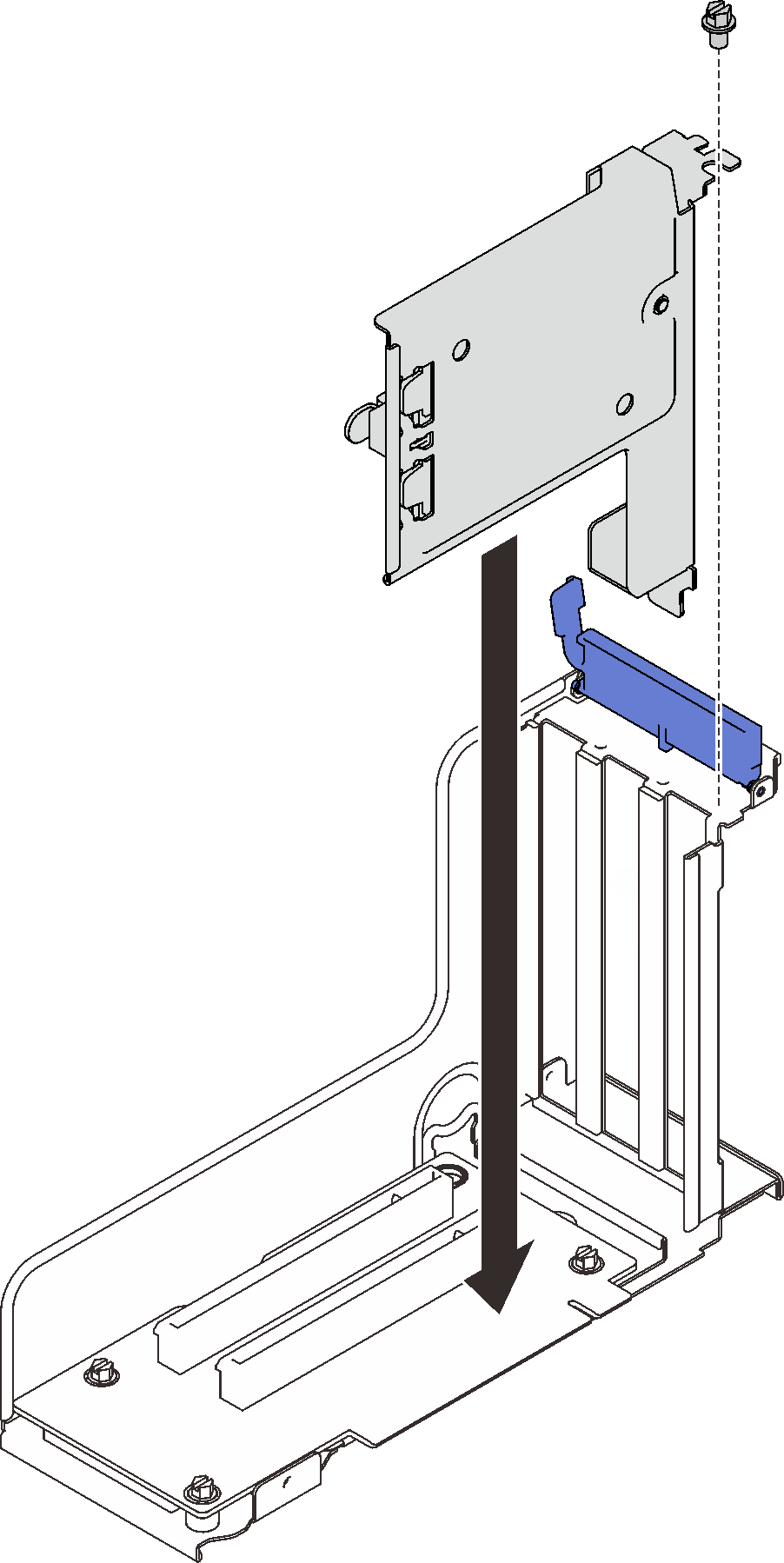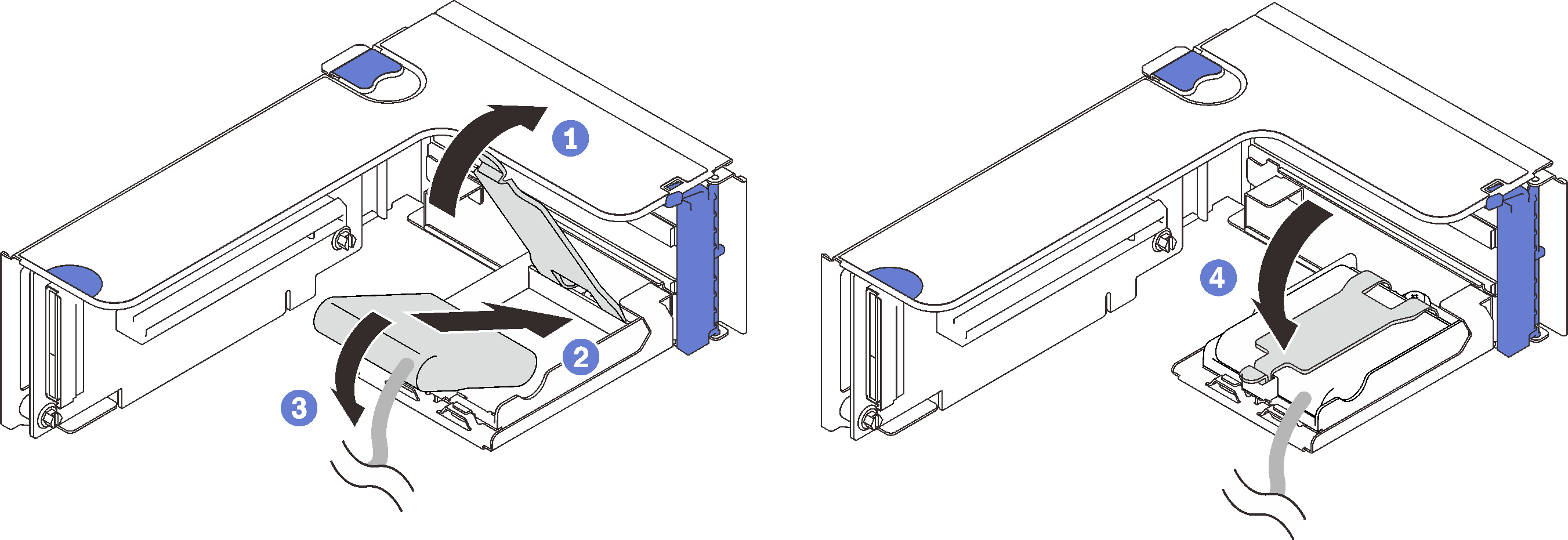Install a flash power module and holder
Follow instructions in this section to install a flash power module and holder.
About this task
Attention
Go over Installation Guidelines to ensure that you work safely.
Touch the static-protective package that contains the component to any unpainted metal surface on the server; then, remove it from the package and place it on a static-protective surface.
Flash power module holder kit comes with the following RAID adapters:
- ThinkSystem RAID 930-8i 2GB Flash PCIe 12Gb Adapter
- ThinkSystem RAID 930-16i 4GB Flash PCIe 12Gb Adapter
- ThinkSystem RAID 930-8e 4GB Flash PCIe 12Gb Adapte
- ThinkSystem RAID 940-8i 4GB Flash PCIe Gen4 12Gb Adapter
- ThinkSystem RAID 940-8i 8GB Flash PCIe Gen4 12Gb Adapter
- ThinkSystem RAID 940-16i 8GB Flash PCIe 12Gb Adapter
- ThinkSystem RAID 940-32i 8GB Flash PCIe 12Gb Adapter
Consider the following rules to determine the type of holder to install:
- This server supports up to two units of flash power modules.
- In the option kit, two types of holders are included:Figure 1. Flash power module holders
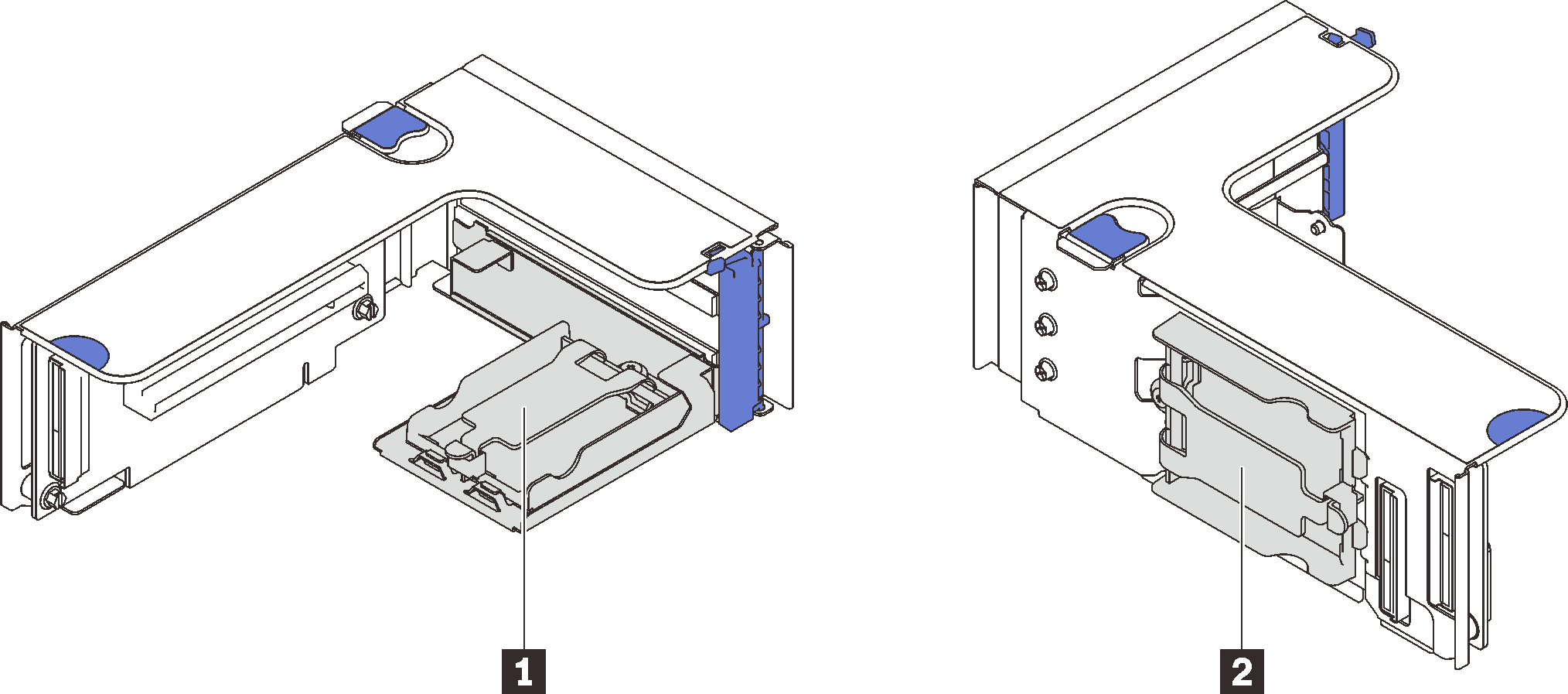
1 Horizontal holders can be installed in zone 1 or 2 risers, but to avoid blocking PCIe connectors in the riser assembly, it is suggested that: - When installing one horizontal holder into a riser, only adopt the following risers:
- Zone 1: x16/x16 (x8 lanes) FH/HL PCIe riser
- Zone 2: x16/x16 FH/HL PCIe riser
- When installing two horizontal holders into a riser, only adopt the riser bracket that is enclosed in the Flash power module holder kit.
2 The vertical holder has to be installed to one of the following zone 1 risers: - When installing one horizontal holder into a riser, only adopt the following risers:
Install a flash power module and vertical holder
Install a flash power module and horizontal holder
Give documentation feedback