Processor board LEDs
The following illustrations show the light-emitting diodes (LEDs) on the processor board assembly.
Press the power button to light the LEDs on the processor board assembly when the power source has been removed from the server.
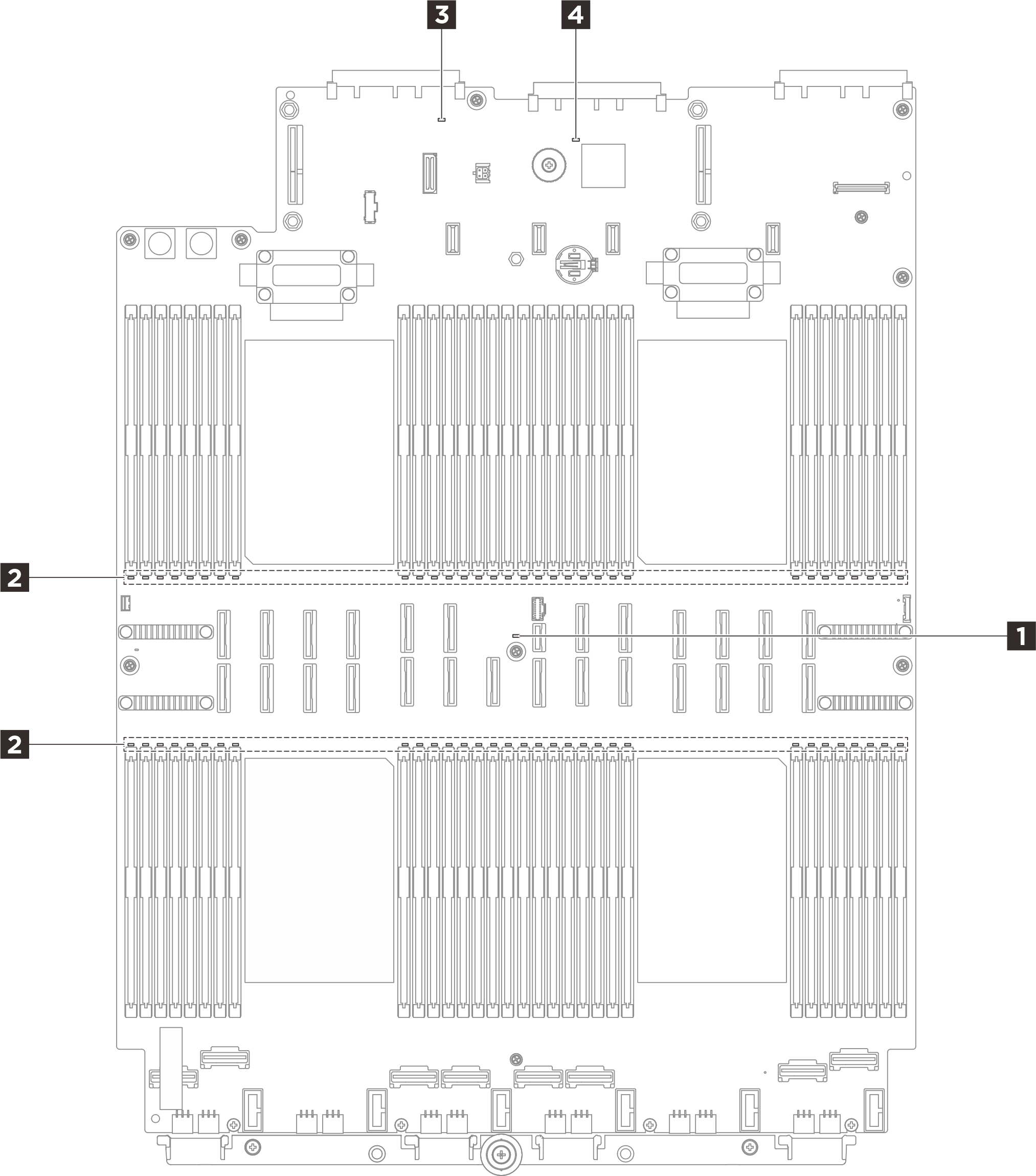
| LED | Description | Action |
|---|---|---|
| 1 System error LED (yellow) | When this yellow LED is lit, another one or more LEDs in the server might also be lit to direct you to the error source. | Check system logs or internal error LEDs to identify the failed part. For more information, see Front-operator-panel LEDs and buttons. |
| 2 DIMM error LEDs (amber) | When a memory module error LED is lit, it indicates that the corresponding memory module has failed. | For more information, see Memory problems. |
| 3 System status LED (green) | The system status LED indicates the working status of the system.
|
|
| 4 FPGA heartbeat LED (green) | The FPGA heartbeat LED helps you identify the FPGA status.
| If FPGA heartbeat LED is always off or always on, do the following:
|