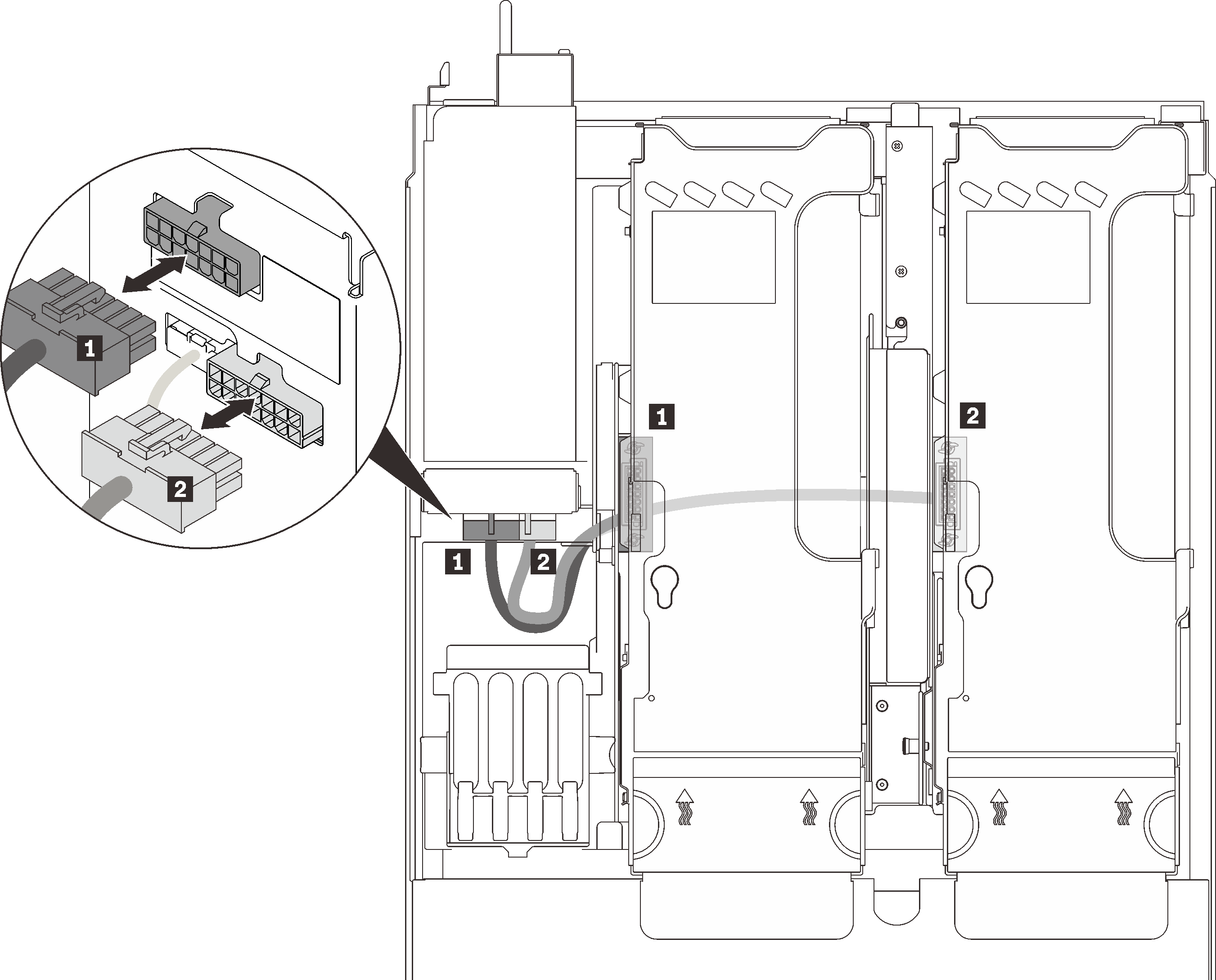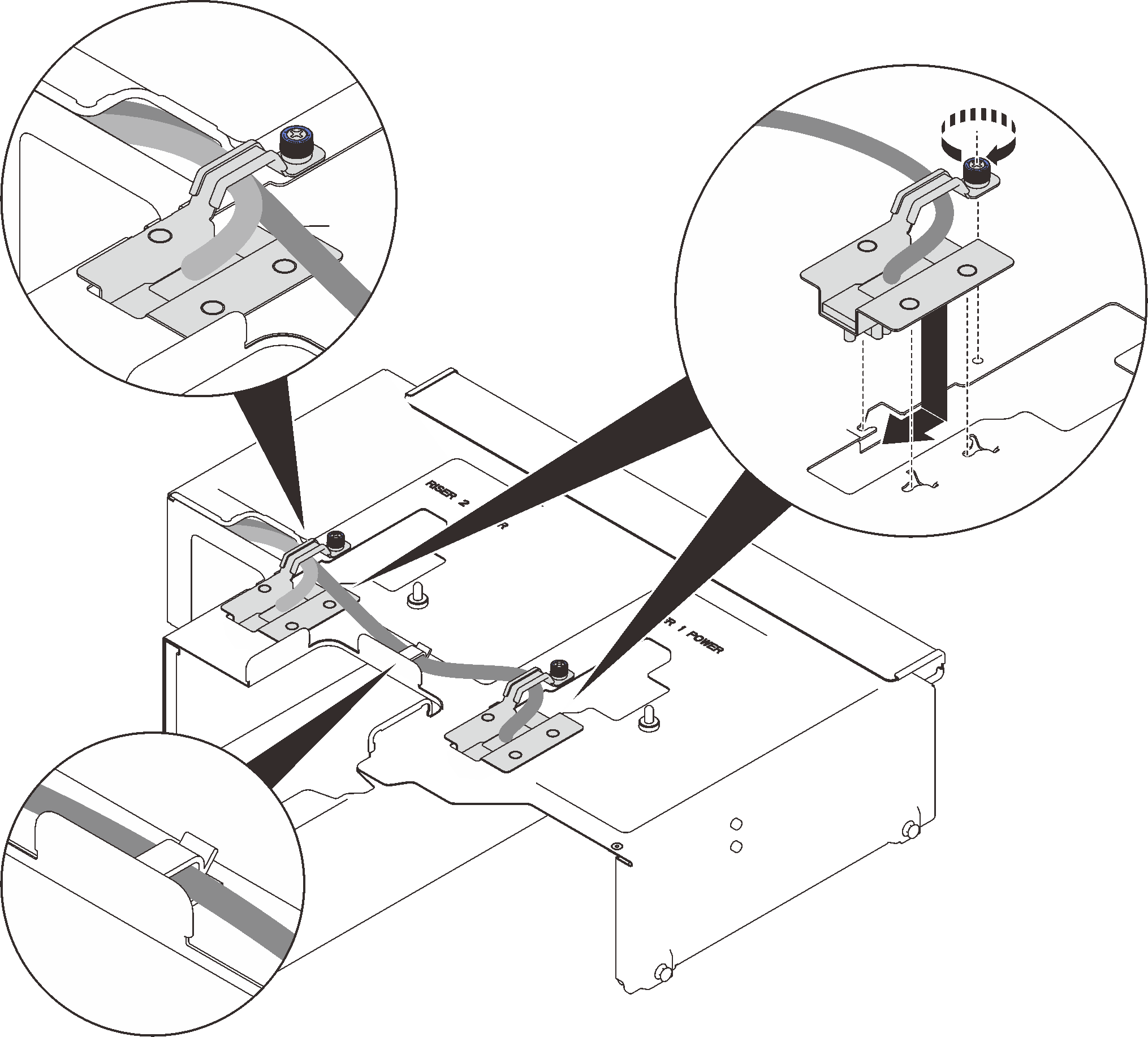Install the 4U PCIe riser power cable assembly
Follow instructions in this section to install the 4U PCIe riser power cable assembly.
About this task
Attention
Go over Installation Guidelines to ensure that you work safely.
Touch the static-protective package that contains the component to any unpainted metal surface on the server; then, remove it from the package and place it on a static-protective surface.
Procedure
After this task is completed
Proceed to complete the parts replacement (see Complete the parts replacement).
Demo video
Give documentation feedback