Lower processor board (MB) LEDs
The following illustrations show the light-emitting diodes (LEDs) on the lower processor board (MB).
Press the power button to light the LEDs on the lower processor board (MB) when the power source has been removed from the server.
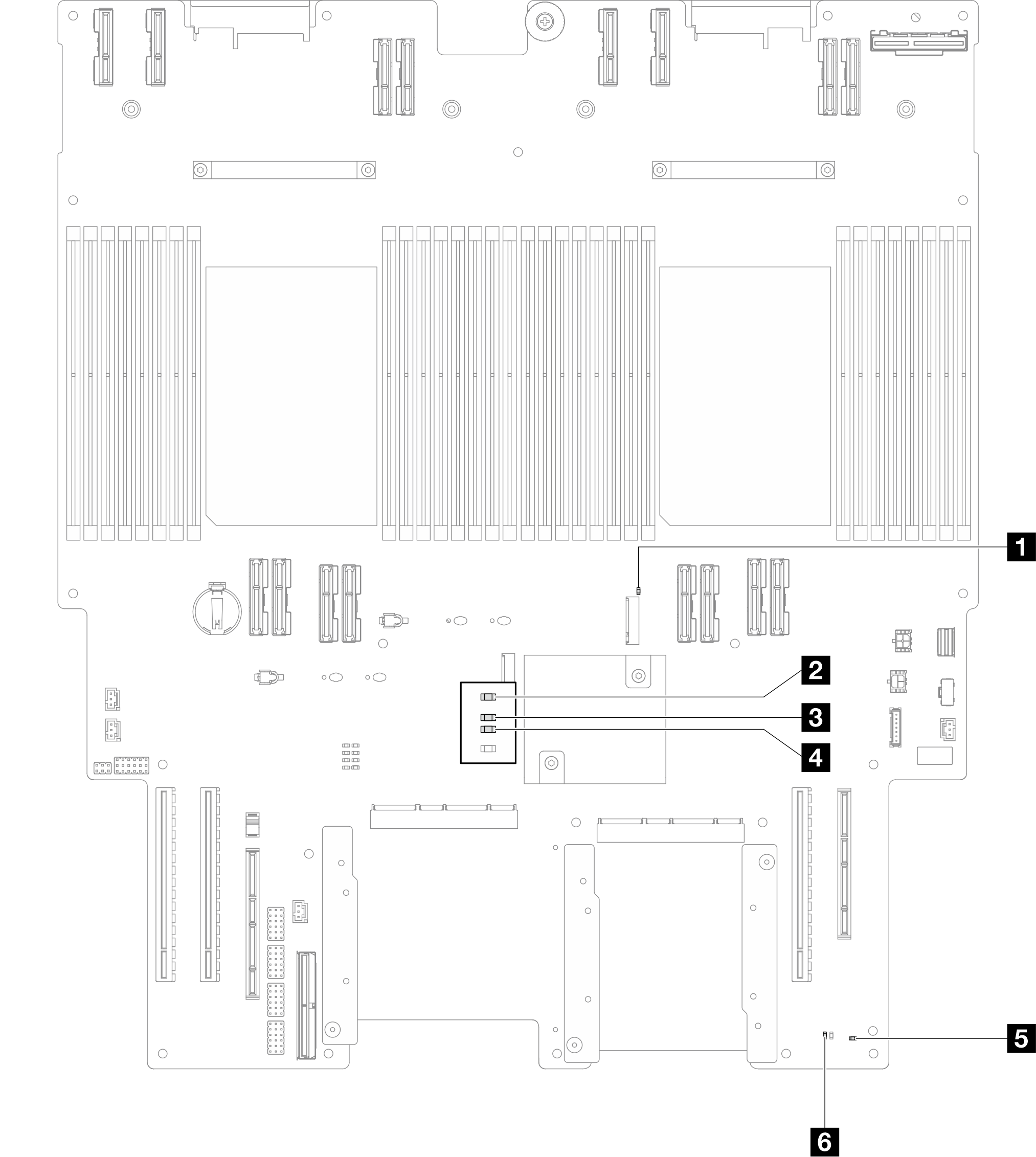
| LED | Description and actions |
|---|---|
1 M.2 Slot 2 activity LED (Green) |
|
2 M.2 Slot 1 activity LED (Green) |
|
3 FPGA heartbeat LED (Green) |
|
4 Power fault LED (Amber) |
|
5 ME heartbeat LED (Green) |
|
6 P5V_AUX status LED (Green) |
|