System I/O board LEDs
The following illustrations show the light-emitting diodes (LEDs) on the system I/O board.
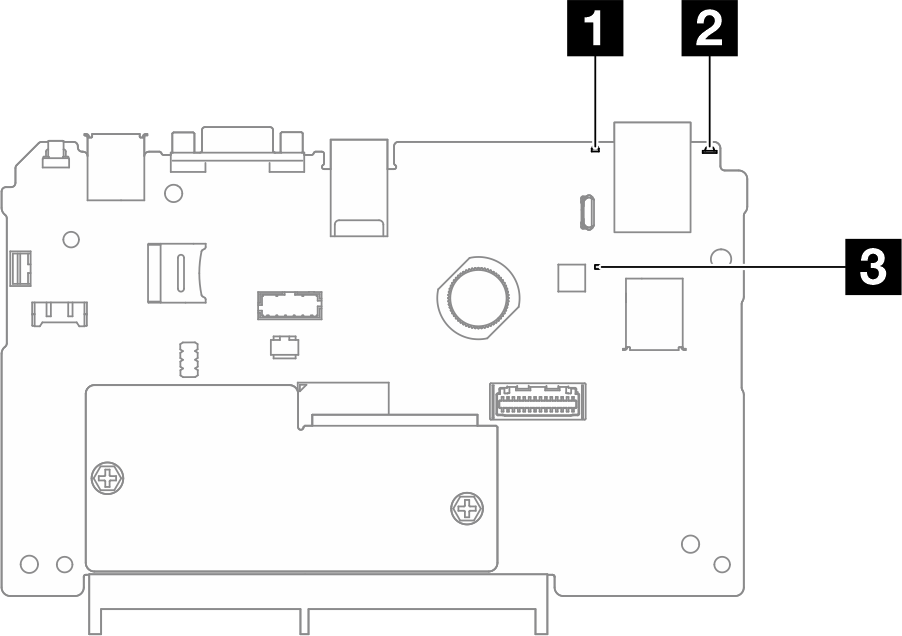
| LED | Description | Action |
|---|---|---|
| 1 System error LED (yellow) | LED on: an error has been detected on the server. Causes might include one or more of the following errors:
| Check system logs or internal error LEDs to identify the failed part. |
| 2 System ID LED (blue) | This LED helps you to visually locate the server. | A system ID button with LED is also located on the front of the server. You can press the system ID button to turn on/off or blink the front and rear ID LEDs. |
| 3 XCC heartbeat LED (green) | The XCC heartbeat LED helps you identify the XCC status.
| If the XCC heartbeat LED is always off or always on, do the following:
|
If the XCC heartbeat LED is always blinking fast over 5 minutes, do the following:
| ||
If the XCC heartbeat LED is always blinking slow for over 5 minutes, do the following:
|