硬盘线缆布放
请参阅本节了解如何布放硬盘及相关组件的线缆。
下方和上方托盘的硬盘组件线缆布放方式有所不同:
注
确保所有线缆穿过线缆导片,如图所示。有关线缆导片的位置和描述,请参阅线缆导轨。
某些线缆接口有必须先分离才能将线缆拔出的锁或滑锁。
插图中所示的 RAID 卡可能与您系统中的 RAID 卡有所不同。所有 RAID 卡的接口位置均类似。
硬盘线缆布放(下方托盘)
SAS 和 NVMe 硬盘组件的线缆布放方式有所不同:
公共硬盘线缆(下方托盘)
由 SAS 和 NVMe 硬盘共用的线缆。
图 1. 线缆布放,公共硬盘线缆(下方托盘)
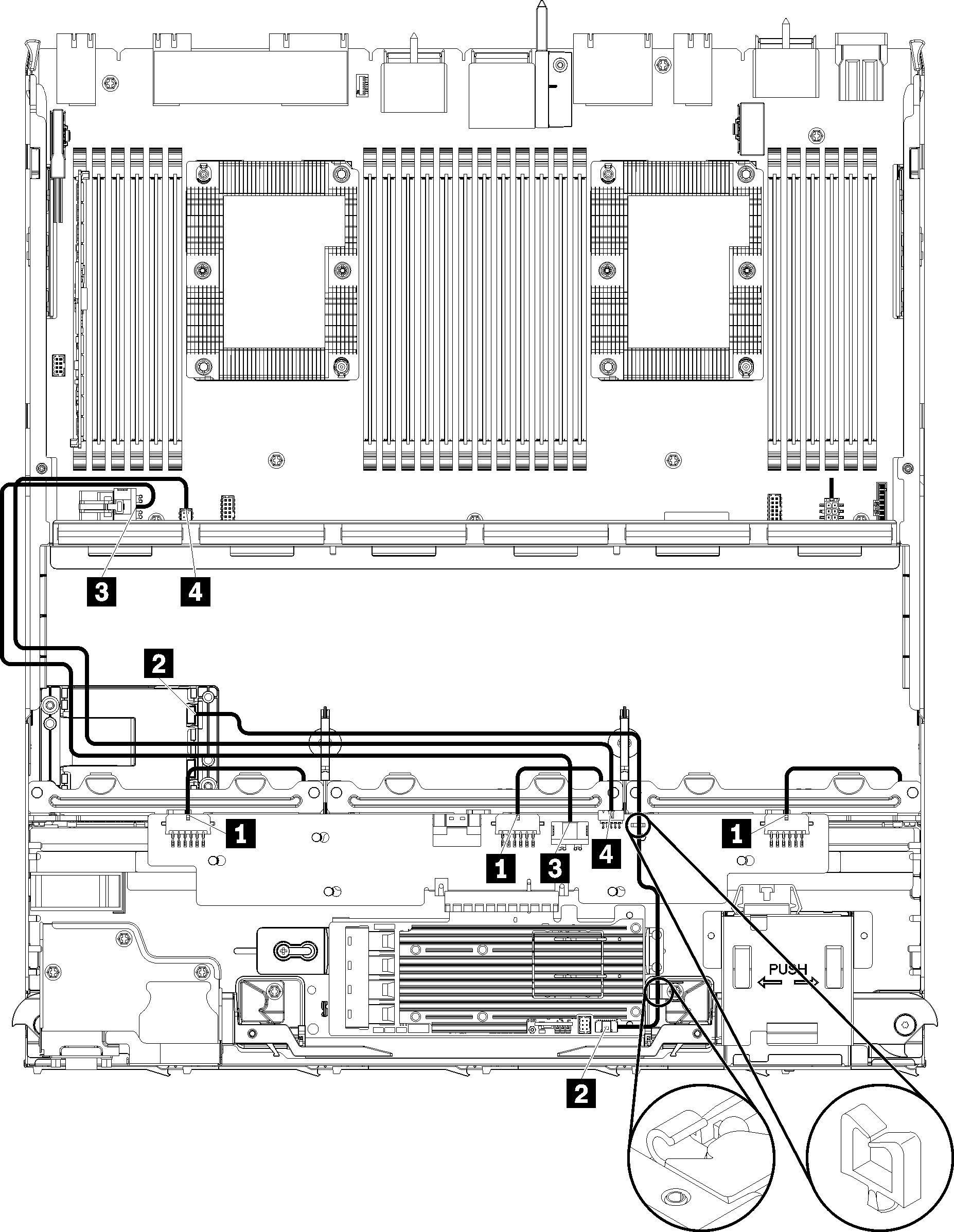
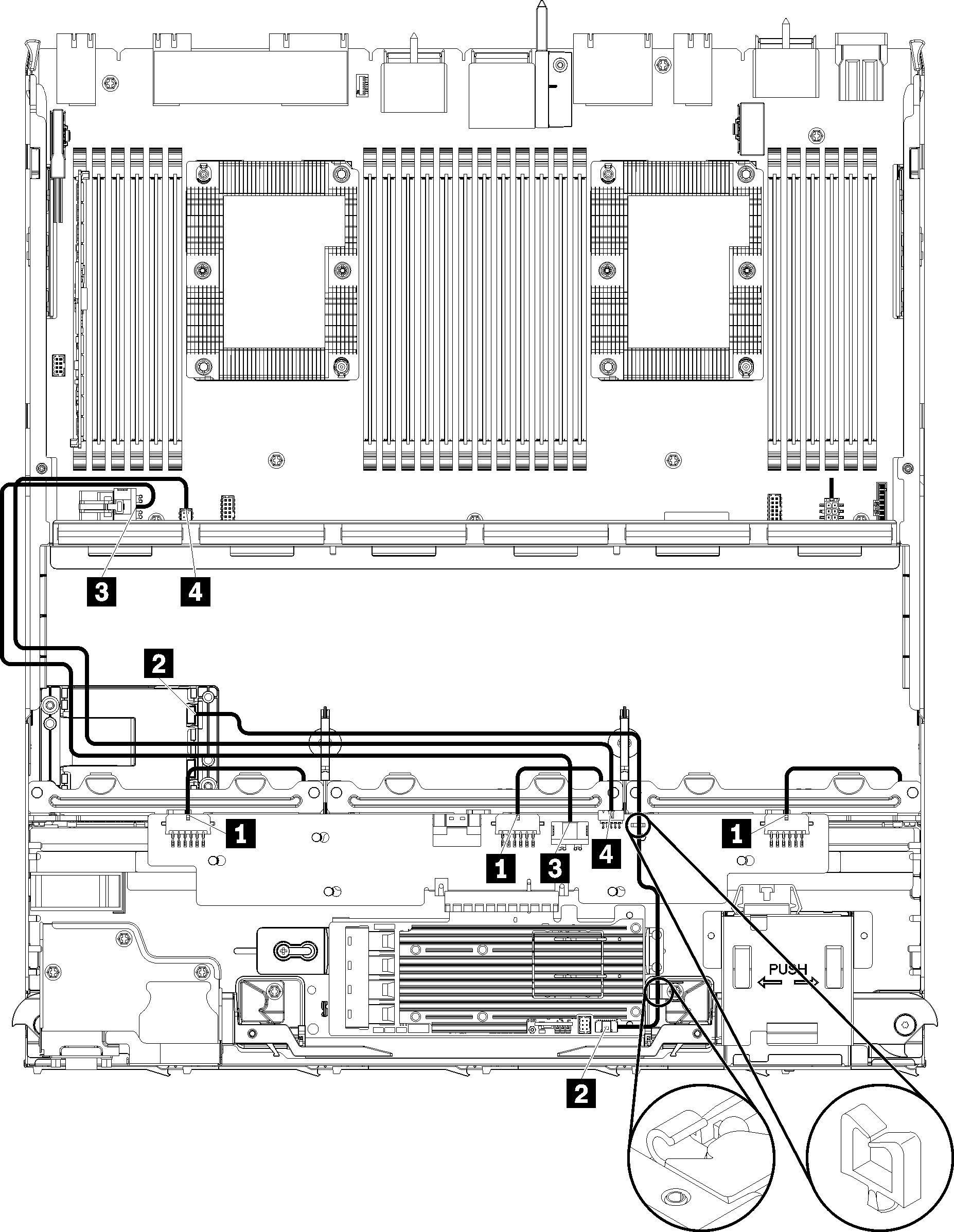
| 线缆 | 布放 |
|---|---|
| 1 硬盘背板 1、2 和 3 电源 | |
| 2 RAID 快速充电模块 |
|
| 3 硬盘电源 | |
| 4 硬盘信号 |
SAS 硬盘线缆(下方托盘)
仅由 SAS 硬盘使用的线缆。
图 2. 线缆布放,SAS 硬盘线缆(下方托盘)
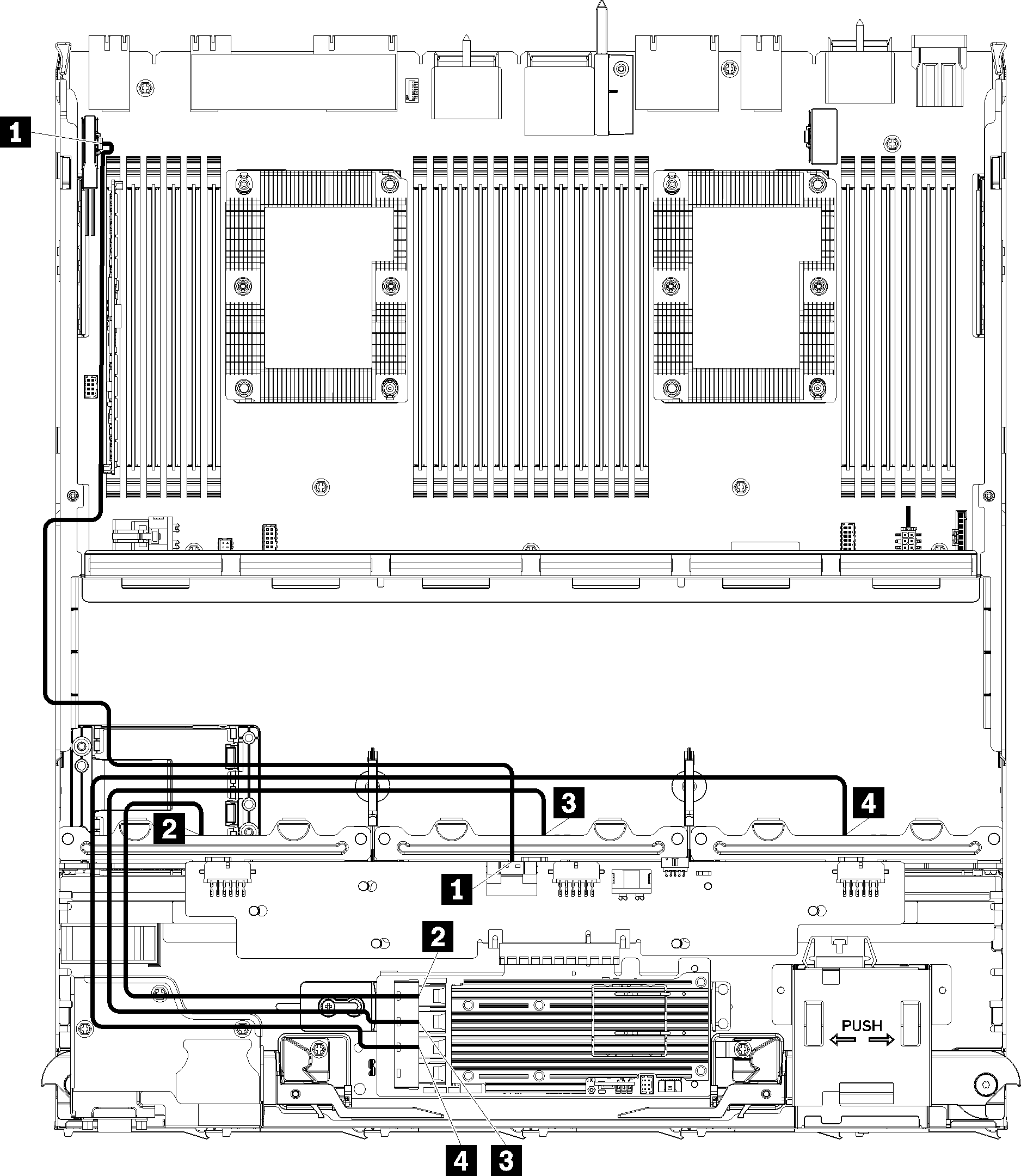
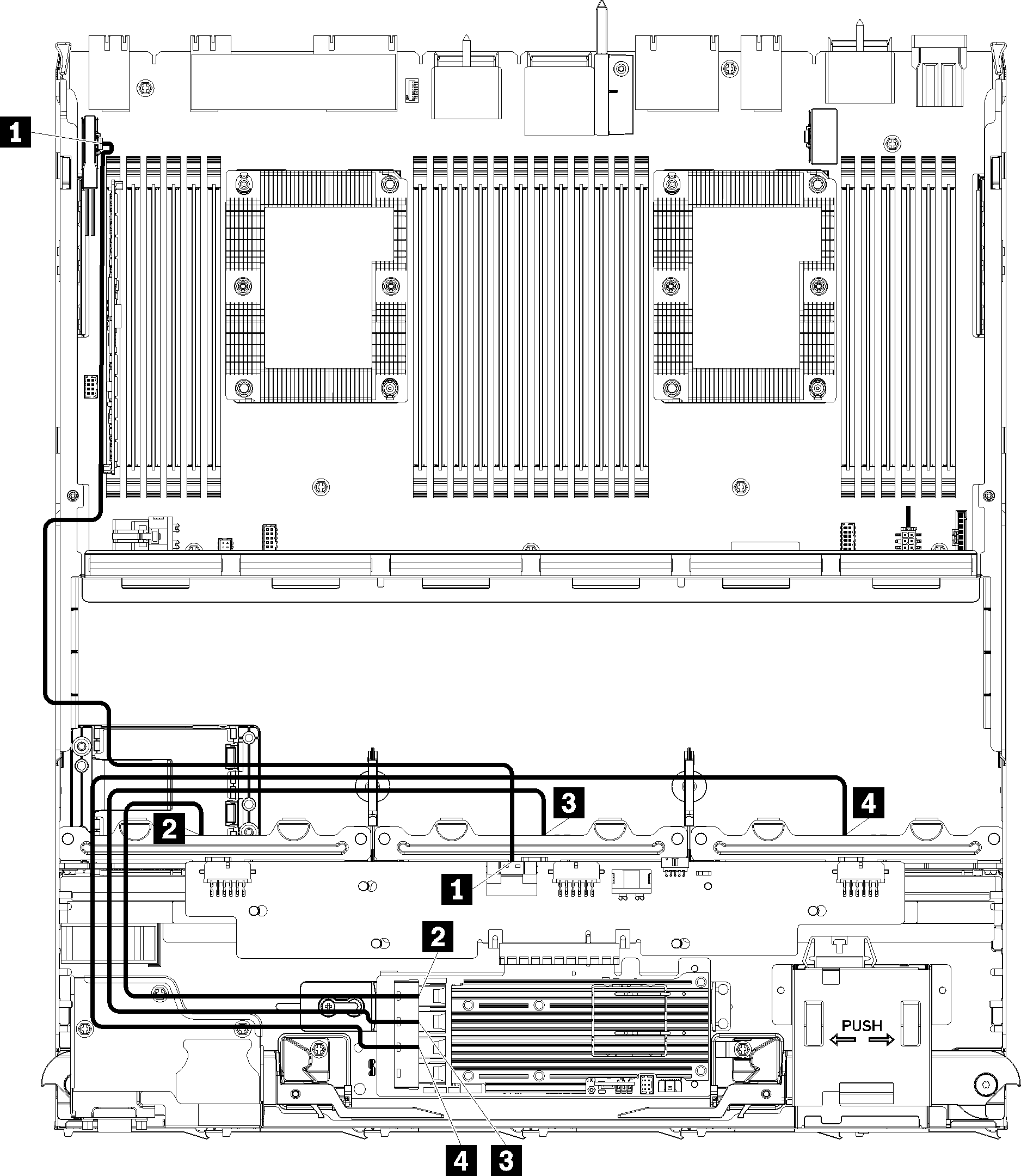
| 线缆 | Gen 3 RAID 布线 | Gen 4 RAID 布线 |
|---|---|---|
| 1 PCIe SAS 接口 | ||
| 2 硬盘背板 1 的 RAID 接口 |
|
|
| 3 硬盘背板 2 的 RAID 接口 |
|
|
| 4 硬盘背板 3 的 RAID 接口 |
| |
NVMe 硬盘线缆(下方托盘)
仅由 NVMe 硬盘使用的线缆。
图 3. 线缆布放,NVMe 硬盘线缆(下方托盘)
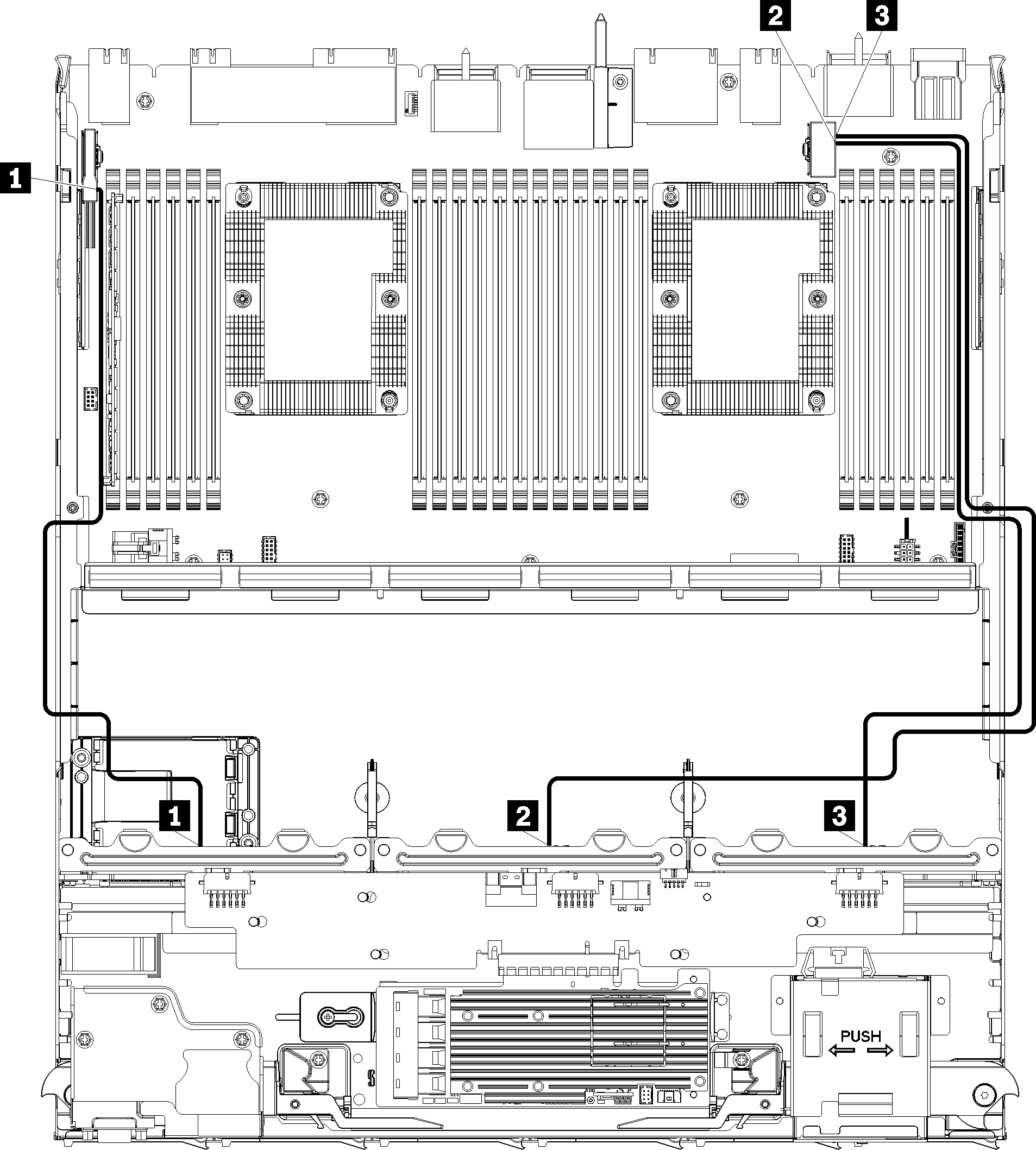
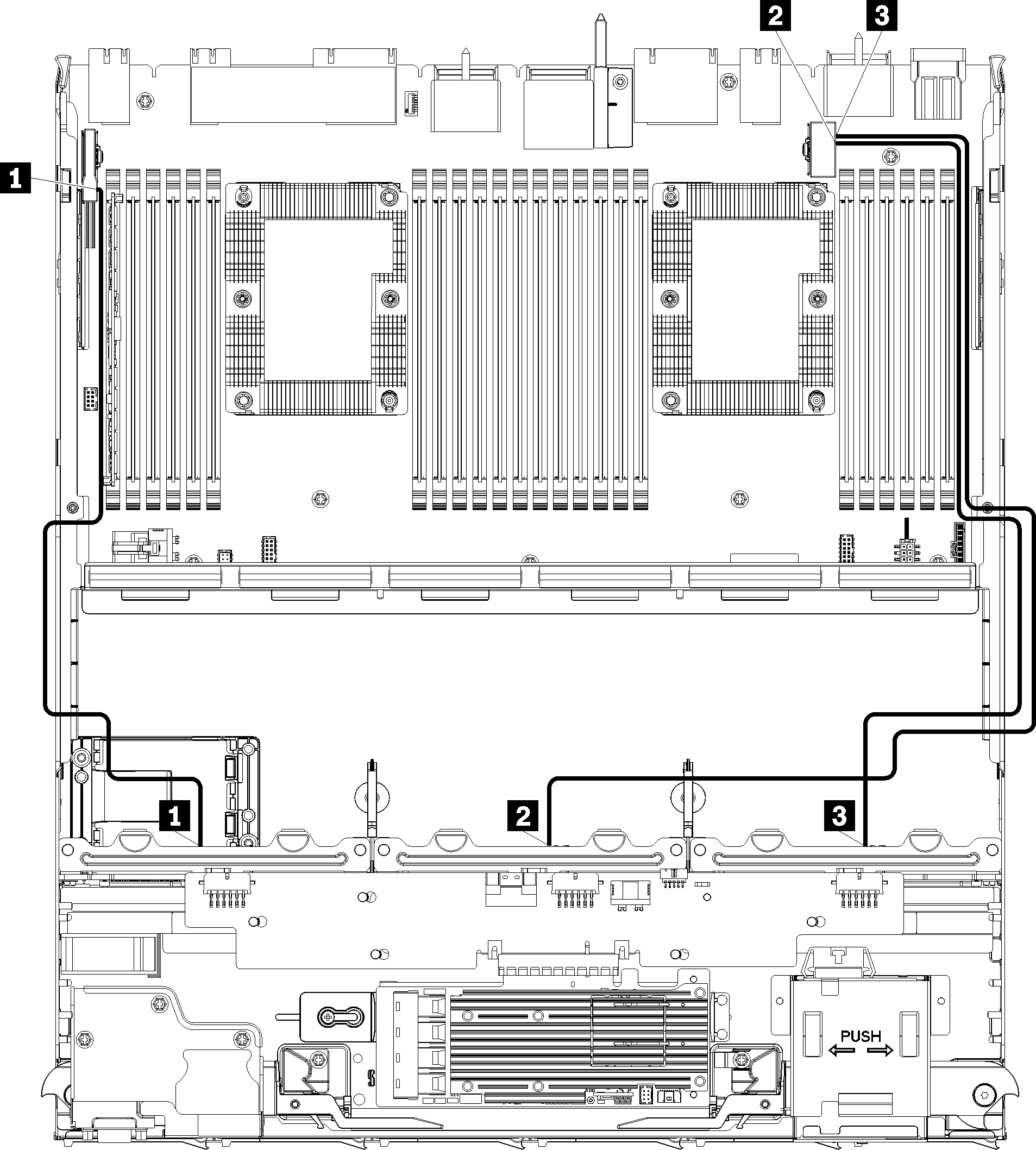
硬盘线缆布放(上方托盘)
SAS 和 NVMe 硬盘组件的线缆布放方式有所不同:
公共硬盘线缆(上方托盘)
由 SAS 和 NVMe 硬盘共用的线缆。
图 4. 线缆布放,公共硬盘线缆(带计算主板的上方托盘)
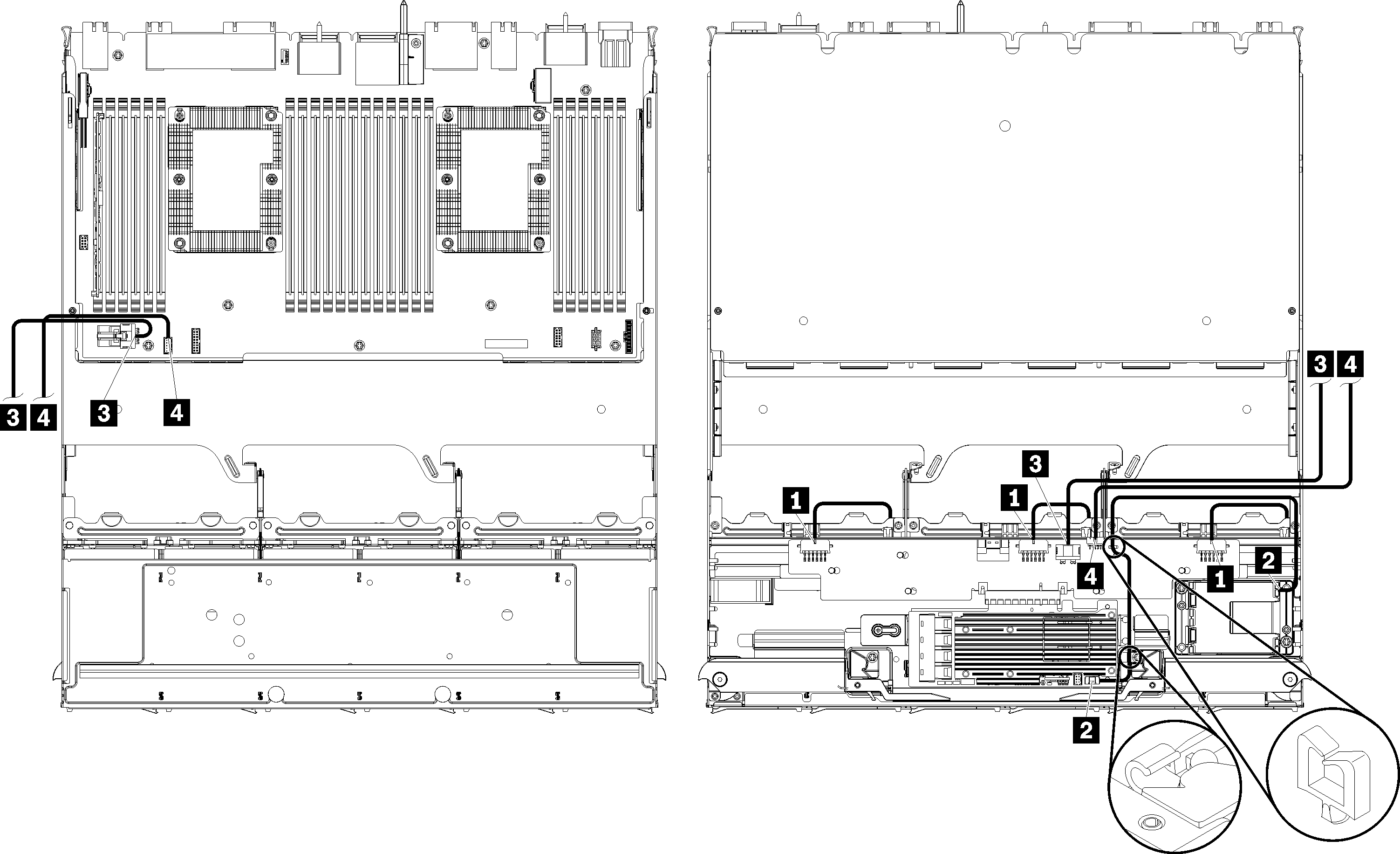
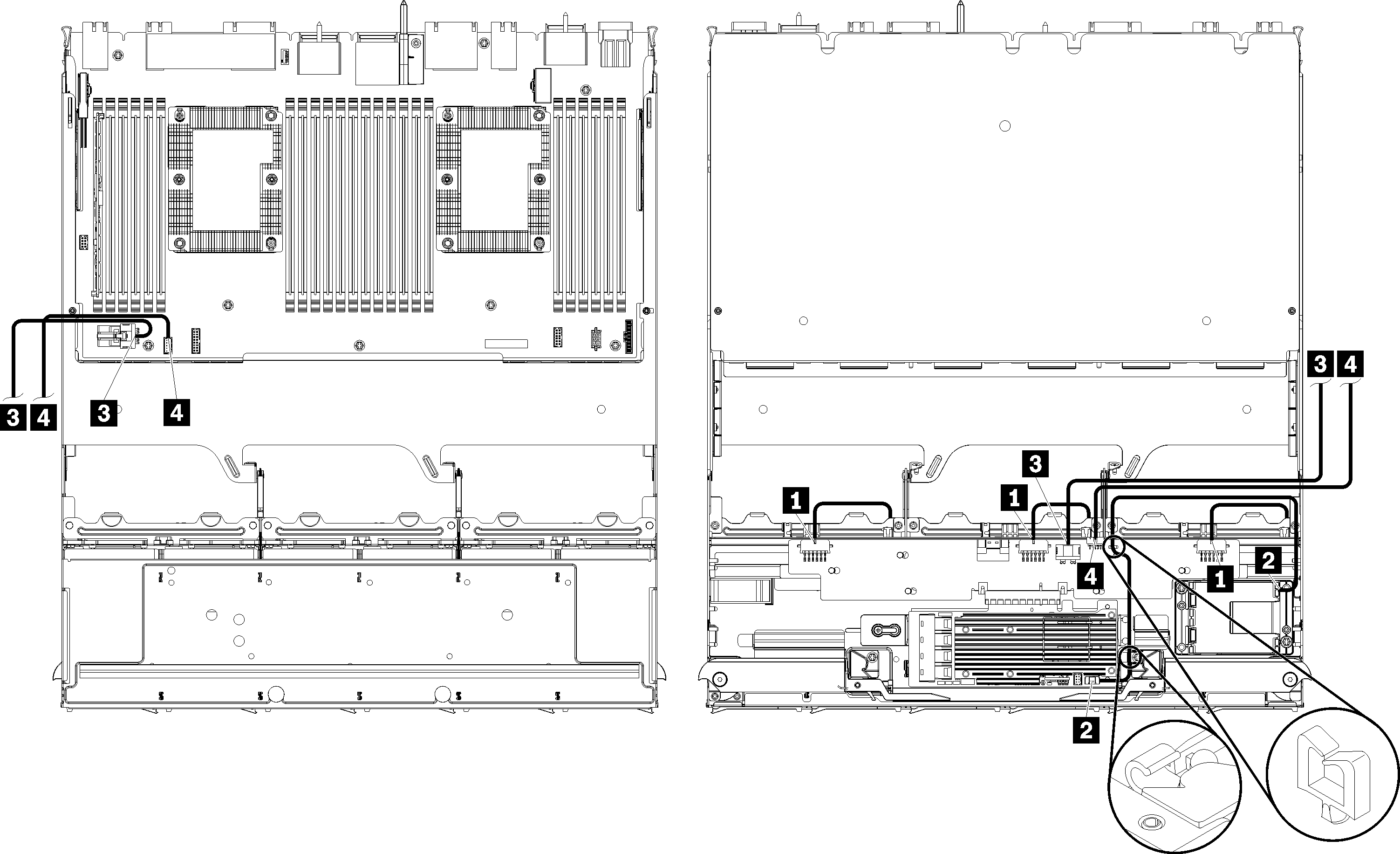
注
在此图中,左侧的图显示托盘正面朝上,右侧的图显示托盘正面朝下。
图 5. 线缆布放,公共硬盘线缆(带存储板组合件的上方托盘)
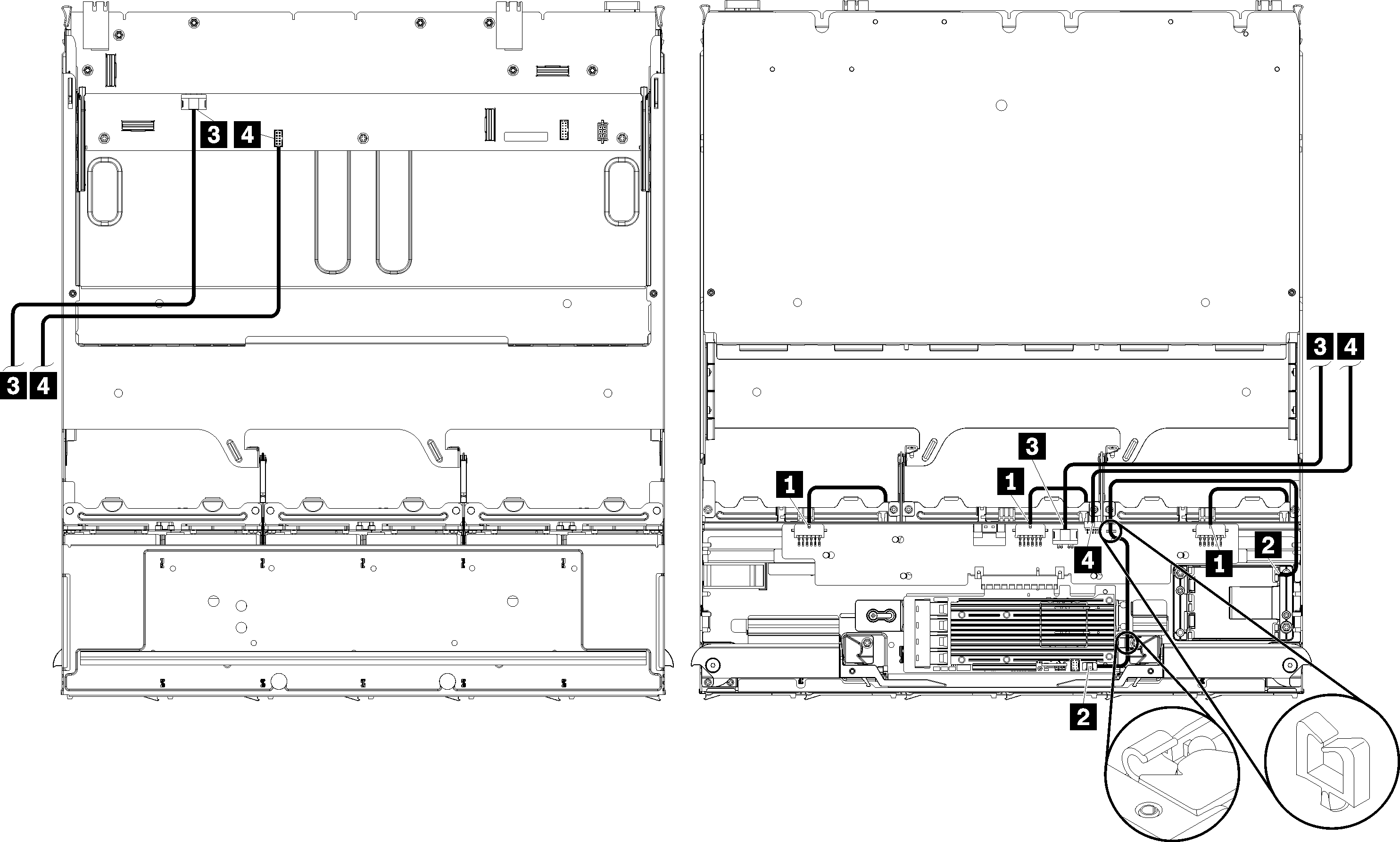
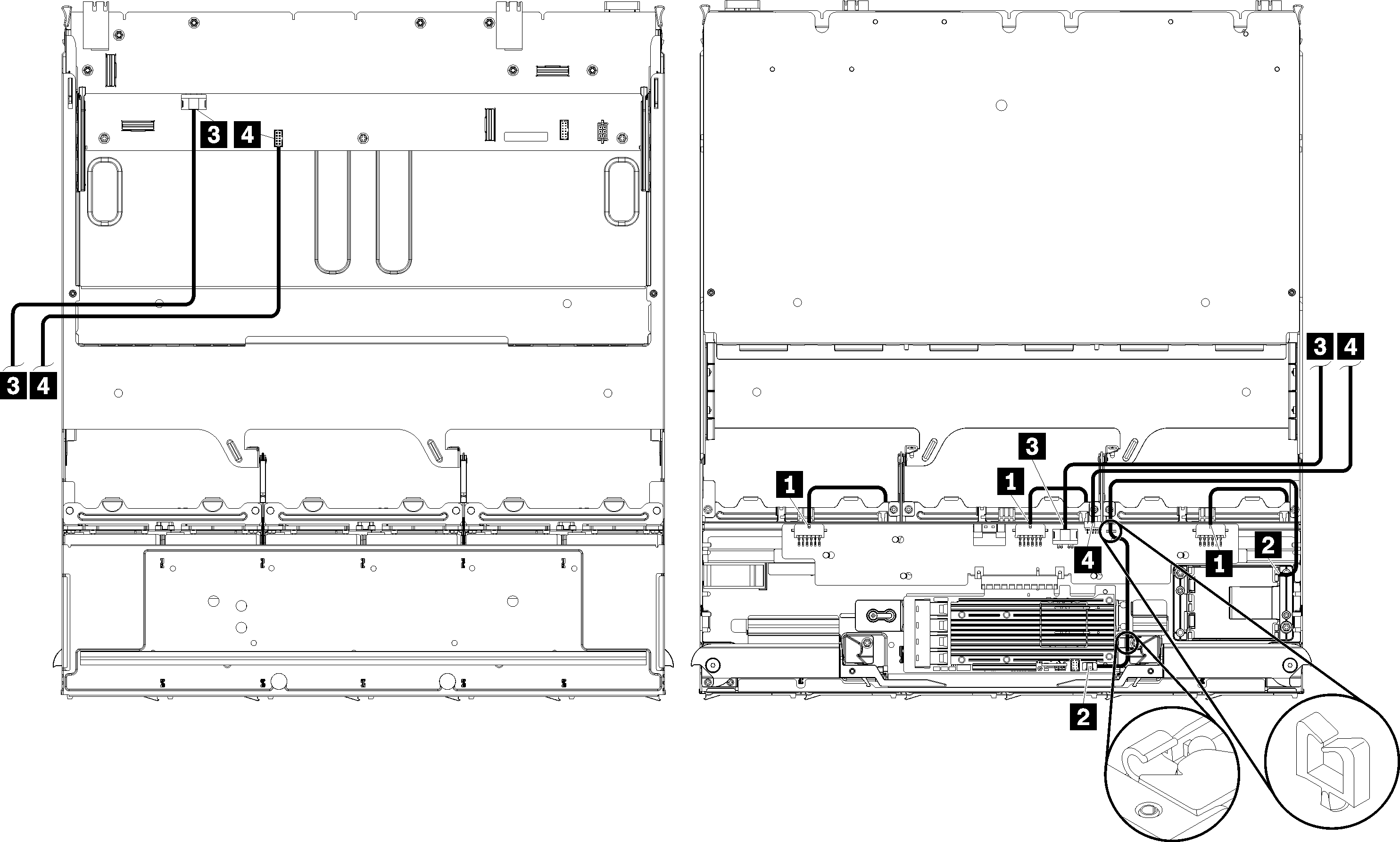
注
在此图中,左侧的图显示托盘正面朝上,右侧的图显示托盘正面朝下。
| 线缆 | 布放 |
|---|---|
| 1 硬盘背板 4、5 和 6 电源 | |
| 2 RAID 快速充电模块 |
|
| 3 硬盘电源 | |
| 4 硬盘信号 |
SAS 硬盘线缆(上方托盘)
仅由 SAS 硬盘使用的线缆。
图 6. 线缆布放,SAS 硬盘线缆(带主板的上方托盘)
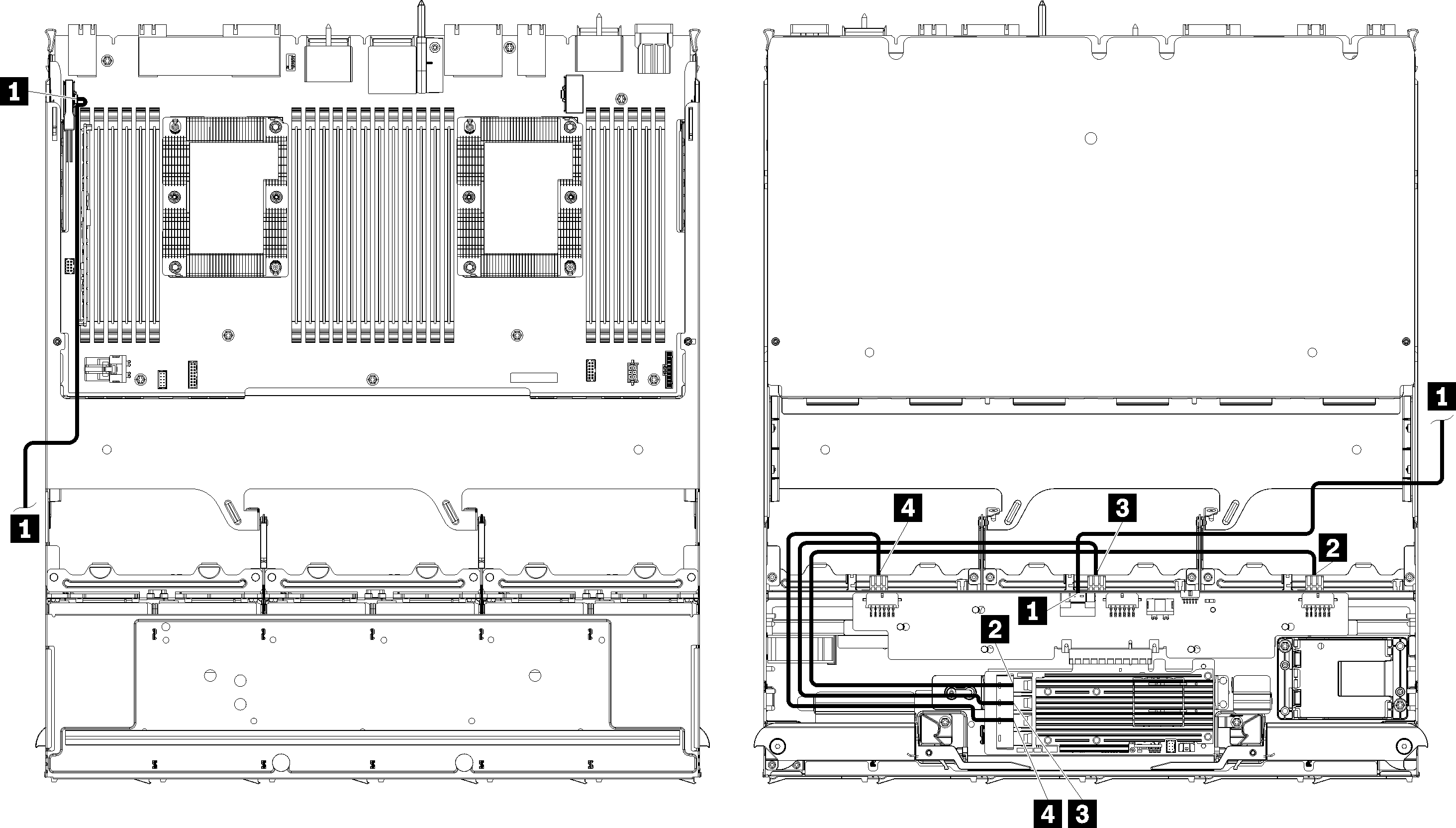
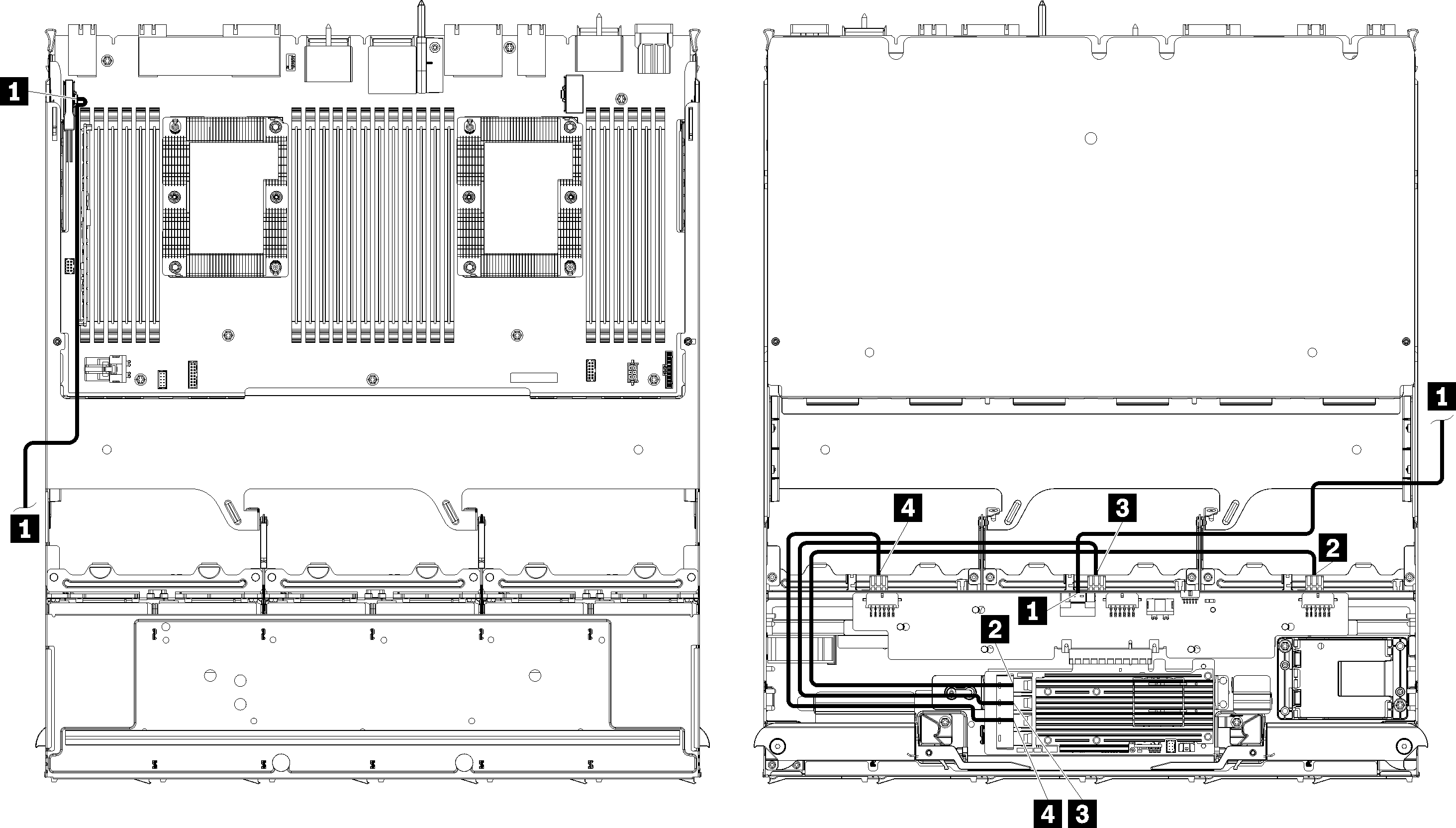
注
在此图中,左侧的图显示托盘正面朝上,右侧的图显示托盘正面朝下。
图 7. 线缆布放,SAS 硬盘线缆(带存储板组合件的上方托盘)
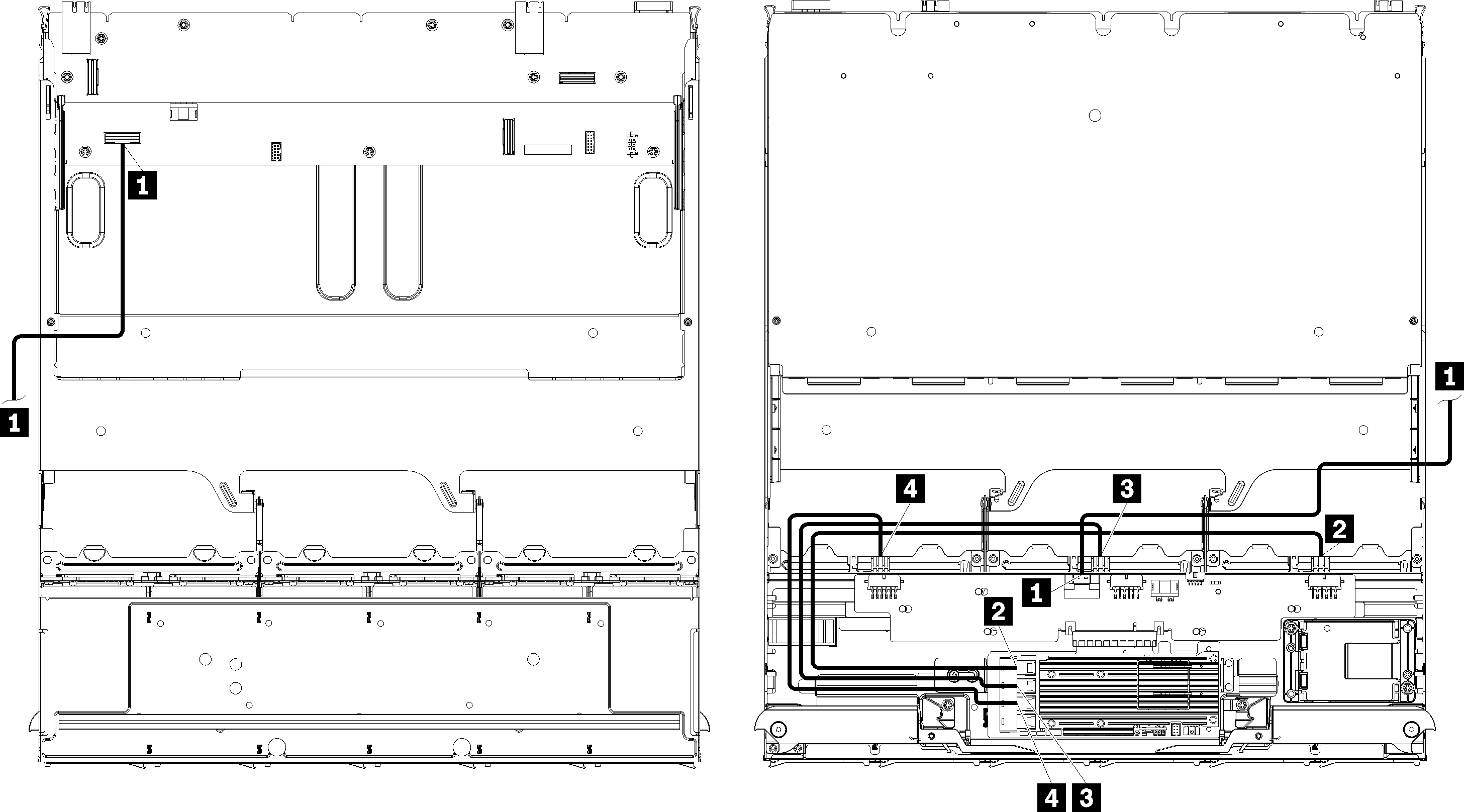
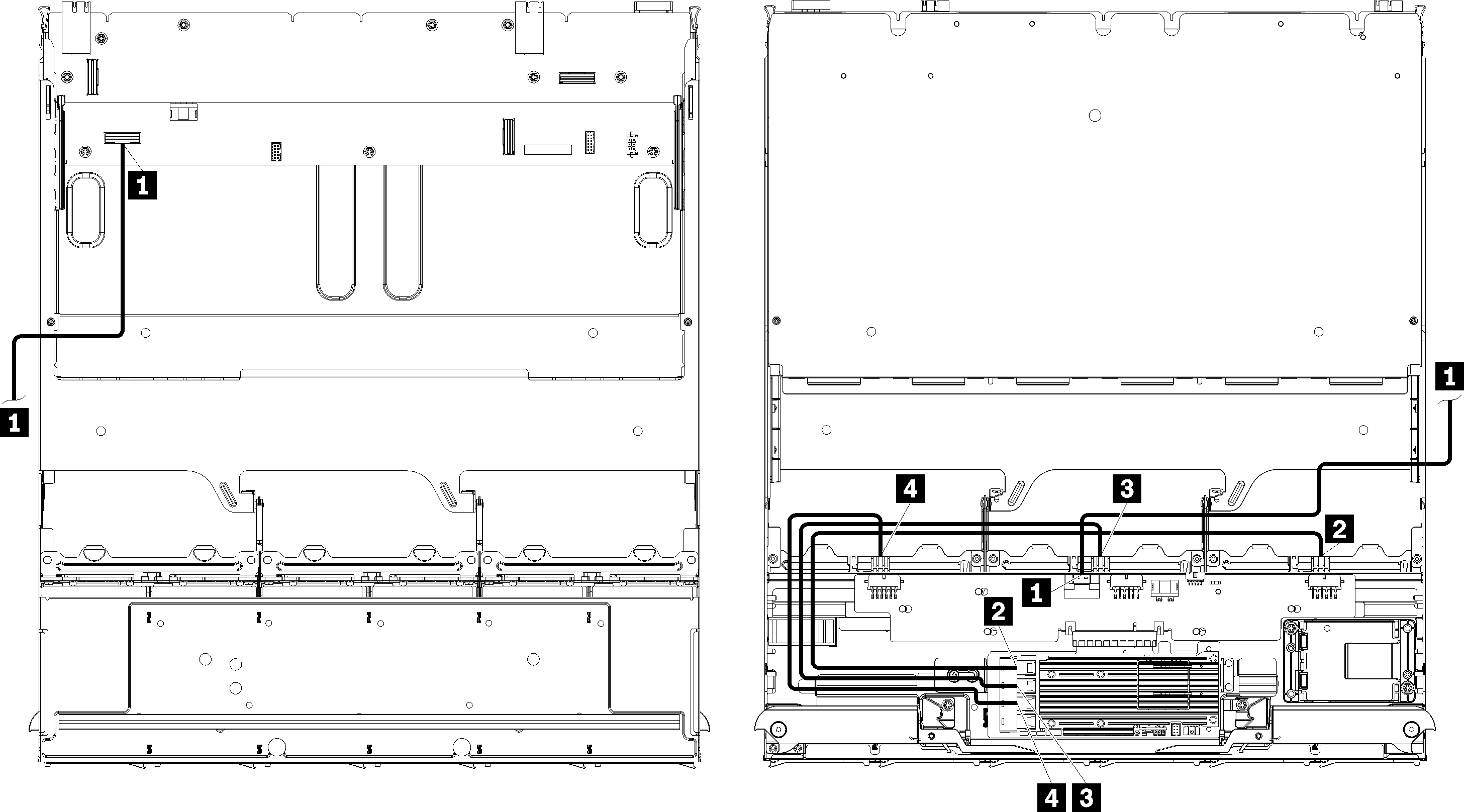
注
在此图中,左侧的图显示托盘正面朝上,右侧的图显示托盘正面朝下。
| 线缆 | Gen 3 RAID 布线 | Gen 4 RAID 布线 |
|---|---|---|
| 1 PCIe SAS 接口 | ||
| 2 硬盘背板 4 的 RAID 接口 |
|
|
| 3 硬盘背板 5 的 RAID 接口 |
| |
| 4 硬盘背板 6 的 RAID 接口 |
|
|
NVMe 硬盘线缆(上方托盘)
仅由 NVMe 硬盘使用的线缆。
图 8. 线缆布放,NVMe 硬盘线缆(带主板的上方托盘)
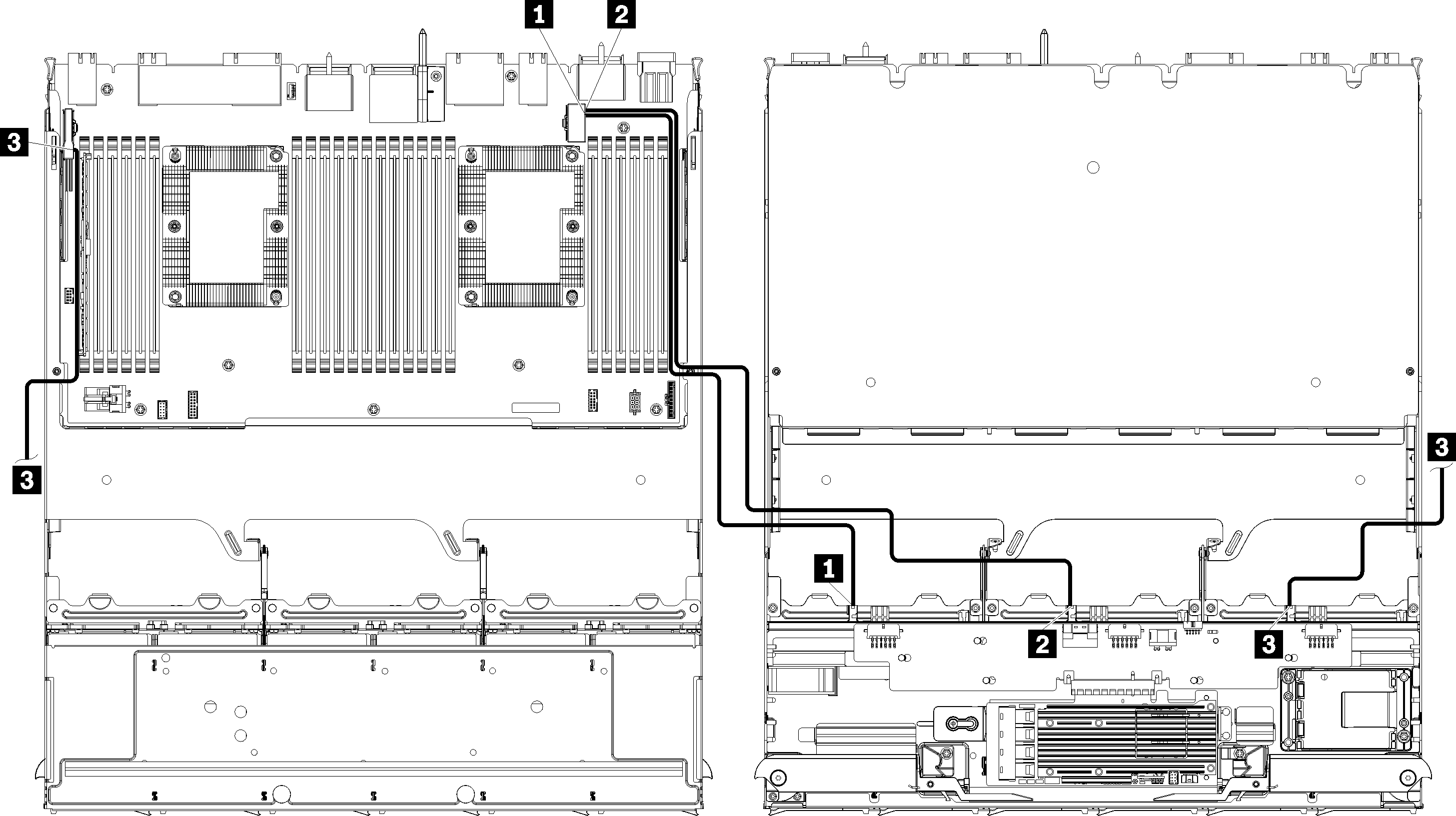
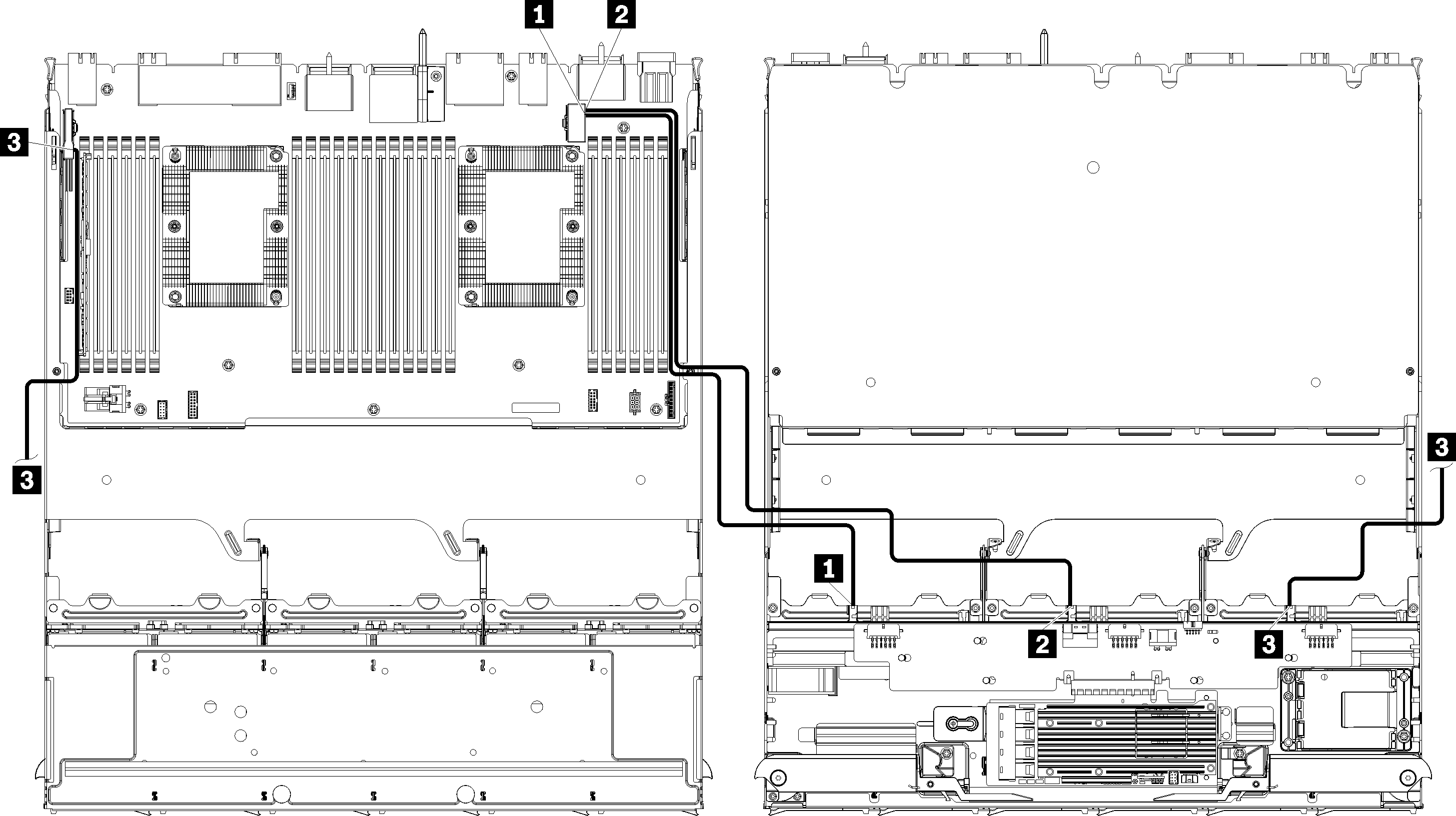
注
在此图中,左侧的图显示托盘正面朝上,右侧的图显示托盘正面朝下。
图 9. 线缆布放,NVMe 硬盘线缆(带存储板组合件的上方托盘)
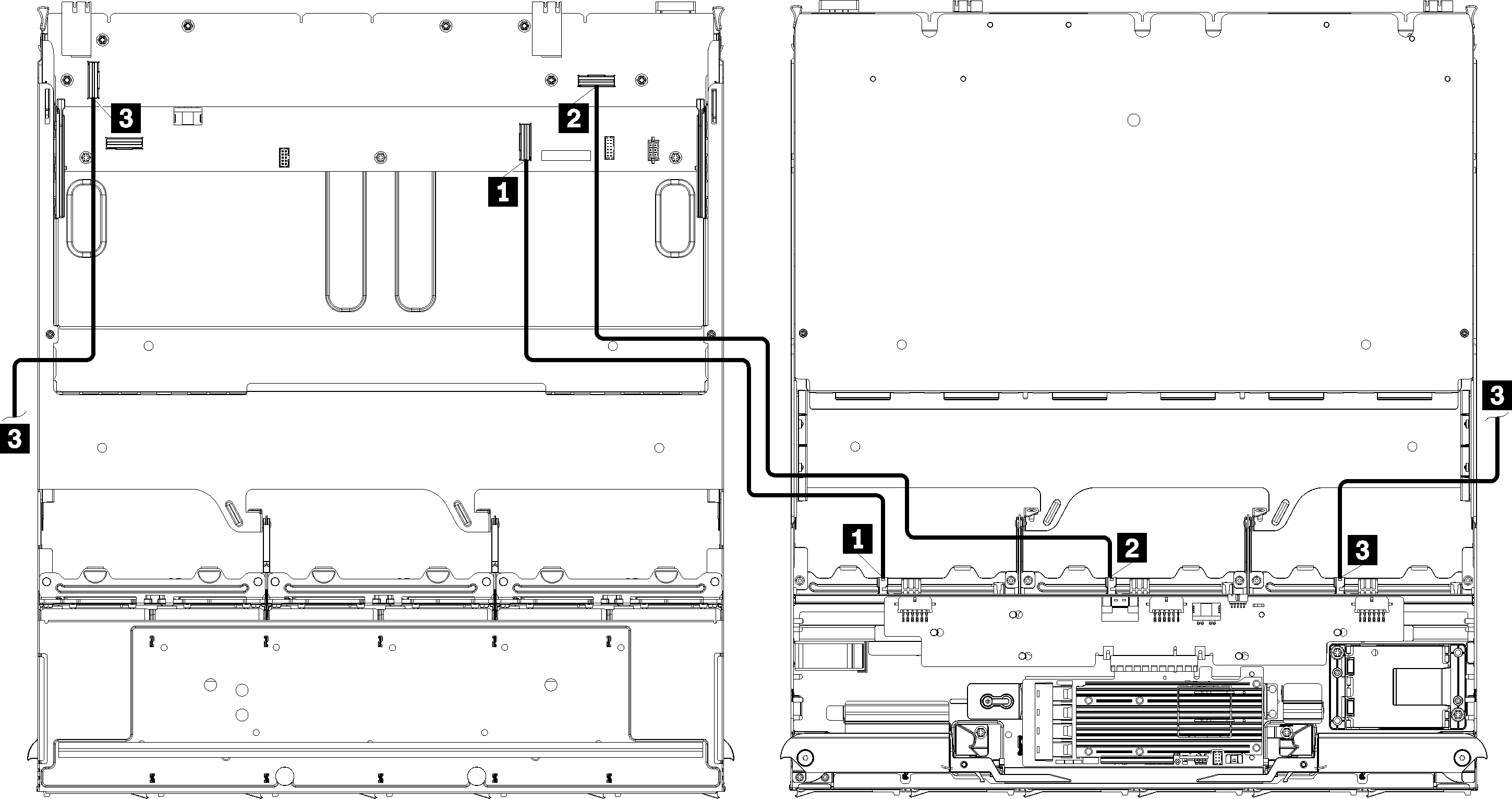
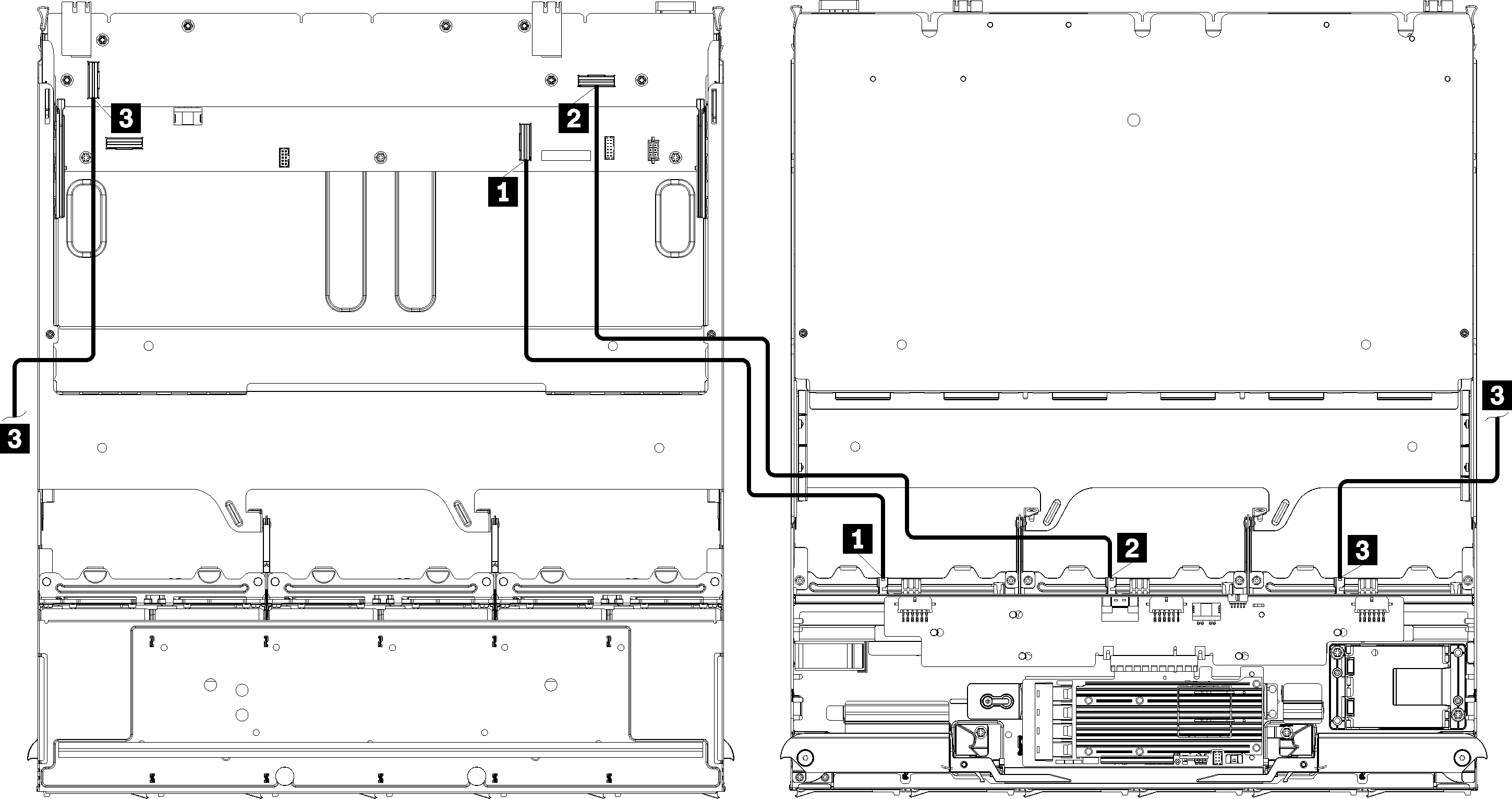
注
在此图中,左侧的图显示托盘正面朝上,右侧的图显示托盘正面朝下。
| 线缆 | 布放 |
|---|---|
| 1 硬盘背板 6 NVMe | |
| 2 硬盘背板 5 NVMe | |
| 3 硬盘背板 4 NVMe |
提供反馈