Drive LEDs
This topic provides information on drive LEDs.
The following table describes the problems that are indicated by drive activity LED and drive status LED.
Note
Depending on the configuration, your server might be slightly different from the image.
Figure 1. Drive LEDs
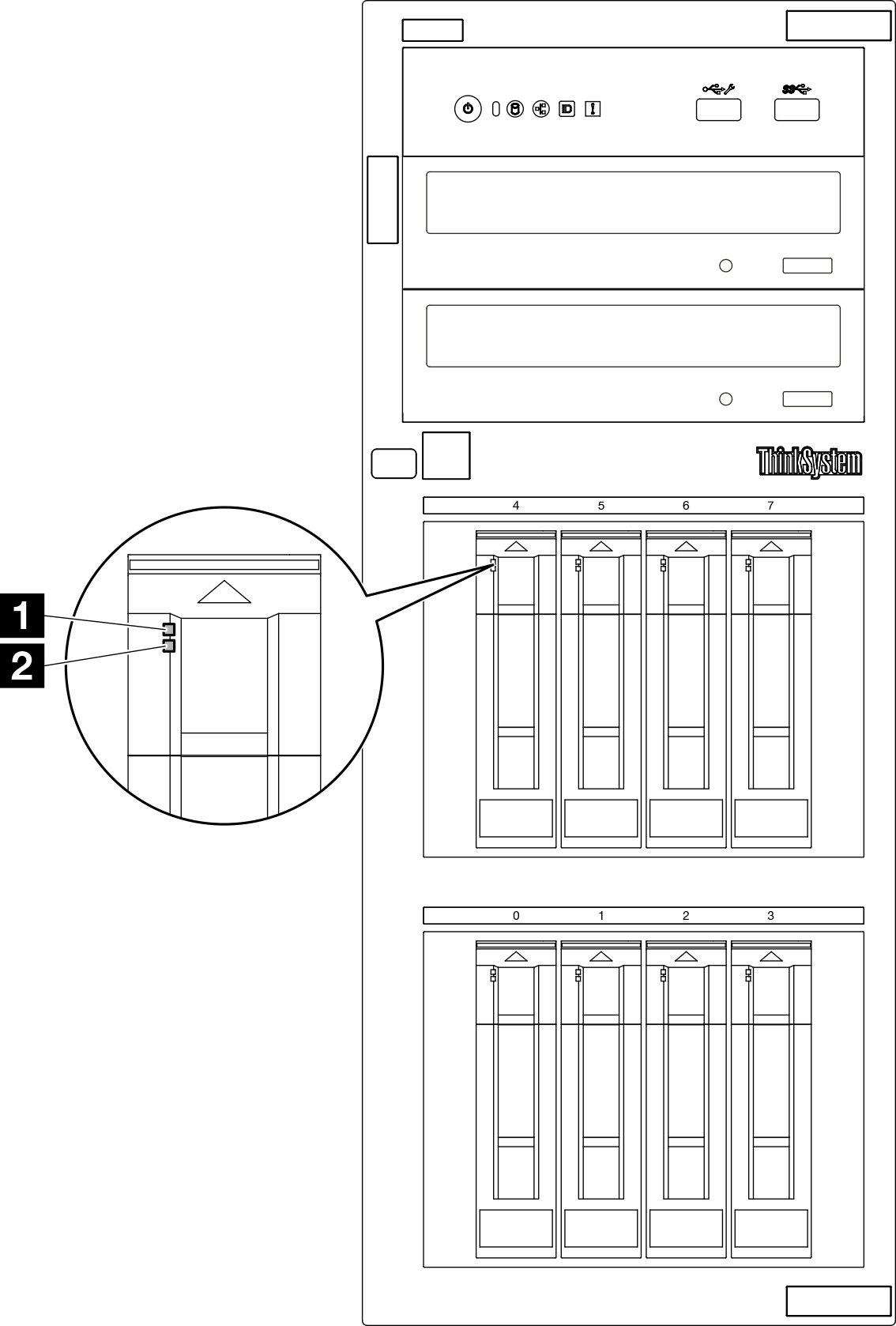
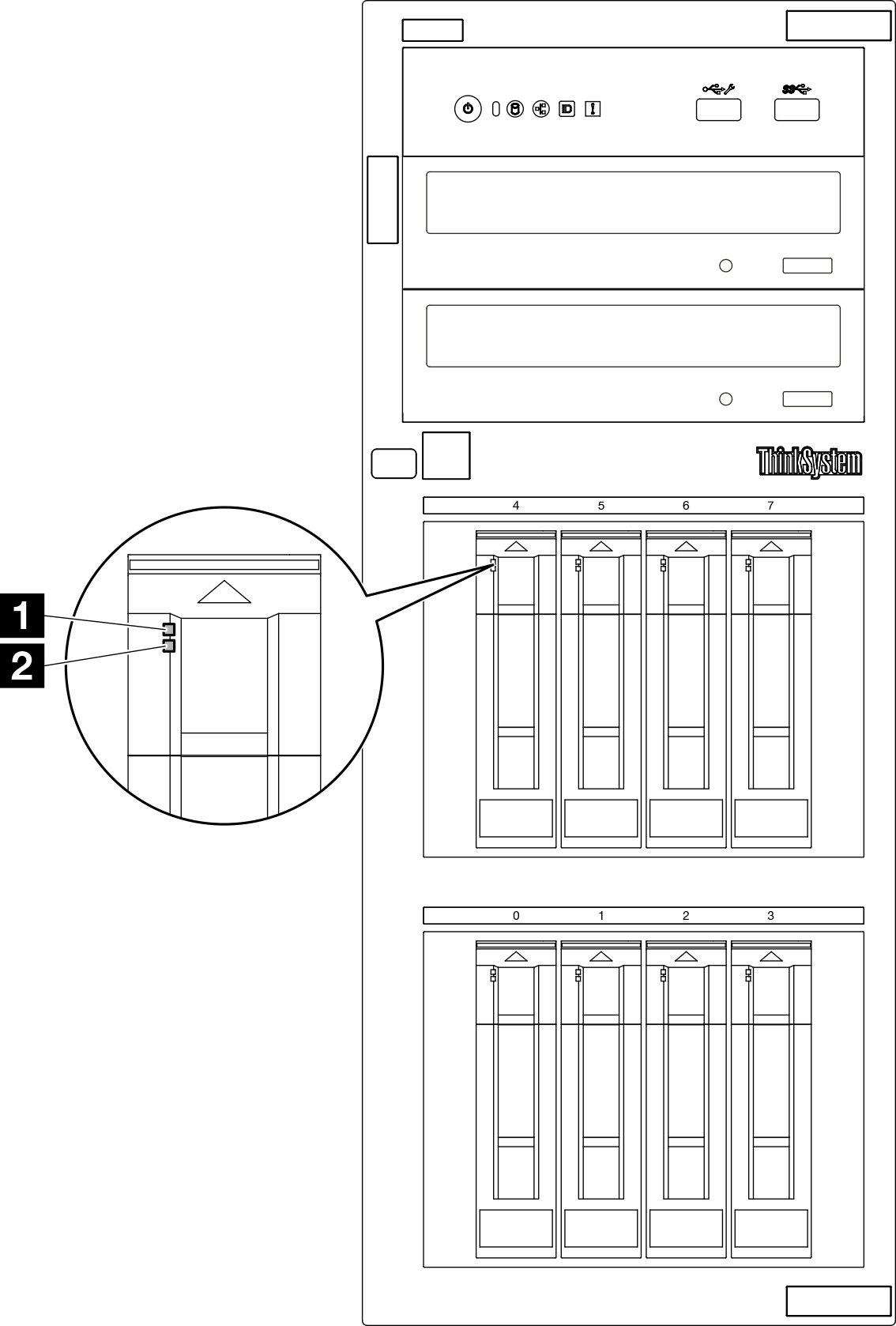
| LED | Description |
|---|---|
| 1 Drive activity LED (green) | Each hot-swap drive comes with an activity LED. When this LED is flashing, it indicates that the drive is in use. |
| 2 Drive status LED (yellow) | The drive status LED indicates the following status:
|
Give documentation feedback