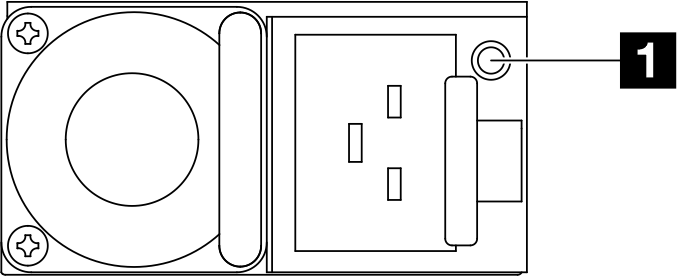This topic provides information about various power supply LED status and corresponding action suggestions.
The following minimal configuration is required for the server to start:
System board
Firmware and RoT security module (installed on the system board)
One processor
One memory module in slot 3
One power supply unit
One drive with RAID adapter and backplane or backplate (if OS is needed for debugging)
One rear system fan, one heat sink fan, and one front system fan for drives
| LED | Description |
|---|
| 1 Power supply status | The power supply status LED can be in one of the following states: Green: The power supply is connected to the AC power source and working normally. Off: The power supply is disconnected from the AC power source. Slow blinking green (about one flash every second): The power supply is in PSU standby state with AC present, cold standby state, or always standby state. Amber: The AC power cord is unplugged, AC power lost (with a second power supply in parallel still in AC power input power), or power supply has failed. To resolve the issue, replace the power supply. Slow blinking amber (about one flash every second): Power supply warning events where the power supply continues to operate. Fast blinking green (about 2 flashes each second): Power supply firmware updating.
|