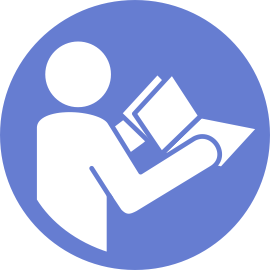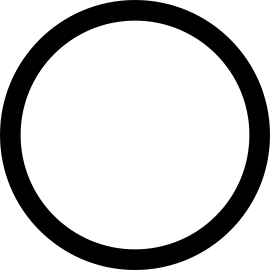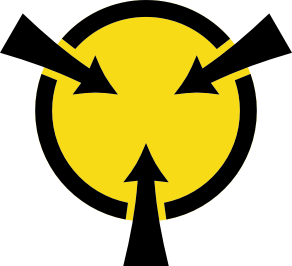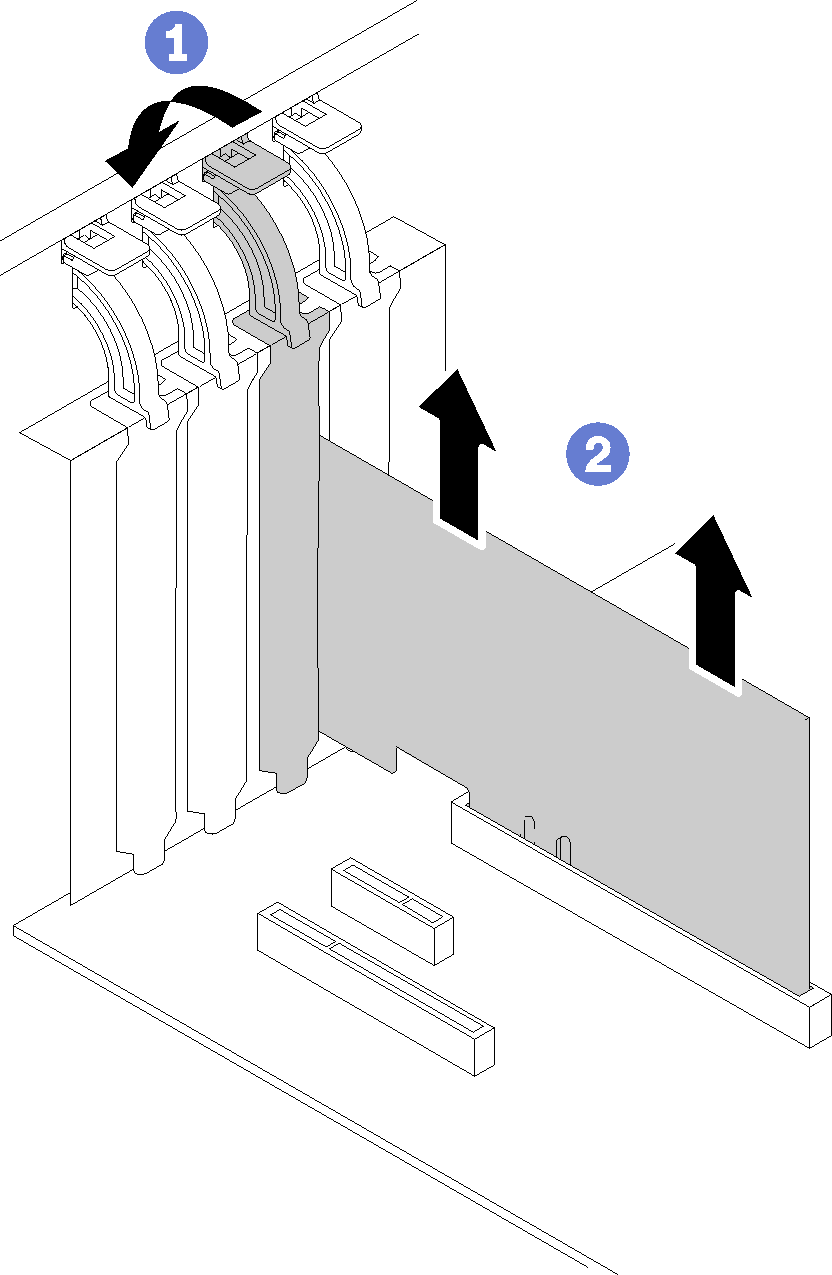Remove a PCIe adapter
Use this information to remove a PCIe adapter.
Before removing a PCIe adapter:
If the server is in a rack, remove it from the rack.
Remove any locking device that secures the server cover, such as a Kensington lock or a pad lock.
Remove the server cover (see Remove the server cover).
Remove the processor and the heat sink if necessary (see Remove the processor).
Depending on the specific type, your PCIe adapter might look different from the illustration in this topic.
Use any documentation that comes with the PCIe adapter and follow those instructions in addition to the instructions in this topic.
To remove a PCIe adapter, complete the following steps:
Install another PCIe adapter if necessary (see Install a PCIe adapter). Otherwise, install a bracket to cover the vacancy.
If you are instructed to return the defective component, please package the part to prevent any shipping damage. Reuse the packaging the new part arrived in and follow all packaging instructions.
Demo video