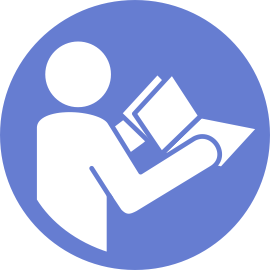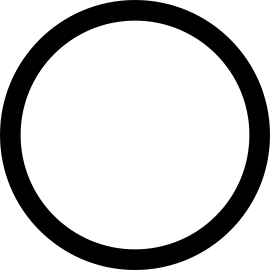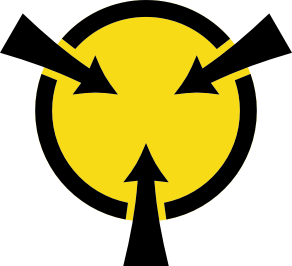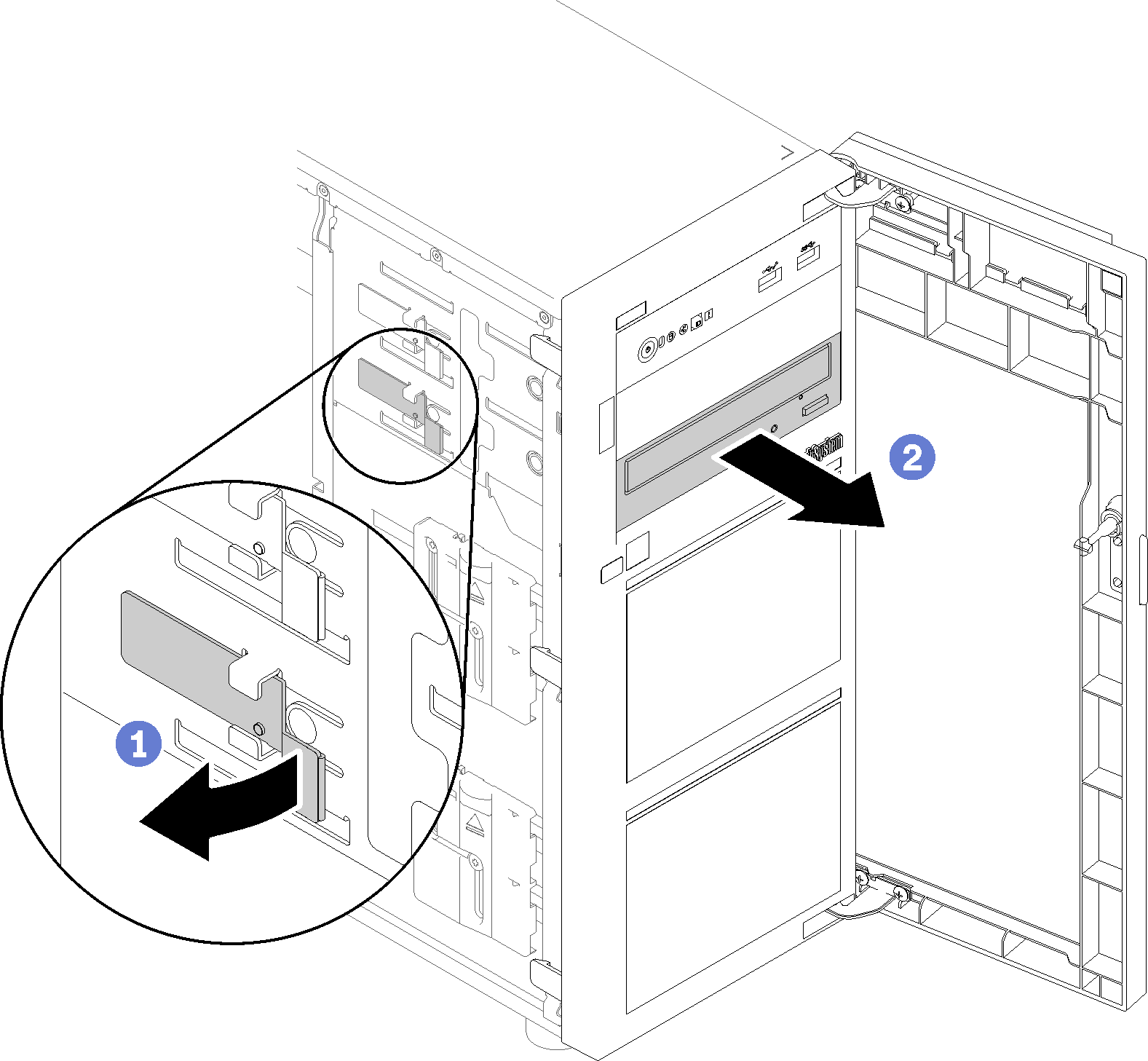Remove an optical drive
Use this information to remove an optical drive.
Before removing an optical or tape drive:
If the server is in a rack, remove it from the rack.
Remove any locking device that secures the server cover, such as a Kensington lock or a pad lock.
- Use the front door key to unlock the front door (available on some models), and then open the front door.
Remove the server cover (see Remove the server cover).
To remove an optical drive, complete the following steps:
After removing the optical drive:
If you are instructed to return the defective component, please package the part to prevent any shipping damage. Reuse the packaging the new part arrived in and follow all packaging instructions.
Demo video
Give documentation feedback