Rear view
Refer this section to identify important components on the rear of the server.
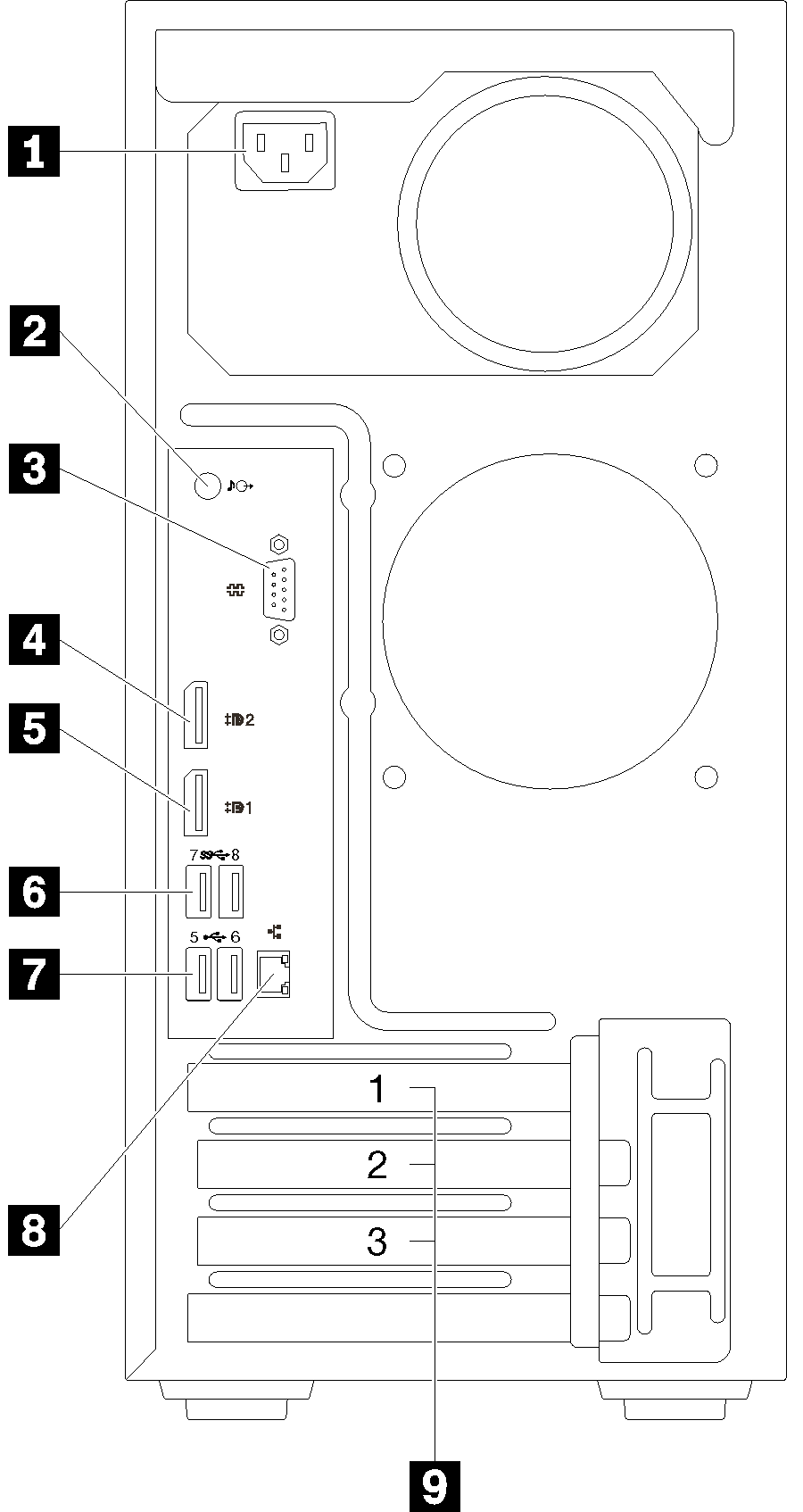
| 1 Power supply | 6 USB 3.1 Gen1 connectors (2) |
| 2 Line Out connector | 7 USB 2.0 connectors (2) |
| 3 Serial connector | 8 Ethernet connector |
| 4 DisplayPort connector 2 | 9 PCIe slots (3) |
| 5 DisplayPort connector 1 |
1 Power supply unit
Connect the power cord to this component.
2 Line Out connector
This connector only supports Windows client.
User may be aware of the low frequency noise via audio port in particular environments.
Excessive sound pressure from ear-/headphone can cause hearing damage.
3 Serial connector
Connect a 9-pin serial device to this connector.
4 5 DisplayPort connectors
Connect a DisplayPort-compatible video device, such as a monitor, to this connector.
6 7 USB connectors
Available for a device that require USB 2.0 or 3.0 connection, such as a keyboard, a mouse, or a USB flash drive.
8 Ethernet connector
Connect an Ethernet cable to this connector for a LAN . This connector comes with LED for status indication.
9 PCIe slots
This server comes with three PCIe slots on the system board. For detailed information about the PCIe slots, see Specifications.