Install the fan cage assembly
Use this procedure to install the fan cage assembly.
About this task
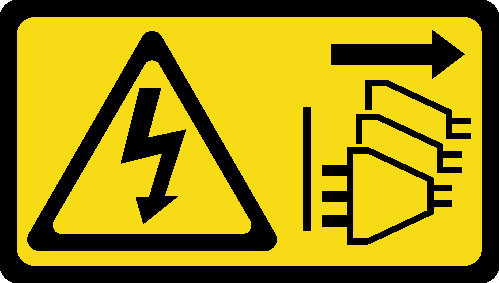
Read Installation guidelines to ensure that you work safely.
Power off the server and disconnect all power cords for this task.
Prevent exposure to static electricity, which might lead to system halt and loss of data, by keeping static-sensitive components in their static-protective packages until installation, and handling these devices with an electrostatic-discharge wrist strap or other grounding system.
Procedure
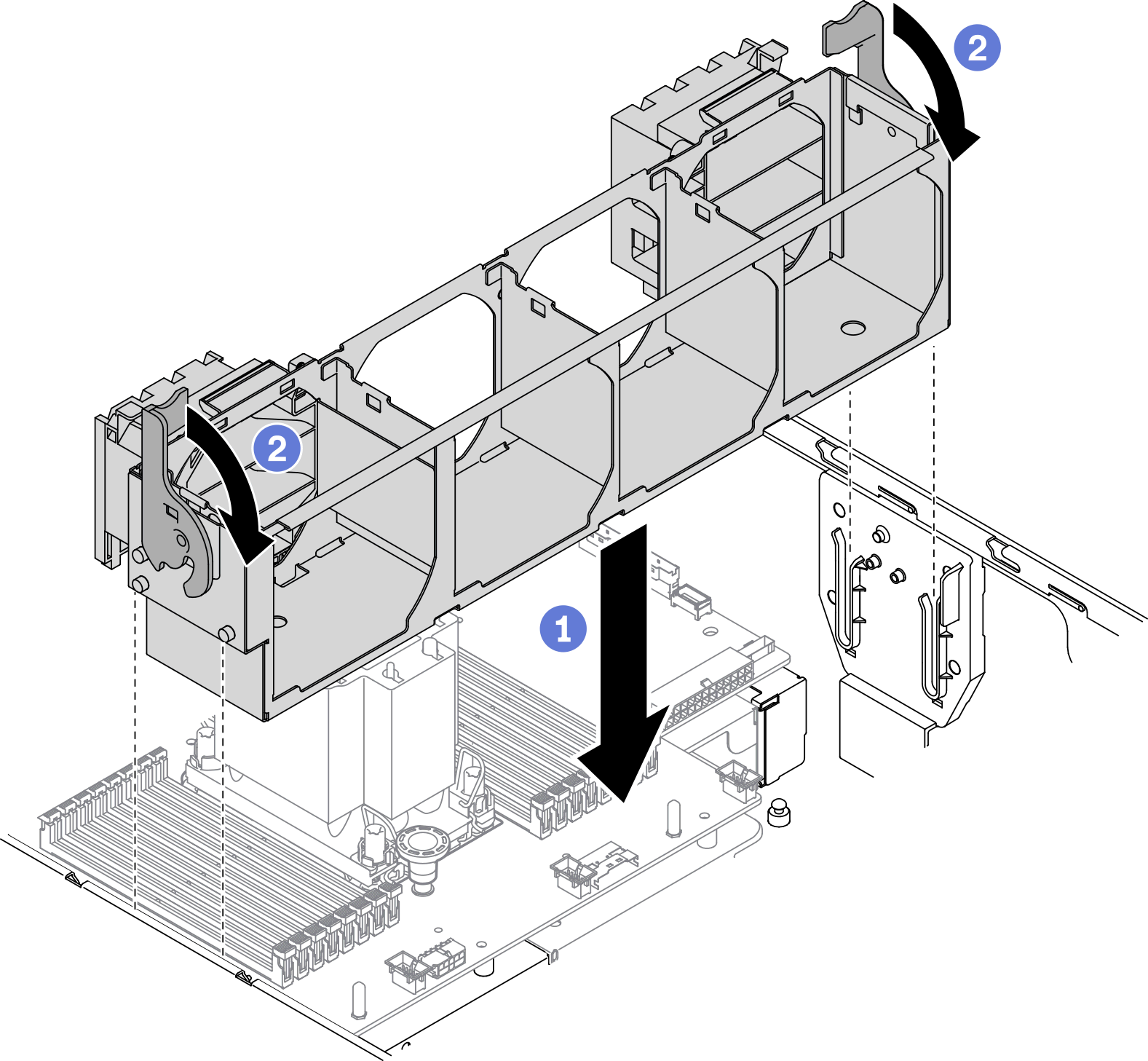
 Align the fan cage assembly to the slots on both sides of the server, and lower it into the server.
Align the fan cage assembly to the slots on both sides of the server, and lower it into the server. Rotate the fan cage release latches down until they stop.
Rotate the fan cage release latches down until they stop.
After you finish
Reinstall all the fans. See Install a hot-swap fan.
Reinstall all the full-length GPU adapters. See Install a full-length GPU adapter.
Reinstall the air baffle. See Install the air baffle.
Reinstall all the flash power modules. See Install a flash power module.
Reinstall the server cover. See Install the server cover.
Complete the parts replacement. See Complete the parts replacement.
Demo video