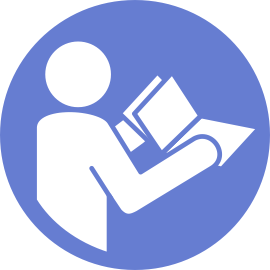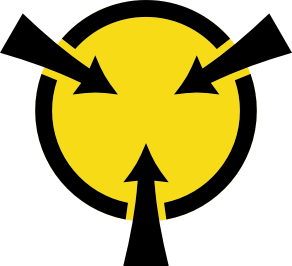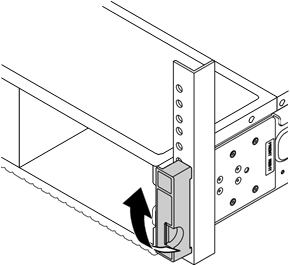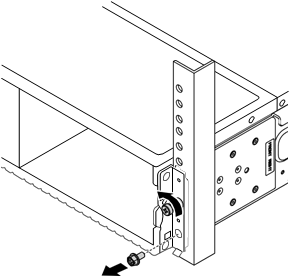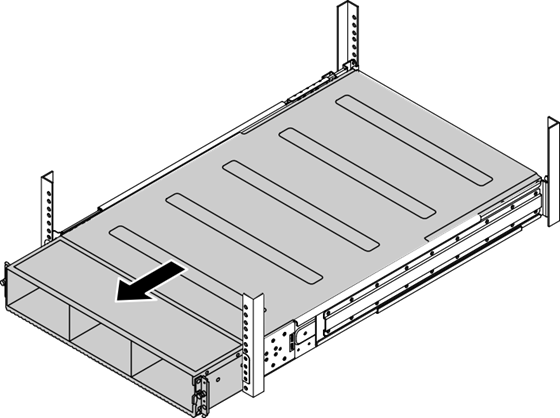Remove the enclosure
Use this information to remove the storage enclosure.
Before removing the enclosure:
Shut down the storage.
Select Power off from the drop-down menu.
Review the list of application instances that will be affected when the storage pool is powered off. Select Shut down or Force shut down for each instance.
Click Continue.
Locate and disconnect all the cables connected to the storage.
Disengage all latches, cable clips, release tabs, or locks on cable connectors before proceeding. Failing to release these items before removing the cables damages the cable connectors on the system board. Any damage to the cable connectors may require replacing the system board.
Procedure performed by: Solution administrator, customer or field service, ThinkAgile Advantage Support
To remove the enclosure, complete the following steps:
The removal of the storage enclosure is now complete.
After removing the enclosure:
Install a new enclosure. See Install the enclosure.
If you are instructed to return the component or optional device, follow all packaging instructions, and use any packaging materials for shipping that are supplied to you.