What is new in Version 5.1.6
ThinkAgile CP, version 5.1.6, is an over-the-air upgrade, which is available for all existing ThinkAgile CP customers after March 08, 2021. The following fixes and enhancements are included in version 5.1.6 of ThinkAgile CP.
Additional hardware support
None.
Fixes
None.
Software enhancements
| Function | Description |
|---|---|
| Backups to an external repository | Users now have the ability to back up application instances to an external repository, such as Amazon S3. The repository must already exist, and you must register the external repository with ThinkAgile CP.
|
Limitations
| Function | Description |
|---|---|
| Backup and recovery | Attempting to change the virtual datacenter to which an application instance is assigned will not succeed if external backups are enabled for that application instance. Instead, the following error is displayed: 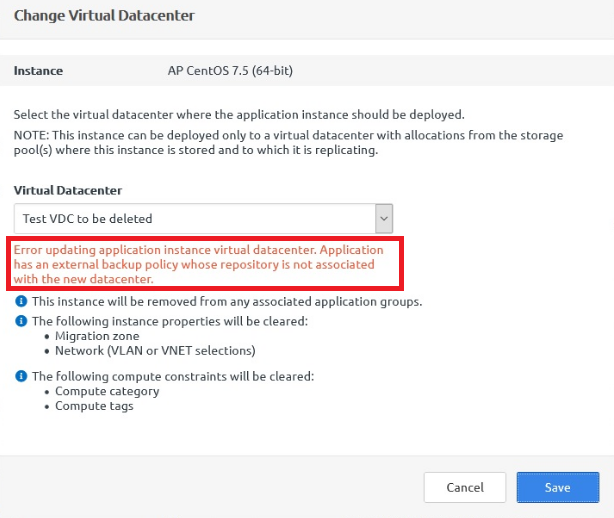 To resolve the issue, make sure that you disable external backups before attempting to assign the application instance to a different virtual datacenter. For more information about disabling external backups, see the following topic: |
When comparing the size of a local backup, quick DR backup, and an external backup for an application instance, you might notice a size discrepancy between the different backups. The size shown for the external backup is the correct size. | |
| Backup to an external repository | If you set external backups to occur very frequently and set the retention policies to retain numerous backups, it is possible that, intermittently, a backup will not succeed. However, future backups will not be affected. For information enabling external backups and setting retention policies for those backups, see the following topic: Enable external backups for an instance If the backup is not successful, you can manually back up the instance to the external repository. For information about manually copying a backup to an external repository, see the following topic: |
If you manually copy a backup to a second external repository, the retention policies in place for that repository will not be applied to the manual backup. For information about enabling external backups and setting retention policies for those backups, see the following topic: | |
| Restore from backup | If you create a new application instance from a backup, the Backup table listed in the application instance details page will show a row for the initial application backup and a row for the base application backup. You cannot perform actions on the base application backup. However, if you remove the initial application backup, the base application backup will be removed as well. |
You cannot attempt to cancel or delete a quick DR backup while the backup is in progress. You must first wait for the backup to complete. | |
When you attempt to create a new instance from an external backup, you must choose a VDC and application group where the new instance will be created. However, when you select a storage pool, the application group selection is removed. You must choose the application group again. For information about creating a new instance from an external backup, see the following topic: Restore an instance from an external backup Note After completing Step 7 of this procedure, repeat Step 6 again (to choose the application group) before moving to Step 8. | |
| Storage Quality of Services (QoS) | Application instances, especially Windows, might appear unresponsive on the ThinkAgile CP Cloud Controllerif the Boot/OS vDisk is configured with values that are close to the minimum supported values for IOPS and Bandwidth. Note The minimum IOPS and Bandwidth values configurable for a vDisk of an Application Instance are 50 and 5MBps respectively. To resolve the behavior, increase the IOPS and bandwidth limit settings. For more information about modifying IOPS and bandwidth settings, see the following topic: |
| Migration Manager | Migration Manager cannot be used to migrate an Ubuntu VM from VMware to ThinkAgile CP. After synchronizing the VM, if you click Test Cutover, the following error message is displayed: Unable to provision any suitable template. Check VDC template and network configuration. There is currently no workaround for this limitation. The expectation is that this limitation will be resolved in a future release. The following operating systems can be migrated using Migration Manager:
For more information about using Migration Manager, see the following topic: |
New Service Offerings
None.