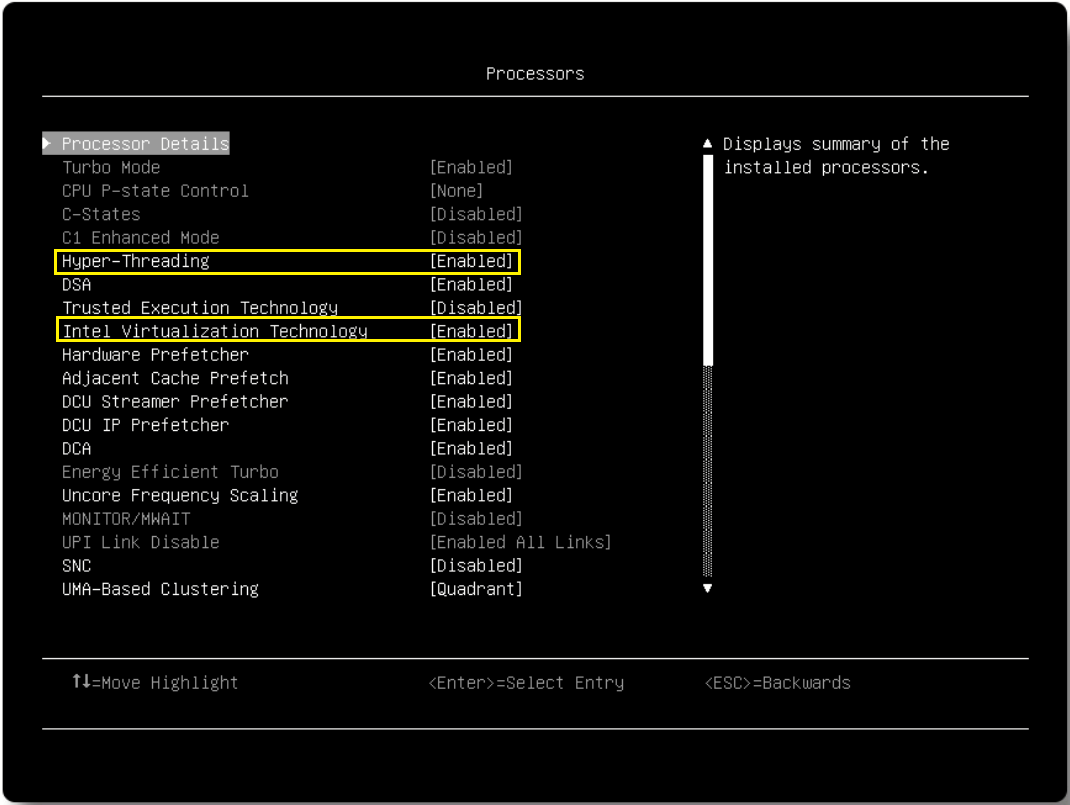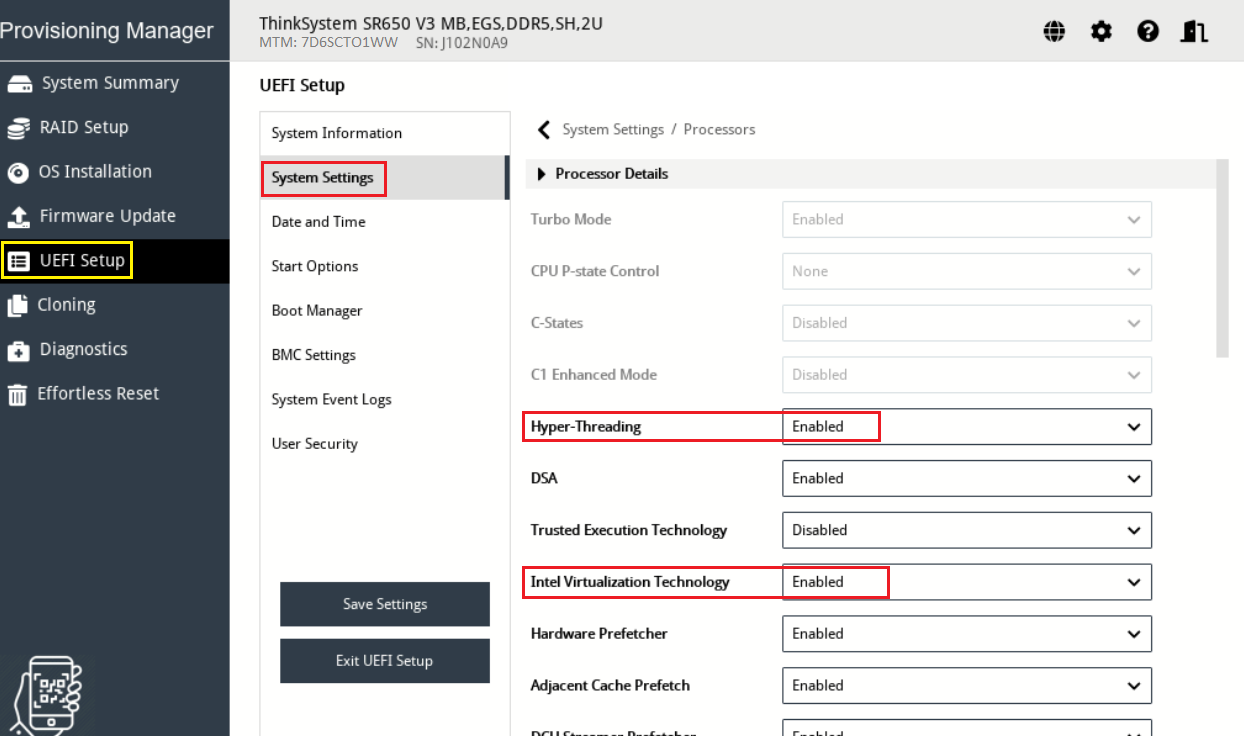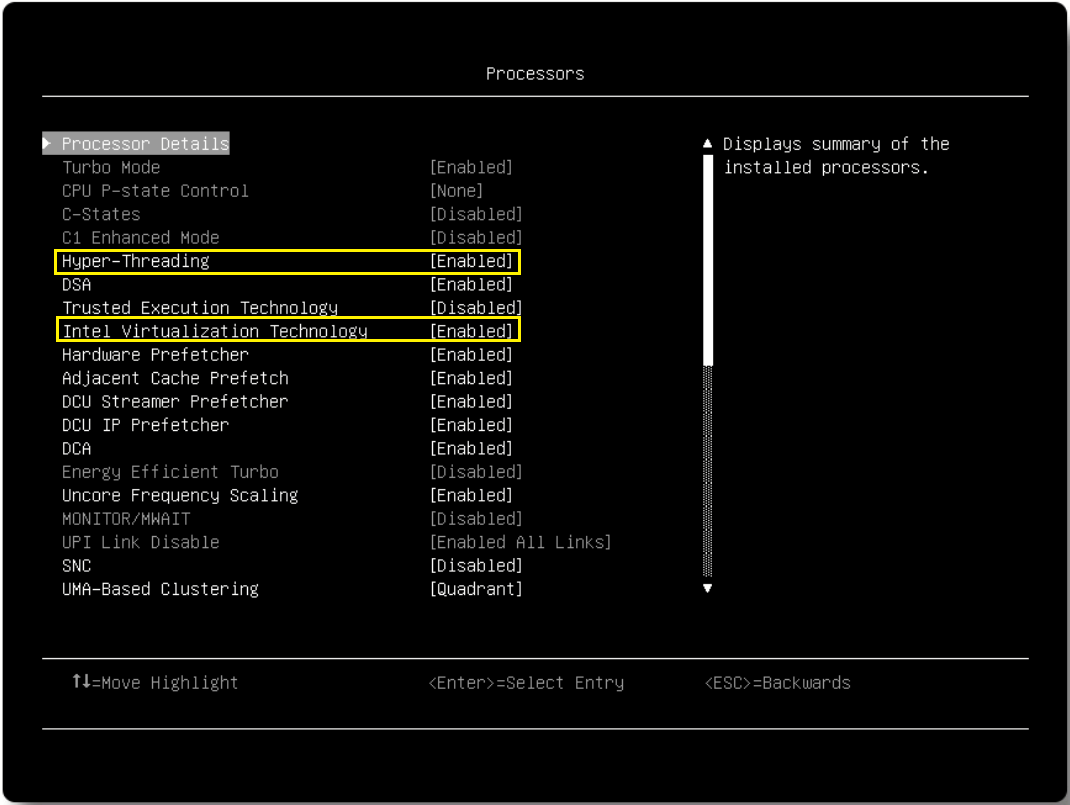To check/modify the Processor settings using the text-based system setup menus, follow these steps:
- Continue from the System Setup screen used to configure the Operating Mode or reboot the server if necessary, and enter the UEFI menu screen by pressing F1 key when prompted at the bottom of the screen.
- Navigate to . Ensure that Hyper-Threading and Intel Virtualization Technology are set to Enabled, as shown in the following figure. If they are not, select a setting, press Enter and use the arrow keys to select Enabled before pressing Enter again. Once these settings have been made, press Esc key to return to the System Settings screen, and then proceed to Security settings.
Figure 2. Text-based System Settings screen with Hyper-Threading and Intel Virtualization Technology set to Enabled on an SR650 V3 server