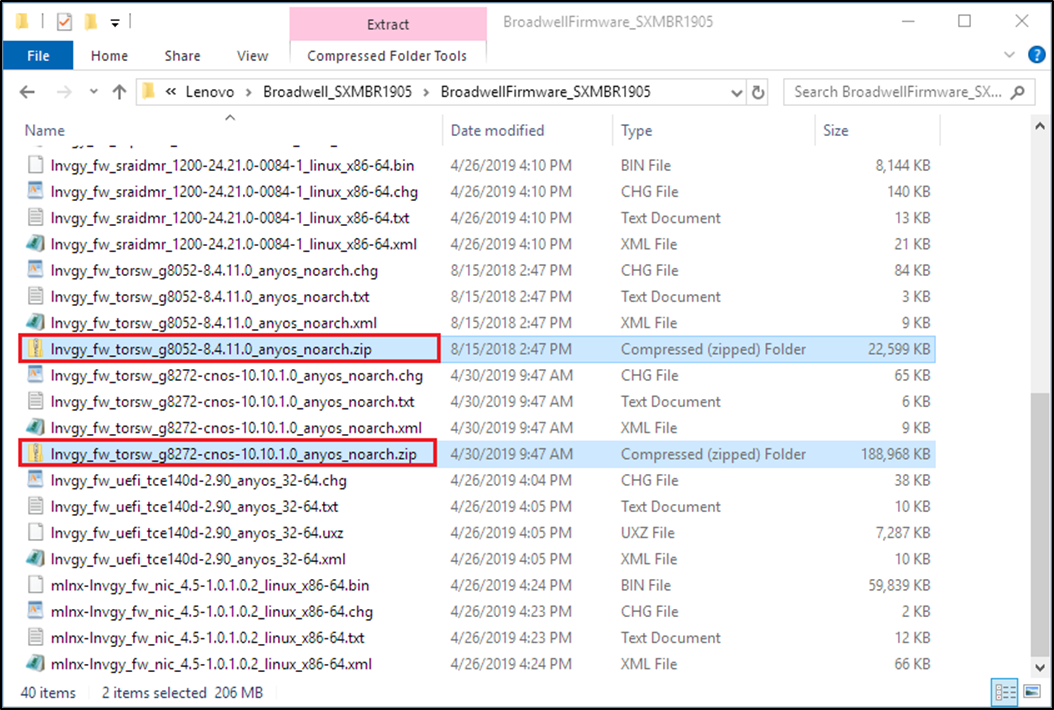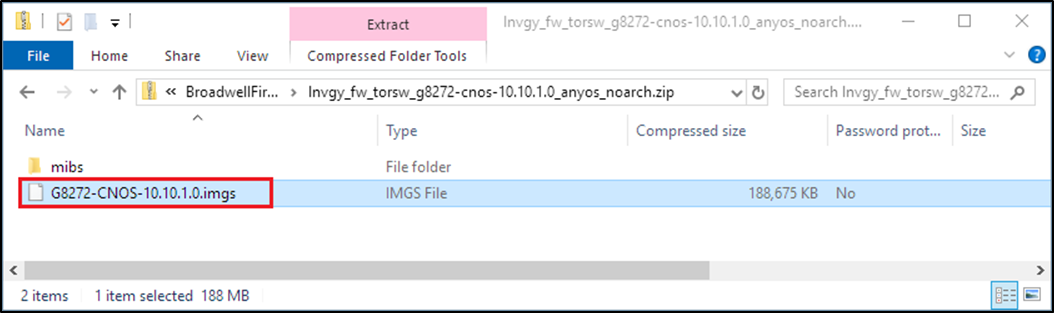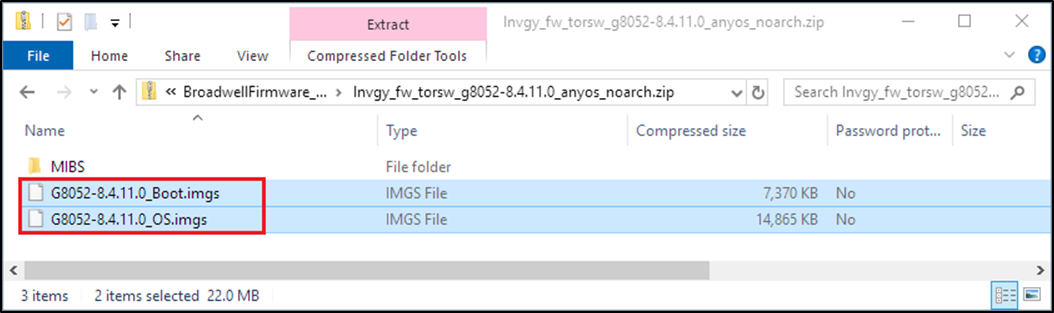Prepare the switch image files for switch firmware update as instructed in this topic.
The switch firmware image files are contained in the main firmware update archive found in the ThinkAgile SXM Updates Repository. This archive is titled using the format <Platform>Firmware_SXMBR<yyyy>.zip, where <Platform> is either “Broadwell” or “Purley” and yyyy represents the ThinkAgile SXM Best Recipe version. To prepare the switch firmware image files for update using the CLI method, follow these steps:
- Extract all content from the main firmware update archive file.
- In the extracted directory, look for the appropriate switch firmware update files. The following example shows the firmware update packages for the switches included in Broadwell-based ThinkAgile SXM solutions.
Figure 1. Broadwell-based ThinkAgile SXM switch firmware update packages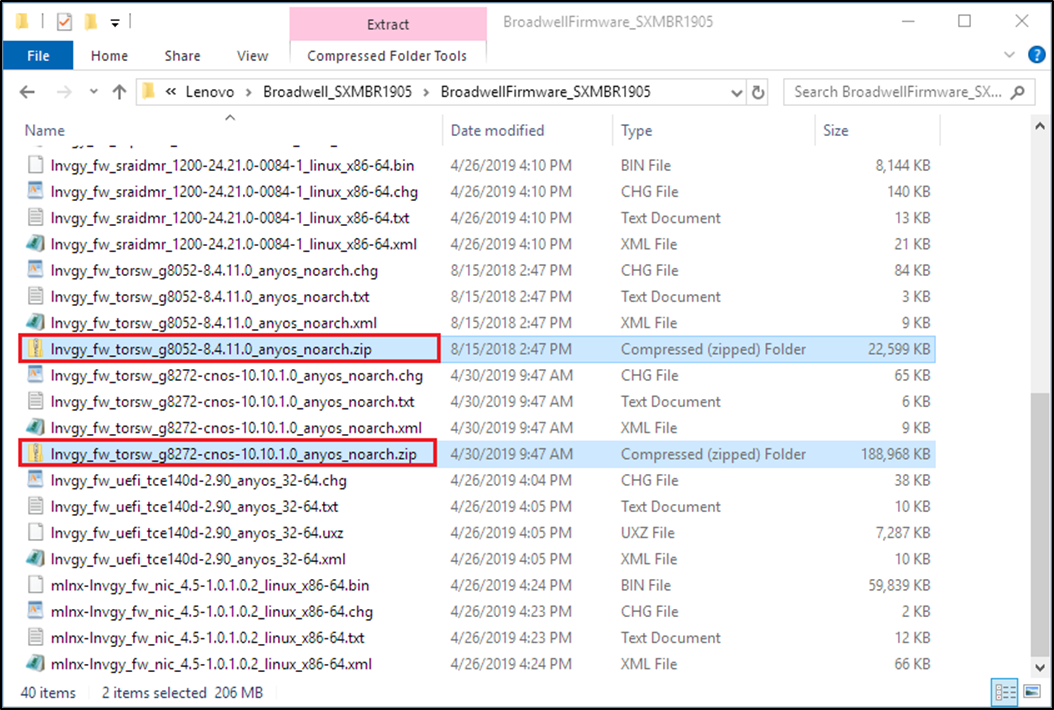
- For each switch to be updated, open the appropriate zip archive file. The following example shows the contents of the archive for the RackSwitch G8272 TOR switches included in Broadwell-based ThinkAgile SXM solutions.
Figure 2. Switch firmware update archive contents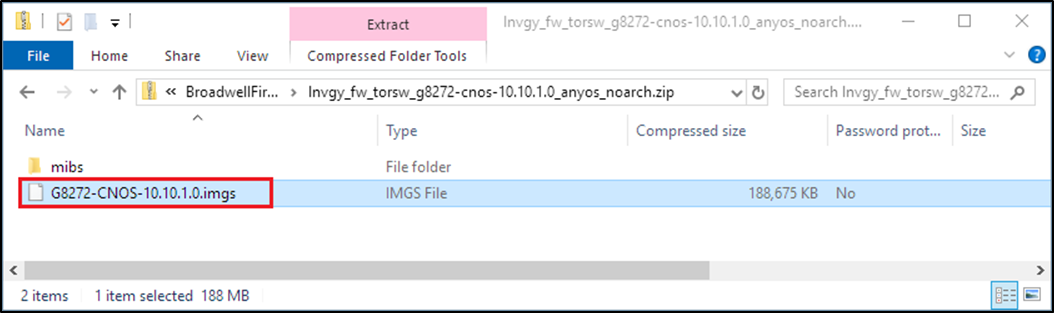
- Select the IMGS image files and copy the files. Note that for the BMC switch running ENOS, there are two IMGS files, as shown in the following example.
Figure 3. ThinkAgile SXM switch firmware IMGS image files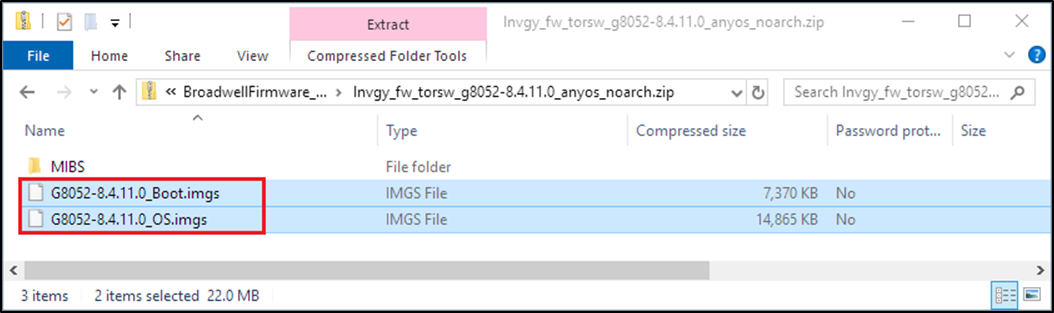
- Paste the image files into the root of the USB thumb drive.
- Repeat this procedure to copy any other required switch image files to the USB thumb drive.