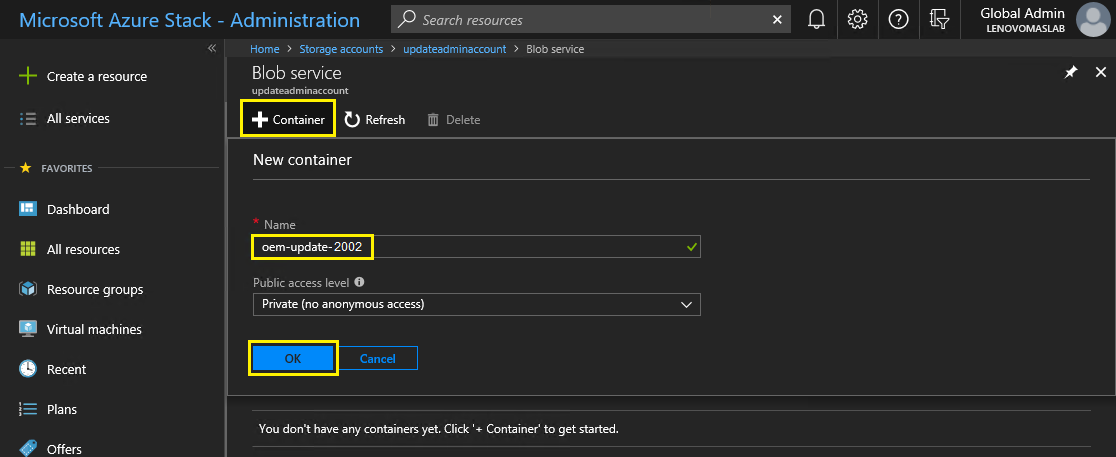按照以下过程在 Azure Stack Hub 内创建存储容器以导入更新包。
OEM Extension Package 必须在导入到 Azure Stack Hub 内的特定存储容器后才能应用于 Azure Stack Hub。必须按照下面的方法创建该容器:
- 登录 Azure Stack Hub 的管理员门户。
- 在 Azure Stack Hub 管理员门户中,导航到(位于“数据 + 存储”下)。
- 在筛选框中,键入 update,然后选择 updateadminaccount。
图 1. 导航到 updateadminaccount 存储容器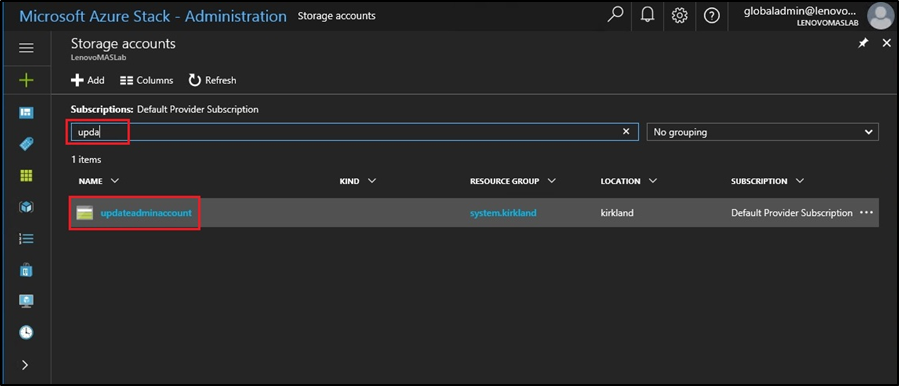
- 在 updateadminaccount 存储帐户详细信息中的“服务”下,选择 Blobs。
图 2. 导航到 Blobs 存储容器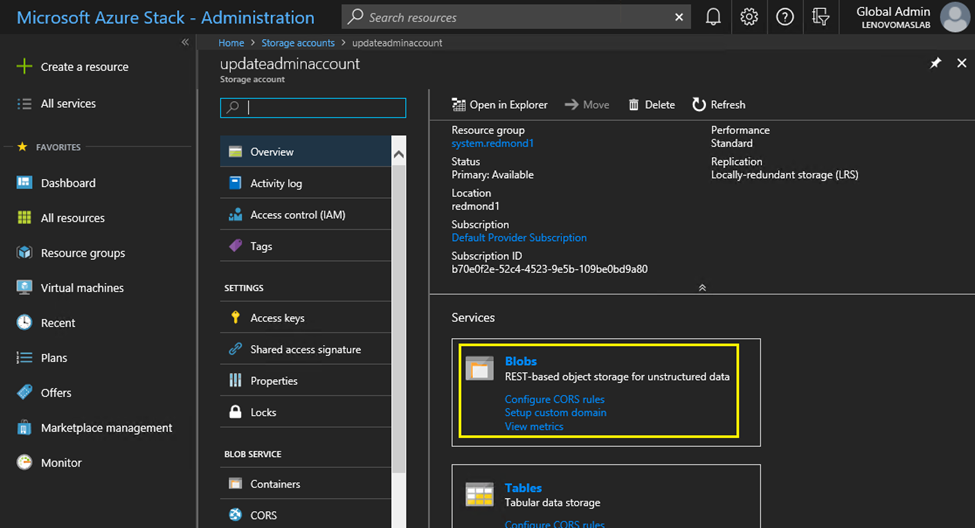
- 在“Blob 服务”磁贴中,单击 + 容器创建容器,输入容器的名称(例如,oem-update-2002),然后单击确定。
图 3. 创建新容器