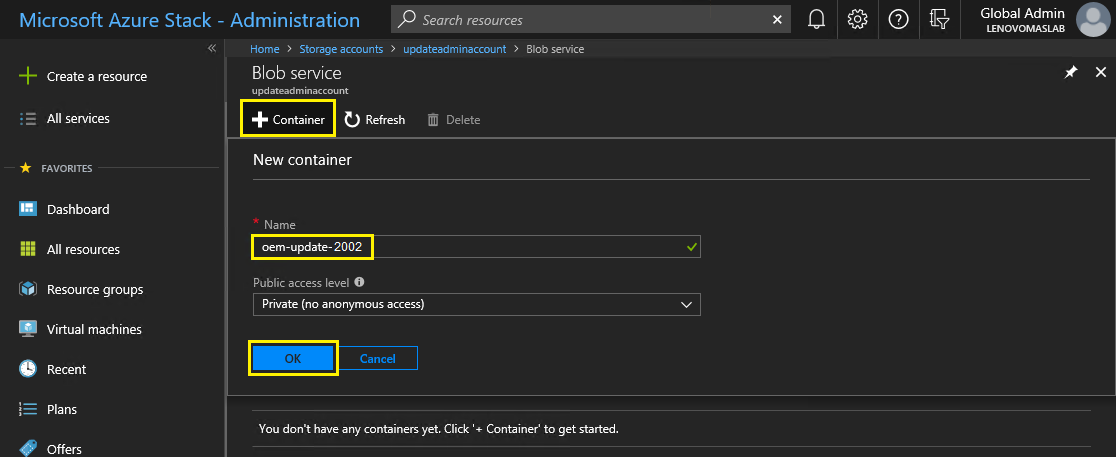如果要在 Azure Stack Hub 內建立儲存容器以匯入更新套件,請遵循此程序。
OEM Extension Package 必須匯入 Azure Stack Hub 內的特定儲存容器中,才能套用至 Azure Stack Hub。此容器的建立方式必須如下:
- 登入 Azure Stack Hub 的管理者入口網站。
- 在 Azure Stack Hub 管理者入口網站中,瀏覽至(位於資料 + 儲存體下方)。
- 在篩選方塊中,輸入 update,然後選取 updateadminaccount。
圖 1. 瀏覽至 updateadminaccount 儲存容器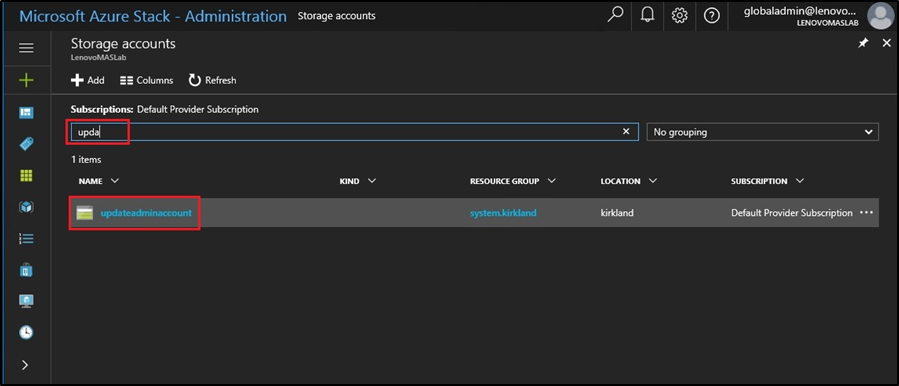
- 在 updateadminaccount 儲存體帳戶詳細資料中的服務下方,選取 Blob。
圖 2. 瀏覽至 Blob 儲存容器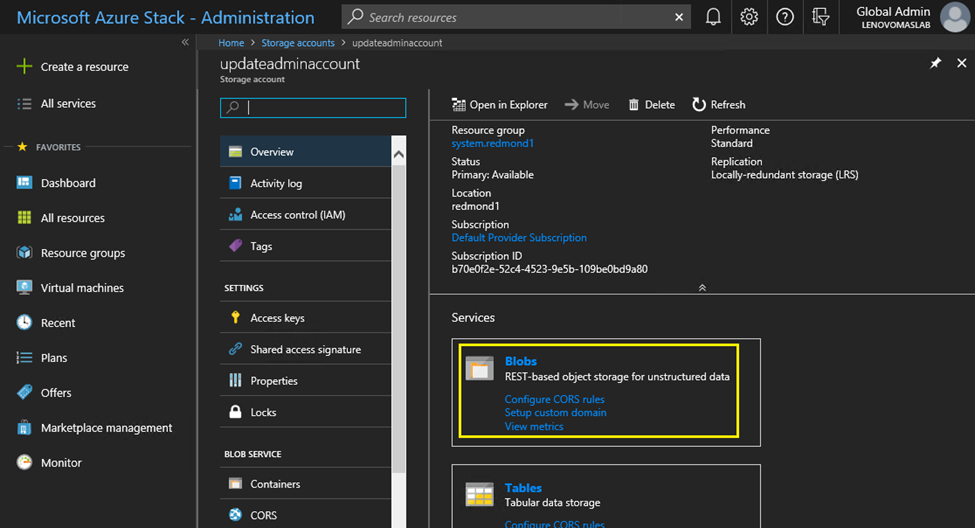
- 在 Blob 服務磚上,按一下 + 容器以建立容器,輸入容器的名稱(例如,oem-update-2002),然後按一下確定。
圖 3. 建立新容器