Collecting data
This topic describes how to collect ThinkAgile SXN product data that might be needed for troubleshooting or when working with ThinkAgile Advantage Support.
ThinkAgile SXN serial number
Your ThinkAgile SXN is entitled at the rack level. You can find the serial number associated with Machine Type 9565 on the rack label.
Node data collection
Refer to the ThinkAgile HX documentation and Nutanix documentation for data collection procedures. See ThinkAgile SXN documentation and related content.
Collecting system logs from VMware vCenter
To collect the system logs from VMware vCenter, right-click the node in the cluster and select export system logs.
For more information about collecting system logs, refer to VMware KB article 1011641.
Collecting service data from Lenovo XClarity Administrator
To collect logs or all service data from Lenovo XClarity Administrator, from the Dashboard, click .
- On the Management Server Files tab, you can choose to download all service data or logs only.
- On the Endpoint Diagnostic Files tab, you can download service data for any of the nodes.
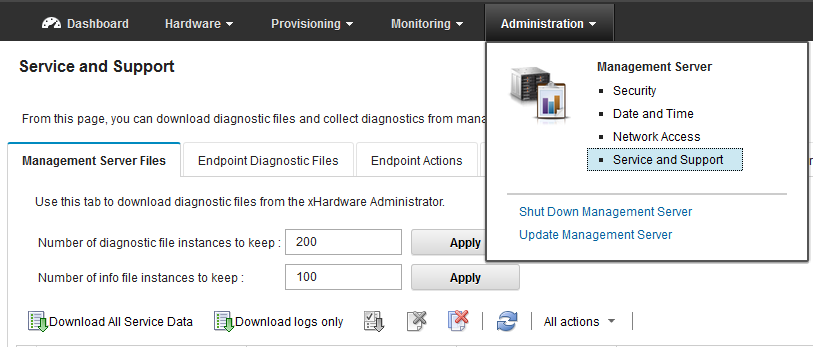
For information about using Lenovo XClarity Administrator, refer to the Lenovo XClarity Administrator documentation. See ThinkAgile SXN documentation and related content for relevant links.
Collecting logs from switches
To collect the logs from the network switches, log in to the switch interface and click Show Log.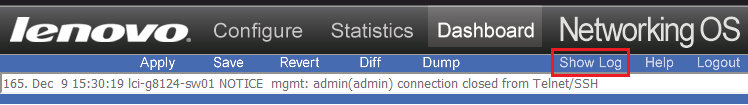
See ThinkAgile SXN documentation and related content for information about the switch documentation.
Collecting data from switches
show tech-support {l2|l3|link|port}
copy tech-support {ftp|sftp} <em className="ph i"><server_URL></em>
copy flash-dump {ftp|sftp} <em className="ph i"><server_URL></em>
display tech-support
cp tech-support {ftp|scp|sftp|tftp} <em className="ph i"><server_URL></em> [timeout <em className="ph i"><timeout_interval></em>] [vrf {default|management}]
See ThinkAgile SXN documentation and related content for links to relevant documentation.