Working with configuration files
When you use the VX Deployer to create a new vSAN cluster or to add a node to an existing vSAN cluster, you have the option to save the configuration into a .JSON file. Then, you can use the configuration file to populate the VX Deployer for the next deployment.
Using a configuration file enables you to update the VX Deployer, but you must still step through the VX Deployer to deploy a vSAN cluster or add a node to an existing cluster. Passwords are not stored in the configuration file.
You can use the Excel template to generate a .JSON configuration file to prepopulate the ThinkAgile VX Deployer. The Excel file does some validation when data are entered.
Creating a new vSAN cluster in a new vCenter instance.
Creating a new vSAN cluster in an existing vCenter instance.
Expanding an existing vSAN cluster by adding one or more nodes.
globalSettings
hosts
globalSettings
vCenterSettings. Specifies the vCenter details.
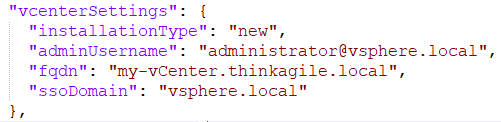 It includes the following name-value pairs:
It includes the following name-value pairs:- installationType. Specifies the type of deployment. It can have the following values:
new. Create a new vSAN cluster in a new vCenter instance.
existing. Create a new vSAN cluster in an existing vCenter instance.
expand. Add one or more nodes to an existing vSAN cluster
adminUsername. The vCenter admin user account.
fqdn. The fully qualified domain name for the vCenter instance.
ssoDomain. The Single Sign-On (SSO) domain name. Only specify ssoDomain if installationType is set to new or existing.
clusterSettings. The details about the cluster location, such as the organization and cluster name.
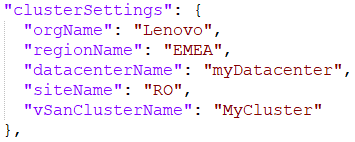 It includes the following name-value pairs:
It includes the following name-value pairs:orgName. The organization to which the cluster belongs.
regionName. The region where the cluster is located.
datacenterName. The name to be used for the datacenter.
siteName. The site where the cluster is located.
vSANClusterName. The name to be used for the vSAN cluster.
dns. The IP address of a primary DNS server. Optionally, it includes the IP address of a secondary server as well.
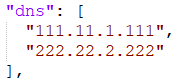
ntp. The IP address of a primary NTP server. Optionally, it includes the IP address of a secondary server as well.
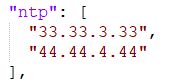
clusterNetworks. The details for the networking information (IP gateway and netmask) for the ESXi Management network, the ESXi vSAN network, and the ESXi vMotion network. If the XCC Management network is on a network that is separate from the ESXi Management network, specify the gateway and netmask for the XCC Management network as well.
NoteEach network must be on a different subnet.esxiManagementNetwork. The details for the ESXi management network.
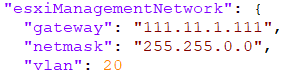 It includes the following name-value pairs:
It includes the following name-value pairs:gateway. The gateway IP address is mandatory for the ESXi management network.
netmask. The netmask.
vlan. Optionally, specify a unique VLAN ID (1 to 4094) for the ESXi Management network. The physical switches must be configured to add the specified VLAN IDs in trunk mode for all the ports connecting the physical NICs of the ESXi hosts.
For more information about configuring the physical switches, see the following topic: VLAN Configuration
vsanNetwork
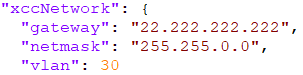 It includes the following name-value pairs:
It includes the following name-value pairs:gateway. The gateway IP address is mandatory for the vSAN network.
netmask. The netmask.
vlan. Optionally, specify a unique VLAN ID (1 to 4094) for the vSAN network. The physical switches must be configured to add the specified VLAN IDs in trunk mode for all the ports connecting the physical NICs of the ESXi hosts.
For more information about configuring the physical switches, see the following topic: VLAN Configuration
vmotionNetwork
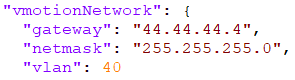 It includes the following name-value pairs:
It includes the following name-value pairs:gateway. The gateway IP address is optional for the vMotion network.
netmask. The netmask.
vlan. Optionally, specify a unique VLAN ID (1 to 4094) for the vMotion network. The physical switches must be configured to add the specified VLAN IDs in trunk mode for all the ports connecting the physical NICs of the ESXi hosts.
For more information about configuring the physical switches, see the following topic: VLAN Configuration
xccNetwork
NoteSpecify thexccNetwork details only if the XCC Management network is on a network that is different from the ESXi Management network. 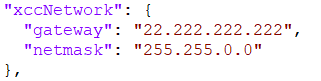 It includes the following name-value pairs:
It includes the following name-value pairs:gateway. The gateway IP address is optional for the XCC management network.
netmask. The netmask.
lxciSettings. Optionally, specify the details for the Lenovo XClarity Integrator instance, which will be used as the hardware support manager for vSphere Lifecycle Manager (vLCM).
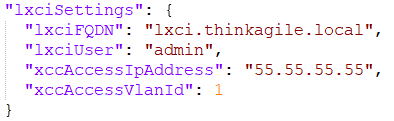 It includes the following name-value pairs:
It includes the following name-value pairs:lxciFQDN. The fully qualified domain name for LXCI.
lxciUser. The administrator account.
xccAccessIpAddress. The IP address for LXCI.
xccAccessVlanId. The VLAN ID for LXCI.
hosts
Specify one or more hosts to be used to create a new cluster or to be added to an existing cluster. For each host, specify an object (named as the serial number) that includes the details for that host. In the following example, A111ABCD is the serial number for a host:
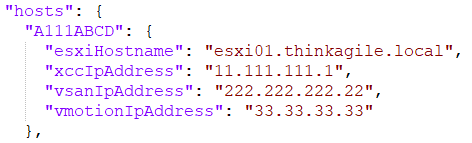
exsiHostname. The name of the ESXi host.
xccIpAddress. The IP address of the XCC on the host.
NoteThexccIpAddress is not used if the XCC Management network and the ESXi Management network are the same network. vsanIPAddress. The vSAN IP address.
vmotionIpAddress. The vMotion IP address.