Installing an SD card
Use this information to install an SD card.
Before you install an SD card, complete the following steps:
- Read Safety and Installation guidelines.
- If the compute node is installed in a chassis, remove it (see Removing a compute node from a chassis for instructions).
- Carefully lay the compute node on a flat, static-protective surface, orienting the compute node with the bezel pointing toward you.
Note
Installing an SD card requires an optional Adapter for SD Media (RAID Adapter for SD Media ).
This component can be installed as an optional device or as a CRU. The installation procedure is the same for the optional device and the CRU.
To install an SD card, complete the following steps.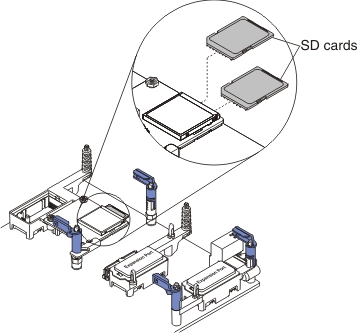
After you install an SD card, complete the following steps:
- Install the cover onto the compute node (see Installing the compute node cover for instructions).
- Install the compute node into the chassis (see Installing a compute node in a chassis for instructions).
Give documentation feedback