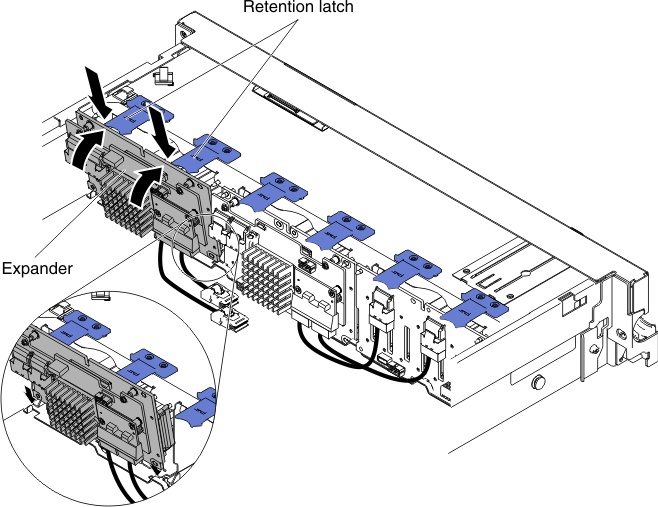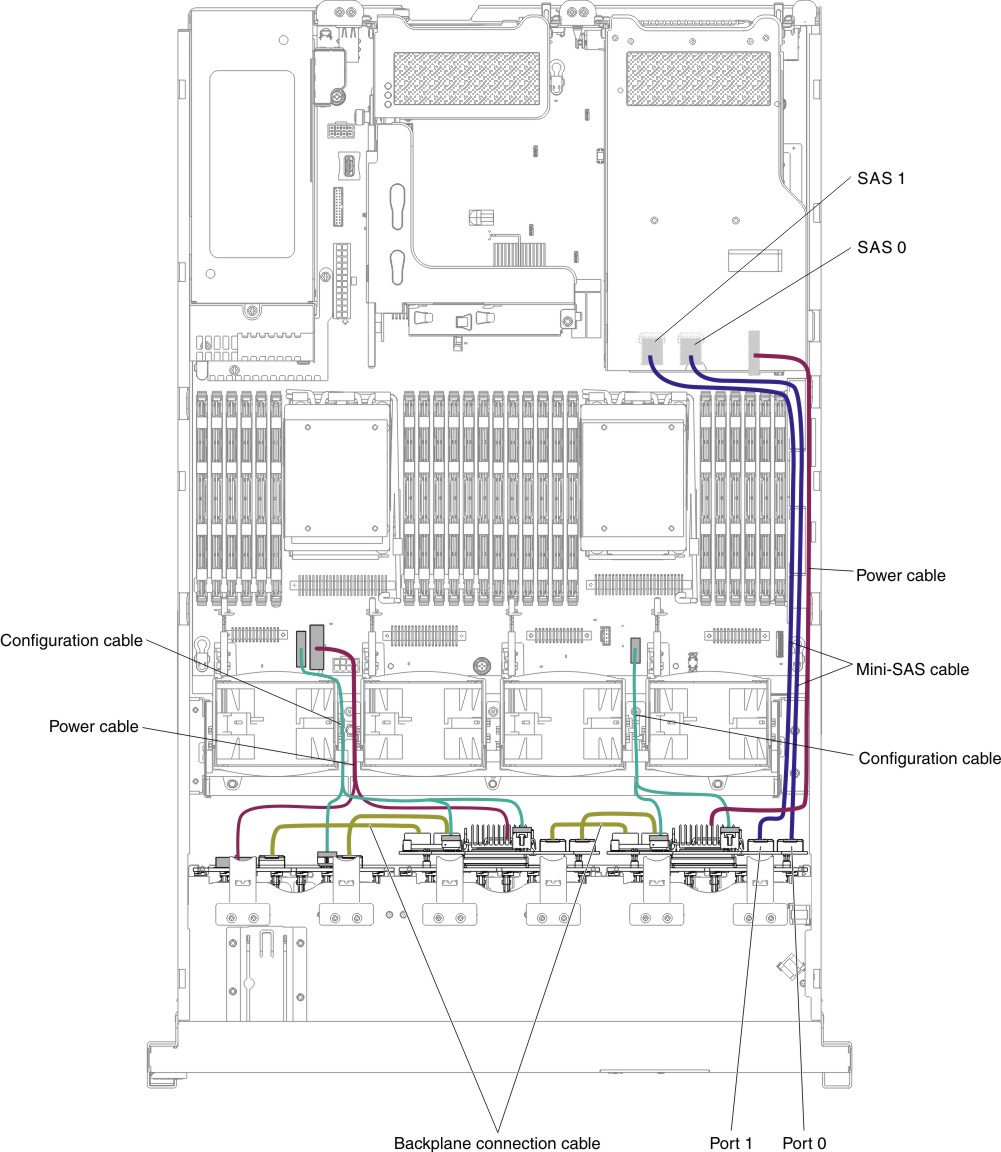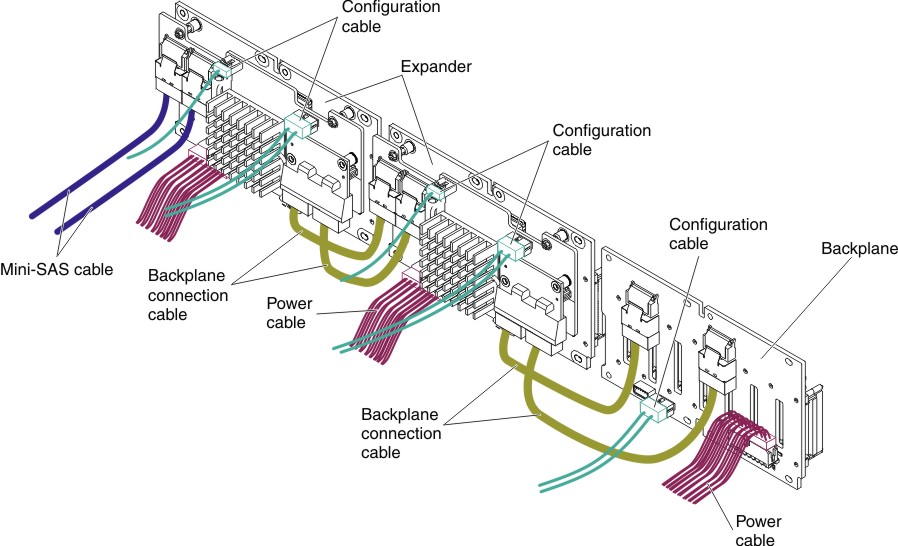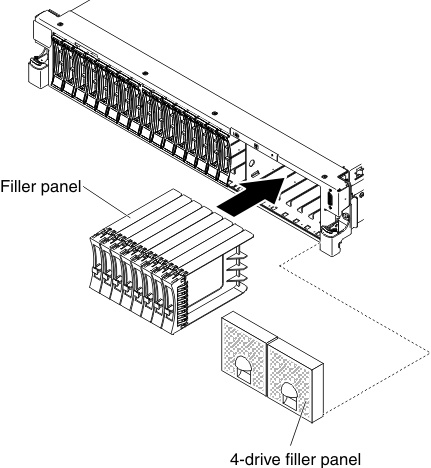Installing the 8x2.5-inch hot-swap HDD assembly kit with expander
Use this information to add eight 2.5-inch hard-disk-drive bays in the server.
You can install an Lenovo System x3650 M4 HD Plus Eight 2.5-inch Hot-Swap HDD Assembly Kit with Expander to add eight additional 2.5-inch hot-swap hard-disk-drive bays in the server. See the Lenovo ServerProven website for a list of supported optional devices. To order a 8x2.5-inch hot-swap HDD assembly kit with expander, contact your Lenovo sales representative or Lenovo reseller.
The 8x2.5-inch hot-swap HDD assembly kit with expander contains the following components:
- One expander
- One backplane connection cable
- Two screws
- One power cable
- One configuration cable
- Eight 2.5-inch HDD fillers
Note
The option including structural parts and Tier 1 parts.
To install the 8x2.5-inch hot-swap HDD assembly kit with expander, complete the following steps:
If you have other devices to install or remove, do so now. Otherwise, go to Completing the installation.
Give documentation feedback