Replacing the bezel
Use this information to replace the bezel.
To install the bezel, complete the following steps:
Figure 1. Bezel installation
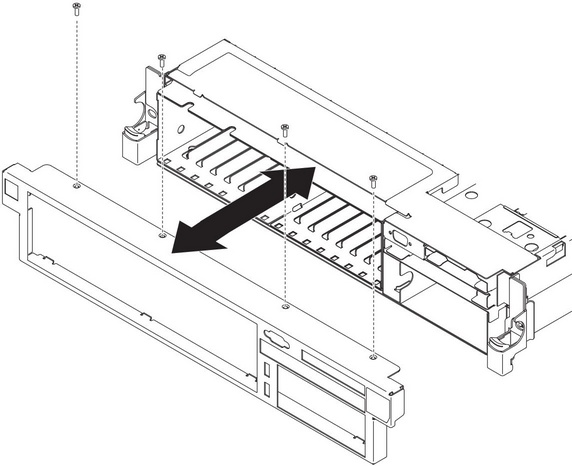
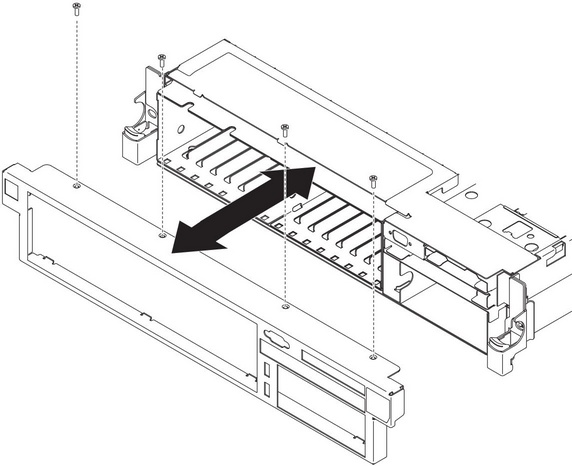
- Read the safety information that begins on Safety and Installation guidelines.
- Turn off the server and peripheral devices and disconnect the power cords and all external cables, if necessary.
- Insert the tabs on the bottom of the bezel into the slots on the underside of the chassis and attach it with the screws.
- Connect any cables you previously removed from the front of the server.
Give documentation feedback