Replacing the 240 VA safety cover
Use this information to install the 240 VA safety cover.
To install the 240 VA safety cover, complete the following steps:
Figure 1. 240 VA safety cover installation
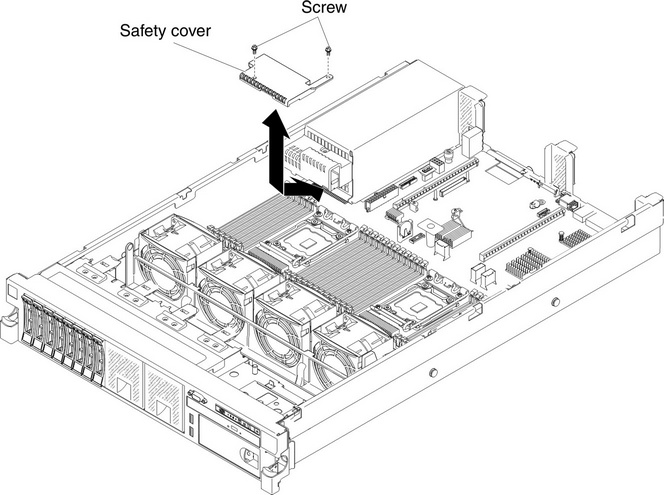
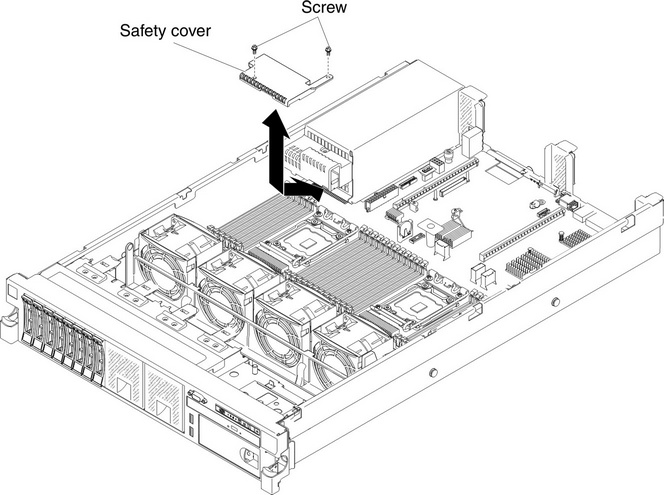
- Read the safety information that begins on Safety and Installation guidelines.
- Turn off the server and peripheral devices and disconnect the power cords and all external cables, if necessary.
- Line up and insert the tabs on the bottom of the safety cover into the slots on the system board.
- Slide the safety cover toward the back of the server until it is secure.
- Connect the hard disk drive backplane power cables to the connector in front of the safety cover.
- Install the screw into the safety cover.
- Replacing the cover (see Replacing the cover).
- Slide the server into the rack.
- Reconnect the power cords and all external cables, and turn on the server and peripheral devices.
Give documentation feedback