Front view
The following illustration shows the controls, LEDs, and connectors on the front of the server.
Note
The illustrations in this document might differ slightly from your hardware.
The following illustration shows the control panels and the 2.5-inch hot-swap hard disk drives.
Figure 1. Front view of the 2.5-inch hot-swap hard disk drive server
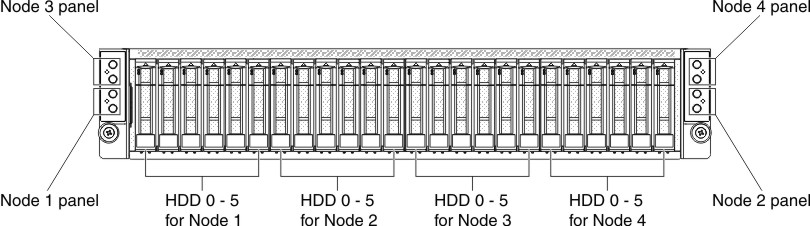
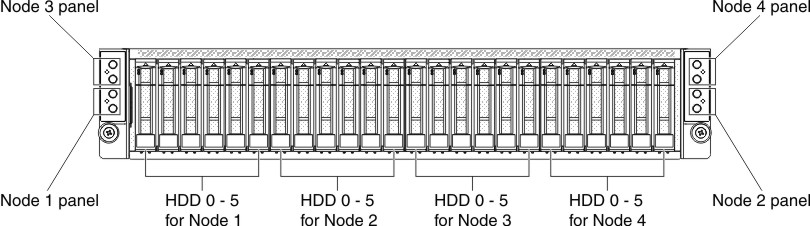
The following illustration shows the control panel and its LEDs in the front of the server.
Figure 2. Control panel
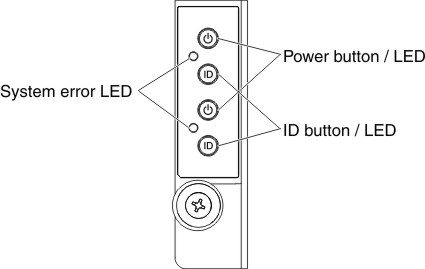
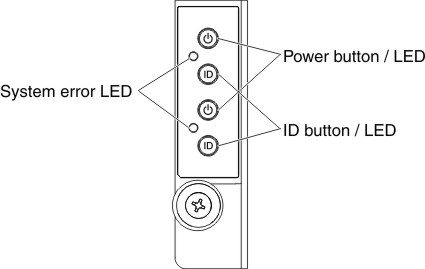
Power button/LED:
When this LED is lit (green), it indicates that the node has power.
System error/LED:
When this LED is lit (yellow), it indicates that a system error has occurred. Check the event log for additional information.
ID button/LED:
The system administrator can remotely light this LED to aid in visually locating the compute node. When this LED is lit, the identify LED on the chassis is also lit.
Give documentation feedback