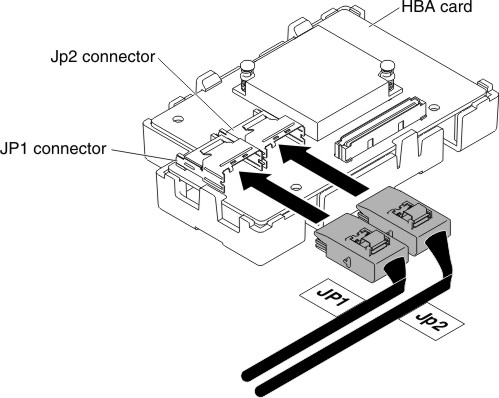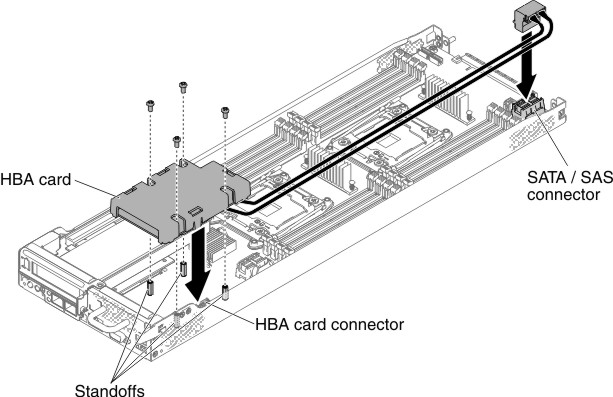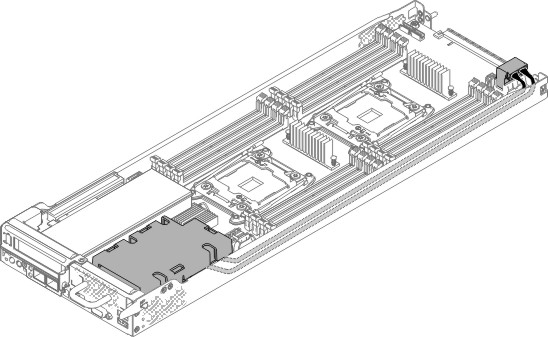Replacing an HBA adapter
Use this information to replace an HBA adapter.
The following notes describe the types of HBA adapters that the server supports and other information that you must consider when you install an adapter:
- To confirm that the server supports the HBA adapter that you are installing, see the Lenovo ServerProven website.
- Locate the documentation that comes with the HBA adapter and follow those instructions in addition to the instructions in this section.
Read the safety information in Safety and Installation guidelines.
If you are replacing a server component in the server, you need to turn off the server and peripheral devices and disconnect all external cables.
To replace an HBA adapter, complete the following steps.
- Install the server into the rack enclosure and push the server into the rack until it clicks into place.
- Reconnect any cables that you removed.
- Turn on the peripheral devices and the server.
Note
If the server is configured for RAID operation through an optional RAID adapter, you might have to reconfigure your disk arrays after you install an adapter.
Give documentation feedback