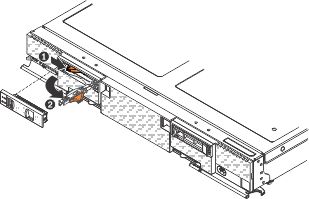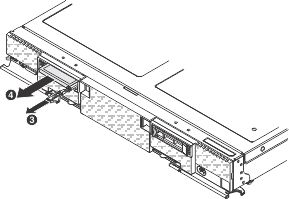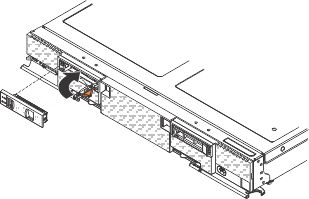Removing a solid state drive
Use this information to remove a 1.8-inch hot-swap solid state drive (SSD).
Before you remove a hot-swap solid state drive, complete the following steps:
- Back up all important data before you make changes to solid state drives.
- Read Safety and Installation guidelines.
To remove a solid state drive, complete the following steps:
If you are instructed to return the solid state drive, follow all packaging instructions, and use any packaging materials for shipping that are supplied to you.
Give documentation feedback