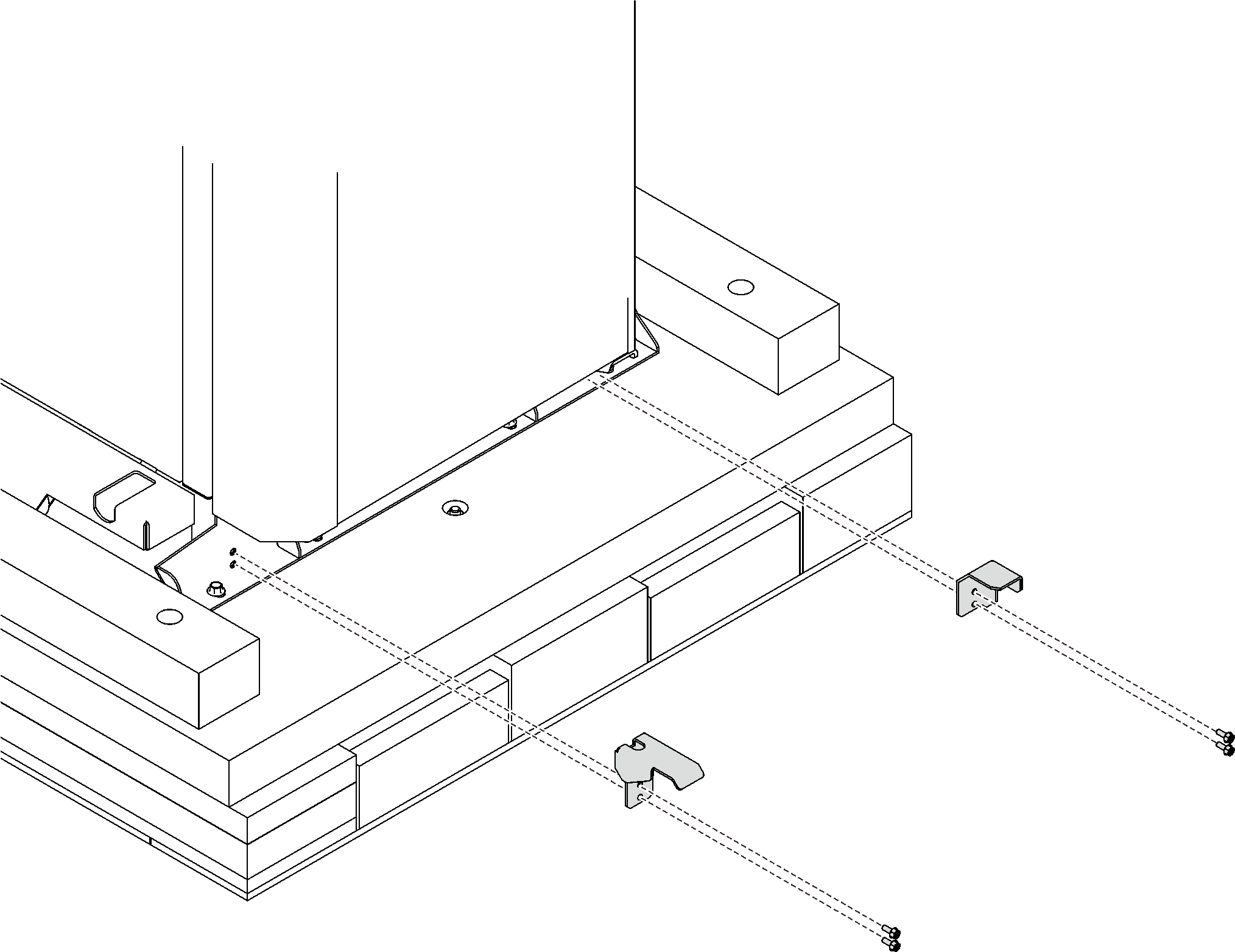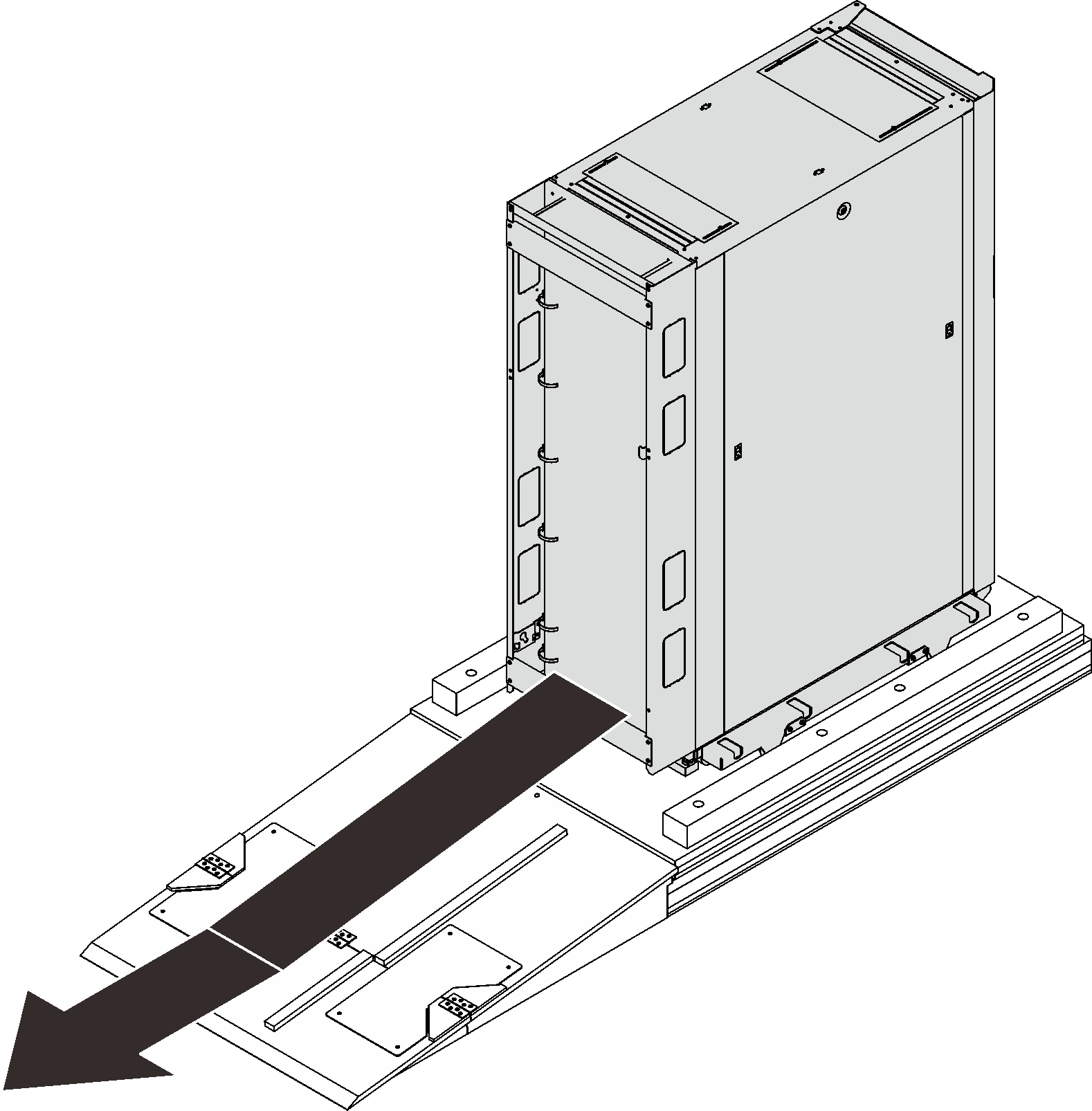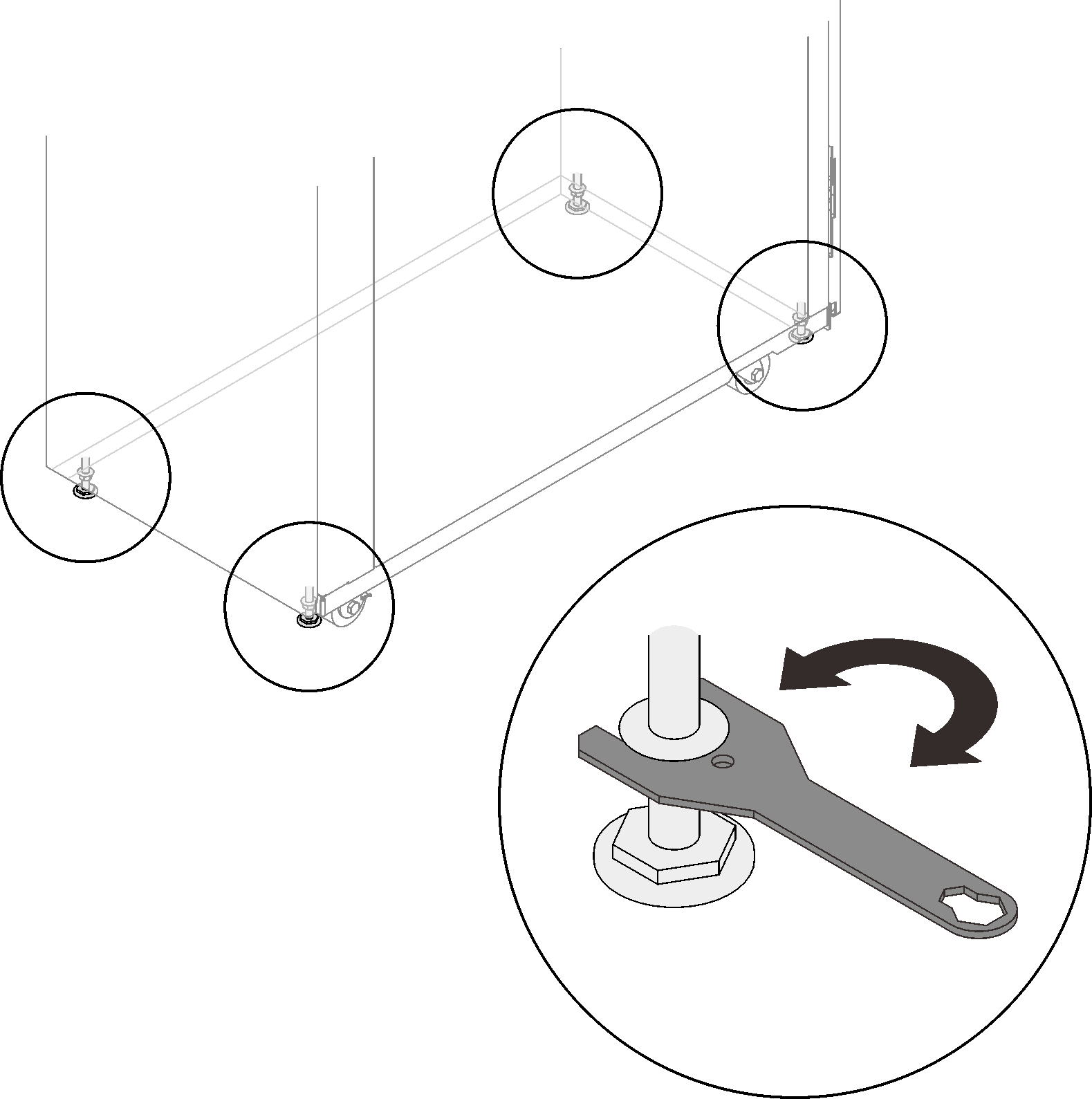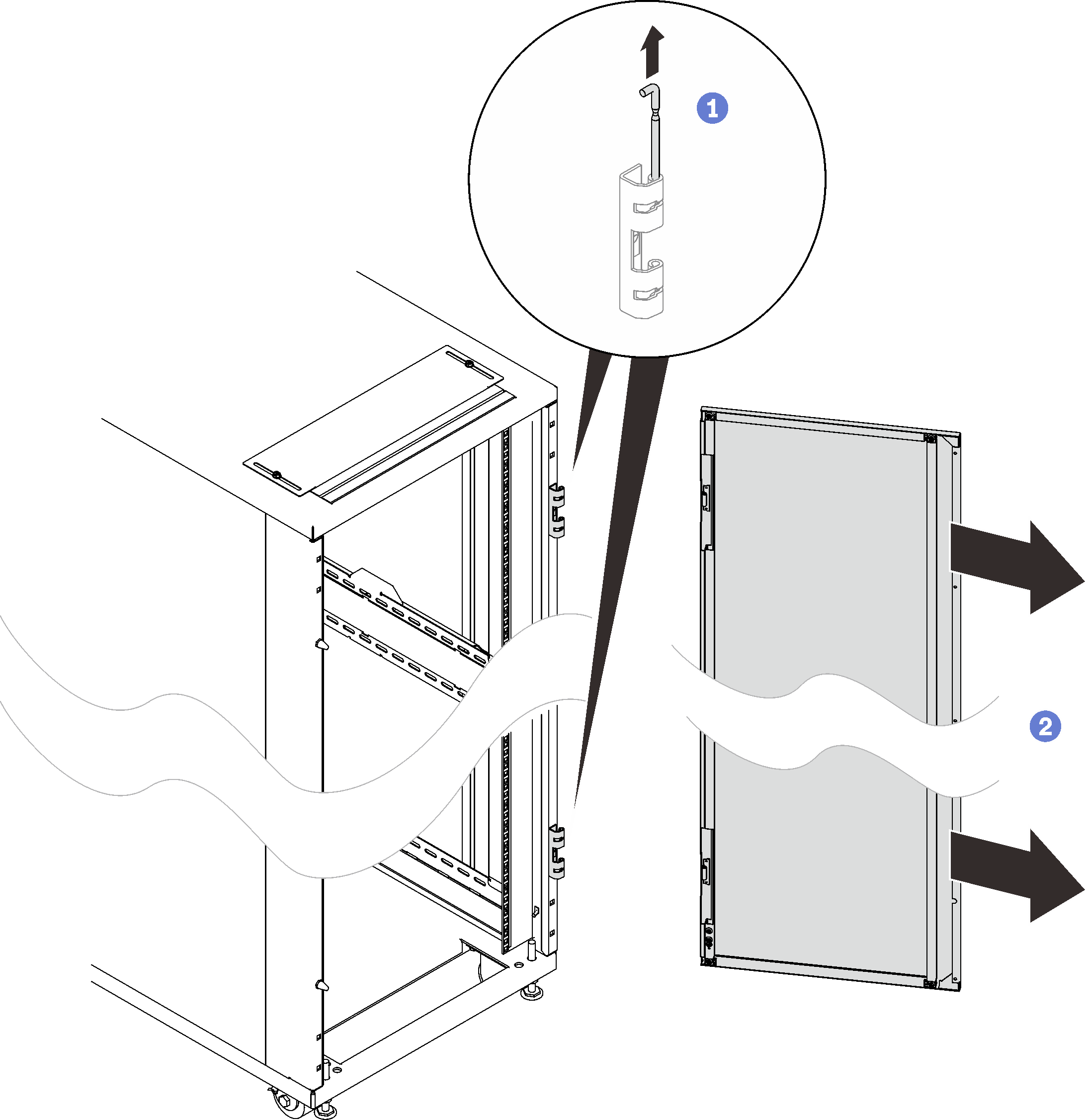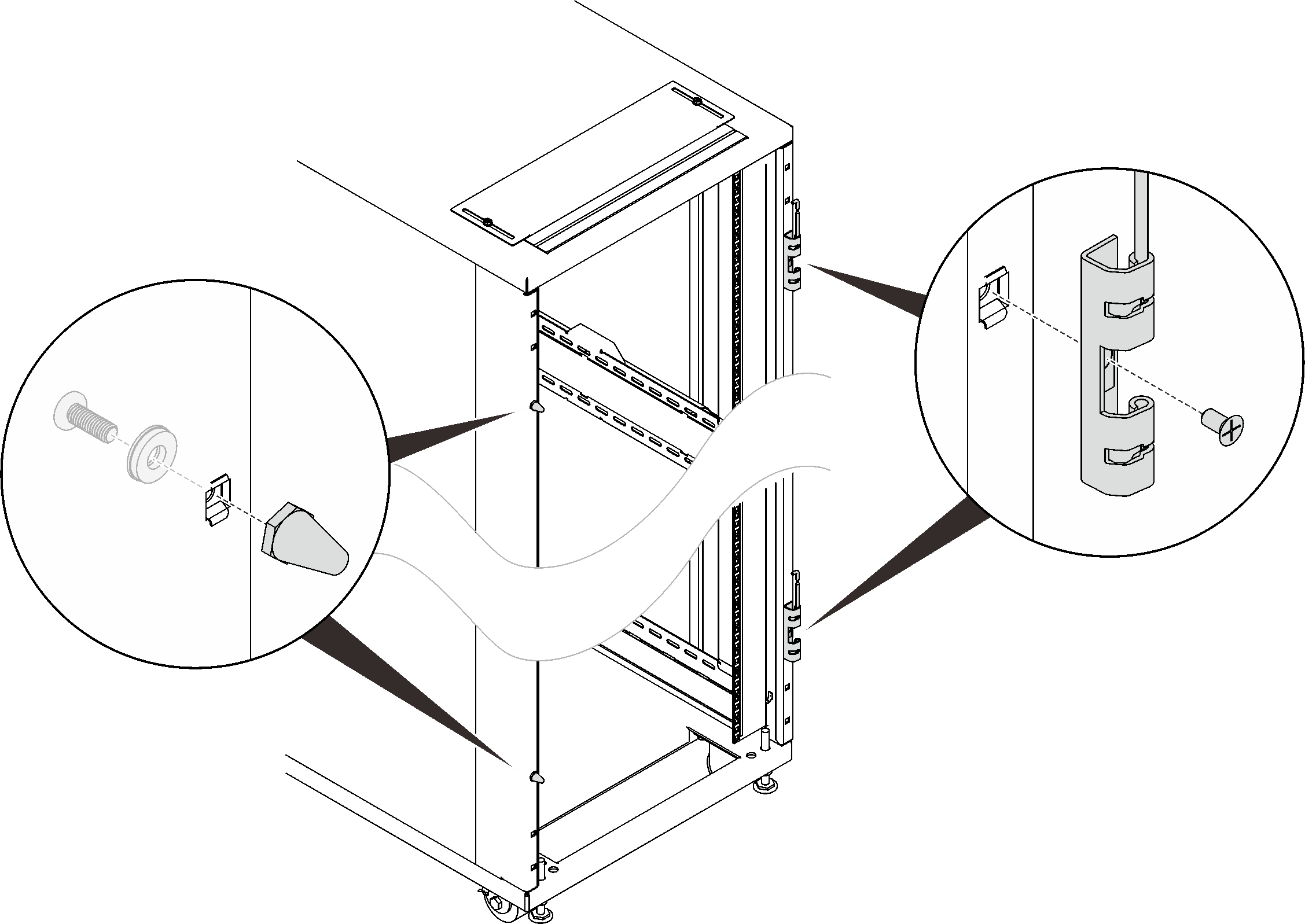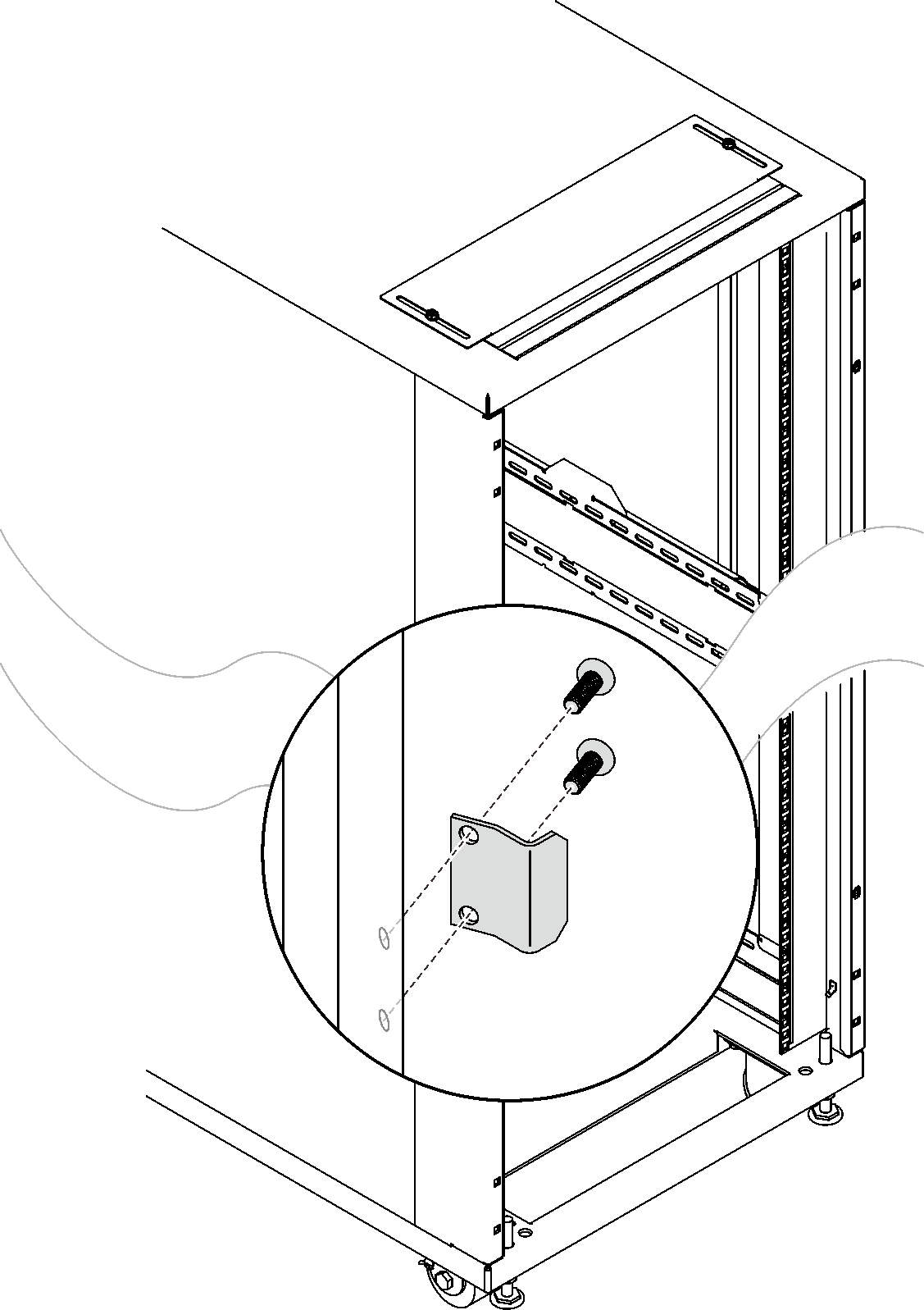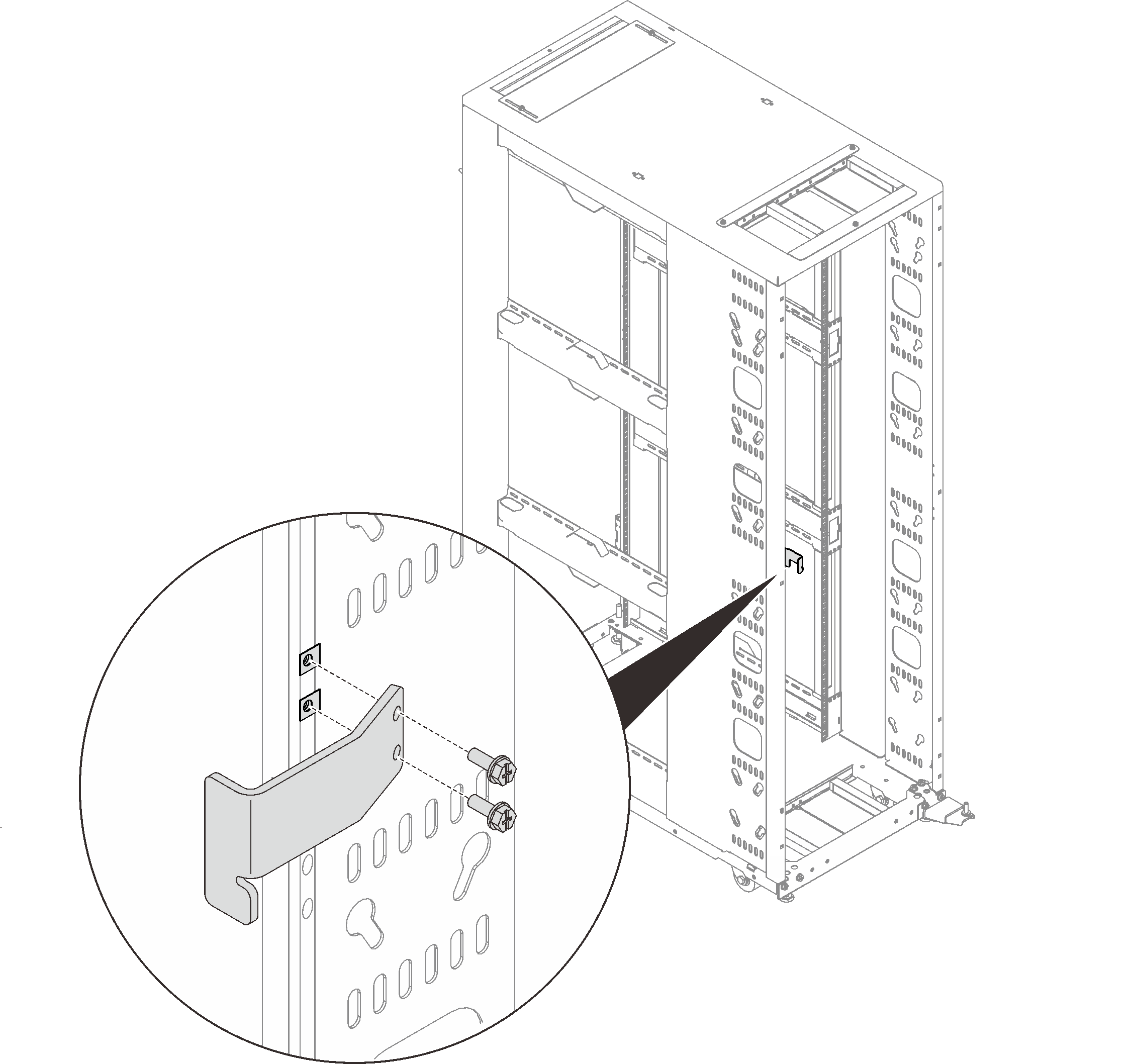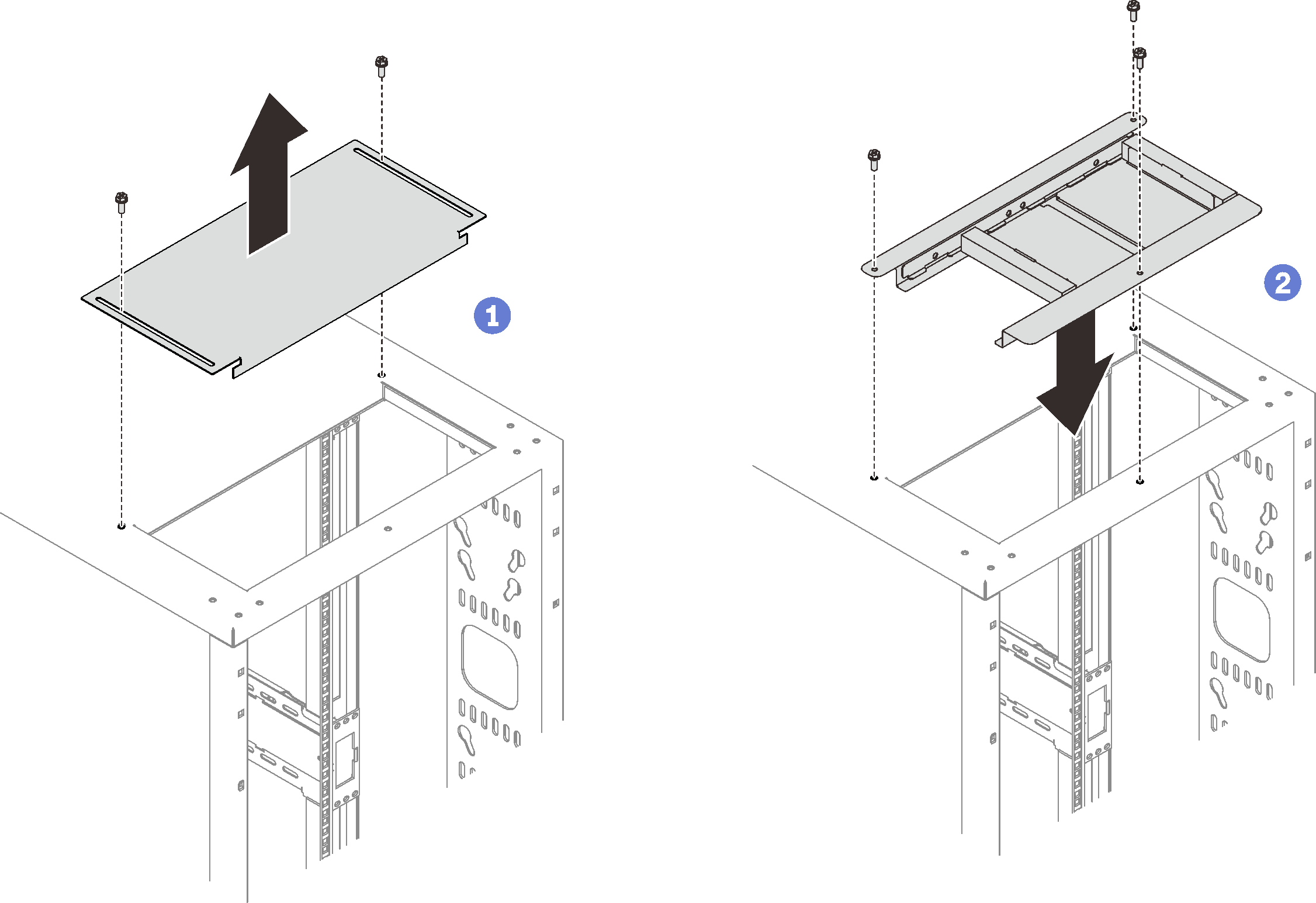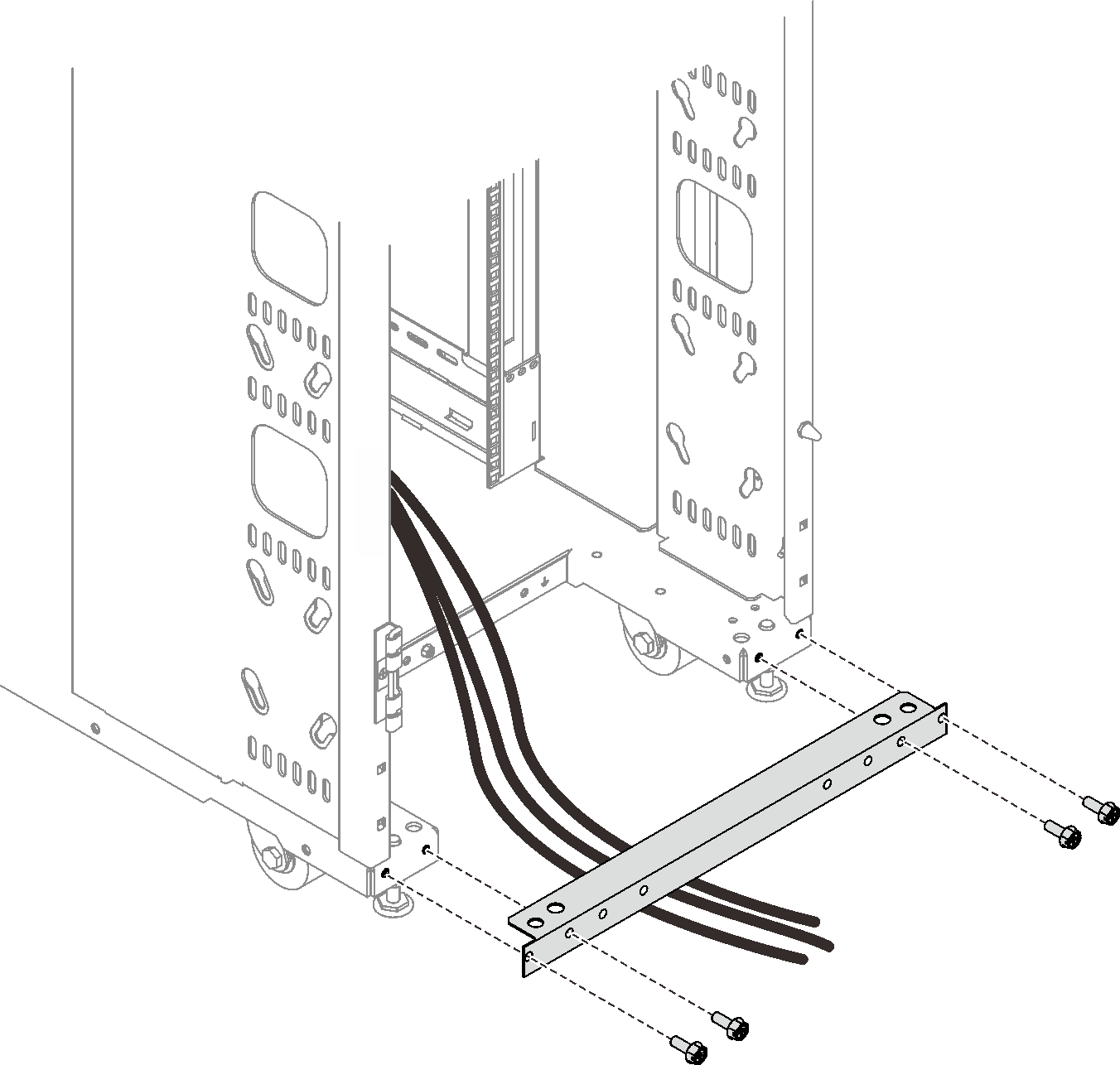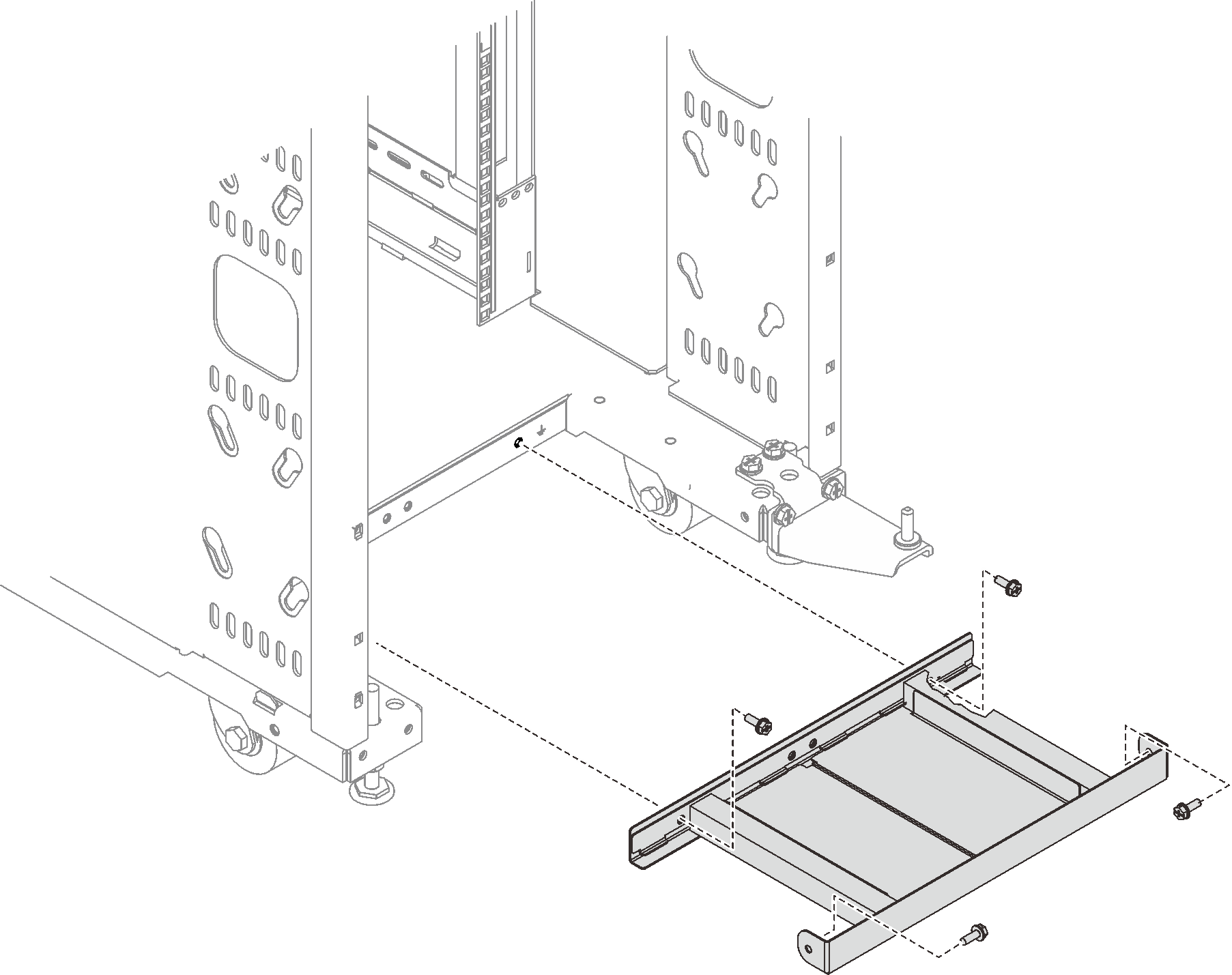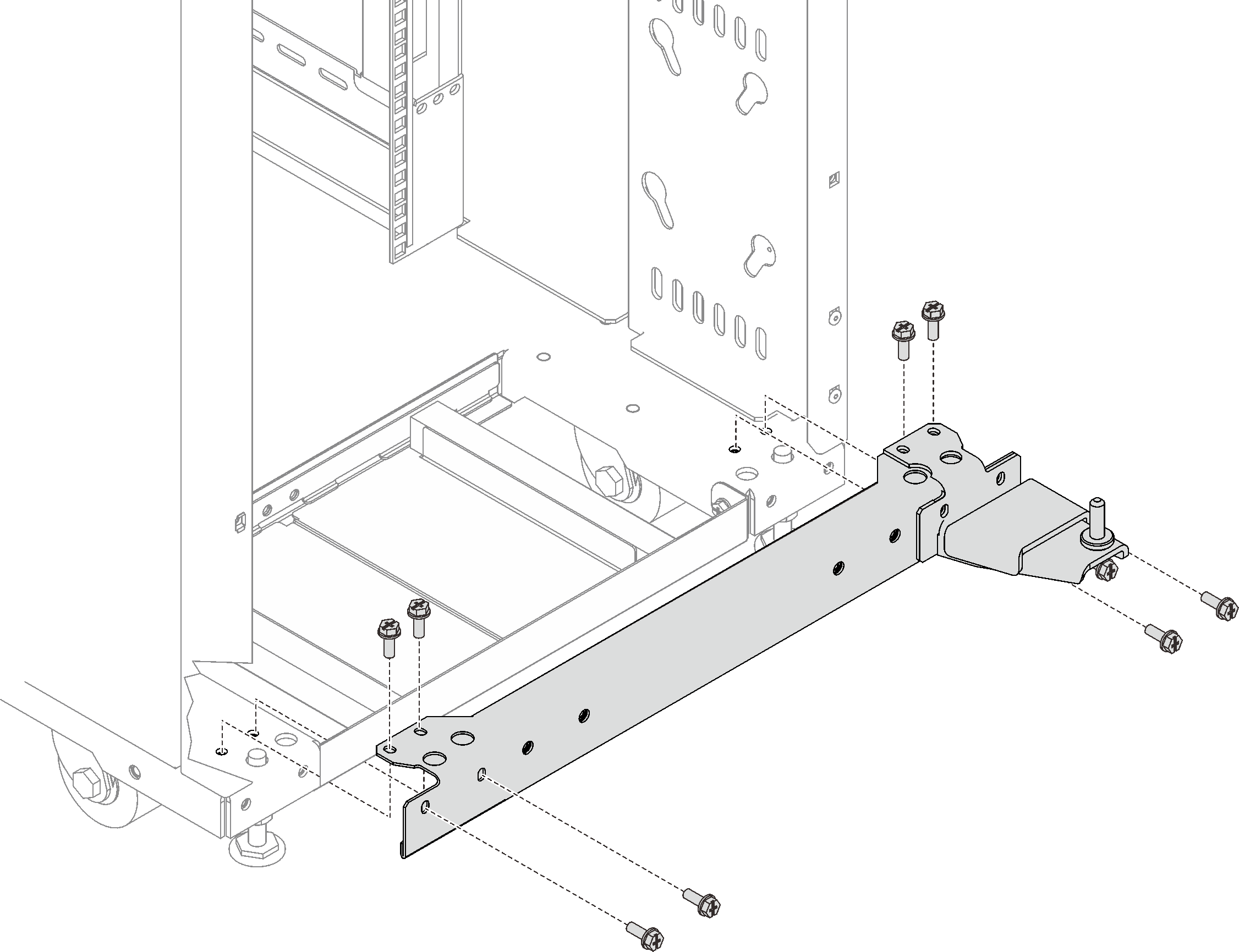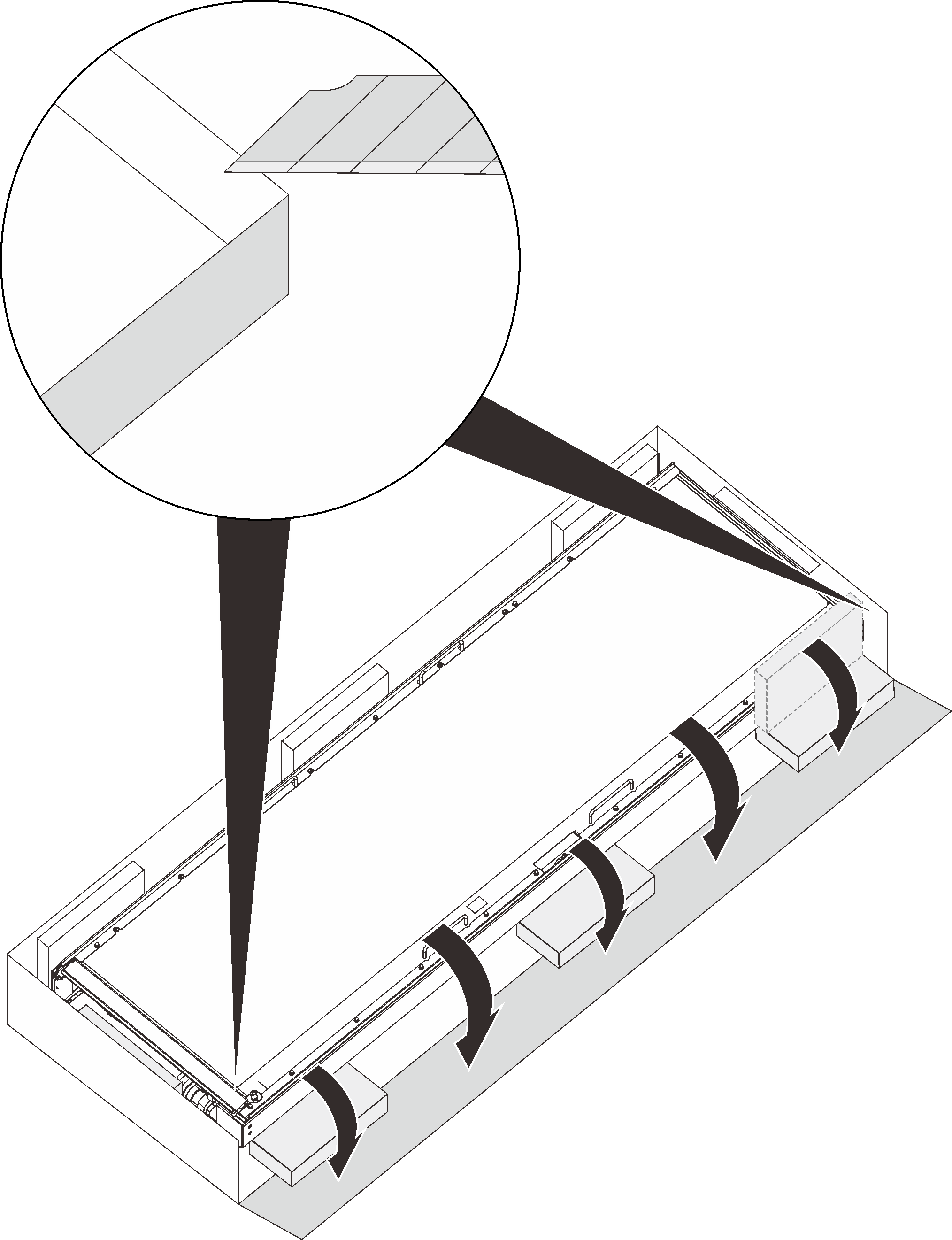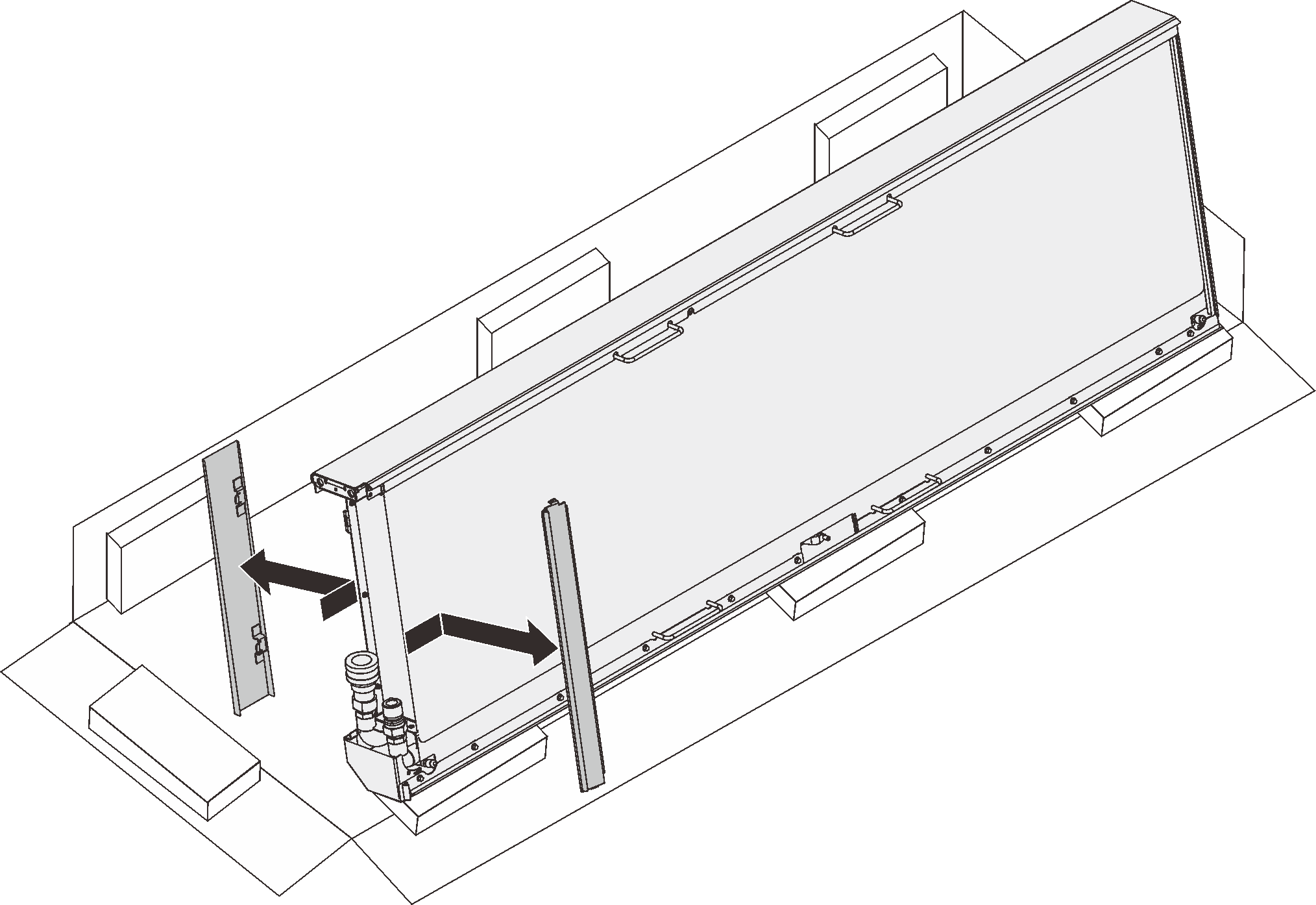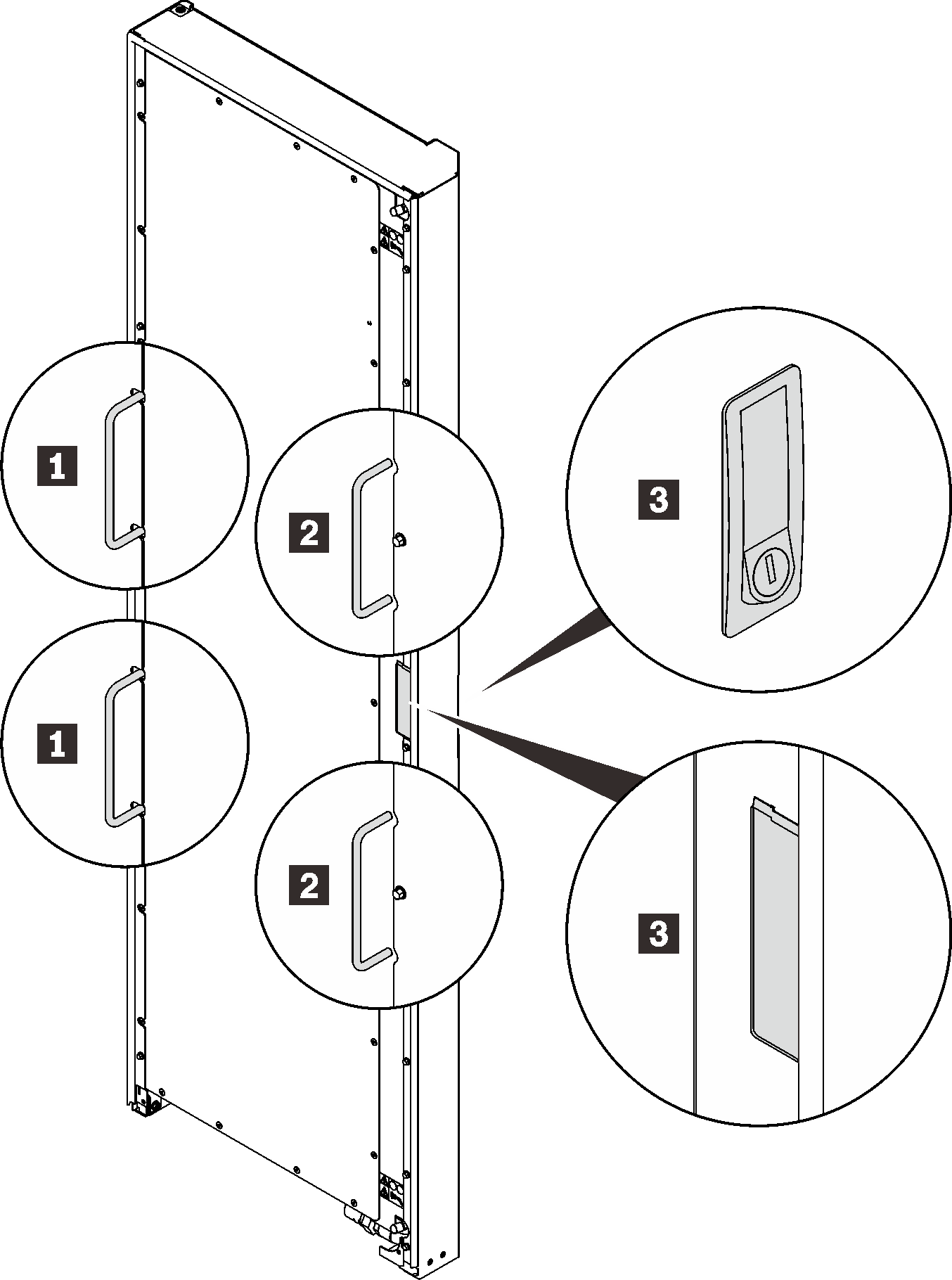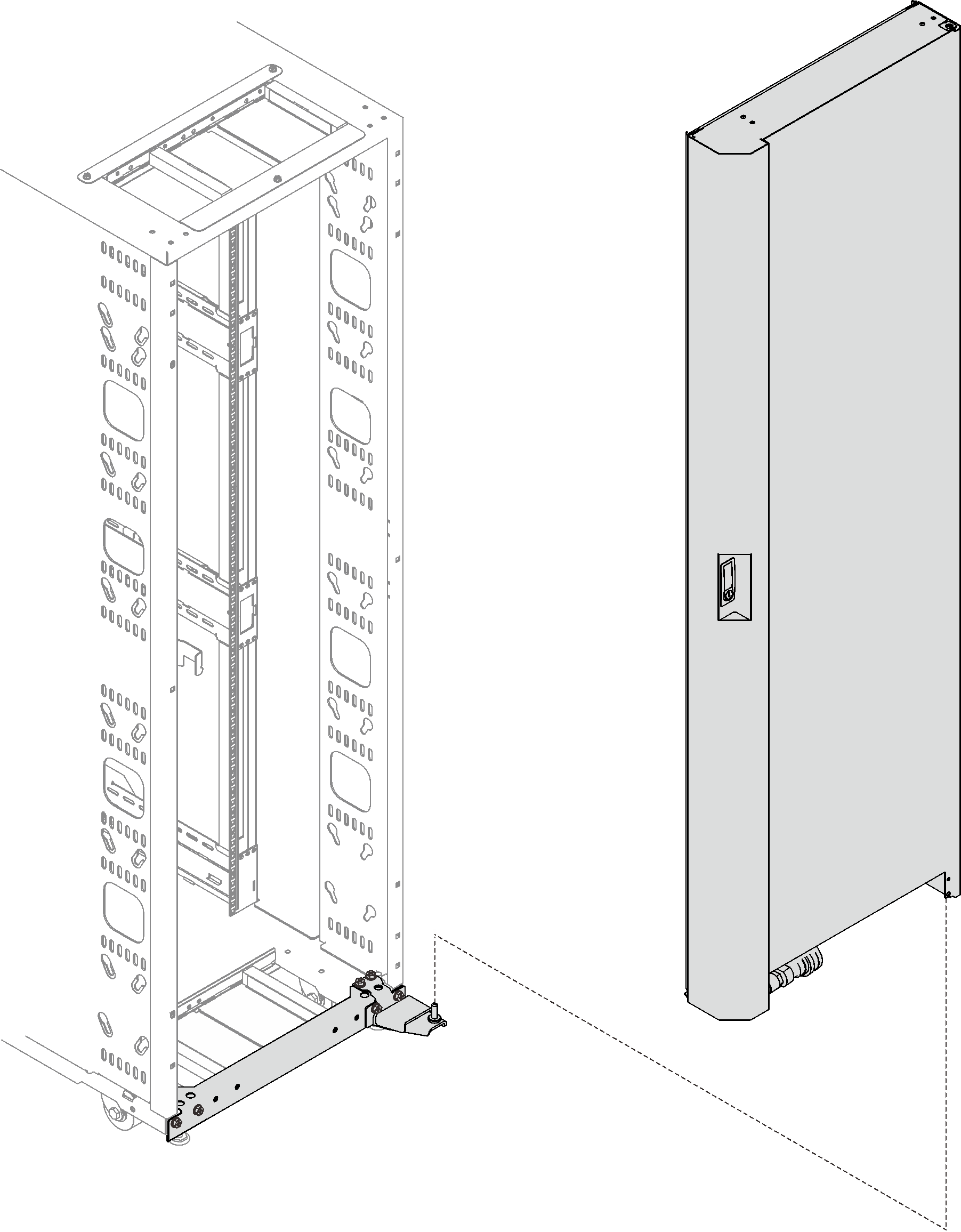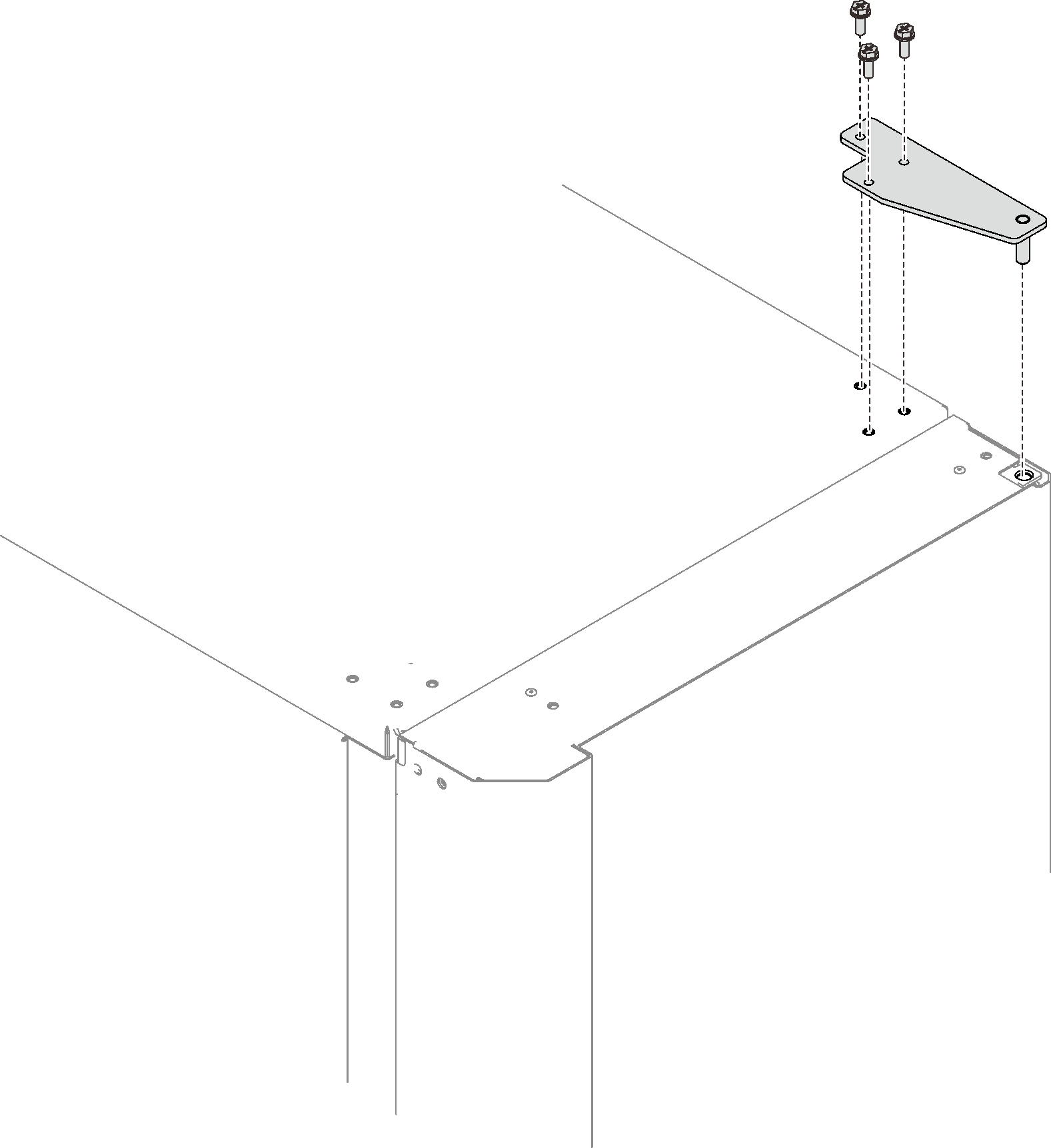Set up Rear Door Heat eXchanger V2
See this topic to learn how to install and set up ThinkSystem Rear Door Heat eXchanger V2.
About this task
Follow the instructions in the section corresponding to the installation scenario:
- If Rear Door Heat eXchanger V2 comes when installed to the rack, see Complete setup of Rear Door Heat eXchanger V2 that comes with the rack to complete the setup procedure.
- To replace a regular rear door with Rear Door Heat eXchanger V2, see Replace a regular door with Rear Door Heat eXchanger V2.
Important
Make sure to plan the cooling system with consideration of Water specifications for the secondary cooling loop.
S010
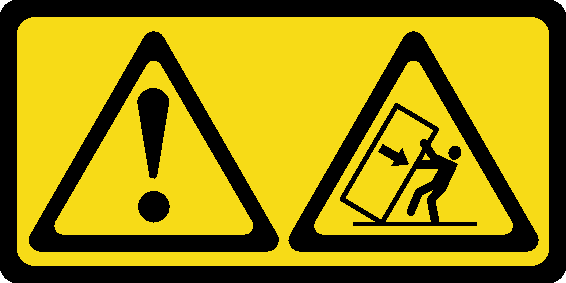
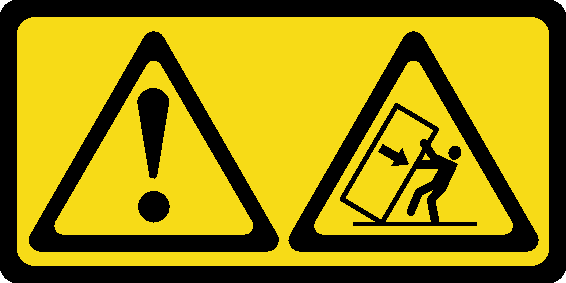
CAUTION
Do not place any object weighing more than 82 kg (180 lb) on top of rack-mounted devices.
S019
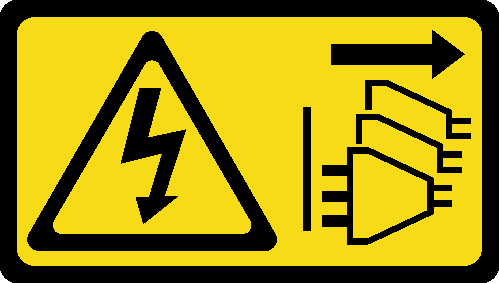
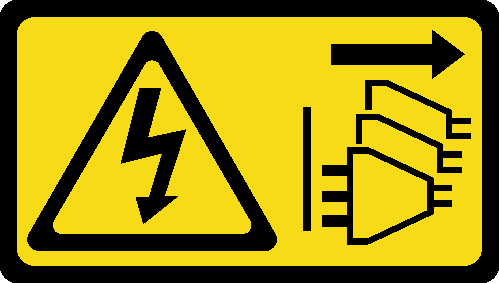
CAUTION
The power-control button on the device does not turn off the electrical current supplied to the device. The device also might have more than one connection to dc power. To remove all electrical current from the device, ensure that all connections to dc power are disconnected at the dc power input terminals.
R007
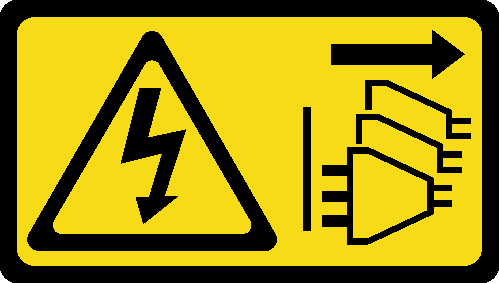
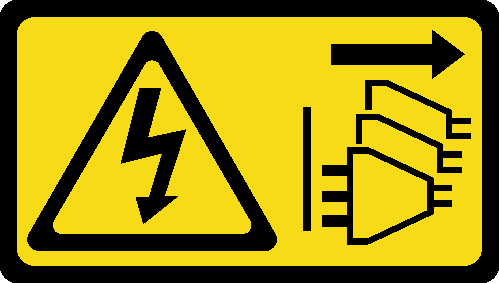
DANGER
danger
- Connect power cords from devices in the rack cabinet to electrical outlets that are near the rack cabinet and are easily accessible.
- Each rack cabinet might have more than one power cord. Be sure to disconnect all power cords in the rack cabinet before you service any device in the rack cabinet.
- Install an emergency-power-off switch if more than one power device (power distribution unit or uninterruptible power supply) is installed in the same rack cabinet.
- Connect all devices that are installed in a rack cabinet to power devices that are installed in the same rack cabinet. Do not connect a power cord from a device that is installed in one rack cabinet to a power device that is installed in a different rack cabinet.
R004


CAUTION
See the instructions in the rack documentation before you install devices, remove devices, or relocate the rack.
S038
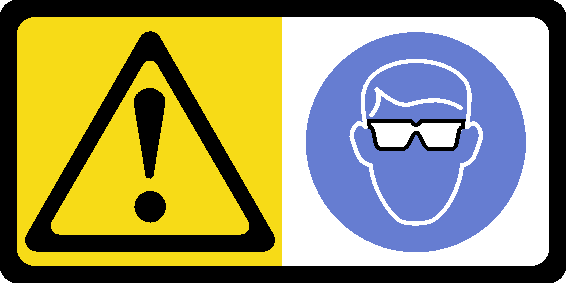
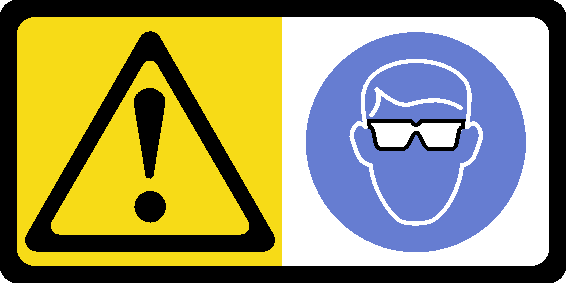
CAUTION
Eye protection should be worn for this procedure.
Complete setup of Rear Door Heat eXchanger V2 that comes with the rack
See this topic to learn how to complete setup of ThinkSystem Rear Door Heat eXchanger V2 when it comes already installed to the rack.
Procedure
After this task is completed
Proceed to Fill the heat exchanger with water.
Replace a regular door with Rear Door Heat eXchanger V2
See this topic to learn how to replace a regular rear door with ThinkSystem Rear Door Heat eXchanger V2.
Procedure
After this task is completed
Proceed to Fill the heat exchanger with water.
Give documentation feedback