Changing a partition mode
Use the information in this topic to change a scalable complex partition.
Click the Partition Actions tab on the Scalable Complex page to change the mode of operation for the partition or to remove the partition (as shown in the following illustration).
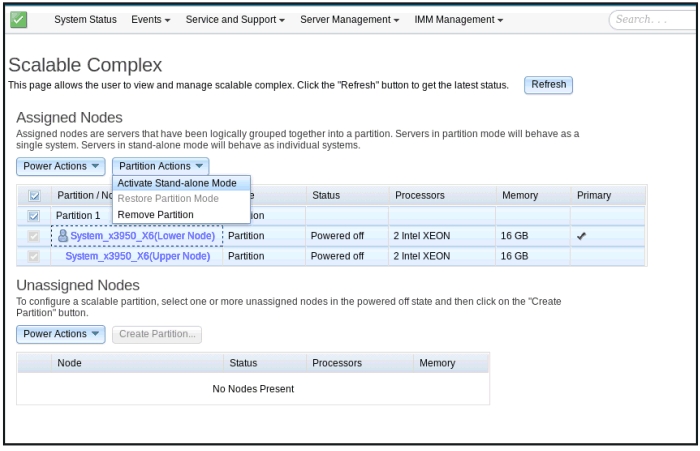
Click Activate Stand-alone Mode to allow each node to act independently of one another. Click Restore Partition Mode to switch between the partition and stand-alone modes. Click Remove Partition to remove the partition.
The following illustration shows the nodes in the stand-alone mode of operation.
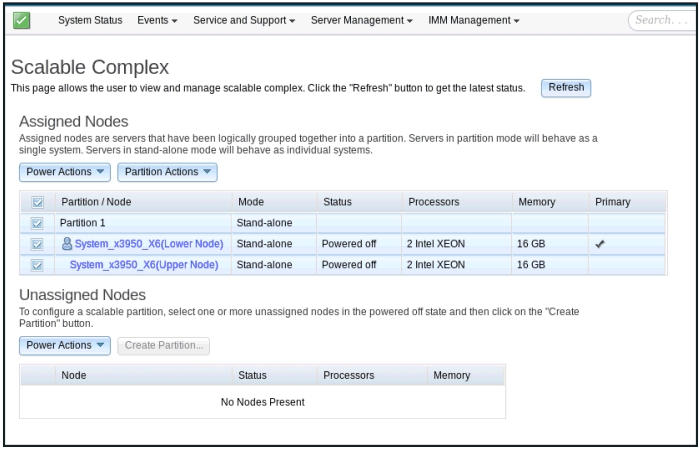
Give documentation feedback