Viewing the adapter information and configuration settings
Use the information in this topic to view information about the PCIe adapters installed in the server.
- If the server does support the Adapters option and you remove, replace, or configure any adapters, you must restart the server (at least once) to view the updated adapter information.
- If the server does not support the Adapters option, this option is not available on the Server Management tab.
Click an adapter or functional link on the Adapters page to view details about the component (as shown in the following illustration).
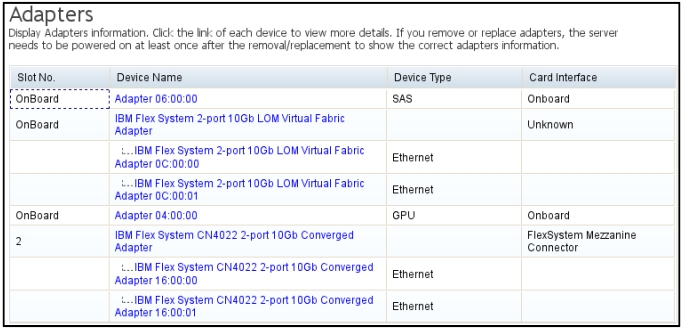
From the Properties page the hardware, configuration, and firmware information, along with the port details for the component can be viewed (as shown in the following illustration).
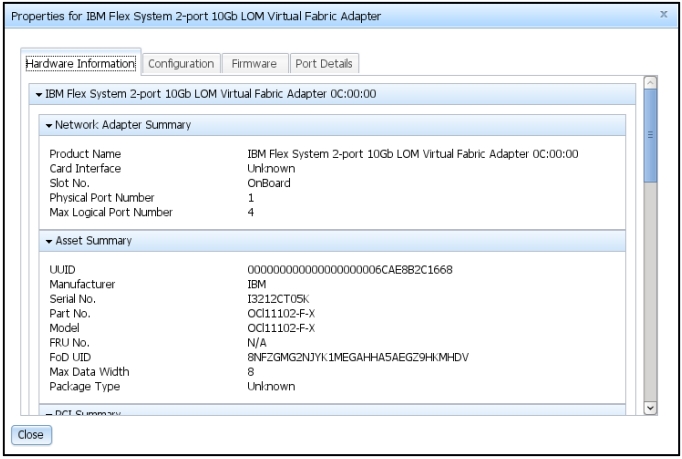
For adapters using older firmware or for adapters that do not support out-of-band inventory, only part of the hardware information can be displayed. Firmware, port, and chipset information cannot be retrieved. Some information might display as N/A or Unknown if the information is not applicable to the adapter or if the adapter is supported by older hardware or a previous firmware version.