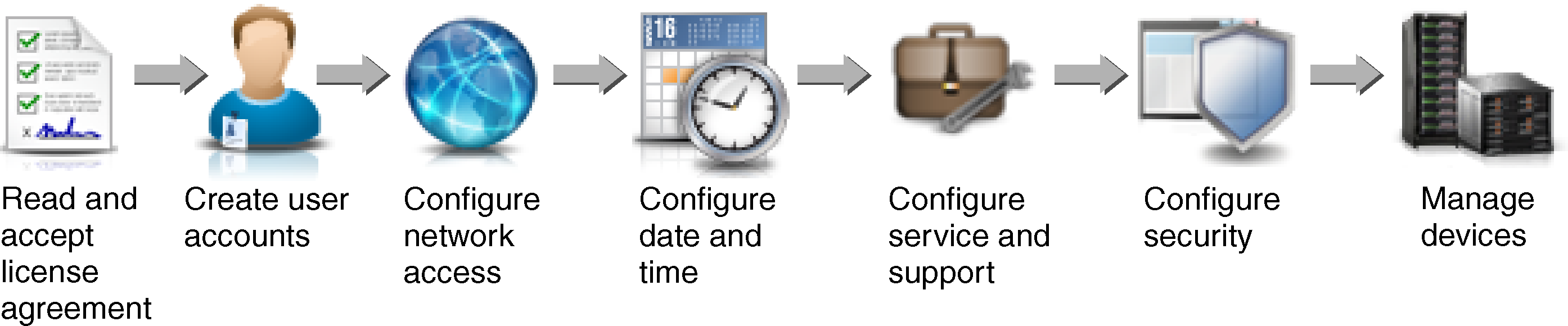When you access Lenovo XClarity Administrator for the first time, there are several steps that you must complete to initially set up XClarity Administrator.
Procedure
Complete the following steps to set up XClarity Administrator for the first time.
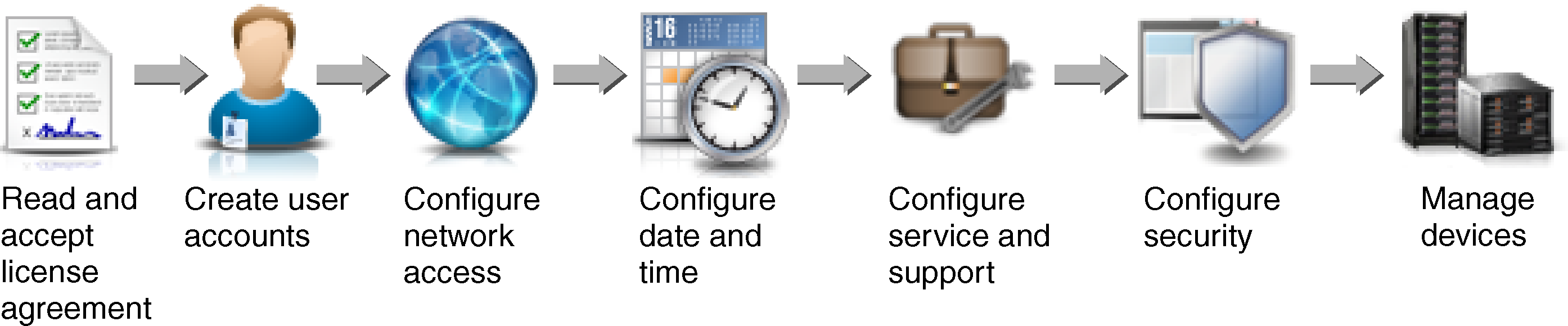
- Access the XClarity Administrator web interface.
- Read and accept the license agreement.
- Create user accounts that have supervisor authority.
Consider creating at least two user accounts with supervisor authority so that you have a backup, if needed.
- Configure network access, including IP addresses for the data and management networks.
- Configure the date and time.
- Configure service and support settings, including the privacy statement, usage and hardware data, Lenovo Support (Call Home), Lenovo Upload Facility, and product warranty.
- Configure security settings, including authentication server, user groups, server certificates, and cryptography mode.
- Manage your chassis, servers, switches, and storage devices.