You can power on and off and restart a Flex System or RackSwitch switch from Lenovo XClarity Administrator.
Procedure
Complete the following steps to power on or off a managed switch.
- From the XClarity Administrator menu bar, click . The Switches page is displayed with a tabular view of all switches that are installed in managed chassis.
You can sort the table columns to make it easier to find the switches that you want to manage. In addition, enter text (such as a name or IP address) in the Filter field to further filter the switches that are displayed.
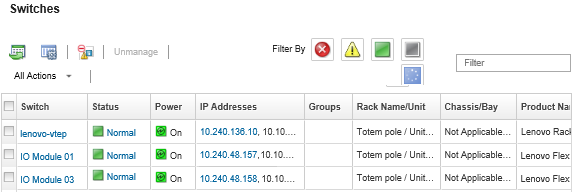
- Select the switch to be powered on or off or restarted.
- Click All Actions, and then click one of the following power actions:
- Power on (Flex System switches only)
- Power Off (Flex System switches only)
- Restart. The switch is restarted after all currently running operations are complete. Operations that are started while the switch is restarting are rejected.