Firmware updates to Flex System switches unexpectedly fail
The following topics describe errors that can be found in the jobs log.
To find the messages, click from the Lenovo XClarity Administrator menu. The error message can be found by clicking the link for the job in the Jobs column to display the job summary and results dialog. Under the Target Results section, the message are listed in the Message column and starts with "***ERROR***.
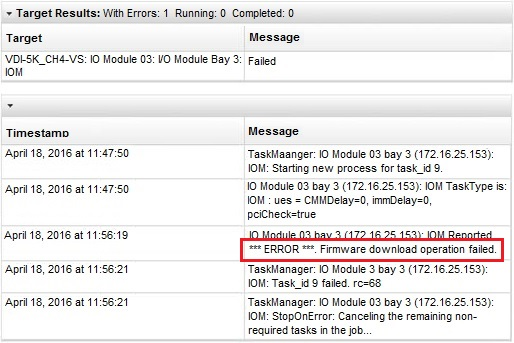
Important
Flex switch firmware updates using XClarity Administrator might fail intermittently. If you experience failures, follow suggestions in the following topics. If Flex switch firmware updates continue to fail using XClarity Administrator, update the Flex switches directly from the Flex switch interface.
Note
Firmware updates to a Flex System switch might fail unexpectedly if the switch is not running EHCM L3. For more information, see Firmware-update considerations.
Give documentation feedback